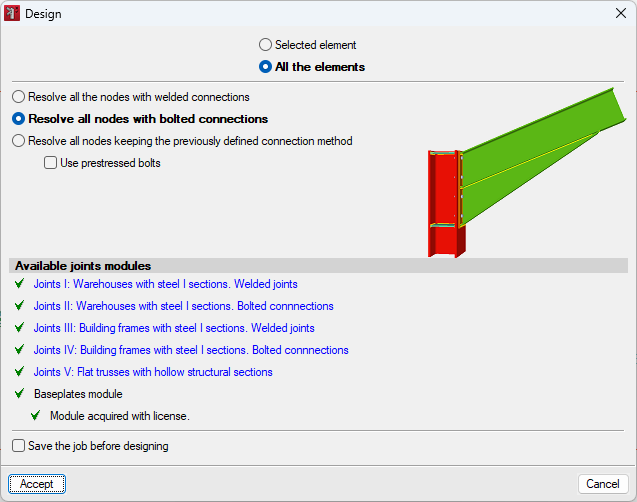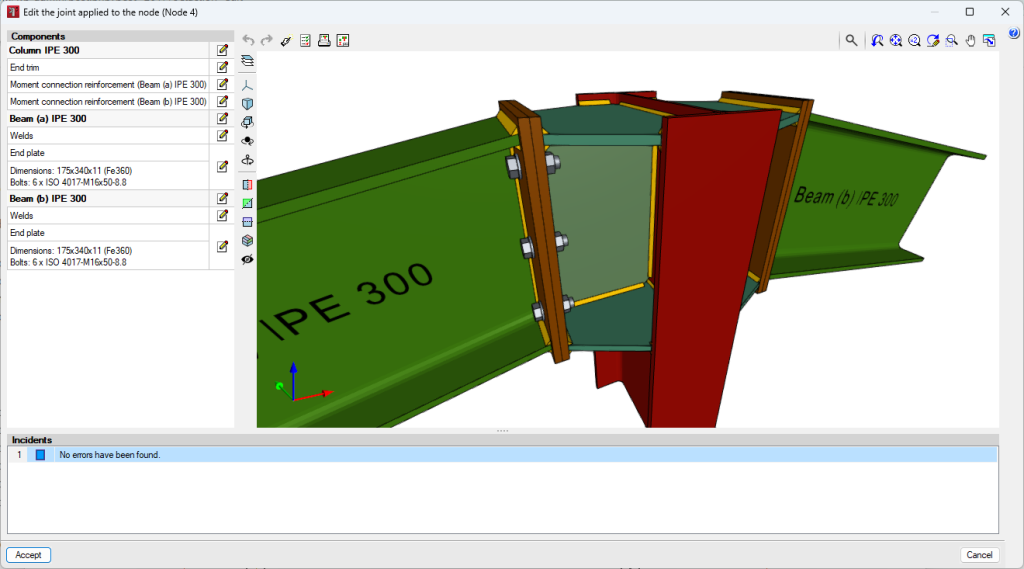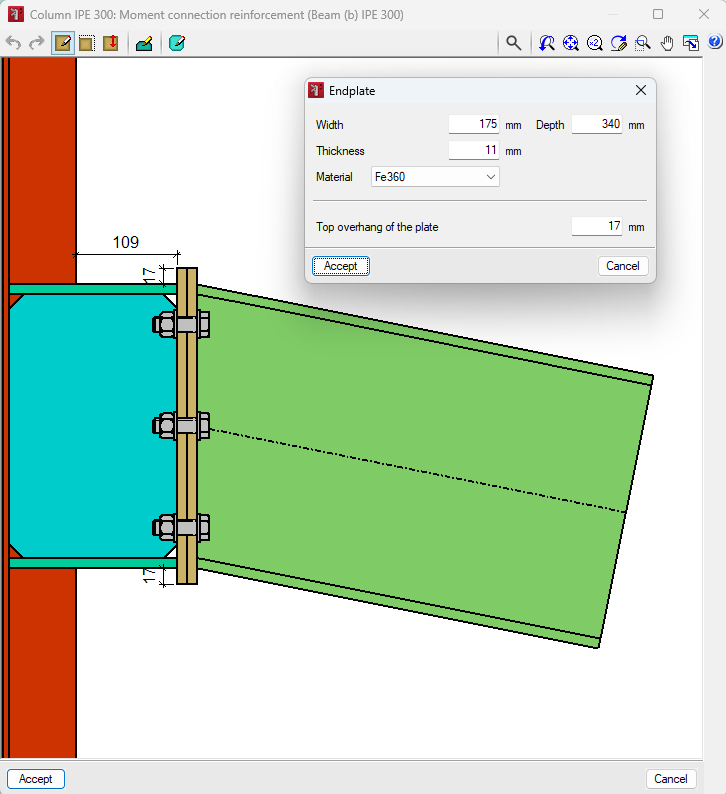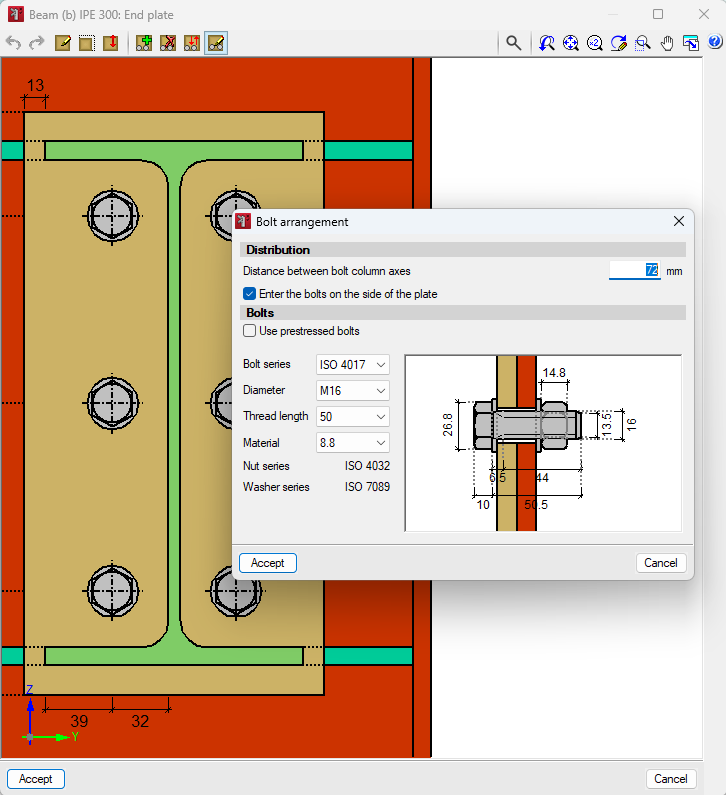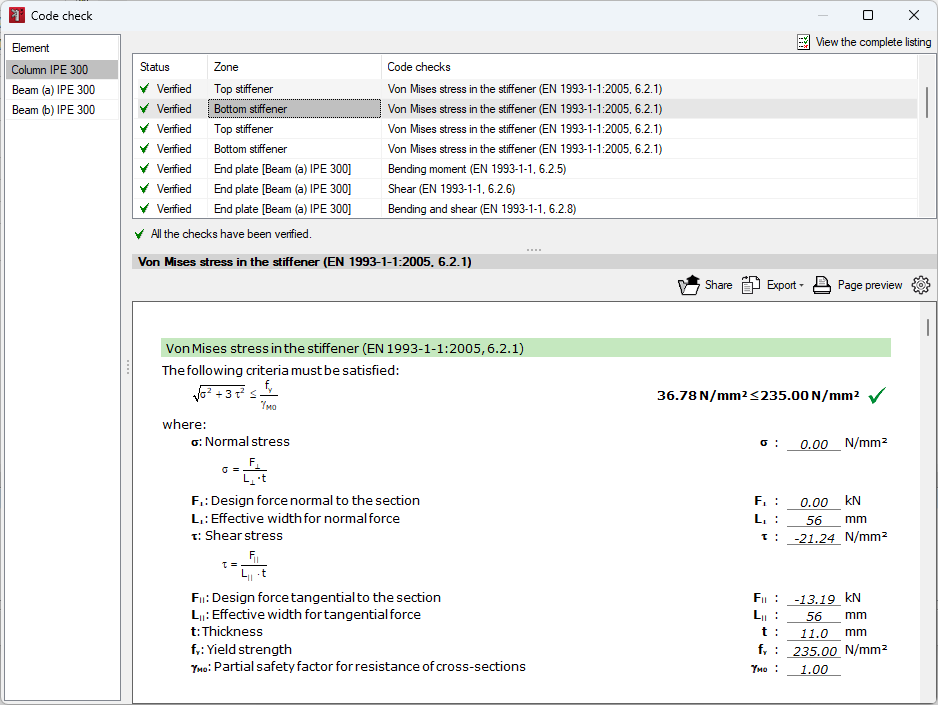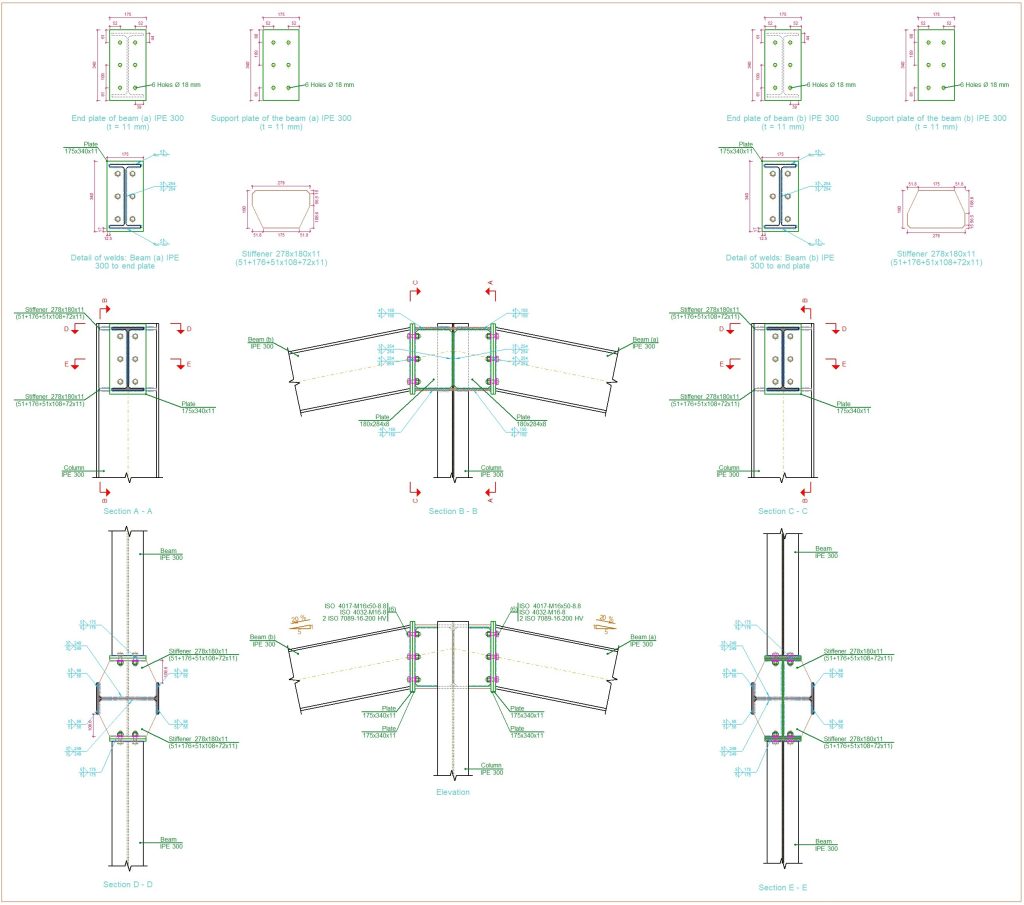Designing, checking and editing the connection applied to the node
The "Design" option in the "General data" menu allows users to design a selected element or all the elements.
The program has three options for solving the nodes:
- Solving all nodes with welded connections.
- Solving all nodes with bolted connections, with the possibility of using prestressed bolts.
- Solving all nodes by maintaining the previously defined connection method.
The available connection modules are as follows:
- Joints I: Warehouses with steel I sections. Welded joints.
- Joints II: Warehouses with steel I sections. Bolted connections.
- Joints III: Building frames with steel I sections. Welded joints.
- Joints IV: Building frames with steel I sections. Bolted connections.
- Joints V: Flat trusses with hollow structural sections
- Baseplates module.
From the "General data" menu, users can access the option to "Edit the joint applied to the node".
On the left-hand side of the editing window is the list of components involved in the connection and, for each of them, a button for editing. On the right-hand side of the list of components is a 3D view of all the modifications made to the node. At the bottom of this view is a list of the node's issues, and at the top are the "Design”, “Check”, ”Complete report of the node” and ”Detailing” options.
Once the editing has been completed, the code check can be carried out, showing whether or not they are compliant and the area where they are located.
By clicking on each of the lines, the detailed report of each check is displayed in the viewer at the bottom, including a reference to the code, as well as the development of the analysis.
This way, users can check if there is an element in the connection that does not meet one or more of the checks. In this case, the link can be modified and rechecked.
At the top right-hand side, users will find the option to "View the complete listing" of the connection.
A complete report of the connection is available, including the detailed drawings of the connection, the description of the connection components and the summary tables of the checks.
The "Detailing" option allows users to obtain a detailed view of the connection detailing.
The detailing of all the connections is then obtained via the printout of drawings. Here, users can “Print the current view” to obtain the information directly in different formats.