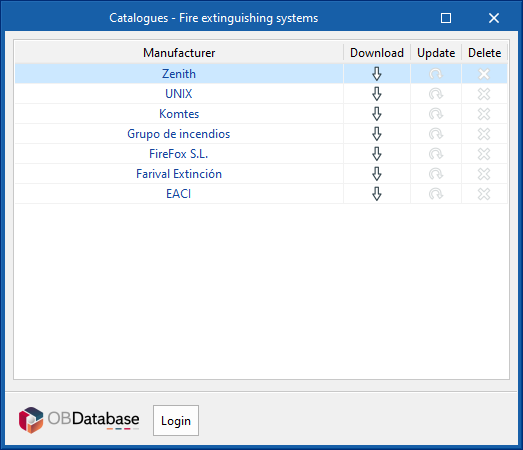Managing element catalogues
In the "Installation" tab, from the "Catalogues" option in the "BIM model" group of the main toolbar, the model element catalogues can be managed:
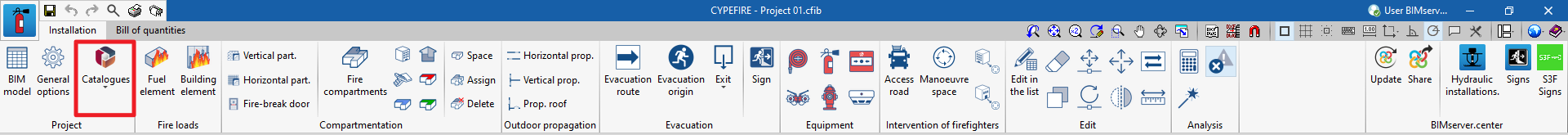
In the top part of the dialogue box, users can manage the manufacturer catalogues available in the project. In each of them, the information can be downloaded, updated or deleted:
- Manufacturer
- Download
Downloads the catalogue of the selected manufacturer. The products in the catalogue will be available in the project. - Update
Updates the selected manufacturer's catalogue to the latest version, deleting the version downloaded in the project. - Delete
Deletes the catalogue of the selected manufacturer. The products in the catalogue will no longer be available in the project.
Connection to Open BIM Database
At the bottom of the dialogue box, the program allows users to log in with their Open BIM Database account and password.