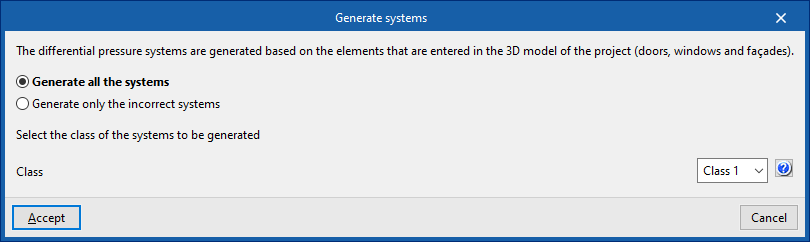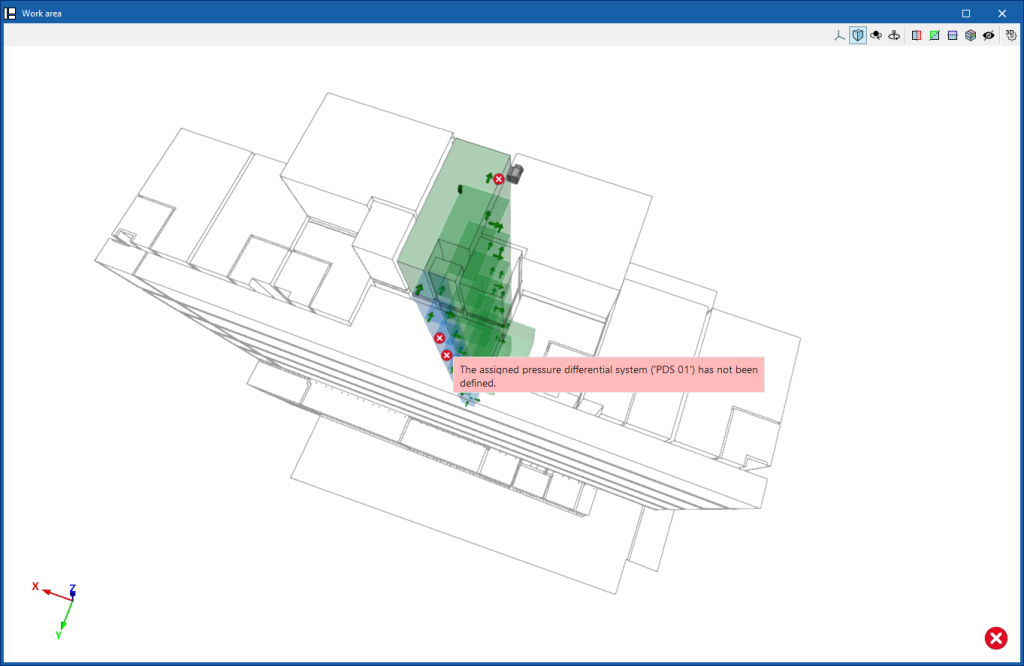Tools in the "Analysis" group
The following options are available in the "Analysis" group of the main toolbar:
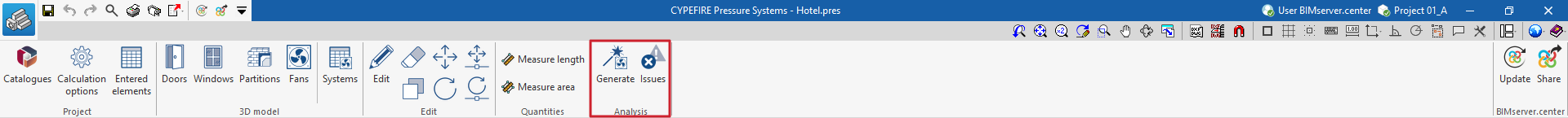
Generate
Generates or updates pressure differential systems of the model from the data defined in the elements entered in the 3D model (doors, windows and partitions).
The program examines the "Pressure differential system" fields, available in the editing panel of these elements, and creates or updates the system information based on them.
One of the following generation options can be selected:
- Generate only the incorrect systems
If this option is selected, only the information of systems with errors is updated. Generation of non-existing systems is also performed. - Generate all systems
If this option is selected, the generation of all systems in the model is performed and any previously entered systems are deleted.
In addition, the class of the systems to be generated must be selected:
- Class (Class 1 / Class 2)
The result is the updating or generation of pressure differential systems, assigning them the selected class. The information on the generated or updated systems can be consulted using the "Systems" option in the "3D Model" group.
Issues
If this option is activated, the elements where an error has occurred are highlighted. By positioning the cursor on these elements, the message describing the error can be displayed.
Some of these issues can be corrected by using the "Generate" option to perform an update of the systems that have elements with errors assigned to them, by selecting "Generate only incorrect systems".