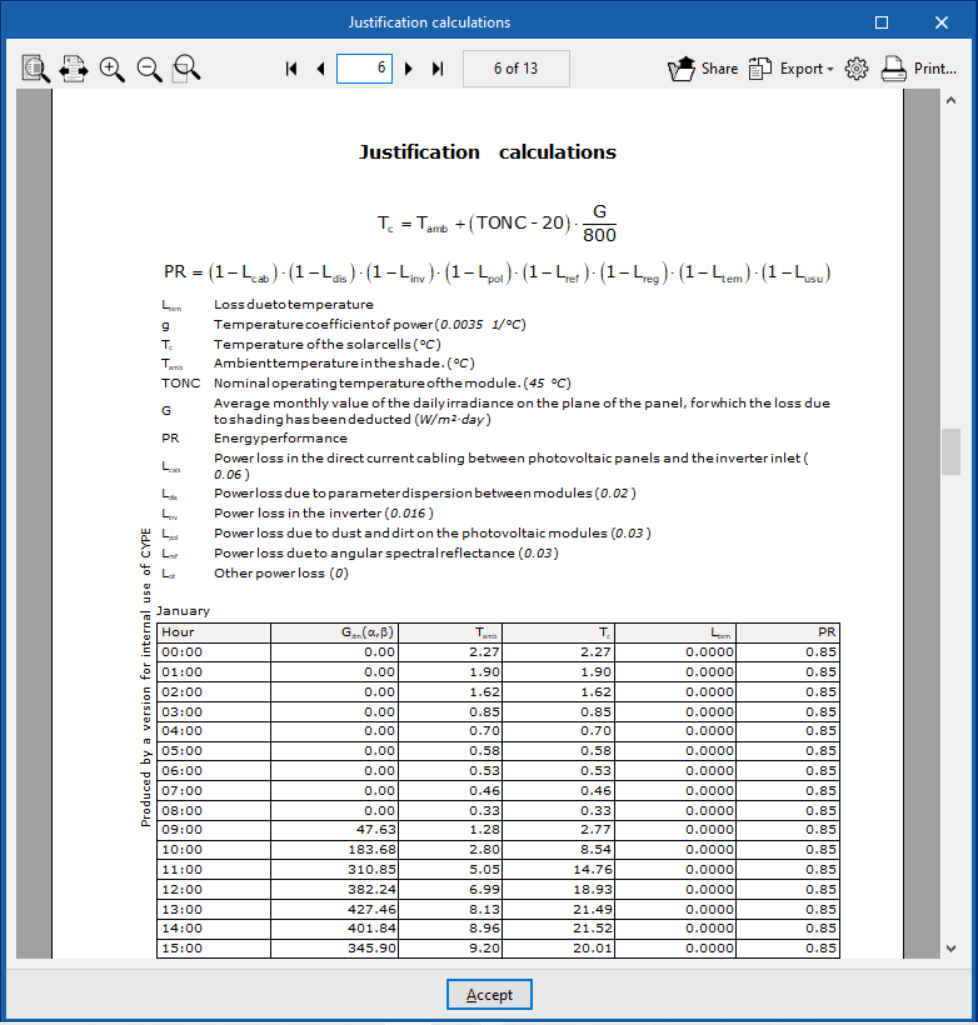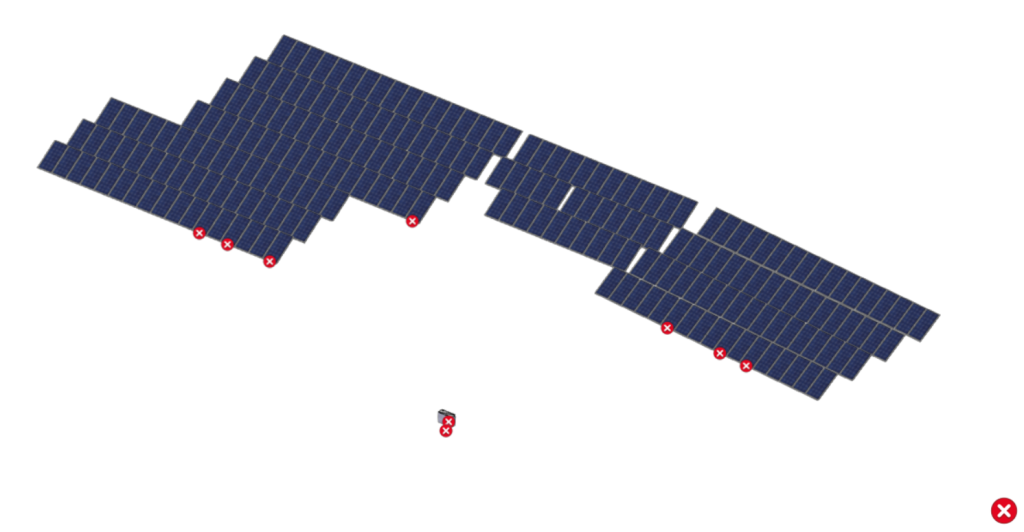Calculations, checks and designs
In the “Photovoltaic installation” tab, in the “Edit” group of the main toolbar, the following options related to the system design can be found:

Update results
This allows the system to be analysed and designed, updating the results of the elements.
It opens the “Shading calculation” dialogue box, which allows users to manage the following options:
- Analysis with simplified shading diagram (optional)
Through the simplified shading analysis, the solar projection process is carried out with a smaller number of sun positions, thus reducing the analysing time. - Consider the most unfavourable shade factor for all the panels of the string (optional)
With this option, the program assigns the lowest shading factor it finds in any of the panels associated with each branch to all the panels.
Note:
The program also offers the option to keep the shading diagram of the panels if it has not detected any changes in the model that would modify it.


Checking the results
The results of the last completed analysis can be checked.
By clicking on each element, the program provides a list of justification calculations.
Note:
This option does not update element data if changes have been made to the model. If modifications have been made, the "Calculation" option should be used.