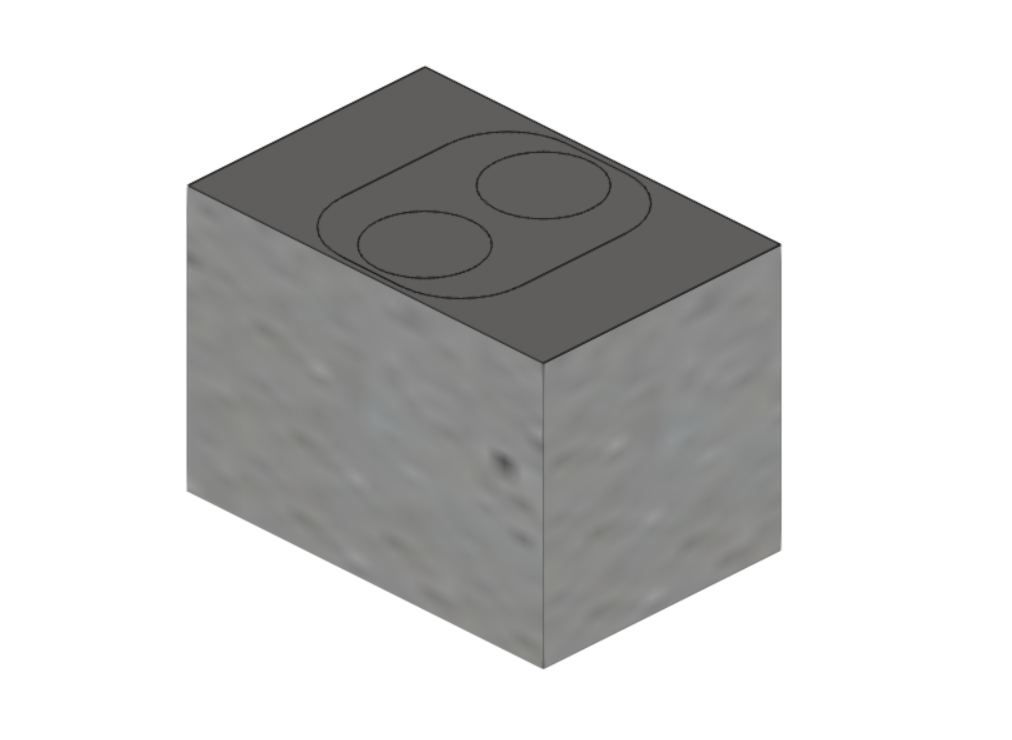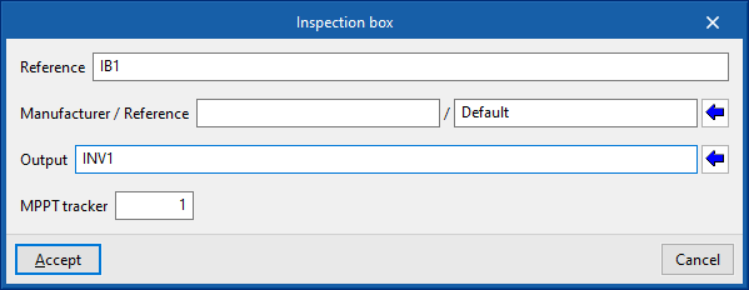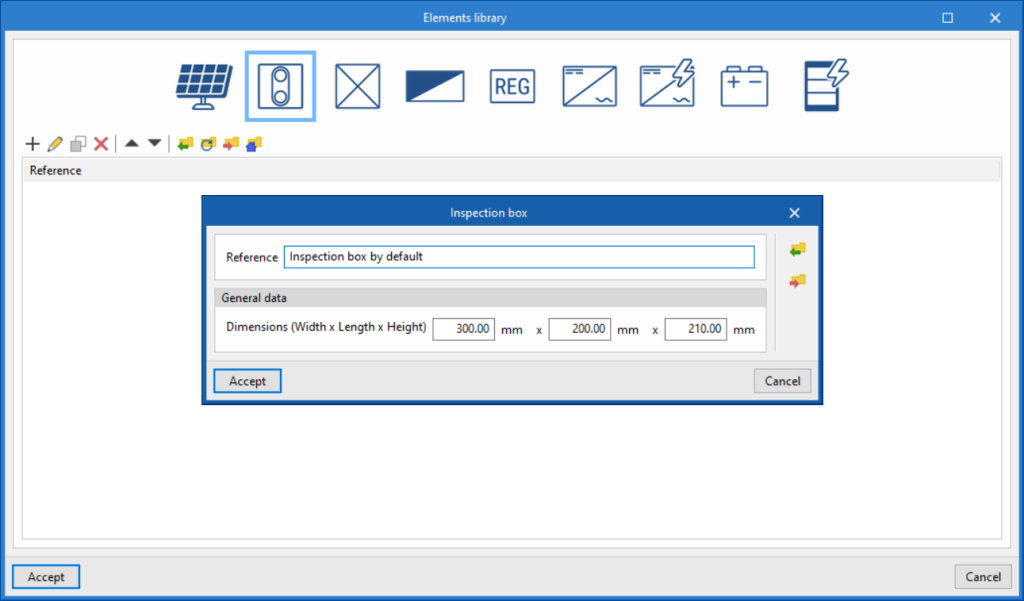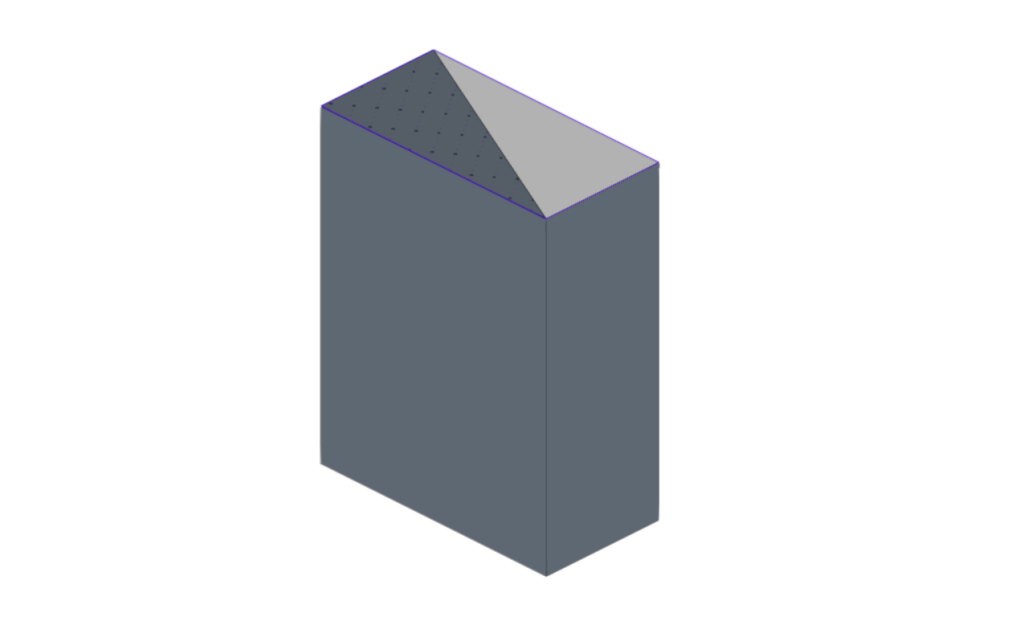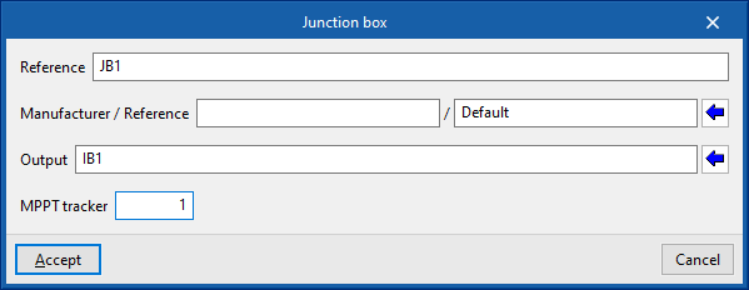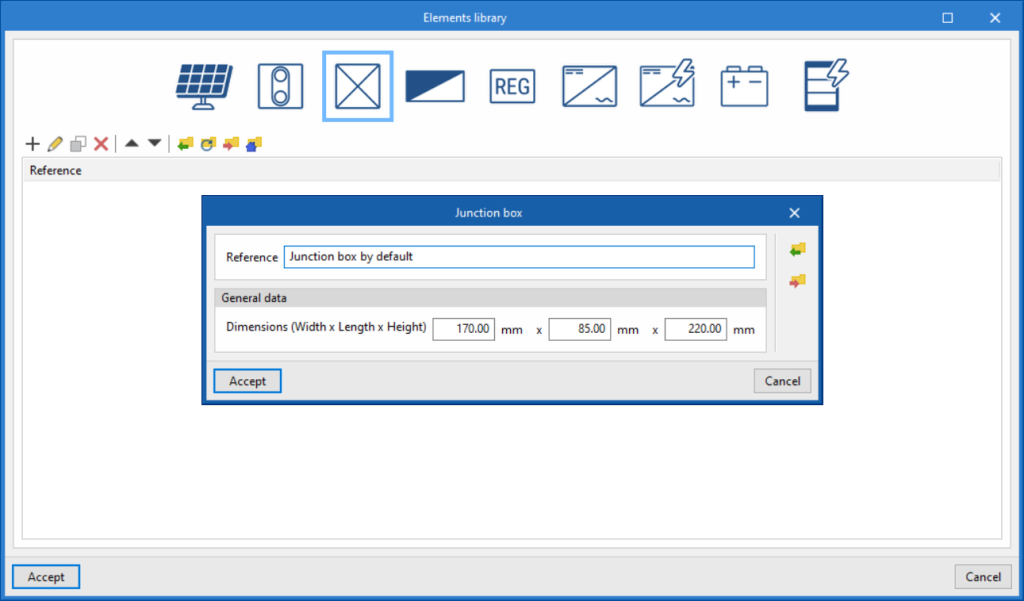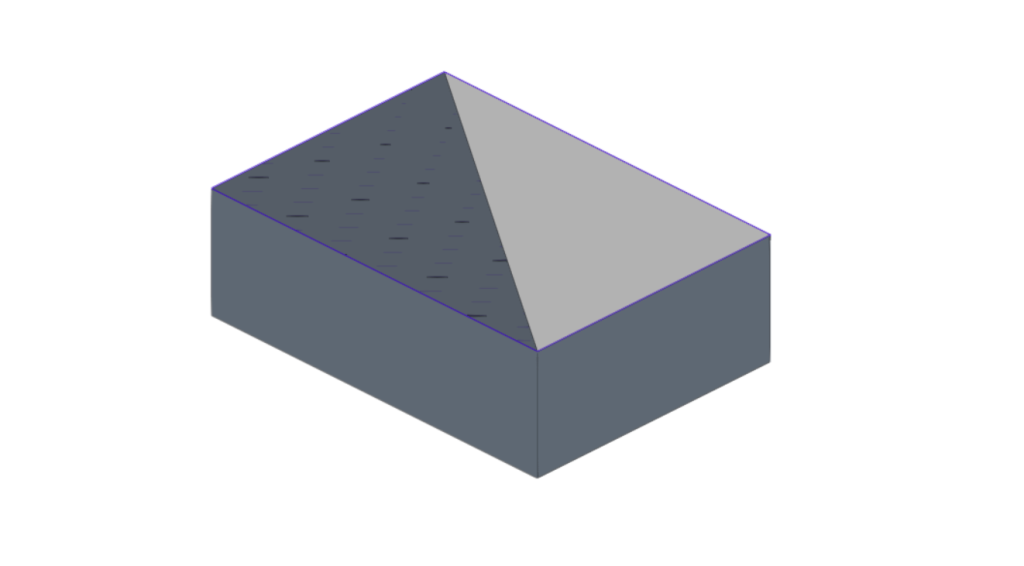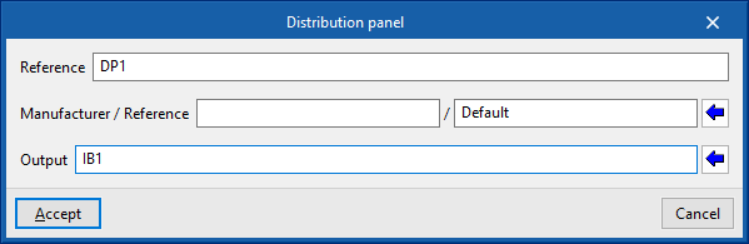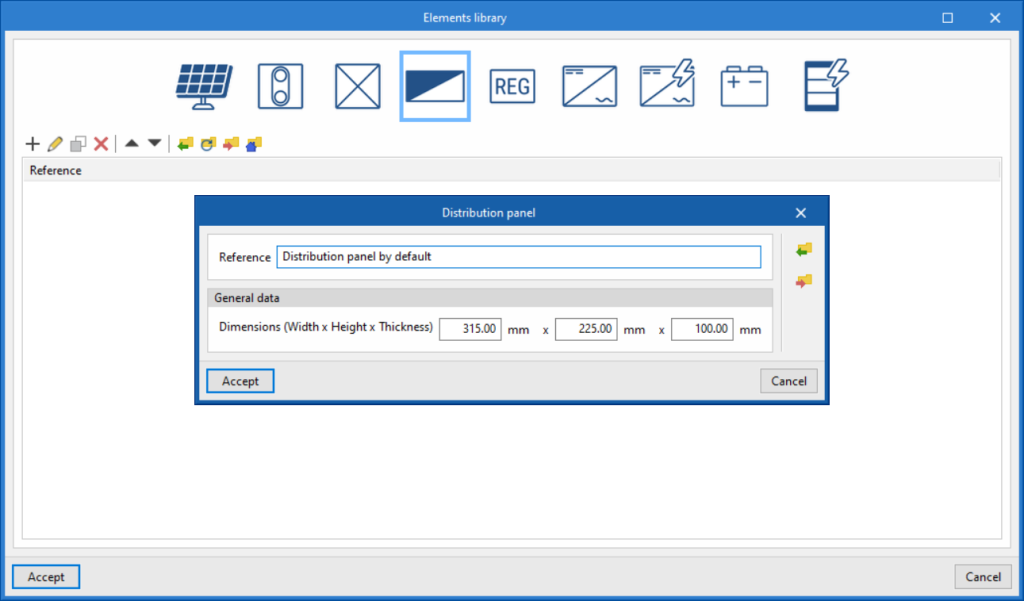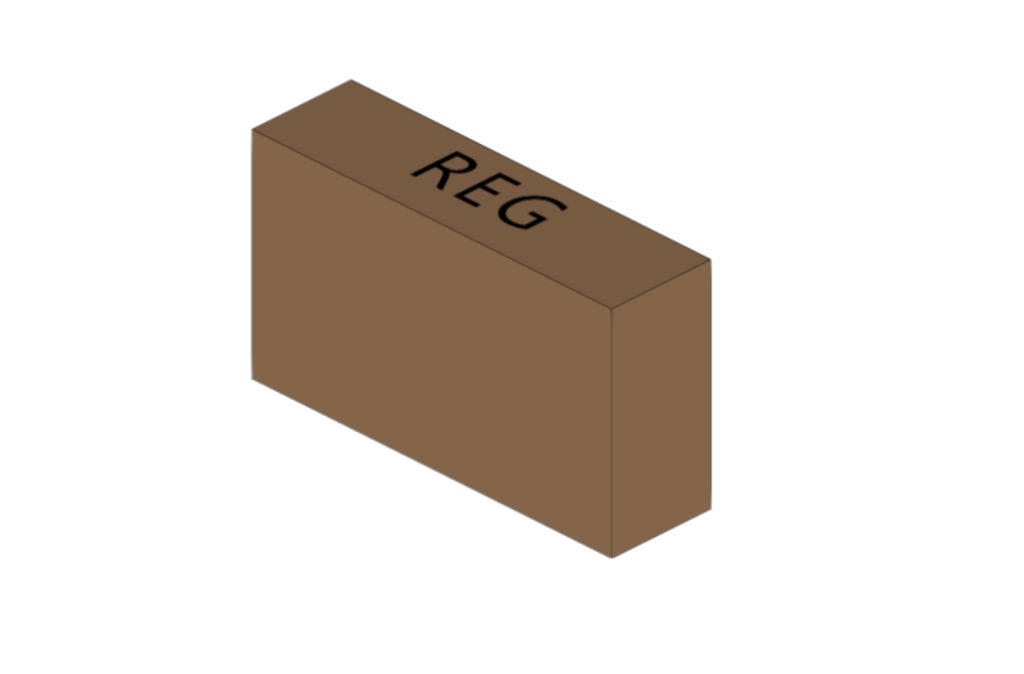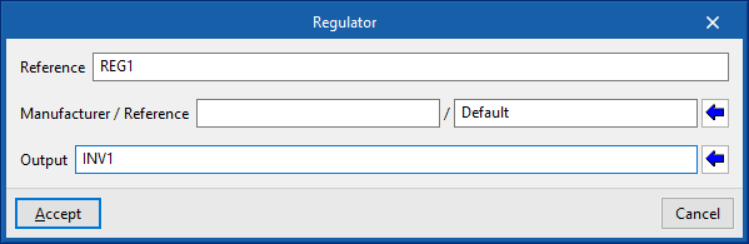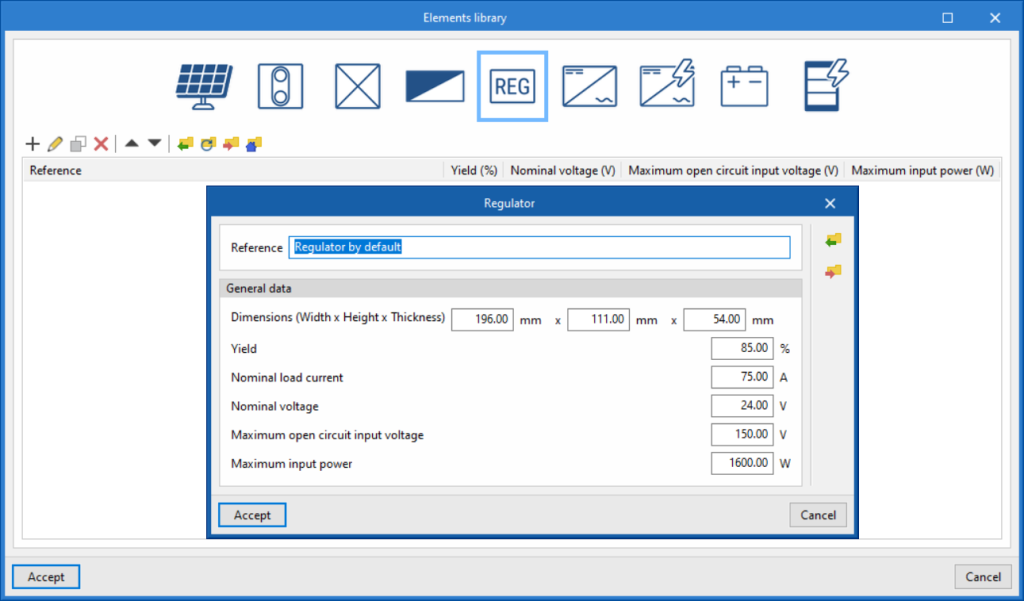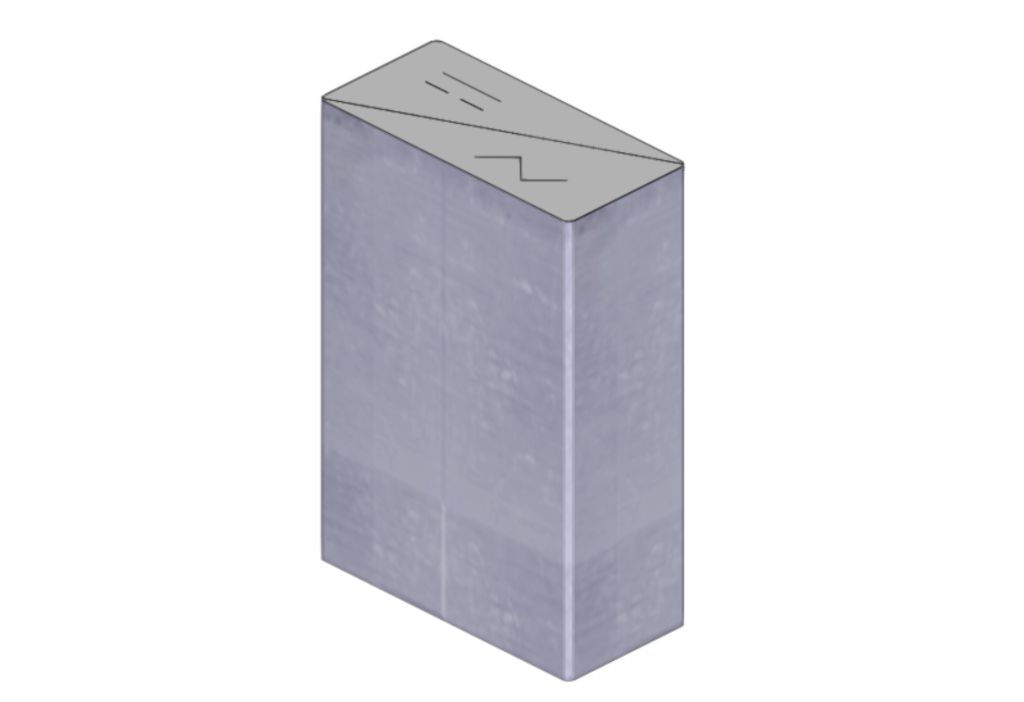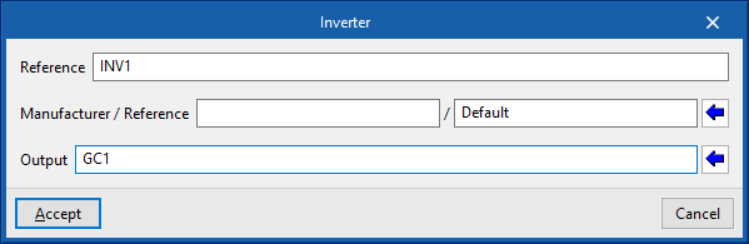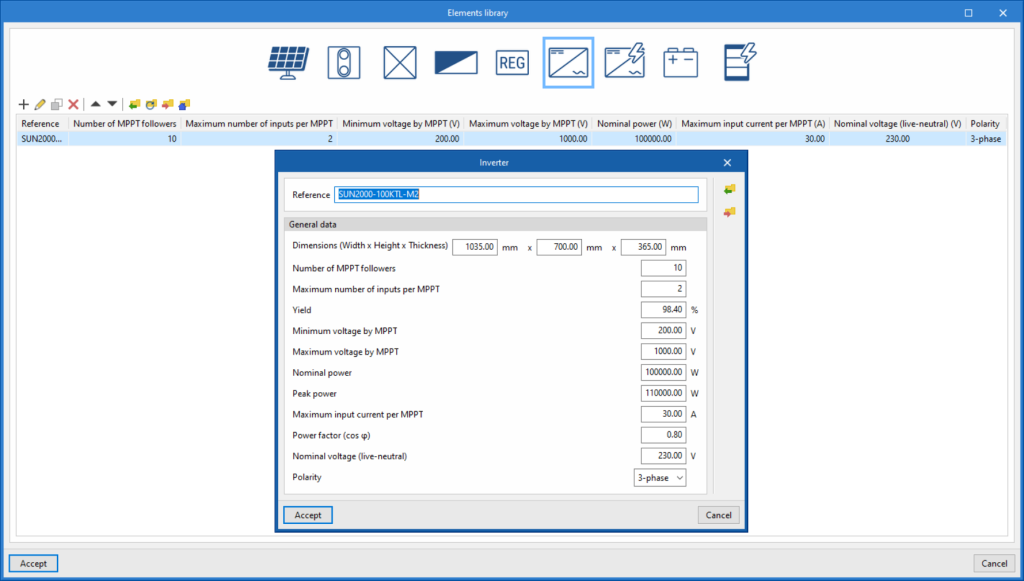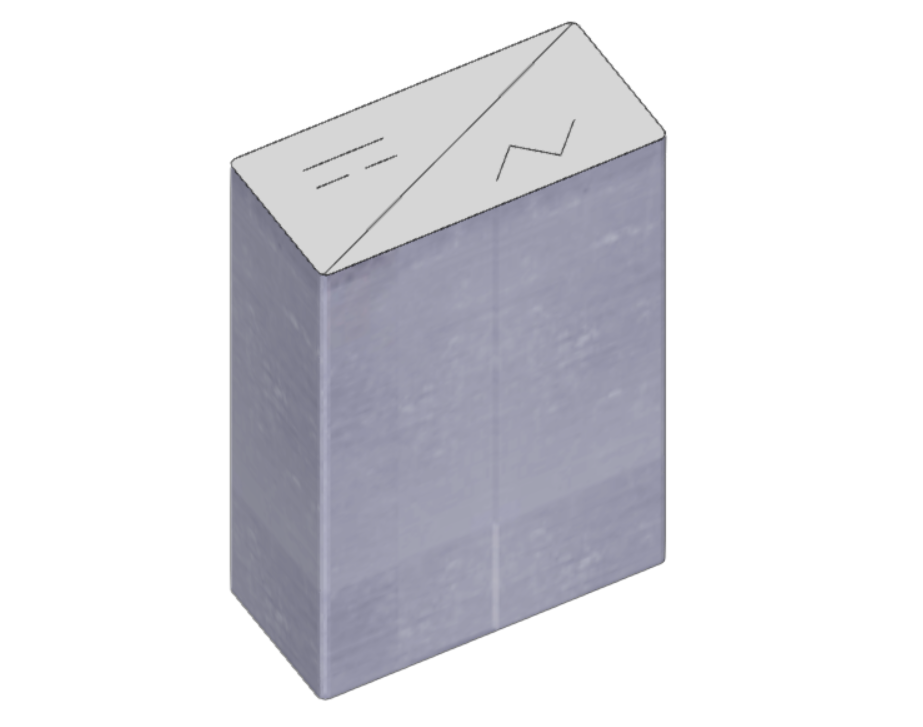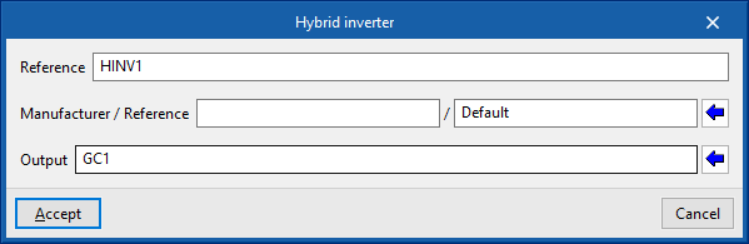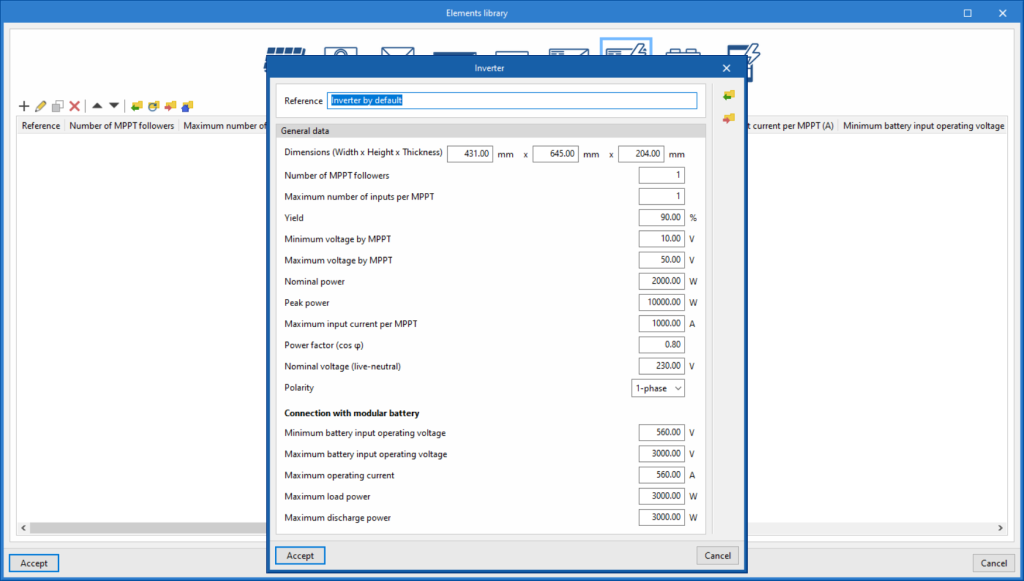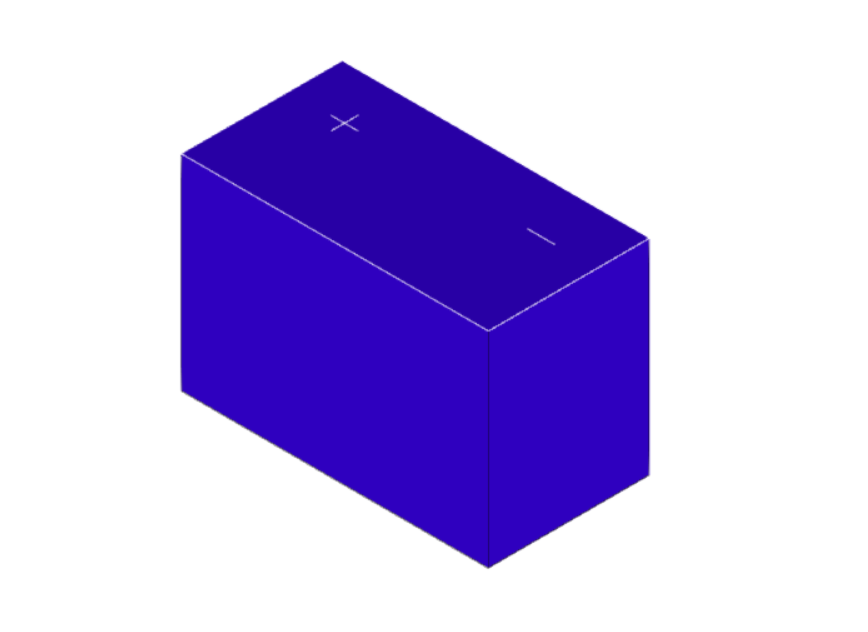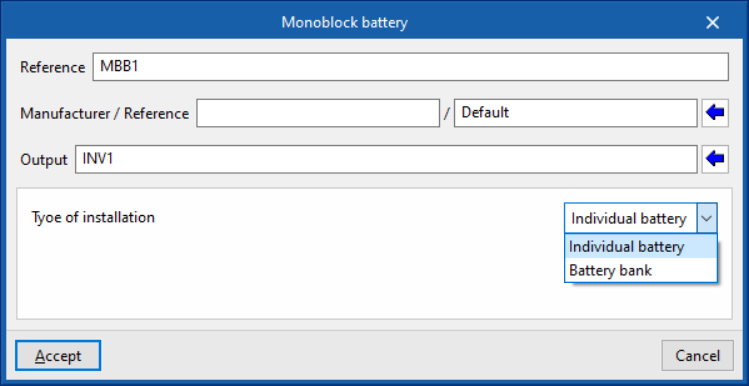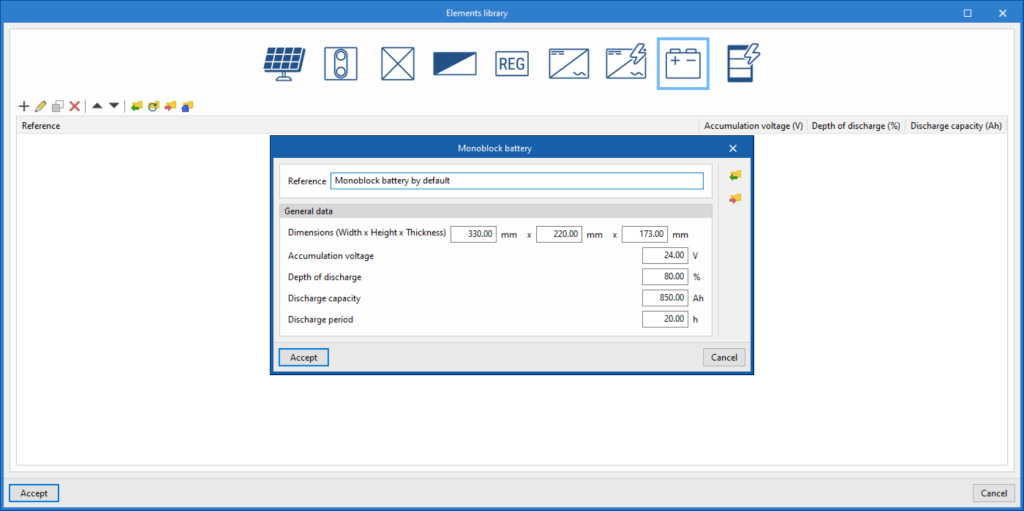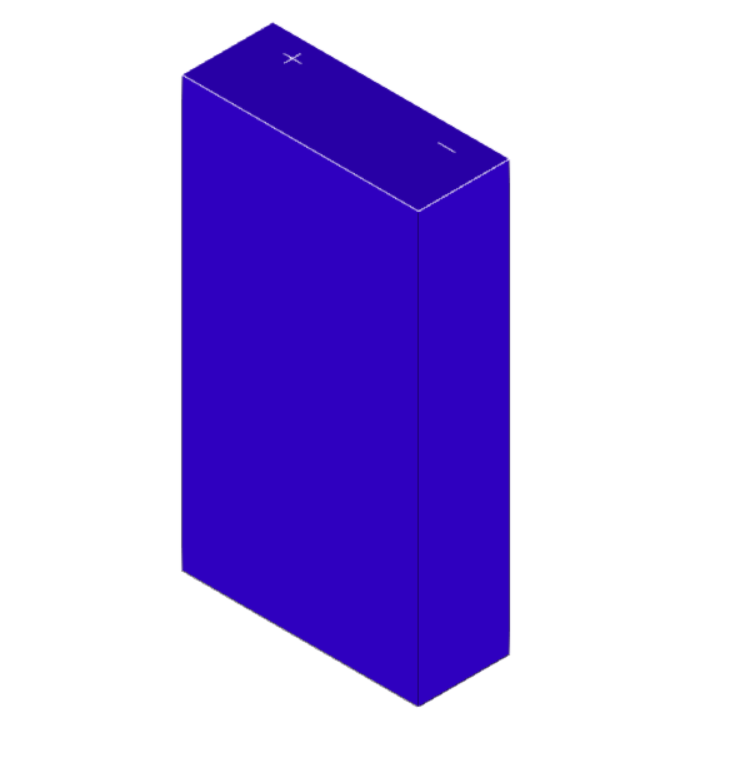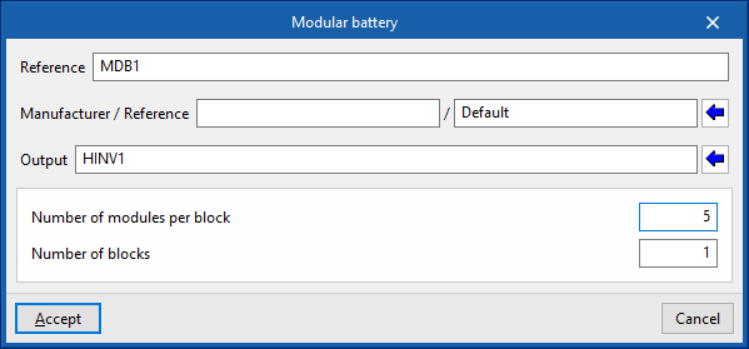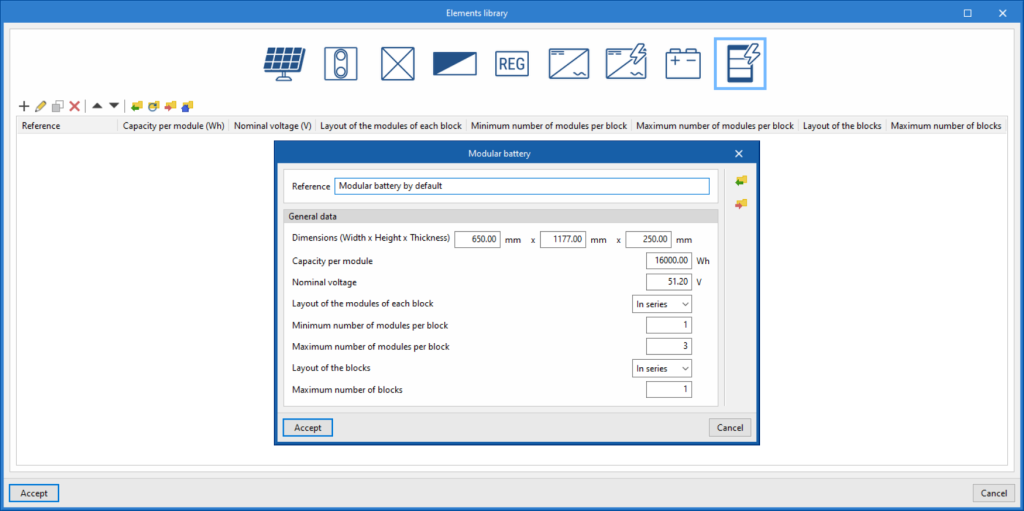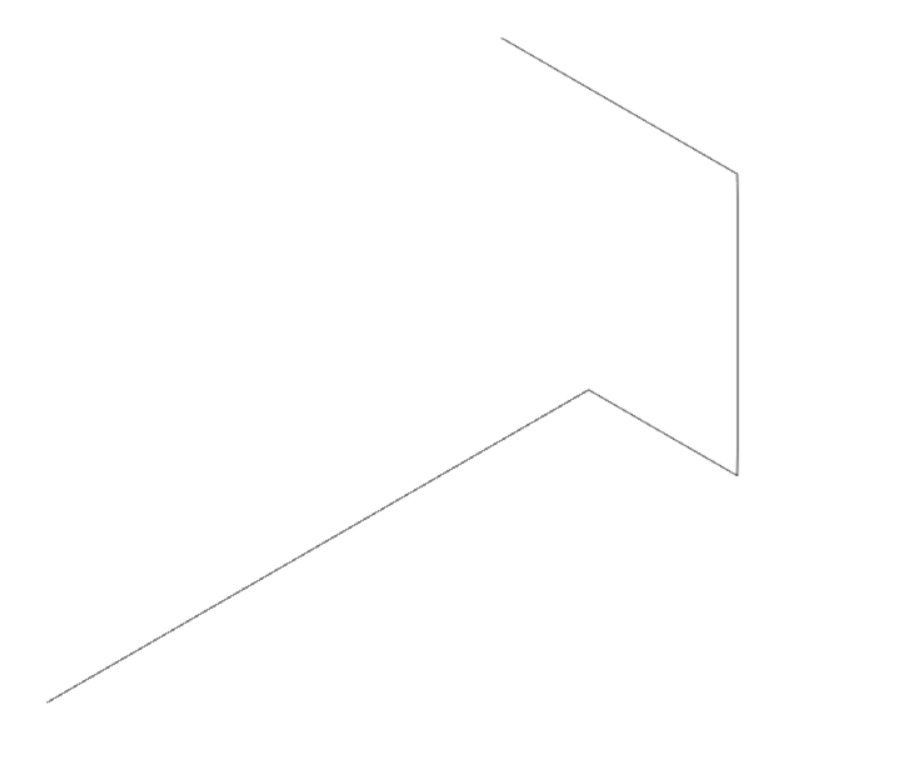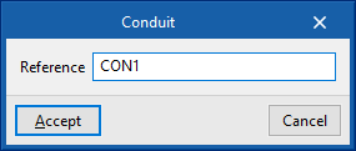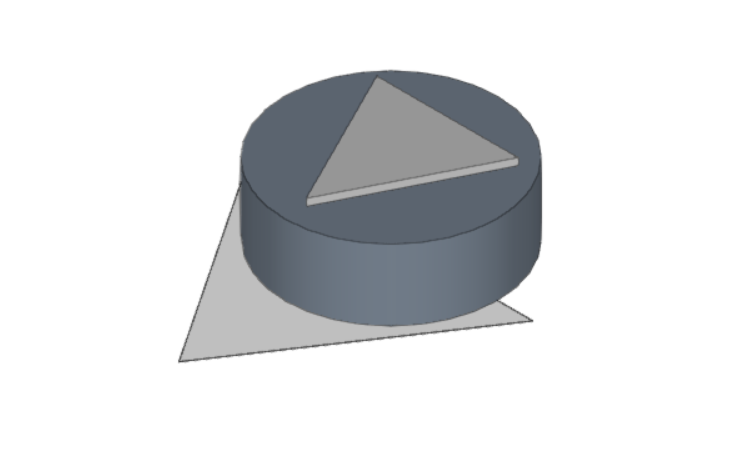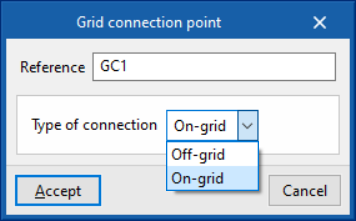Entering system elements
Within the “Photovoltaic installation” tab, in the “Enter elements” group of the main toolbar, there are options for entering the rest of the elements in the system:

Inspection box
Allows an inspection box to be inserted. The inspection boxes must be located at the outlet of a solar panel string, a junction box, an inverter or another inspection box.
When entering an inspection box, the following parameters must be specified:
- Reference
Inspection box reference. - Manufacturer / Reference
Manufacturer reference and the model of the inspection box used. Library data can be imported into the program using the wizard on the right-hand side. - Output
Reference of the element located at the outlet of the inspection box. Users can search for elements by their reference using the wizard available on the right-hand side of the program. - MPPT tracker
Maximum Power Point Tracker index.
Inspection box library
In the "Elements library" option, in the "Project" group, the libraries of available inspection box types can be created and edited.
The data associated with each type of inspection box is as follows:
- Reference
- General data
- Dimensions (Width x Length x Height) (mm)
Junction box
Inserts a junction box. The junction boxes must be installed at the outlet of a solar panel string, an inspection box, an inverter, a switchboard or another junction box.
When entering a junction box, the following parameters must be specified:
- Reference
Junction box reference. - Manufacturer / Reference
Manufacturer reference and the model of the junction box used. Library data can be imported into the program using the wizard on the right-hand side. - Output
Reference of the element located at the outlet of the junction box. Users can search for elements by their reference using the wizard available on the right-hand side of the program. - MPPT tracker
Configures the associated Maximum Power Point Tracker.
Junction box library
In the "Elements library" option, in the "Project" group, the libraries of available junction box types can be created and edited.
The data associated with each type of junction box is as follows:
- Reference
- General data
- Dimensions (Width x Length x Height) (mm)
Distribution panel
Inserts a distribution panel. The distribution panels must be installed at the outlet of an inverter. A junction box, an inspection box or a grid connection point must be provided at the outlet of the distribution panel.
When entering a distribution panel, the following parameters must be specified:
- Reference
Distribution panel reference. - Manufacturer / Reference
Manufacturer reference and the model of the distribution panel used. Library data can be imported into the program using the wizard on the right-hand side. - Output
Reference of the element located at the outlet of the distribution panel. Users can search for elements by their reference using the wizard available on the right-hand side of the program.
Distribution panel library
In the "Elements library" option, in the "Project" group, the libraries of available distribution panel types can be created and edited.
The data associated with each type of distribution panel is as follows:
- Reference
- General data
- Dimensions (Width x Height x Thickness) (mm)
Regulator
Inserts a regulator. An inverter or a monoblock battery must be installed at the output of the regulator.
When entering a regulator, the following parameters must be specified:
- Reference
Regulator reference. - Manufacturer / Reference
Manufacturer reference and the model of the regulator used. Library data can be imported into the program using the wizard on the right-hand side. - Output
Reference of the element located at the outlet of the regulator. Users can search for elements by their reference using the wizard available on the right-hand side of the program.
Regulator library
In the "Elements library" option, in the "Project" group, the libraries of available regulator types can be created and edited.
The data associated with each type of regulator is as follows:
- Reference
- General data
- Dimensions (Width x Height x Thickness) (mm)
- Yield (%)
- Nominal load current (A)
- Nominal voltage (V)
- Maximum open circuit input voltage (V)
- Maximum input power (W)
Inverter
Inserts an inverter. Inverters must be installed at the output of a solar panel string, a junction box, an inspection box, a regulator or a monoblock battery. A junction box, an inspection box, an electrical panel or a grid connection point must be provided at the inverter output.
When entering an inverter, the following parameters must be specified:
- Reference
Inverter reference. - Manufacturer / Reference
Manufacturer reference and the model of the inverter used. Library data can be imported into the program using the wizard on the right-hand side. - Output
Reference of the element located at the outlet of the inverter. Users can search for elements by their reference using the wizard available on the right-hand side of the program.
Inverter library
In the "Elements library" option, in the "Project" group, the libraries of available inverter types can be created and edited.
The data associated with each type of inspection box is as follows:
- Reference
- General data
- Dimensions (Width x Height x Thickness) (mm)
- Number of MPPT trackers
- Maximum number of inputs by MPPT (V)
- Yield (%)
- Minimum voltage by MPPT (V)
- Maximum voltage by MPPT (V)
- Nominal power (W)
- Peak power (W)
- Maximum input current per MPPT (A)
- Power factor (cos φ)
- Nominal voltage (live-neutral) (V)
- Polarity (Single-phase/Three phase)
Hybrid inverter
Inserts a hybrid inverter. Hybrid inverters must be installed at the output of a solar panel string, a junction box, an inspection box, a regulator or a monoblock battery. A junction box, inspection box, electrical panel or grid connection point must be installed at the output of the hybrid inverter.
When entering a hybrid inverter, the following parameters must be specified:
- Reference
Hybrid inverter reference. - Manufacturer / Reference
Manufacturer reference and the model of the hybrid inverter used. Library data can be imported into the program using the wizard on the right-hand side. - Output
Reference of the element located at the outlet of the hybrid inverter. Users can search for elements by their reference using the wizard available on the right-hand side of the program.
Hybrid inverter library
In the "Elements library" option, in the "Project" group, the libraries of available hybrid inverter types can be created and edited.
The data associated with each type of hybrid inverter is as follows:
- Reference
- General data
- Dimensions (Width x Height x Thickness) (mm)
- Number of MPPT trackersMaximum number of inputs by MPPT (V)
- Yield (%)
- Minimum voltage by MPPT (V)
- Maximum voltage by MPPT (V)
- Nominal power (W)
- Peak power (W)
- Maximum input current per MPPT (A)
- Power factor (cos φ)
- Nominal voltage (live-neutral) (V)
- Polarity (Single-phase/Three phase)
- Connection with modular battery
- Minimum battery input operating voltage (V)
- Maximum battery input operating voltage (V)
- Maximum operating current (A)
- Maximum load power (W)
- Maximum discharge power (W)
Monoblock battery
Inserts a monoblock battery. A regulator or inverter must be fitted at the output of the monoblock battery.
When entering a monoblock battery, the following parameters must be specified:
- Reference
Monoblock battery reference. - Manufacturer / Reference
Manufacturer reference and the model of the monoblock battery used. Library data can be imported into the program using the wizard on the right-hand side. - Output
Reference of the element located at the outlet of the monoblock battery. Users can search for elements by their reference using the wizard available on the right-hand side of the program. - Type of installation
- Individual battery
- Battery bank
- Number of batteries in series
- Number of strings in parallel
Monoblock battery library
In the "Elements library" option, in the "Project" group, the libraries of available monoblock battery types can be created and edited.
LThe data associated with each type of monoblock battery is as follows:
- Reference
- General data
- Dimensions (Width x Height x Thickness) (mm)
- Accumulation voltage (V)
- Depth of discharge (%)
- Discharge capacity (Ah)
- Discharge period (h)
Modular battery
Inserts a modular battery. A hybrid inverter must be installed at the output of the modular battery.
When entering a modular battery, the following parameters must be specified:
- Reference
Modular battery reference. - Manufacturer / Reference
Manufacturer reference and the model of the modular battery used. Library data can be imported into the program using the wizard on the right-hand side. - Output
Reference of the element located at the outlet of the modular battery. Users can search for elements by their reference using the wizard available on the right-hand side of the program. - Number of modules per block
- Number of blocks
Modular battery library
In the "Elements library" option, in the "Project" group, the libraries of available modular battery types can be created and edited.
The data associated with each type of modular battery is as follows:
- Reference
- General data
- Dimensions (Width x Height x Thickness) (mm)
- Capacity per module (Wh)
- Nominal voltage (V)
- Layout of the modules of each block (In series / In parallel)
- Minimum number of modules per block
- Maximum number of modules per block
- Layout of the blocks (In series / In parallel)
- Maximum number of blocks
Conduit
Enters a conduit to connect the elements in the system.
When entering a conduit, the following parameters must be specified:
- Reference
Conduit reference.
Grid connection point
Inserts the grid connection point. The grid connection point must be provided at the outlet of an inverter, a junction box, an inspection box or an electrical panel. Only one grid connection point may be entered in the model.
When entering a grid connection point, the following parameters must be specified:
- Reference
Grid connection point reference. - Type of connection
- Off-grid
- On-grid