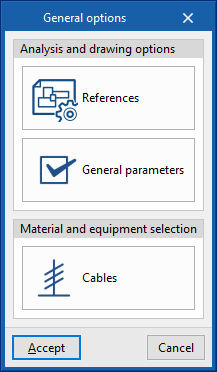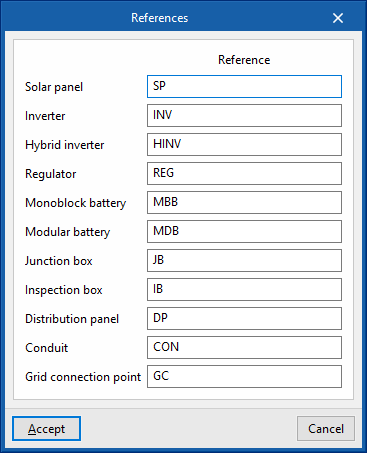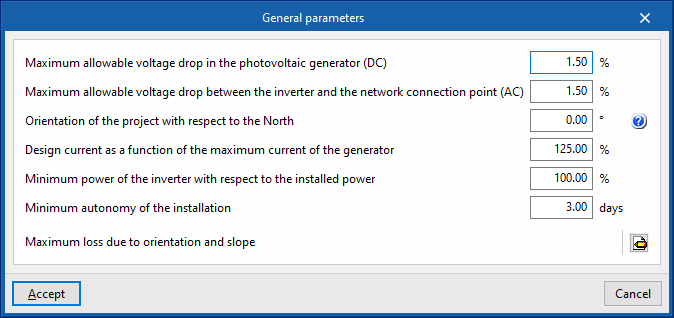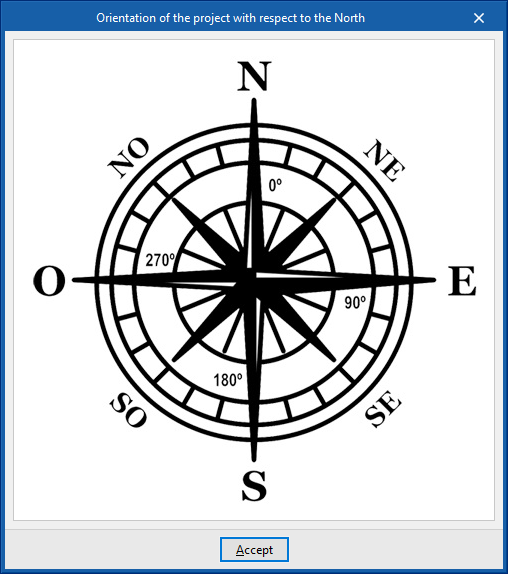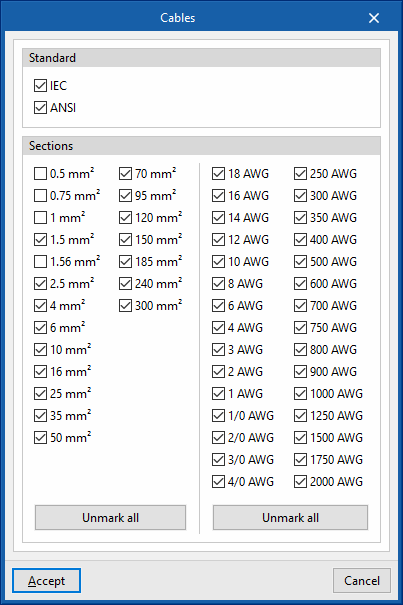Setting the general options
Within the "Photovoltaic installation" tab, in the “Project” group of the main toolbar, the “General options” of the project can be managed.

These are as follows:
- Analysis and drawing options
- References
- General parameters
- Material and equipment
- Cables
References
Allows users to set the reference texts for the following types of system elements:
- Solar panel
- Inverter
- Hybrid inverter
- Regulator
- Monoblock battery
- Modular battery
- Junction box
- Inspection box
- Distribution panel
- Conduit
- Grid connection point
General parameters
Allows the following general design parameters to be set:
- Maximum allowable voltage drop in the photovoltaic generator (DC) (%)
- Maximum allowable voltage drop between the inverter and the network connection point (AC) (%)
- Orientation of the project with respect to the North (º)
- Design current as a function of the maximum current of the generator (%)
- Minimum power of the inverter with respect to the installed power (%)
- Minimum autonomy of the installation (days)
- Maximum loss due to orientation and slope
- Inclined plane (%)
- Horizontal plane (%)
- Overlay (%)
- Architectural integration (%)