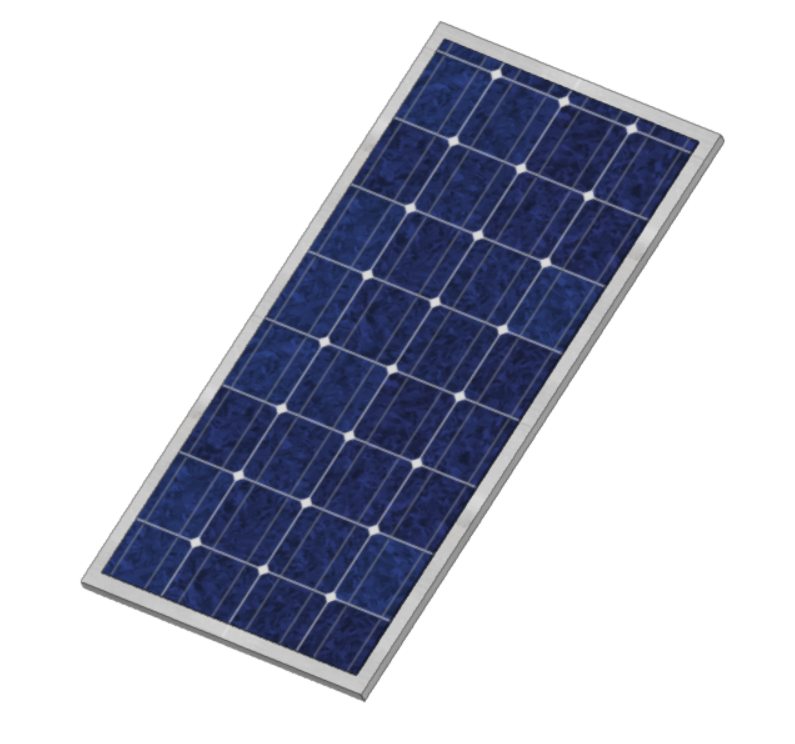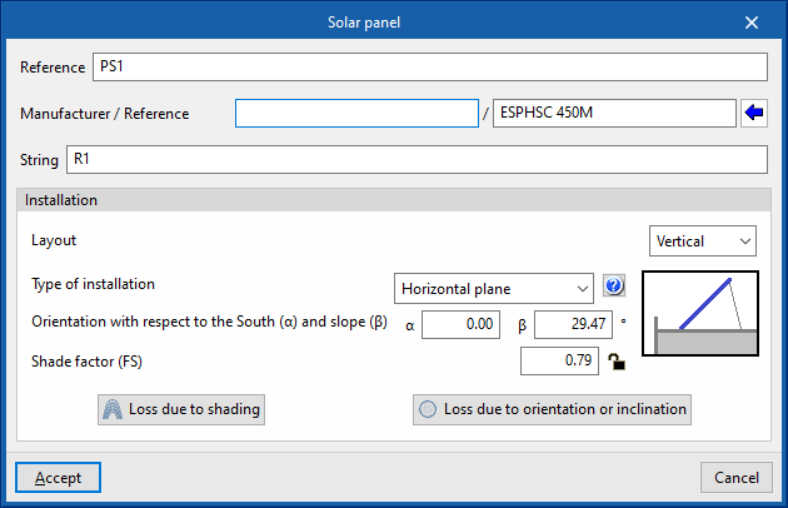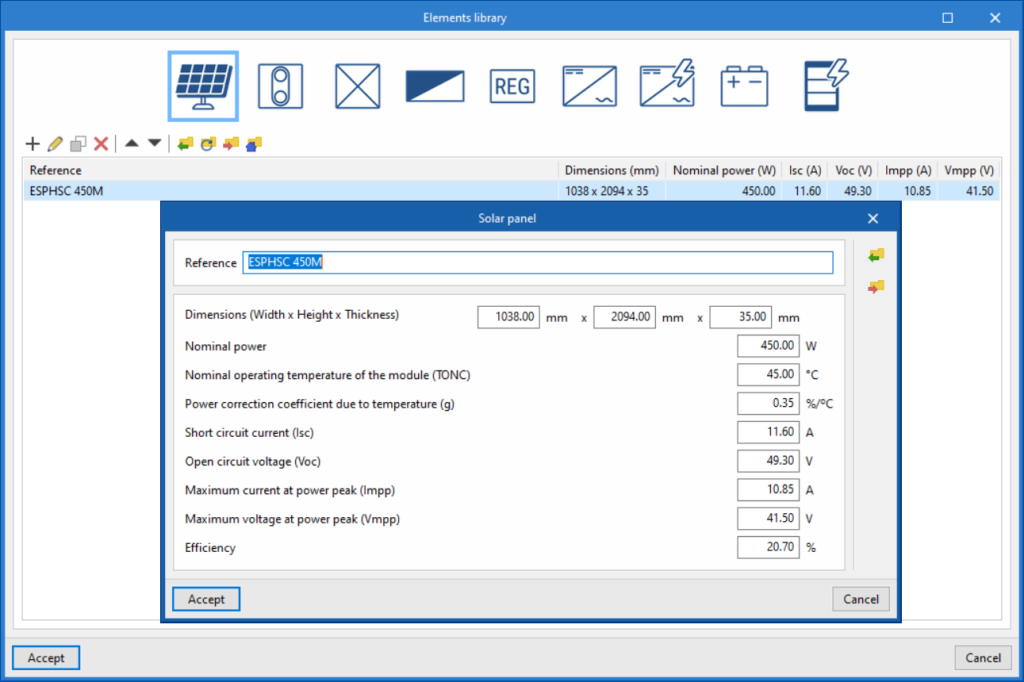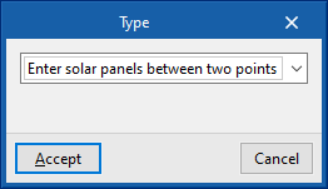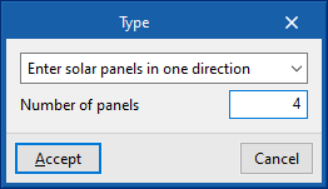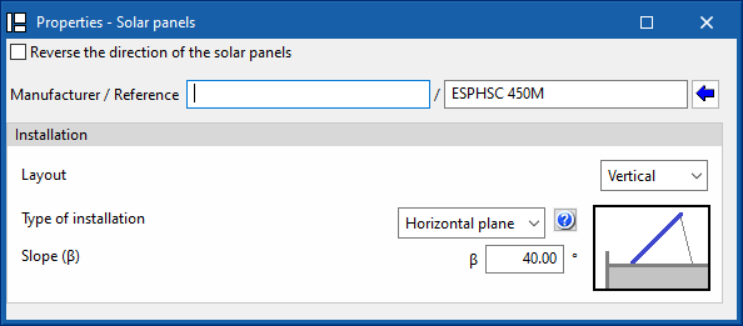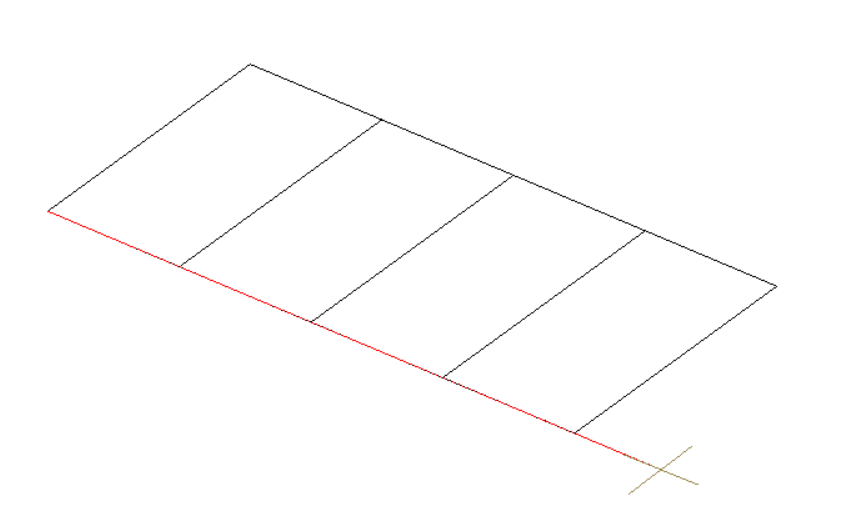Entering solar panels and rows of panels
Within the "Photovoltaic installation" tab, in the main toolbar in the "Enter elements" group, there are options for entering solar panels and rows of solar panels:

Solar panel
Allows users to enter solar panels individually.
When entering each solar panel, the program requires the following characteristics to be defined:
- Reference
Reference of the solar panel. - Manufacturer / Reference
Reference of the manufacturer and the model of the solar panel used. The program allows the import of library data using the wizard available on the right. - String
Reference of the string to which the solar panel is connected, along with other solar panels, in a row. - Installation
Allows users to define the characteristics of the solar panel installation.- Layout
- Vertical
- Horizontal
- Type of installation
The program considers four cases to determine the installation conditions of the panels:- Inclined plane
The modules are placed on an inclined surface, using brackets to arrange them in a specific orientation and inclination. - Horizontal plane
The modules are placed on a horizontal surface, using brackets to arrange them in a specific orientation and inclination. - Overlay
The modules are placed on top of each other and parallel to the building envelope. A horizontal layout is not acceptable in this case, to favour the self-cleaning of the modules. - Architectural integration
The modules replace conventional building elements or are constituent elements of the architectural composition, thus fulfilling a dual energetic and architectural function.
An essential rule to follow to achieve overlapping or architectural integration of solar installations is to maintain the alignment with the main axes of the building as far as possible. - Orientation with respect to the South (α) and slope (β) (º)
This allows the panel to be positioned by entering its orientation and tilt angles. This data is recalculated if the panels are rotated. - Shade factor
Allows the shadow factor of the panel to be consulted or edited directly. This value is updated during the analysis according to the shadows calculated by the program. The “Loss due to shading” option is deactivated if this value is locked. - Loss due to shading
Allows users to view or edit the shading profile of the panel by means of a cylindrical solar chart. - Loss due to orientation and inclination
This allows user to view the loss due to orientation and inclination by means of the solar gain diagram.
- Inclined plane
- Layout
Solar panel library
In the "Element library" option, in the "Project" group, users can create and edit the libraries of available solar panel types.
The data associated with each type of solar panel is as follows:
- Reference
- Dimensions (Width x Height x Thickness) (mm)
- Nominal power (W)
- Nominal operating temperature of the module (TONC) (ºC)
- Power correction coefficient due to temperature (g) (%/ºC)
- Short circuit voltage (Isc) (A)
- Open circuit voltage (Voc) (V)
- Maximum current at power peak (Impp) (A)
- Maximum voltage at power peak (Vmpp) (V)
- Efficiency (%)
Row of panels
Enters a row of solar panels.
Users can choose between the following methods of entering rows of solar panels:
- Enter solar panels between two points
Select two points on the model and enter as many solar panels as possible between them. - Enter solar panels in one direction
Select a point on the model and enter the “Number of solar panels” indicated in the selected address.
The properties of the solar panels in the row also need to be defined:
- Reverse the direction of the solar panels (optional)
This option allows the solar panels to be placed to the right of the line entered, instead of to the left by default. - Manufacturer / Reference
The reference of the manufacturer and the model of the solar panel used. The program allows data to be imported from the library using the wizard on the right-hand side. - Installation
Defines the installation characteristics of the solar panels in the row.- Layout
- Vertical
- Horizontal
- Type of installation
The program considers the following case to determine the installation conditions of the panels:- Horizontal plane
The modules are placed horizontally, using brackets to arrange them in a specific orientation and inclination.
- Horizontal plane
- Slope (β) (º)
Allows the inclination of the panels in the row to be entered.
- Layout