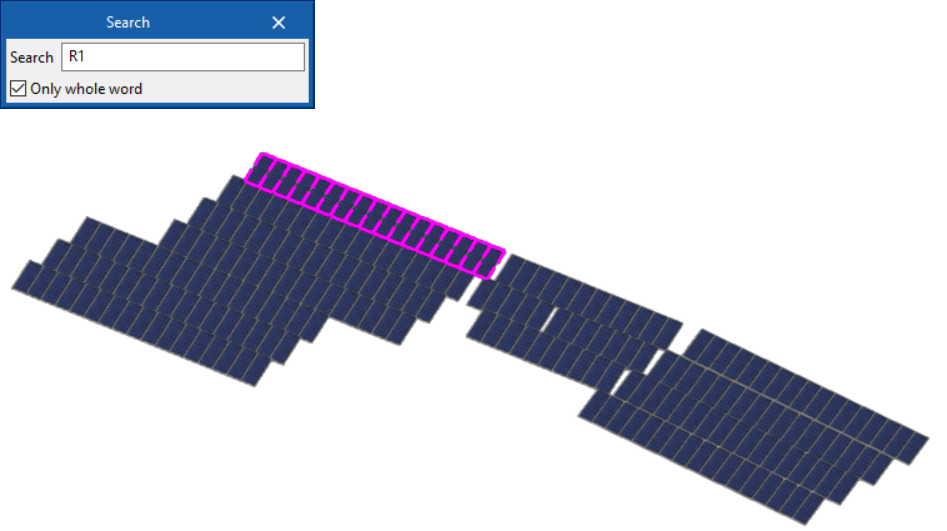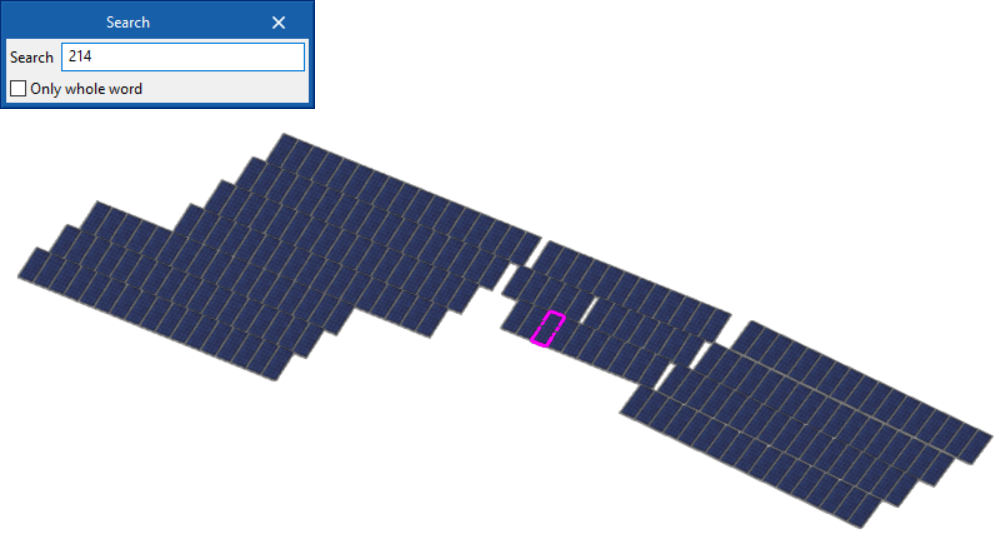Search tools
In the “Photovoltaic installation” tab, in the “Edit” group of the main toolbar, are the following options for searching for branches or elements in the system:

Searching for branches
Searches for branches by entering a reference text. The panels associated with the branch are highlighted so that they can be identified in the model.
- Only whole word (optional)
If this option is activated, only branches with a complete reference matching the entered text are displayed.