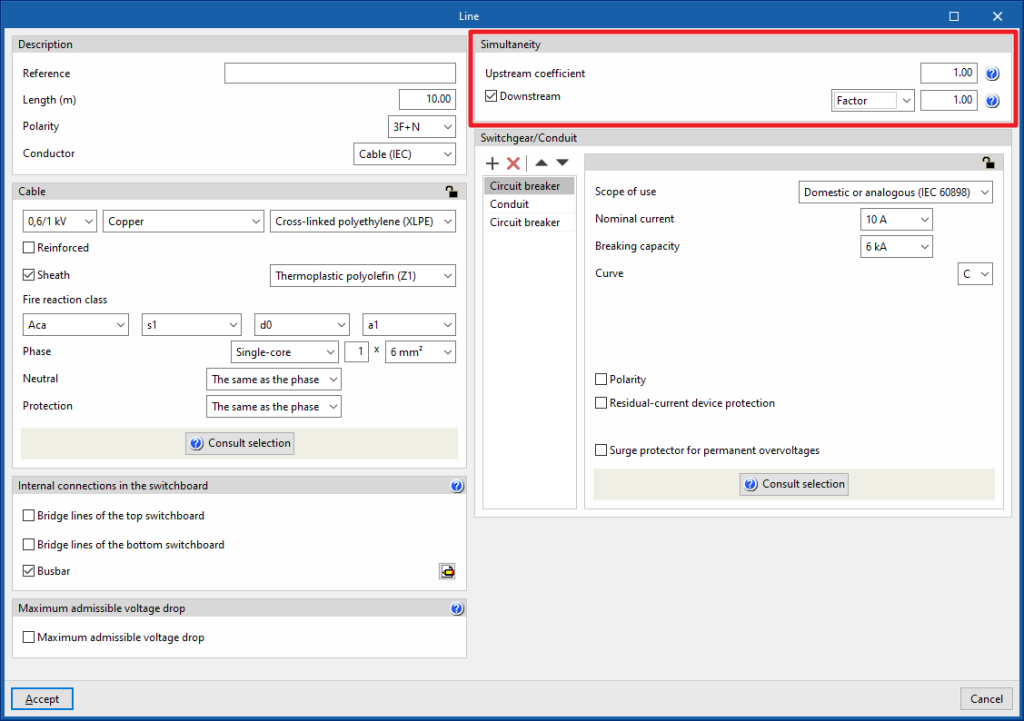Managing the simultaneity of loads
Load simultaneity is managed in the "Simultaneity" section, and can be accessed from the editing panel for groups, lines, circuits, switchboards and special lines.
These options allow users to define both upstream and downstream simultaneity:
- Upstream coefficient
The simultaneity coefficient indicates what fraction of the load is to be considered upstream of the line. - Downstream (optional)
If this option is not activated, the line load is equal to the direct accumulation of the downstream loads without any reduction. If activated, the program allows users to select between the following simultaneity options:- Factor
The line load is equal to the downstream load accumulation multiplied by this simultaneity factor. - Intensity (A)
Allows users to define a current value that completely replaces the calculated current corresponding to the downstream lines. It therefore acts as if it were a disconnection of the network at that point of the installation with respect to the downstream lines. - Power (kW)
This allows users to define a power value that completely replaces the calculated power corresponding to the downstream lines. Therefore, it also acts as if it were a disconnection from the network at that point of the installation with respect to the downstream lines.
- Factor
Note:
All this simultaneity is accumulated as users move up the tree. Instead of making global estimates of simultaneity, which are more complex and less accurate, this helps to apply a reasonable simultaneity at each point of the installation, the final result of which will be a global simultaneity by successive accumulations. This helps to ensure that the resulting currents generate telescopic conductor sections naturally.