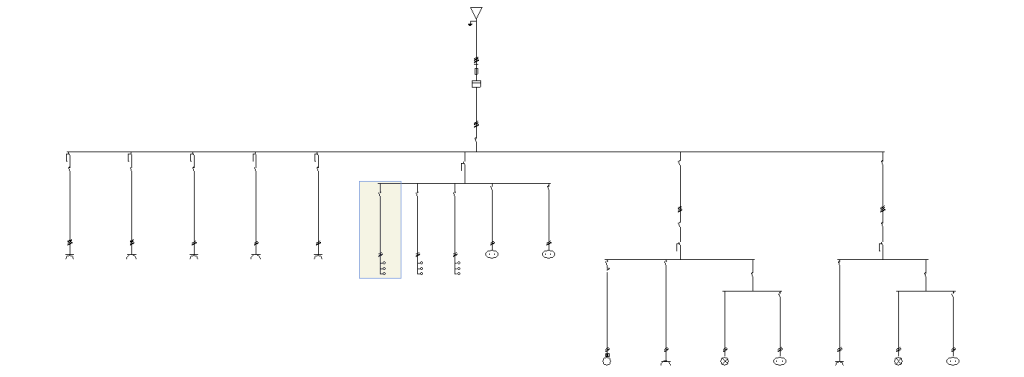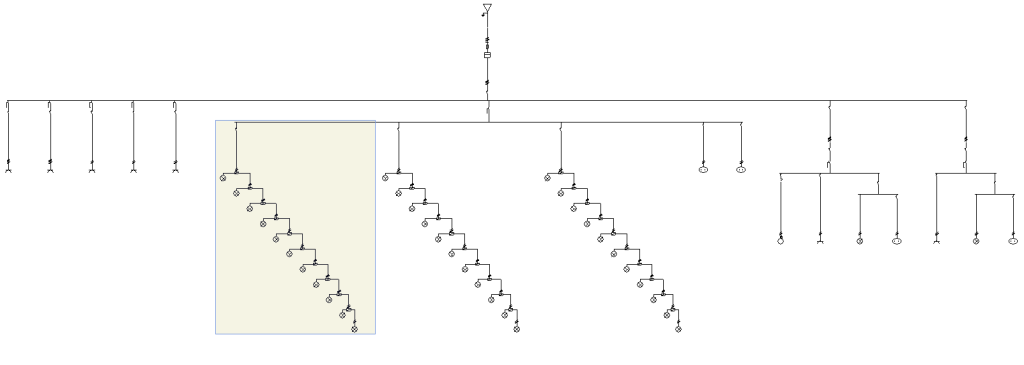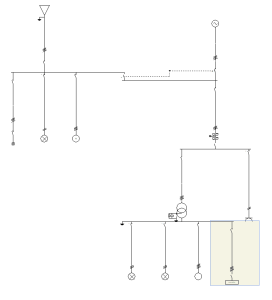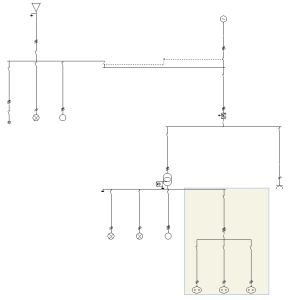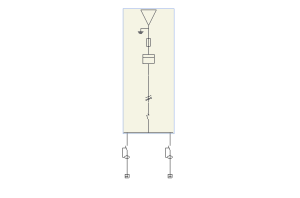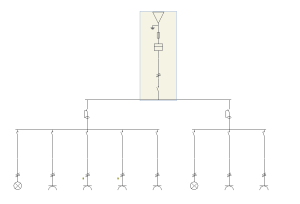Viewing tools
The following viewing tools can be found in the "View" group of the main toolbar under the ‘"Single-line" tab:
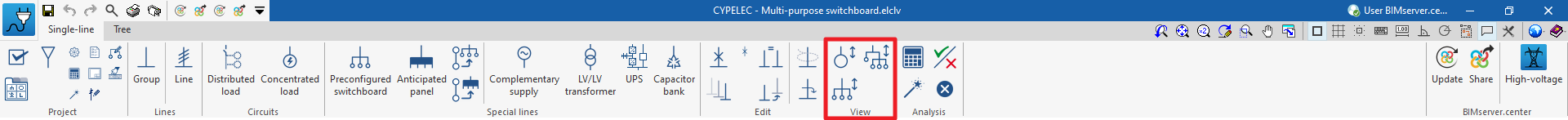
Expand/Contract circuits with distributed load
Expands or collapses the view of circuits with distributed load. When expanded, the program displays the representation of loads, junction boxes and transition nodes. When collapsed, a generic symbol representing the load distribution is displayed.
Expand/Contract preconfigured switchboards
Expands or collapses the view of the preconfigured switchboards. When expanded, the program displays the representation of the groups, circuits, switchgear and loads in the switchboard. When the display is collapsed, the switchboard is represented in a simplified form by the symbol of a box and the reference of the preconfigured switchboard.
Expand lines
Expands the view of all the lines. This option can be useful if, in the navigator on the left-hand side, the single-line diagram has been collapsed in any of the levels. This is equivalent to the "Expand all" option in the left-hand side navigator.