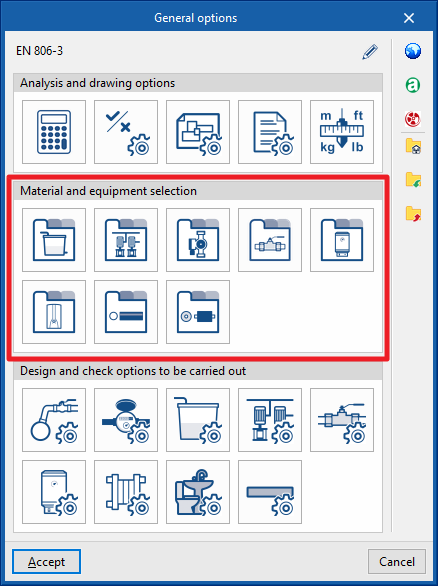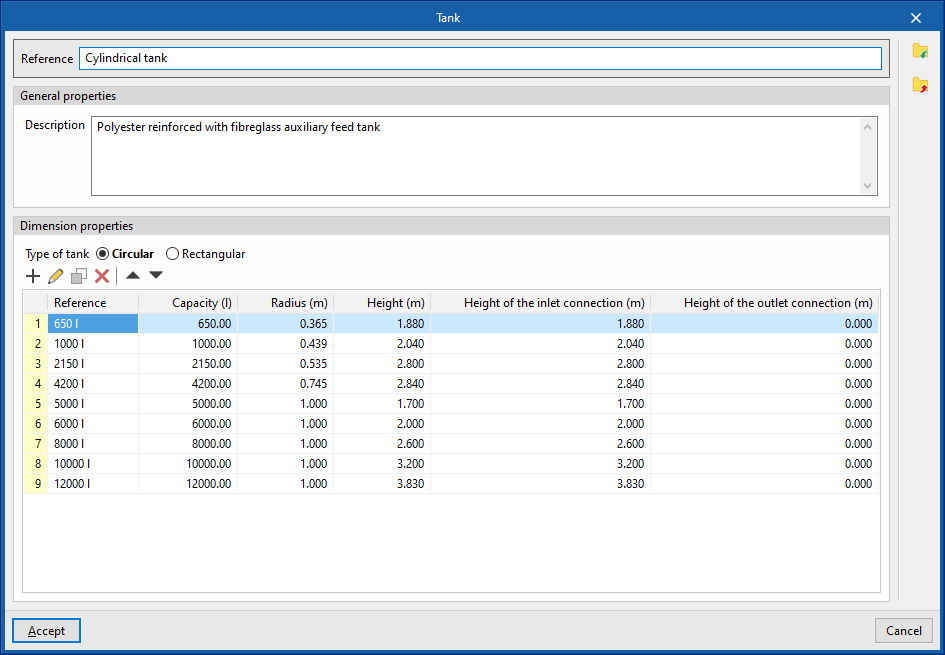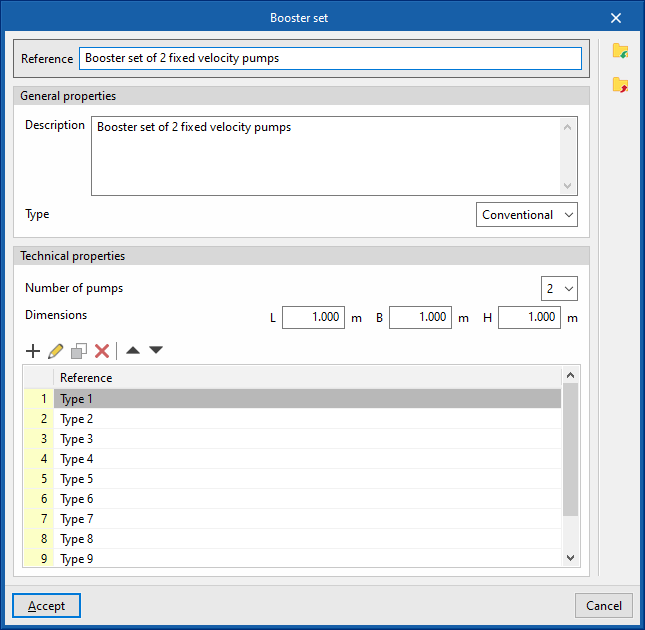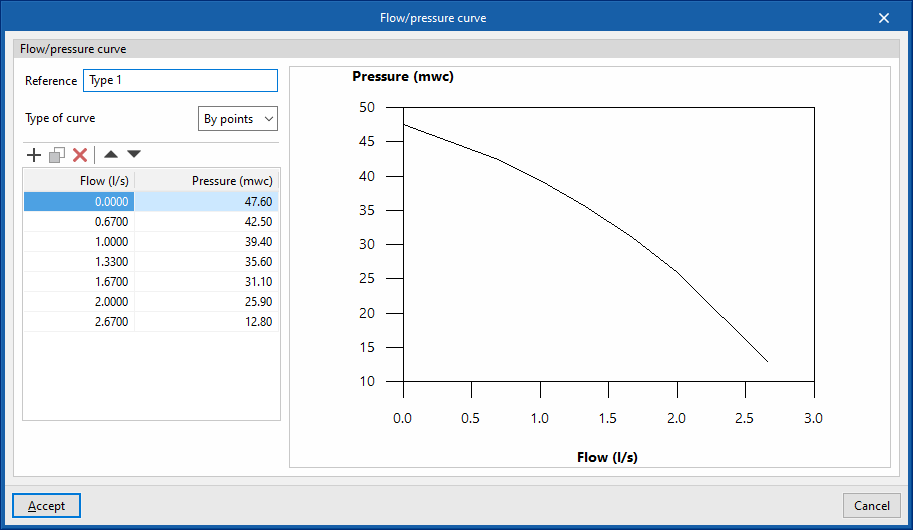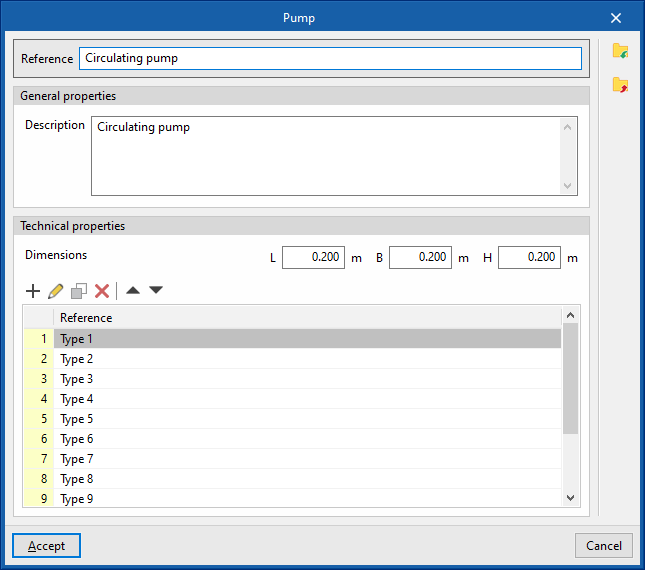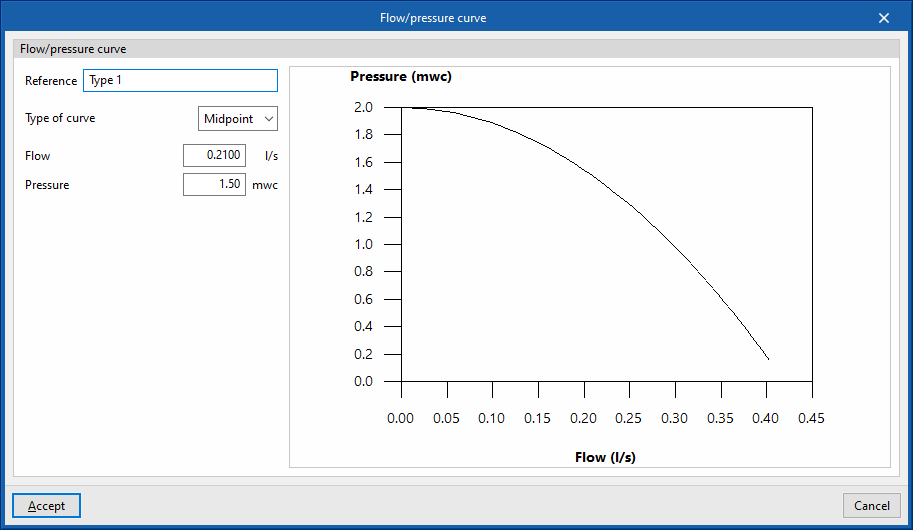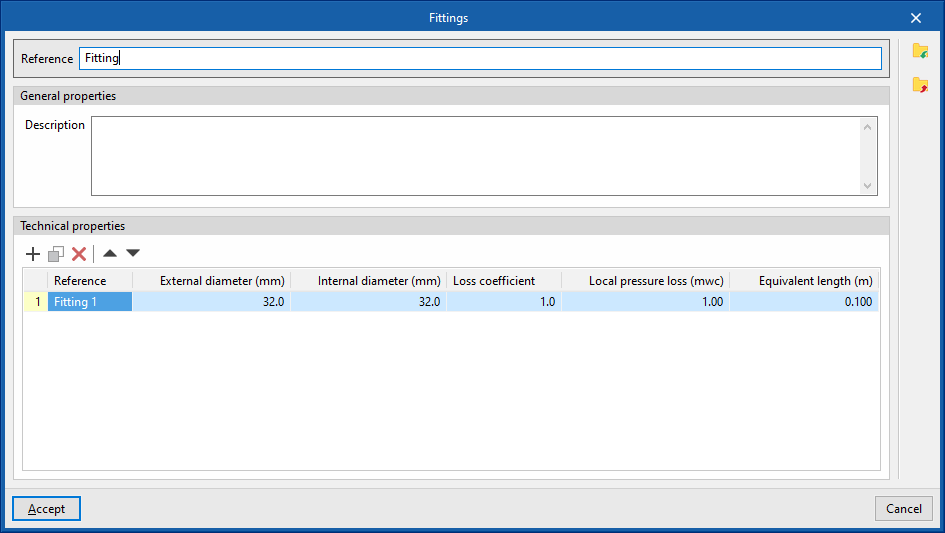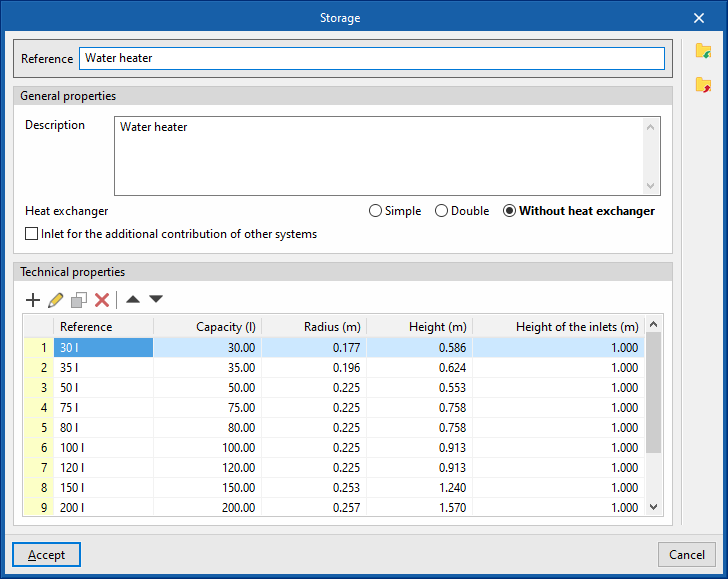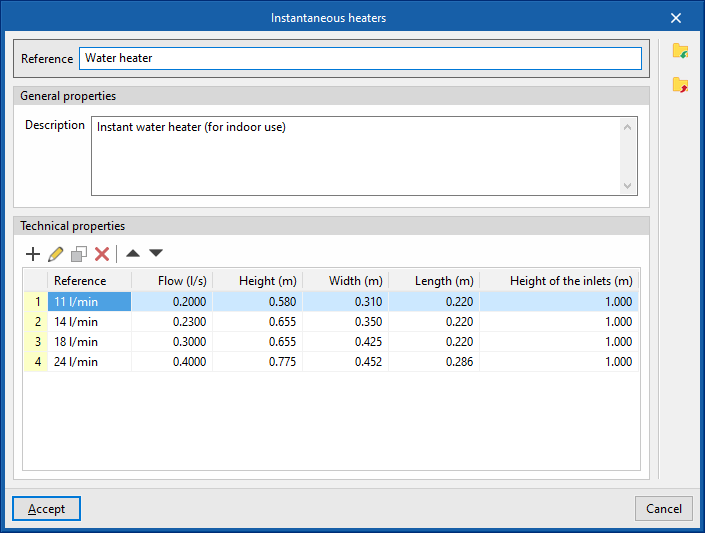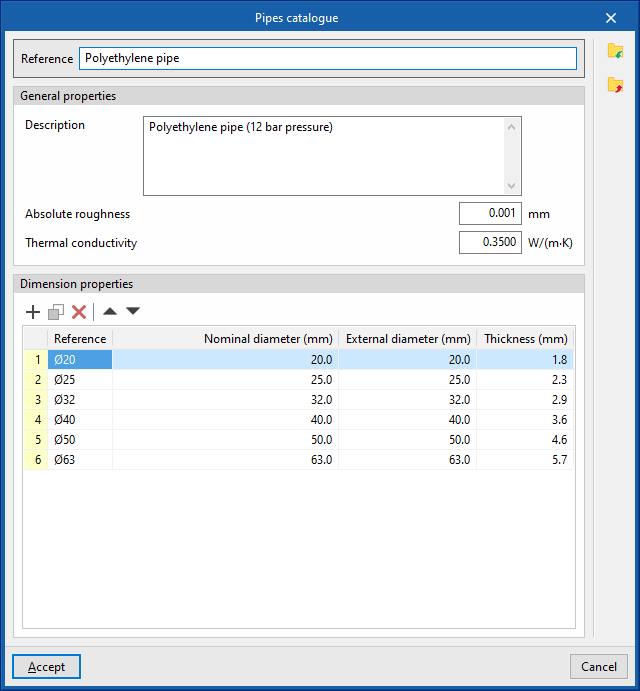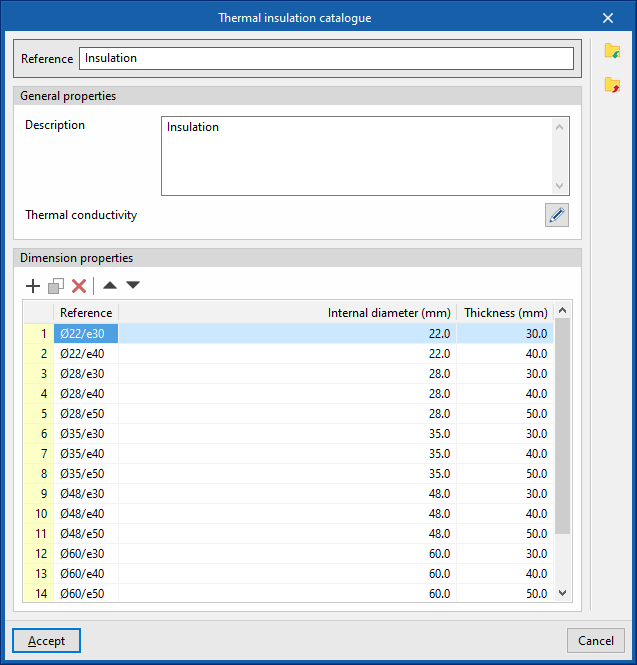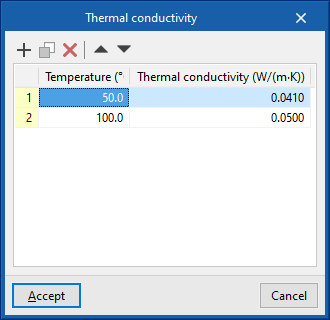Selecting the materials and equipment for the water supply system
In the "Installation" tab of the "Water Systems" tab, in the "General options" from the "Project" group in the main toolbar, the "Material and equipment selection" of the following elements of the water supply system can be carried out:
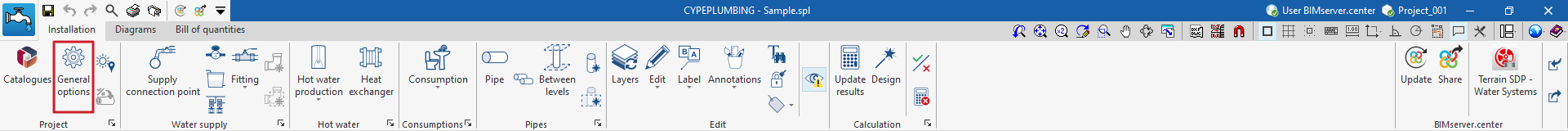
- Tanks
- Booster sets
- Pumps
- Fittings
- Heat exchangers
- Instantaneous heaters
- Pipes catalogue
- Thermal insulation catalogue
By using the "Import configuration" option, available on the right-hand side of the "General options" panel, this data can be automatically generated for different national and international codes. It is also possible to import data from different manufacturers by clicking on the options showing their logo.
The other options in the right-hand column can be used to import and export the complete configuration of the "General options" panel to files on disk, as well as to select a file with initial values for creating a new job.
Tanks
Defines the materials and equipment corresponding to the tanks. The subsequent entry of these elements into the model is carried out by means of the "Tank" option in the "Water supply" group.
When defining the tanks in this section, the following parameters need to be entered:
- Reference
Material or equipment reference. - General properties
- Description
- Dimension properties
Enters the dimensional characteristics of the equipment available in the series by adding entries in the table.- Type of tank
The required dimensional characteristics vary depending on whether the tank is circular or rectangular.- Circular (Reference / Capacity / Radius / Height / Height of the inlet connection / Height of the outlet connection)
- Rectangular (Reference / Capacity / Radius / Height / Height of the inlet connection / Height of the outlet connection)
- Type of tank
Booster set
Used to define the materials and equipment corresponding to the booster sets. These elements are subsequently entered into the model via the "Pumping system" option in the "Water supply" group.
When defining booster sets in this section, the following parameters need to be specified:
- Reference
Material or equipment reference. - General properties
- Description
- Type (Conventional / Variable flow)
- Technical properties
Enters the technical properties of the booster set.- Number of pumps (1 / 2 / 3 / 4)
- Dimensions (L, B, H)
- Flow/Pressure curve
Used to define the available flow/pressure curves for the booster set by adding entries in the table.- Reference
Curve reference. - Type of curve
- Midpoint
Enters the values defining the midpoint of the flow/pressure curve and displays a graph with the associated curve.- Flow
- Pressure
- By points
Enters flow/pressure point pairs and displays a graph with the associated curve.- Flow
- Pressure
- Midpoint
- Reference
Pumps
Used to define the materials and equipment for the circulation pumps. These elements are subsequently entered into the model via the "Pumping system" option in the "Water supply" group.
When defining the circulation pumps in this section, the following parameters must be specified:
- Reference
Material or equipment reference. - General properties
- Description
- Technical properties
Enters the pump’s technical properties.- Dimensions (L, B, H)
- Flow/Pressure curve
Used to define the available flow/pressure curves for the booster set by adding entries in the table.- Reference
Curve reference. - Type of curve
- Midpoint
Enters the values defining the midpoint of the flow/pressure curve and displays a graph with the associated curve.- Flow
- Pressure
- By points
Enters flow/pressure point pairs and displays a graph with the associated curve.- Flow
- Pressure
- Midpoint
- Reference
Fittings
Defines the materials and equipment corresponding to the fittings. The materials and equipment defined here can be assigned to the fittings created in "Fittings", in the "Design and check options to be carried out" section of the "General options". The subsequent entry of these elements in the model can be carried out via the "Fittings" option or via the options for automatically generating localised head losses, in the "Water supply" group.
When defining the fittings in this section, the following parameters must be specified:
- Reference
Material or equipment reference. - General properties
- Description
- Technical properties
Enters the technical properties of the fitting by adding entries in the table. The use of these factors depends on the "Local pressure loss calculation" criterion chosen for each fitting defined in "Fittings" in the "Design and check options to be carried out" section of the "General options".- Reference
- External diameter
- Internal diameter
- Loss coefficient
- Local pressure loss
- Equivalent length
Storage tanks
Defines the materials and equipment corresponding to the storage tanks. The subsequent entry of these elements in the model can be carried out using the "Hot water production" option in the "Hot water" group.
When defining the storage tanks in this section, the following parameters must be specified:
- Reference
Material or equipment reference. - General properties
- Description
- Heat exchanger (Simple / Double/ Without heat exchanger)
- Inlet for the additional contribution of other systems
- Technical properties (Reference / Capacity / Radius / Height / Height of the inlets)
Enters the technical properties of the storage tanks of the series by adding entries in the table.
Instantaneous heaters
Defines the materials and equipment corresponding to the instantaneous heaters. The subsequent entry of these elements in the model can be carried out using the "Hot water production" option in the "Hot water" group.
When defining the instantaneous heaters in this section, the following parameters must be specified:
- Reference
Material or equipment reference. - General properties
- Description
- Technical properties (Reference / Flow / Height / Width / Length / Height of the inlets)
Enters the technical properties of the instantaneous heaters of the series by adding entries in the table.
Pipes catalogue
Defines the catalogue of materials available for the pipes. The materials defined here can be assigned to the pipes created in "Pipes", in the "Design and check options to be carried out" section of the "General options". The subsequent entry of these elements in the model is carried out by means of the options available in the "Pipes" group.
When defining the pipes in this section, the following parameters must be specified:
- Reference
Material reference. - General properties
- Description
- Absolute roughness
- Thermal conductivity
- Dimension properties (Reference / Nominal diameter / External diameter / Thickness)
Enters the dimensional properties of each pipe of the series by adding entries in the table.
Thermal insulation catalogue
Defines the catalogue of materials available for the thermal insulation of pipes. The materials defined here can be assigned to the pipes created in "Pipes", in the "Design and check options to be carried out" section of the "General options". The subsequent entry of these elements in the model is carried out by means of the options available in the "Pipes" group.
When defining the thermal insulation in this section, the following parameters must be specified:
- Reference
Material reference. - General properties
- Description
- Thermal conductivity (Temperature / Conductivity)
In this section, a thermal conductivity value can be entered for each temperature value.
- Dimension properties (Reference / Internal diameter / Thickness)
Enters the dimensional properties of each thermal insulation of the series by adding entries in the table.