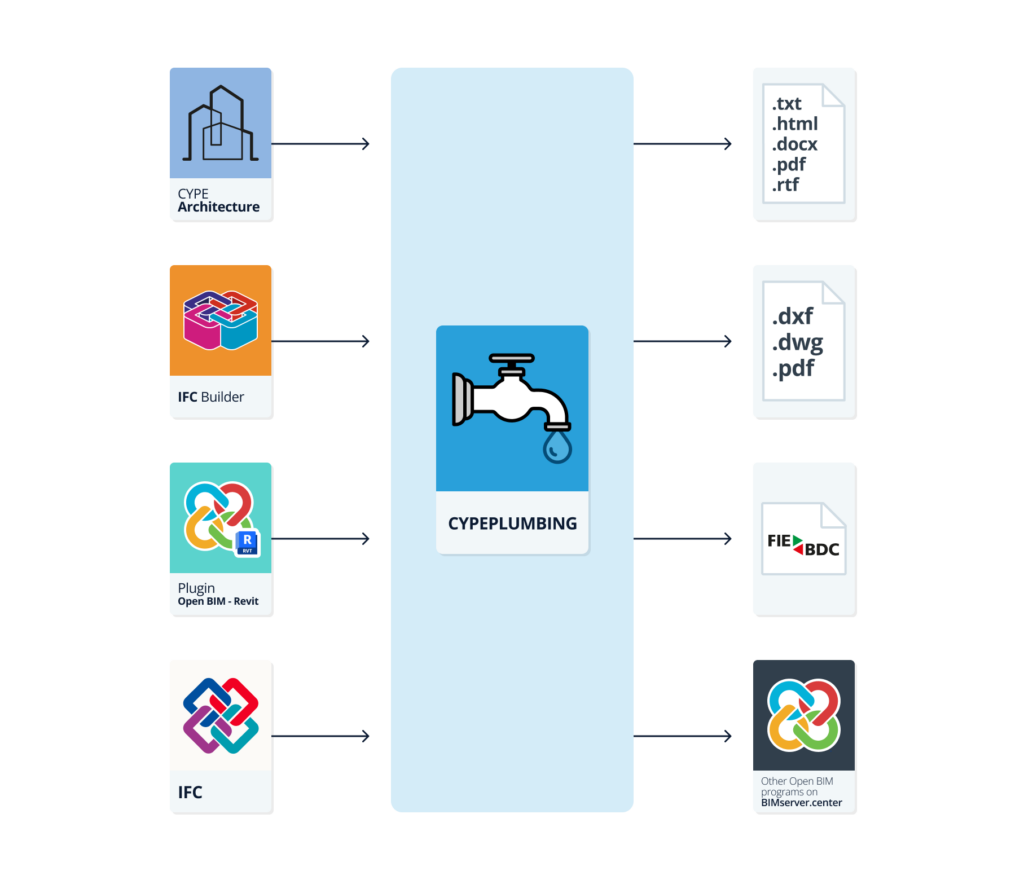Workflows supported by the program
As an Open BIM tool connected to the BIMserver.center platform, CYPEPLUMBING offers different workflow options.
Data entry
Free modelling / with templates
- Defining the elements of the system by freely entering them in CYPEPLUMBING.
- Defining the elements of the system in CYPEPLUMBING based on DXF/DWG, DWF or image templates (.jpeg, .jpg, .bmp, .wmf).
Importing BIM models
If the CYPEPLUMBING job is linked to a BIM project on the BIMserver.center platform, the following actions can be carried out:
- Importing the model with the geometry of a building. This allows users to generate the levels and plan views of the building and to insert the elements of the system based on this geometry. The options available include those listed below.
- Importing models designed in CYPE Architecture.
- Importing models designed in IFC Builder.
- Importing models in IFC format (generated by CAD/BIM programs such as Allplan, ArchiCAD and others) uploaded to the BIMserver.center project via the web platform.
- Importing models designed in Autodesk Revit with the Open BIM - Revit Plugin.
- If the architectural model is generated by IFC Builder or CYPE Architecture, the DXF or DWG templates contained in that model can also be imported, as can the one that the program itself has generated (from the building elements entered) when a model is exported to the BIM project.
- Generating consumption and discharges from the information provided by programs that allow the modelling of sanitary appliances:
- Generating consumptions and discharges from CYPE Architecture sanitary appliances.
Data output
- Exporting reports to HTML, DOCX, PDF, RTF and TXT formats.
- Exporting drawings to DXF, DWG and PDF formats.
- Exporting the bill of quantities to the FIEBDC-3 format.
- Exporting information generated with CYPEPLUMBING to the BIMserver.center platform using IFC and glTF formats. This allows users authorised to participate in the project to view it. Export of the information generated with CYPEPLUMBING to the BIMserver.centre platform using IFC and glTF formats. This allows authorised project participants to view it. The information generated by CYPEPLUMBING can be used by the following manufacturers' BIM programs to carry out the detailing of the system with their products:
- Terrain SDP - Water Systems
BIM modelling of Nueva Terrain water supply systems. - Terrain SDP - Sanitary Systems
BIM modelling of Nueva Terrain water drainage systems. - Open BIM aliaxis
BIM modelling of Aliaxis water drainage systems.
- Terrain SDP - Water Systems