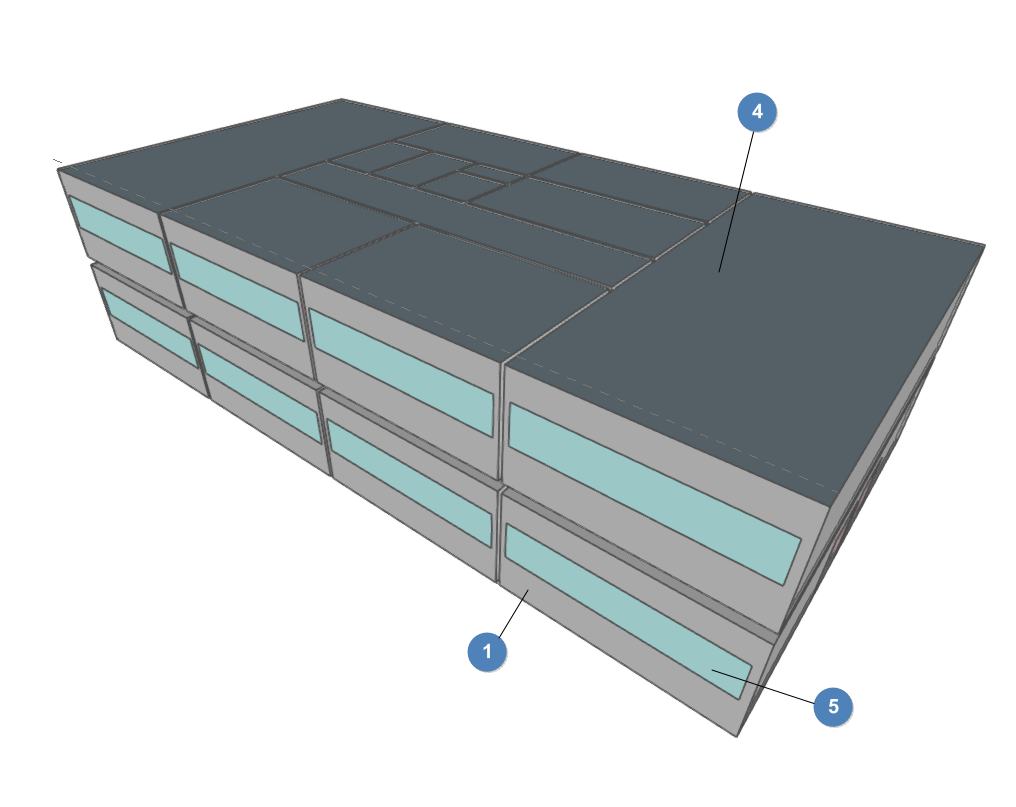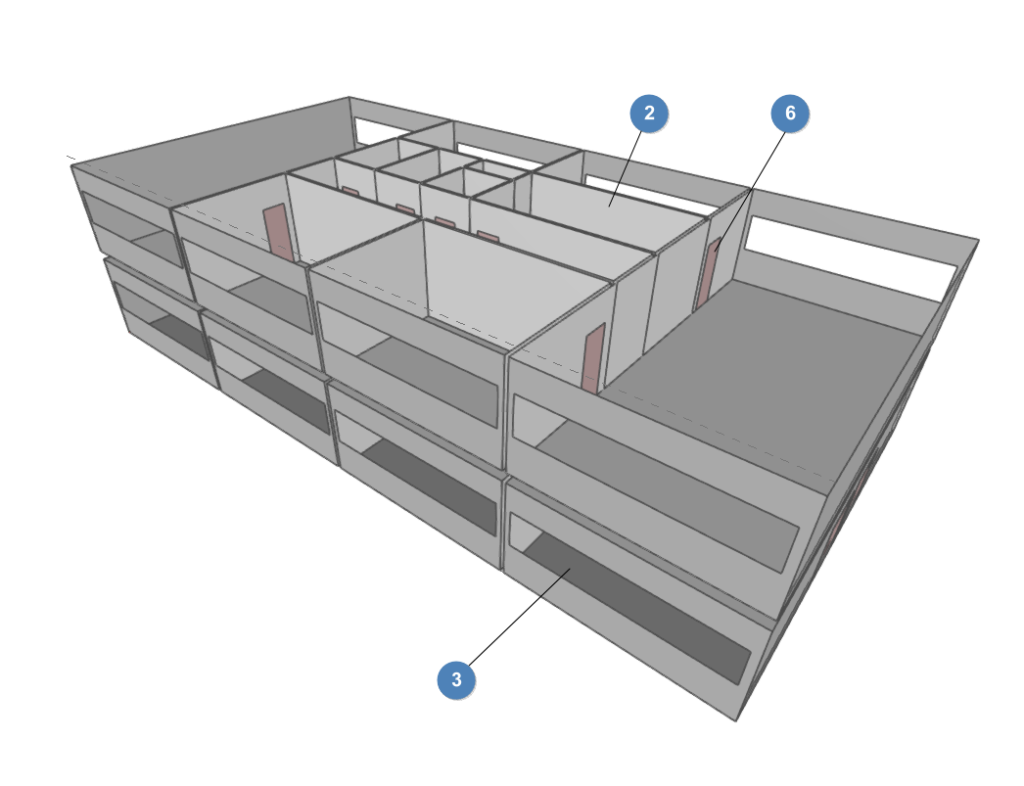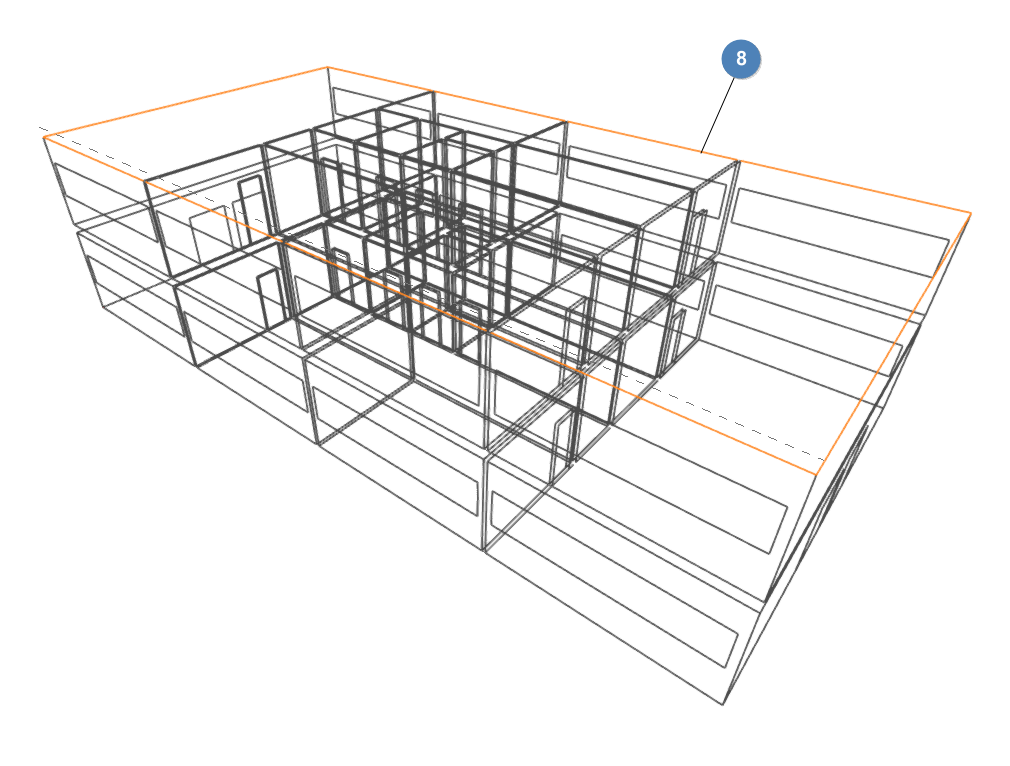Examples of building models for the analysis of thermal loads
Below is an example of a model of a building that can be developed in the program, indicating the layout of the elements and the options that allow them to be entered in the model, and with which the analysis of thermal loads can be carried out.
Model of a two-storey office building
- External walls
- Entered from the "3D model" tab, "Building elements" group, "Walls and partitions", "External walls".
- Defined from the "Thermal loads" tab, "Thermal model", "Project", "Libraries", "Elements".
- Partitions
- Entered from the "3D model" tab, "Building elements" group, "Walls and partitions", "Partition".
- Defined from the "Thermal loads" tab, "Thermal model", "Project", "Libraries", "Elements".
- Screed
- Introducida desde la solapa "Modelo 3D", bloque "Elementos constructivos", "Forjados", "Solera".
- Definida desde la solapa "Cargas térmicas", pestaña "Modelo térmico", panel "Proyecto", árbol "Bibliotecas", "Elementos".
- Roof
- Entered from the "3D model" tab, "Building elements" group, "Floor slabs", "Flat roof".
- Defined from the "Thermal loads" tab, "Thermal model", "Project", "Libraries", "Elements".
- Windows
- Entered from the "3D model" tab, "Building elements" group, "Openings", "Window or glazed opening".
- Defined from the "Thermal loads" tab, "Thermal model", "Project", "Libraries", "Openings".
- Doors
- Entered from the "3D model" tab, "Building elements" group, "Openings", "Door".
- Defined from the "Thermal loads" tab, "Thermal model", "Project", "Libraries", "Openings".
- Spaces
- Entered from the "3D Model" tab, "Spaces" group, "New".
- Defined from the "Thermal loads" tab, "Thermal model" tab, "Project" panel, "Libraries", "Spaces".
- Linear thermal bridges (generated from the "Thermal loads" tab, "Thermal model" tab, "Edges" group, "Edge processing").