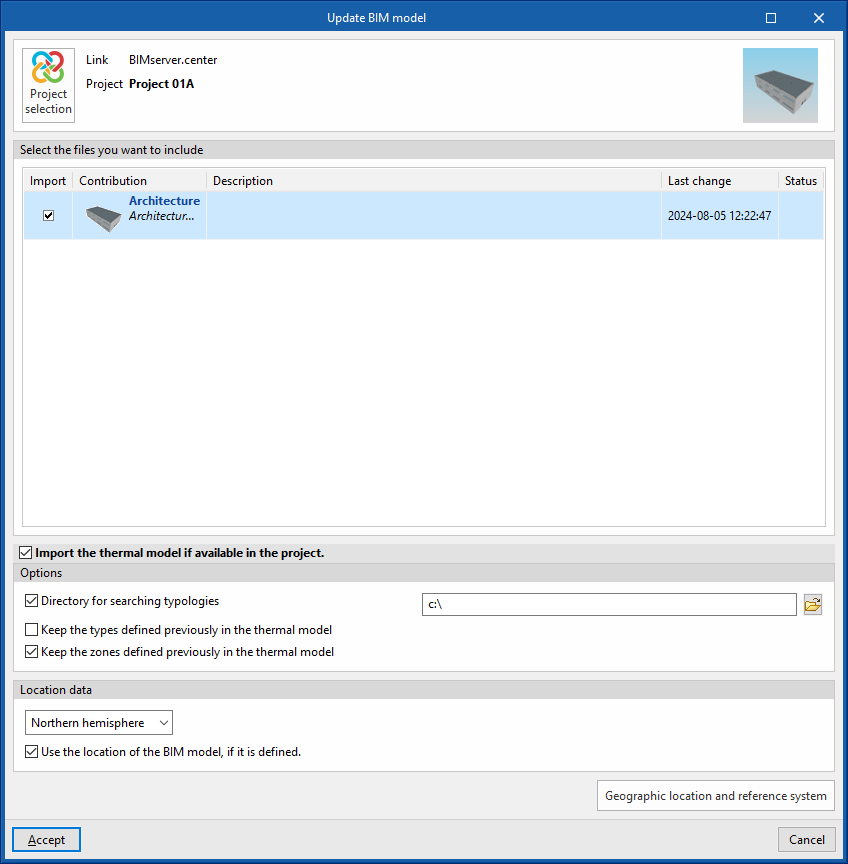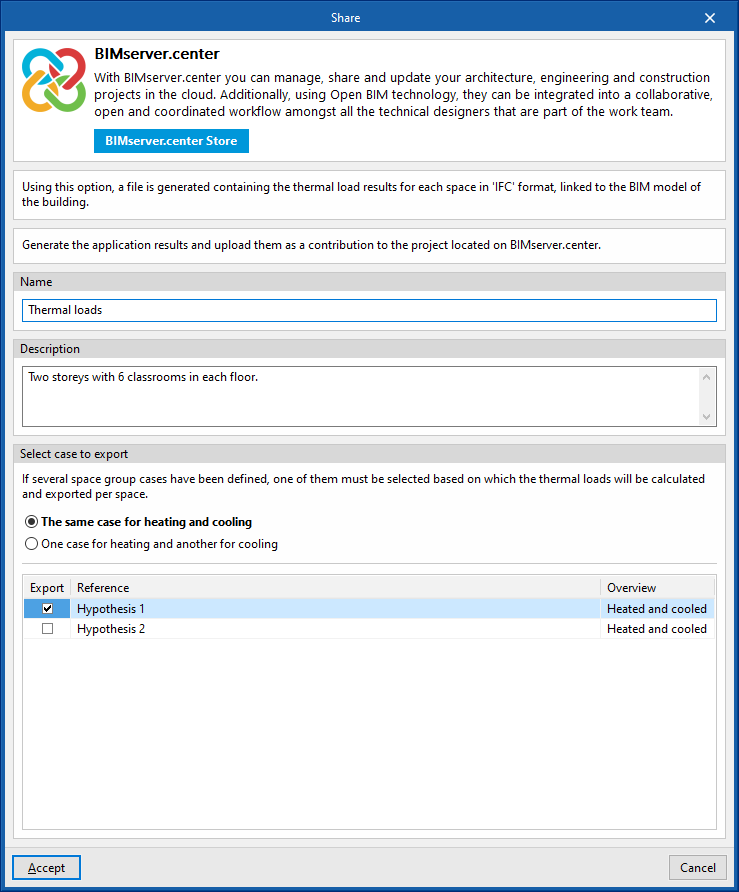Options available in CYPETHERM LOAD
In the "BIMserver.center" group of the main toolbar, in any of the tabs of the "Thermal loads" tab, either under "Thermal model", "Analysis" or "Drawings", you will find the necessary features to use the program together with other BIMserver.center tools.
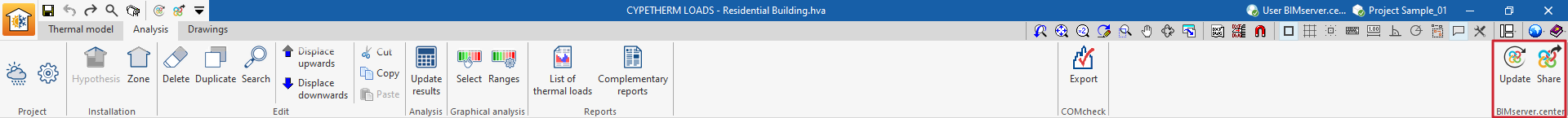
Update
Updates information contained in models previously imported into the project or imports new models if desired. It presents the following options:
- Options
- Directory for searching typologies (optional)
- Keep the types defined previously in the thermal model (optional)
- Keep the zones defined previously in the thermal model (optional)
- Location data
- Northern hemisphere / Southern hemisphere
Selects the hemisphere in which the project is located. - Use the location of the BIM model, if it is defined (optional)
Completes the generation of shadows on the elements in the job from the information of elements of the site (such as nearby buildings or nearby obstacles) that are defined in the BIM model.
- Northern hemisphere / Southern hemisphere
Share
Exports the information of the model developed with CYPETHERM LOADS to BIMserver.center to share it with other users.
During the export process, users can define the information related to the identification of the files to be exported and select the information to be exported.
- Name
- Description
- Select case to export
If several space grouping hypotheses have been defined, one of them must be selected, from which the thermal loads per space will be calculated and exported. The following can be selected:- The same case for heating and cooling
- One case for heating and another for cooling
This way, the results of the application are generated and uploaded as a contribution to the project hosted in BIMserver.center for subsequent import into other programs.