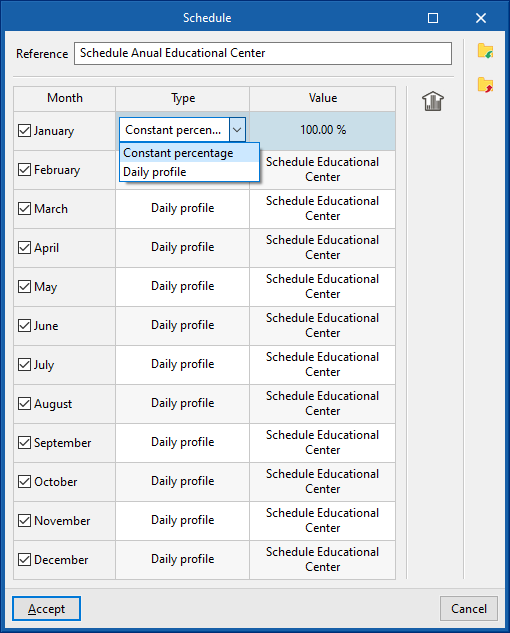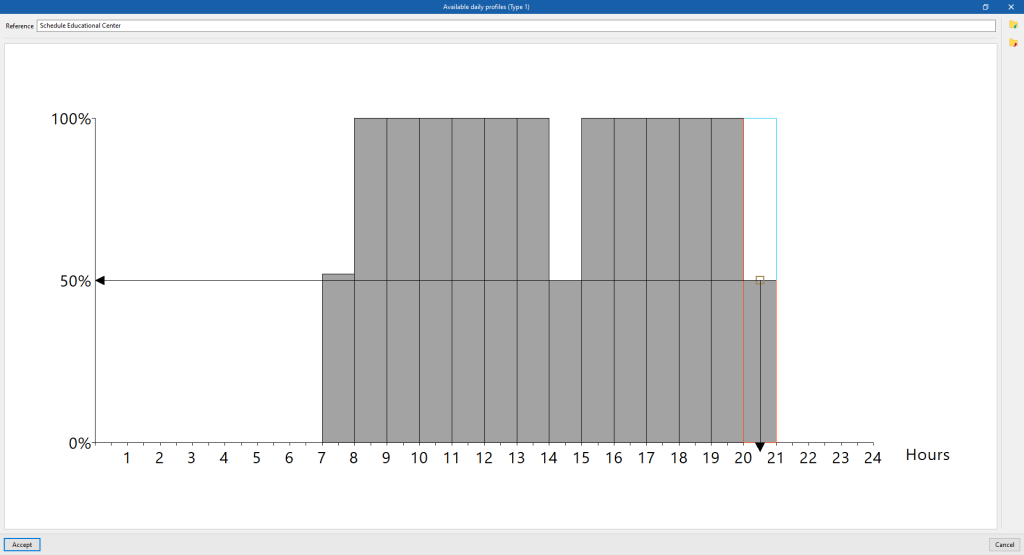Defining schedules
Schedules are used to define the percentage of use of the spaces over the hours of the day and months of the year, both for ventilation and for internal heat gains such as occupancy, lighting, internal equipment and other loads.
The schedules can be edited in the space libraries of the "Thermal model" tab, by checking the corresponding boxes in the "Ventilation/Infiltration" and "Internal heat gains" sections in the editing window of each space type
If no schedule is defined, the program will assume 100 % usage every hour of every day of the year.
In the editing window of each schedule section, the program can modify the following data:
- Reference
Schedule reference. - Month / Type / Value (optional)
For each month, a constant use percentage can be defined or a daily profile can be selected, which represents a variable use percentage.- Constant percentage
On the right-hand side, the value of the constant percentage of use must be entered. - Daily profile
A previously created daily profile must be selected in the "Available daily profiles" section, accessible by clicking on the button in the right-hand column.
- Constant percentage
Available daily profiles
This section is used to define a daily schedule, indicating a use percentage between 0 and 100 % for each of the 24 hours of the day. To do this, after creating or editing the daily usage profile, in the editing window that appears, click on the corresponding height on the graph to define the desired use percentage for each hour.