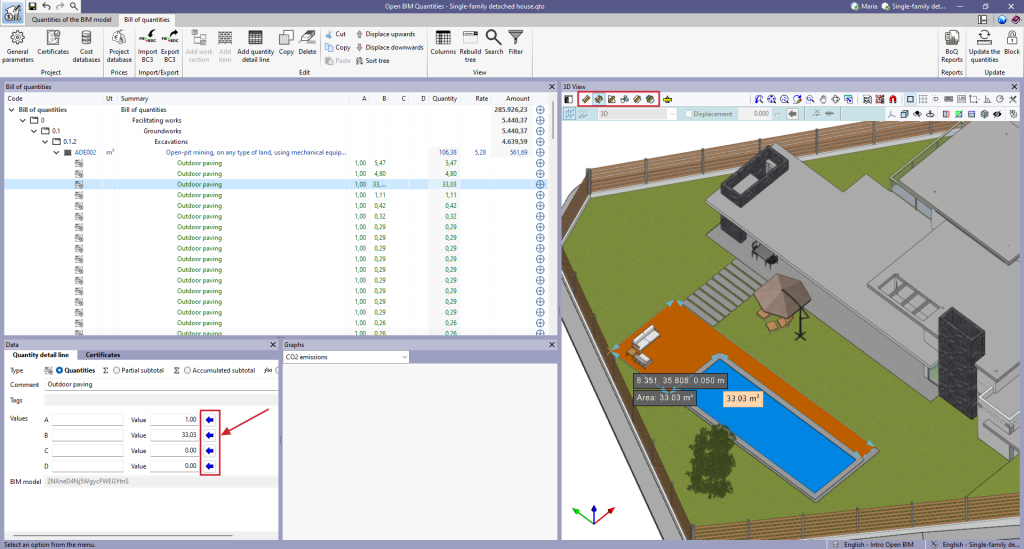Quantities of DXF, DWG, PDF and JPG drawings
From the "3D View" panel of the "Bill of quantities" tab, users can measure drawings imported in DXF, DWG, PDF or JPG formats, as indicated in the section "Quantities of BIM models from the 3D view".
Simply put, after the import, the measurement tools ("Measure length", "Measure area", "Measure angle", "Count the number of objects", "Measure the area of objects", "Measure the volume of objects") included in the top left part of the "3D View" in the "Bill of quantities" tab, as well as the blue arrows located in the edit panel of the quantity detail lines next to the field of each variable (A, B, C and D), in order to assign the value of the measurement made on the work area to the variable.
More information:
To import drawings in DXF, DWG, PDF and JPG formats, the instructions given in "Importing DXF, DWG, PDF and JPG drawings" must be followed beforehand.