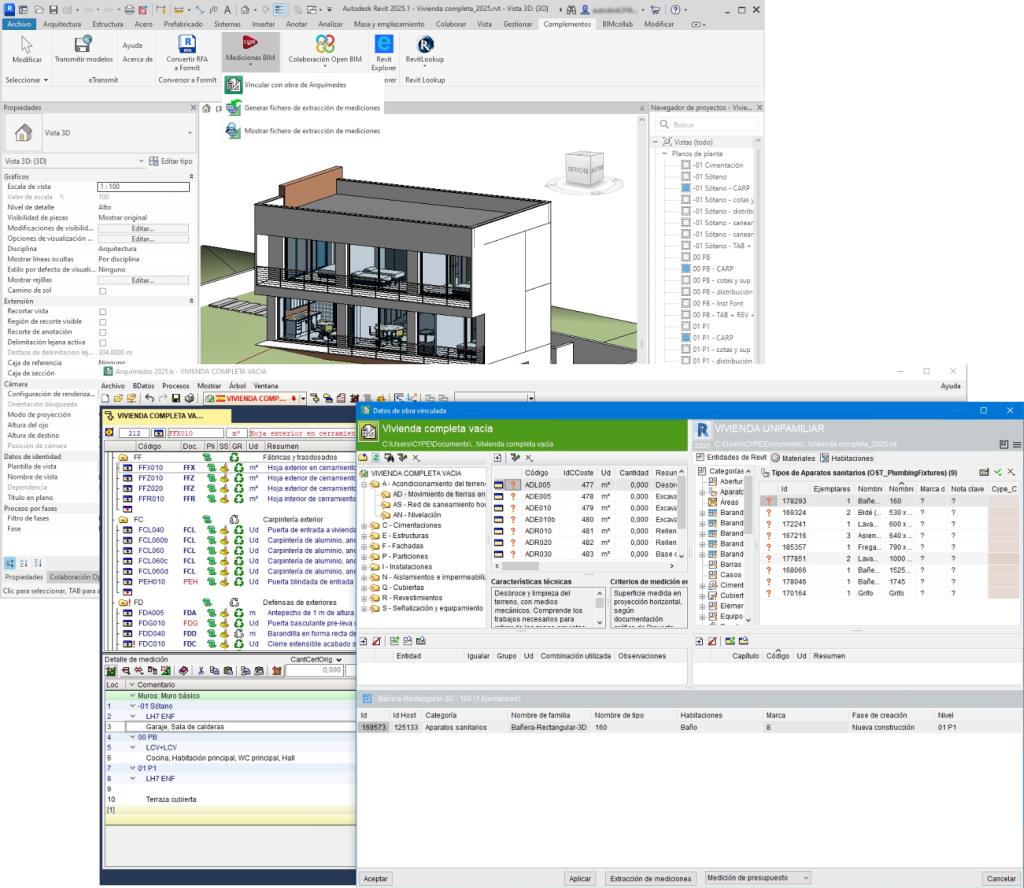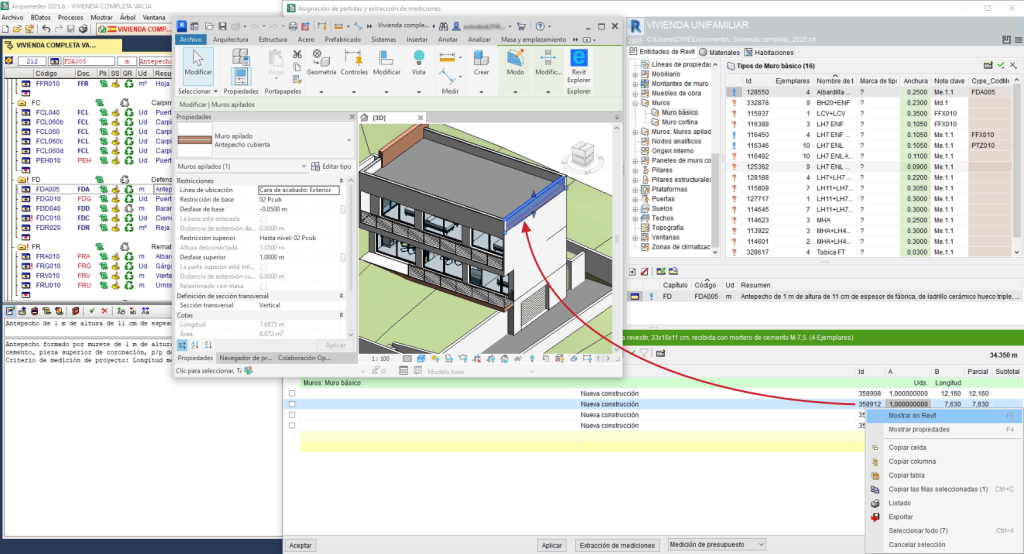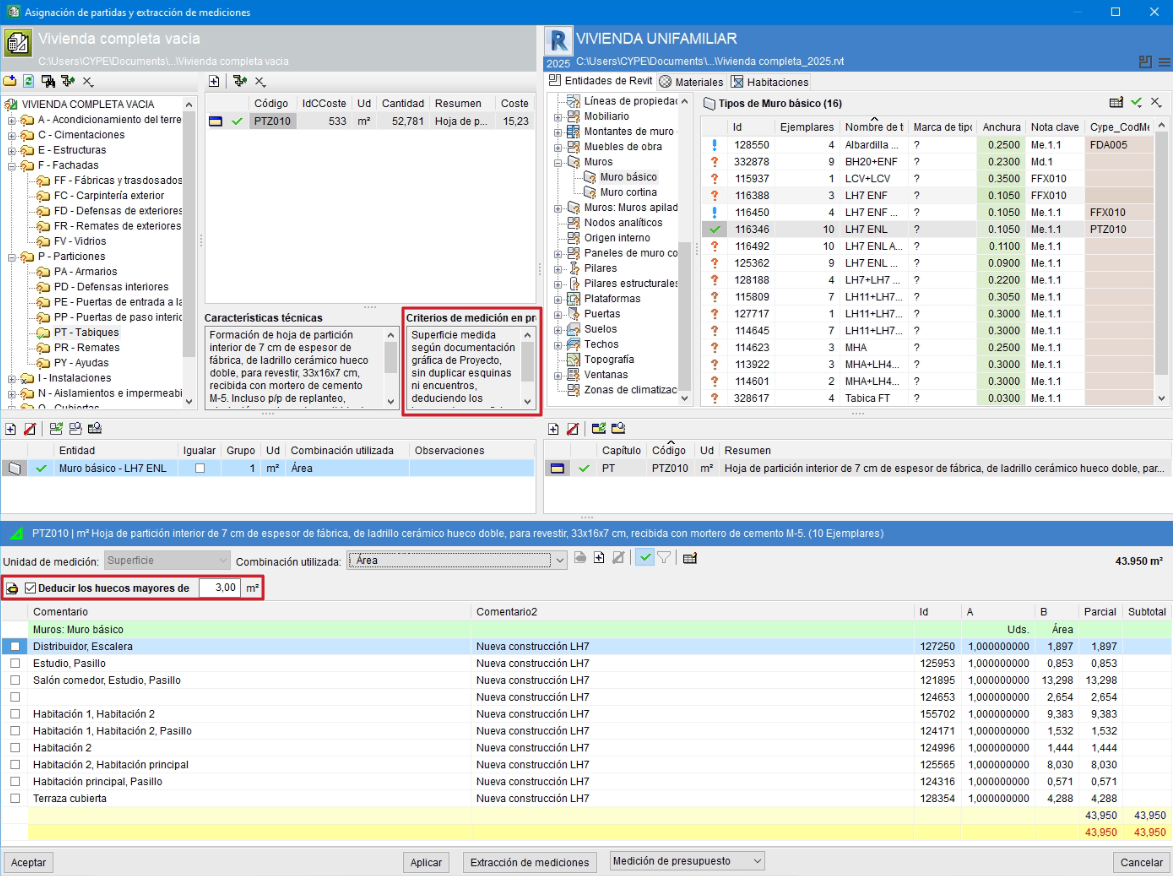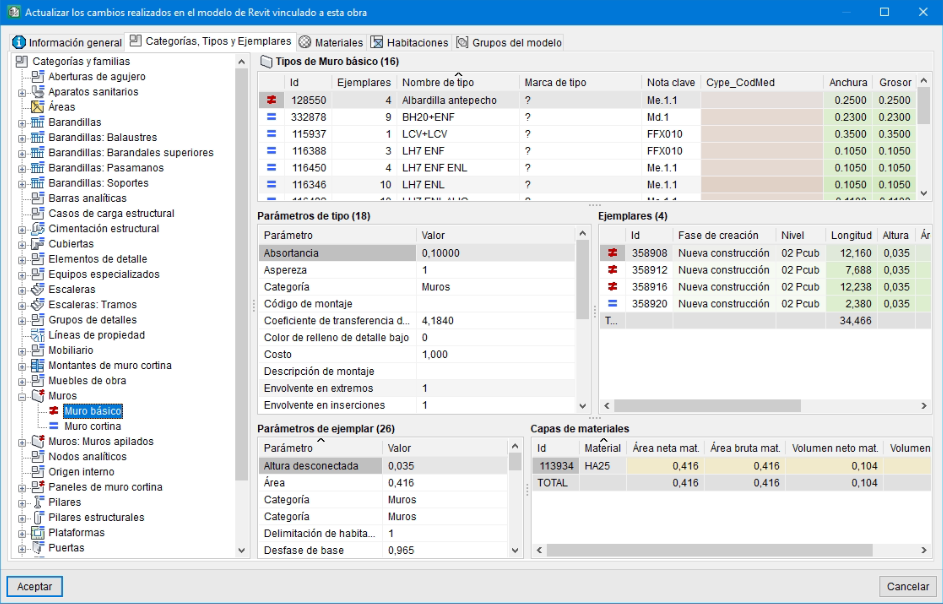MedBIM - Revit Plugin features
- Integration into the Revit environment through its ribbon's "Add-ons" tab.
- Simultaneous work with Revit, Archimedes and the "Bills of quantitities of BIM models" module. Users can work with two monitors.
- Full interaction between Revit, Arquimedes and any of its modules.
- Reading of Revit model information (categories, families, types, specimens, system and user parameters, etc.). Tab area for conveniently selecting information associated with categories, types and specimens, rooms, materials and phases. Data sorting and filtering in columns. Location of specimens by ID and visually, highlighting and isolating them in the BIM model once located.
- Starting from the Revit model and with the "Bills of quantitities of BIM models" module, measurement in Arquimedes on an open bill of quantities, on an existing but not open job; or creation of a new bill of quantities starting from the BIM model. New items can be added at any time.
- Automatic assignment of items to entities of the BIM model if they contain the code of a bill of quantities item to be measured in the "Key note" parameter. The plugin can be used to have template Revit models with the entities associated with items in an Arquimedes reference database by means of the "Key note" parameter, thus reducing the subsequent manual assignment work.
- Quantities by Revit model entities and by materials. It also allows early cost estimation by rooms, or groups of items for a specific room.
- Assignment of several items to a type to obtain their measurements. For example, the "Basic wall" type can be assigned the items "Interior partition sheet of ceramic brick masonry for cladding", "Plaster coating" and "Plastic paint on interior walls of plaster or plasterboard".
- Identification in the Revit model of the elements of the selected quantities lines.
- Assigning items from the CYPE Cost Database to the Revit model. When the job units are from the CYPE Cost Database, the quantity criteria are displayed for deduction in the quantity. Revit provides quantity lines for discounting openings. If the area for discounting openings is specified based on the quantity criteria in the project, those lines that meet the criteria will be discounted. It takes into account both the deduction of openings in surfaces and the deduction of excesses.
- Linking several jobs or several Revit projects to the same Arquimedes bill of quantities. It is common practice to have several Revit models linked to the same bill of quantities: architecture, structures and MEP systems. In this case, the Arquimedes "Consolidation of bills of quantities" module is essential, as it allows the work sections and items of the bill of quantities obtained by the CYPECAD, Detailed priced bill of quantities estimators and Budget generators programs to be combined in a single bill of quantities. This saves time and work, and minimises errors or omissions of items.
- Automatic detection of the quantity unit when assigning an item to the BIM model element and assigning the most appropriate combination of dimensions to obtain the quantity lines per item. The combination used to obtain the quantities can be changed to a user combination. Comments for the quantity lines can also be edited.
- Customisation of the formula to obtain the quantities. Users can change how the quantities of a specific category are calculated according to their criteria, even by using formulas.
- With change control, identification of "Categories", "Types" and "Specimens" that have changed after extracting the quantities, and differentiation in the bill of quantities of the quantity lines from the Revit model from the user's quantity lines.
- After exporting or extracting the quantities, the Revit license is free. The company is not obliged to have a license assigned to the person carrying out the quantities, as there is no need to work with Revit.
- The person carrying out the quantities does not need to be familiar with Revit. With a few hours of training, you can understand what a Revit BIM model looks like and manage it with Arquimedes.
- There is no need to carry out the quantities in Revit, as what you get is the Revit model to be able to work with it. Therefore, there is no need to be on the same network to share the central file of the project.