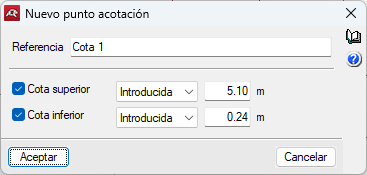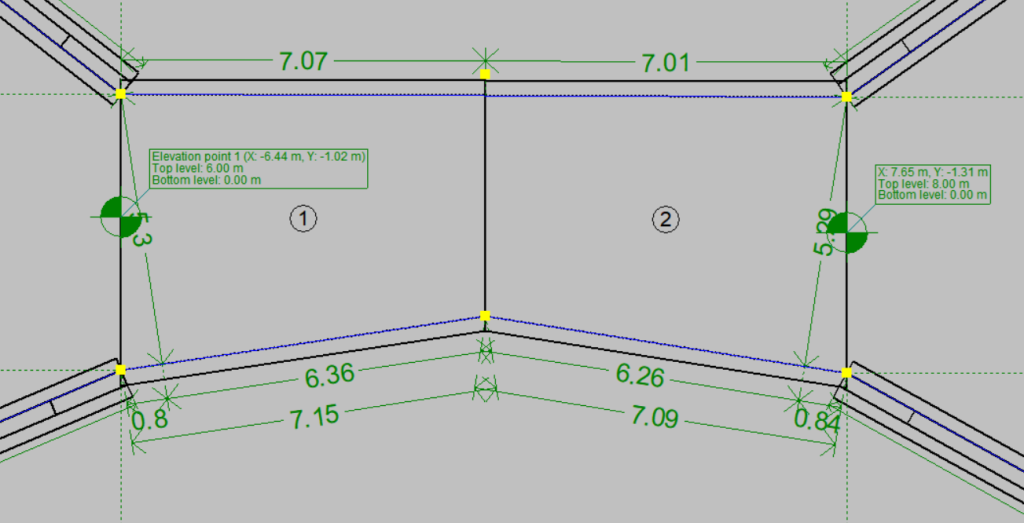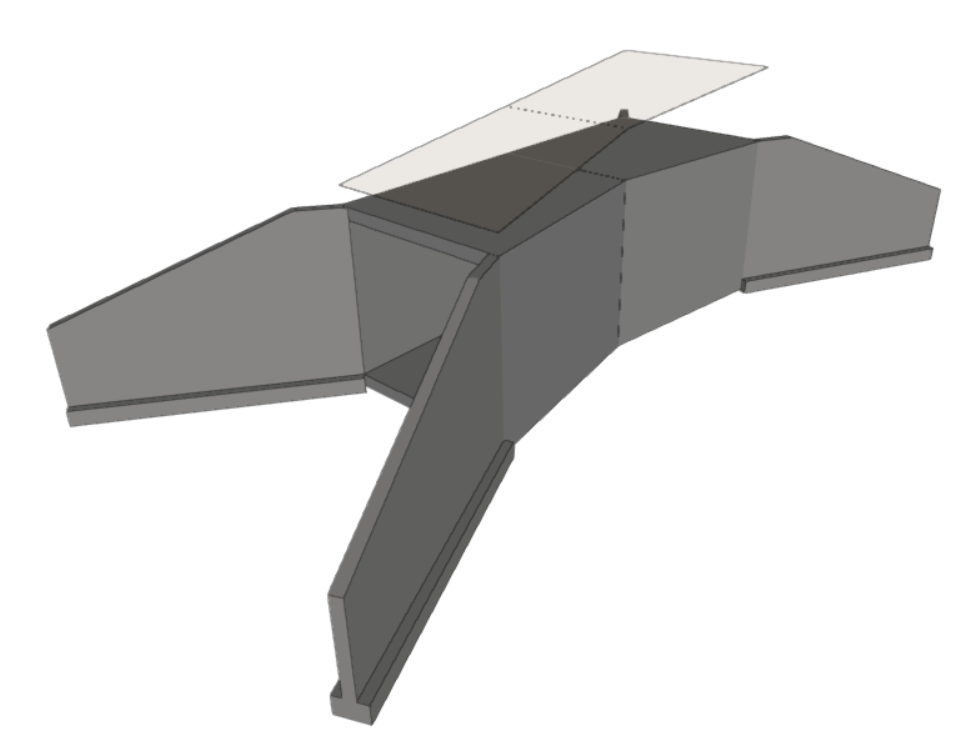Elevations
The "Elevations" options in the toolbar allow users to manage the vertical elevation profiles of the box culvert design. These tools allow adding, moving, editing, and deleting elevation points providing control over the box culvert’s vertical alignment. To add elevation points, select the "New" tool and then click on the desired point in the box culvert. The "New level point" window will open where a reference name can be entered, as well as top and bottom level elevation points. To change a value, select the "Entered" option.
If different elevation point values are assigned in the modules, a slope in the top surface will be automatically generated.