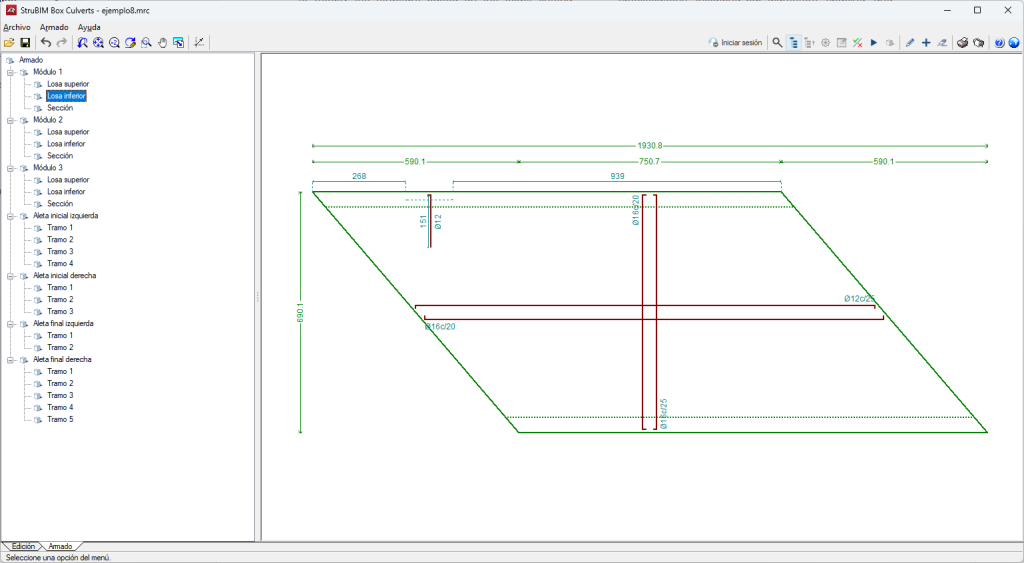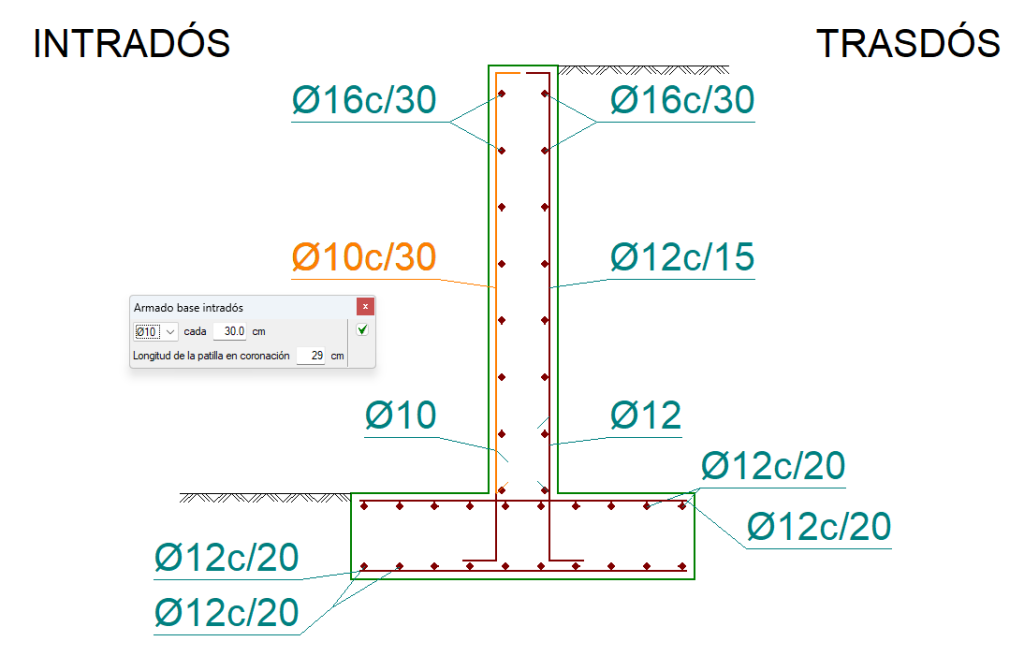Reinforcement
In the Reinforcement tab (bottom left corner of the interface), detailed diagrams of the reinforcement layout are displayed. This section is organised into categories related to its parts (modules and wingwalls). Each category includes subsections for different parts of the frame, showing the reinforcement details for each section.
The diagram provides precise reinforcement specifications, including bar diameters, spacing and positions, allowing the reinforcement design to be reviewed and modified as necessary.
To modify the reinforcement, click on the "Edit" option in the "Reinforcement" menu of the toolbar. Then, the desired bar is selected and the properties corresponding to it are displayed in order to make the modifications.
Finally, clicking on the elements in the general categories will redirect users to that particular reinforcement section or span.