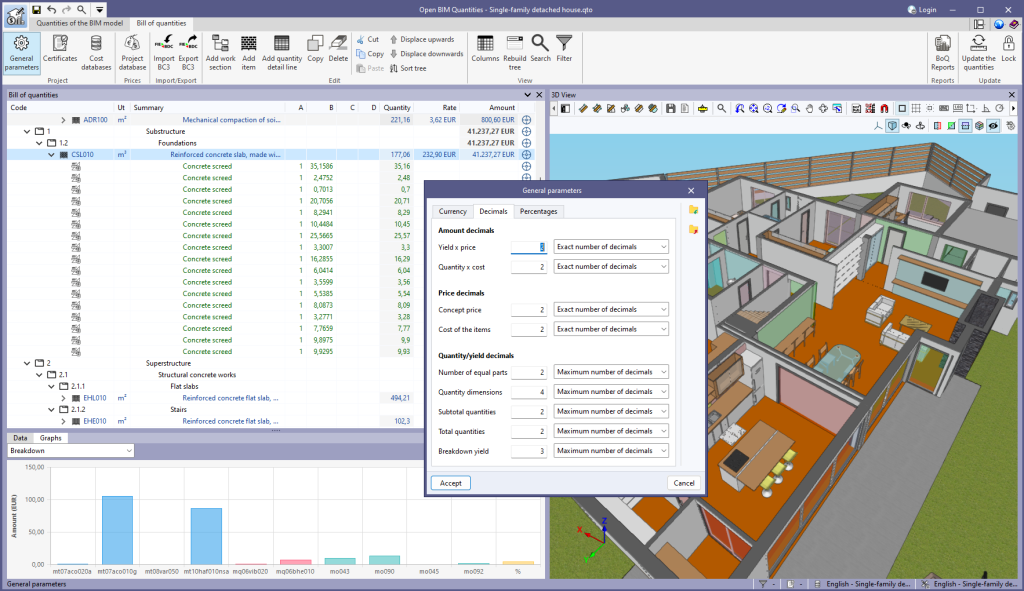In version 2025.c, an option has been added to configure the display of significant decimals in the "Bill of quantities" tab in the apps. This new feature is used to adapt the level of numerical precision to the specific needs of each project, providing greater flexibility in the presentation of the data.
To define this configuration, a drop-down menu has been added in the "General parameters" > "Decimals" section, next to the number of decimals in each field, with the following options:
- Exact number of decimals. Displays all decimals, regardless of whether they are significant figures or not. This option, which is the one used in previous versions, is kept as the default for new projects.
- Maximum number of decimals. Limits the display to significant figures, up to a user-specified maximum number of decimal places. This option allows for better control of the accuracy of the data, which simplifies the presentation of the information.
This configuration is compatible with the FIEBDC-3 (.bc3) standard, to ensure that adjustments made to the number of decimal places can be read and exported correctly by the data exchange tools available in the app.