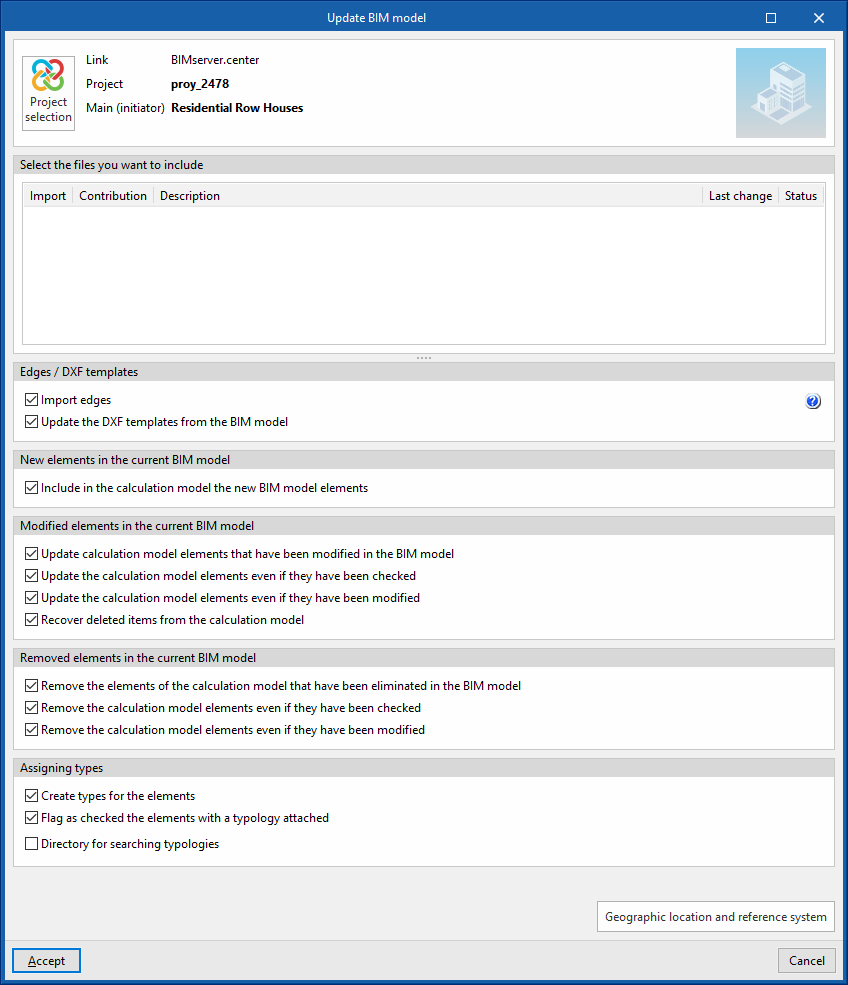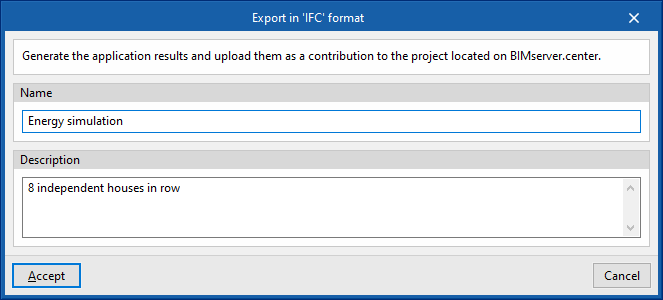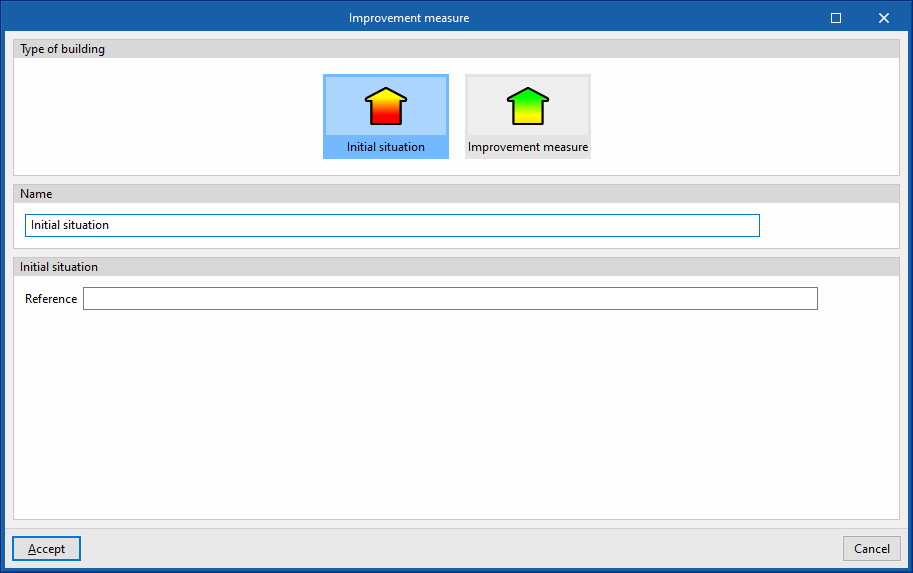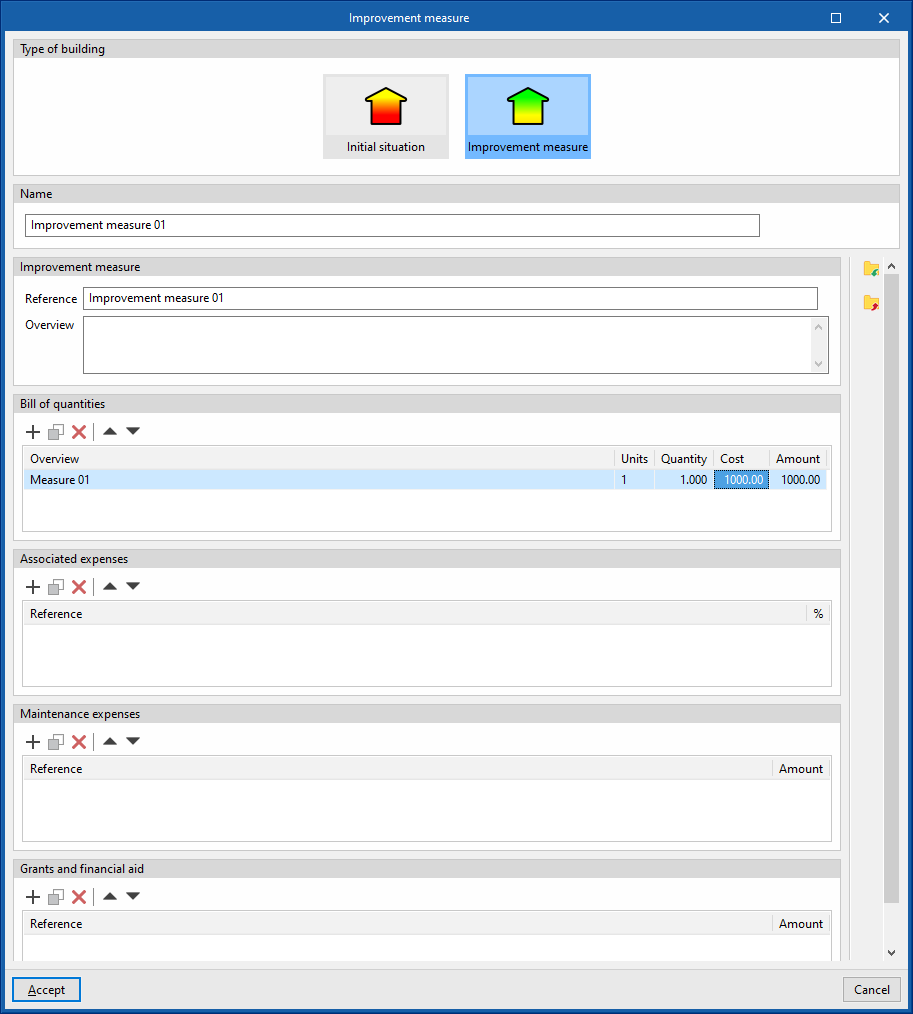Options available in CYPETHERM EPlus
The "BIMserver.center" and "Share" groups in the main toolbar contain the features needed to use the program together with other BIMserver.center tools:
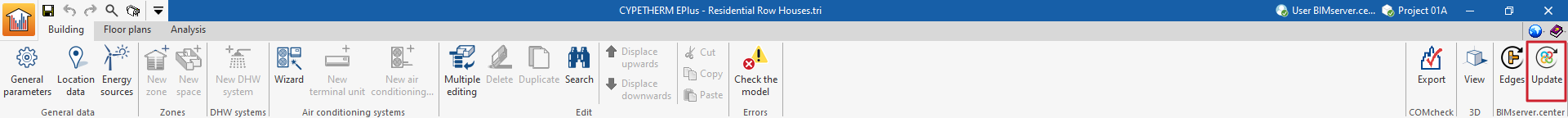
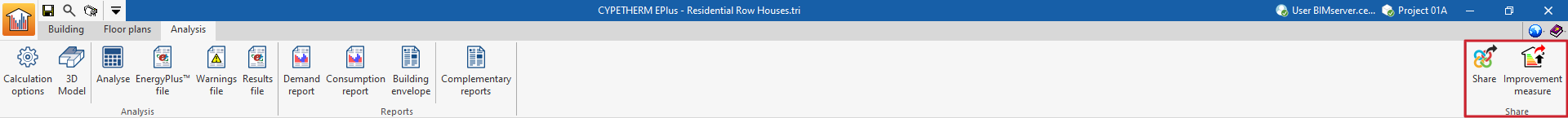
Update
The "Update" option, available in the "BIMserver.center" group in the toolbar of the "Building" and "Floor plans" tabs, allows users to synchronise the changes made to the BIM model.
By clicking on it, the "Update BIM model" panel appears, where several options are offered to manage the import of the changes entered in the model.
Exporting results to the BIM project
Once the energy simulation has been carried out, the simulation results can be exported to the platform and shared with the linked BIM project team. This action consolidates the building project by adding information to it.
To share the CYPETHERM EPlus results and include them together with the linked BIM model, the "Share" and "Improvement measure" options in the "Share" group of the toolbar in the "Analysis" tab are used.
Share
It exports the demand and consumption reports to the linked BIMserver.center project, in an IFC format file containing the reports in PDF format.
The program can enter a name and a description for the contribution generated by the application:
- Name
- Description
Improvement measure
Exports CYPETHERM EPlus results to an IFC file that can be imported by CYPETHERM Improvements Plus, a program designed for the energy and economic analysis of different alternatives or improvement measures proposed for the building.
To compare different scenarios for the same building, the building must first be simulated in its initial state. The analysis results will be exported to CYPETHERM Improvements Plus from the wizard as "Initial situation" (without associated costs), or as "Improvement measure", if you wish to associate costs to this design scenario.
The changes must then be made to the building and the simulation must be launched again. The new analysis results will be exported to CYPETHERM Improvements Plus from the wizard as "Improvement measure". The costs associated with the improvement measure can be filled in from the export wizard (using the "Bill of quantities", "Associated expenses", "Maintenance costs" and "Grants and financial aid" sections) or filled in later in CYPETHERM Improvements Plus.
When simulating different alternatives on the same building, it is recommended to work on a new file, in order to maintain the data of the initial simulation. In any case, each time a job is exported from "Improvement measure" a backup copy of the file is created in the local directory associated with the BIM project, with a .tri_back extension.