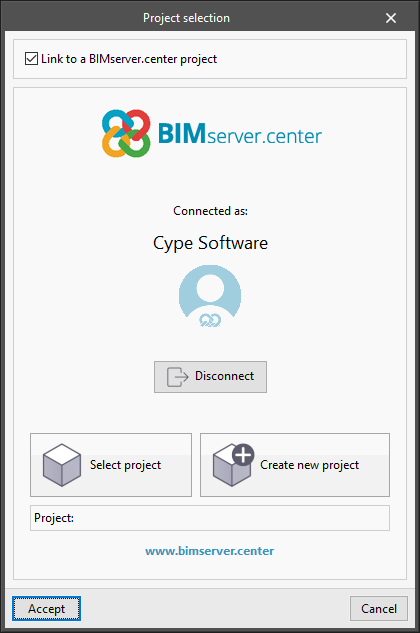As of version 2022.g, applications that can be linked to a project on the BIMserver.center platform allow the user account to be changed during the project selection process. To do this, a "Disconnect" button has been added below the user's name and image in the "Project selection" panel. When disconnecting the active account, the credentials of the account (email and password) that the user wishes to work with can be entered.
- New features
- 2022.g Version
- Changing the user account when linking to a BIMserver.center project