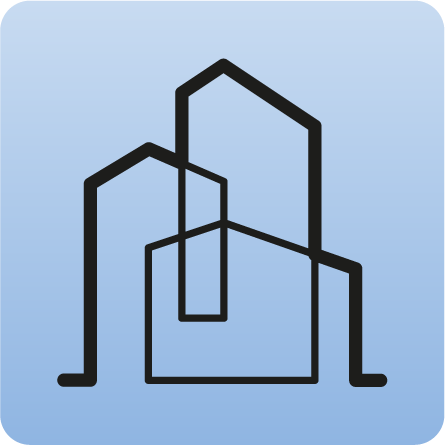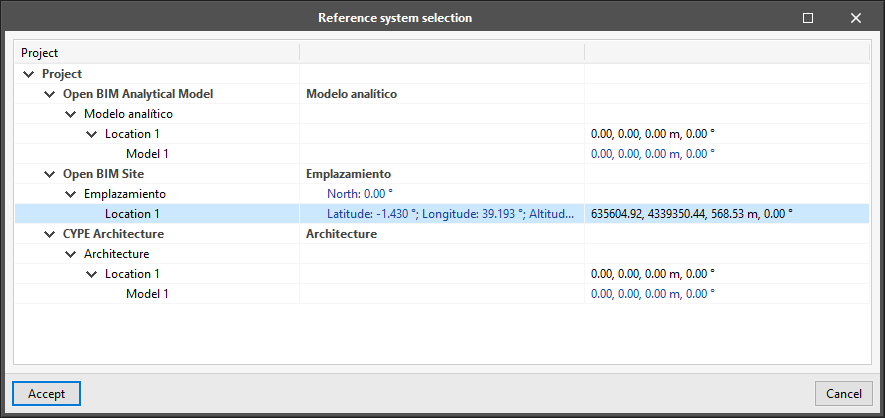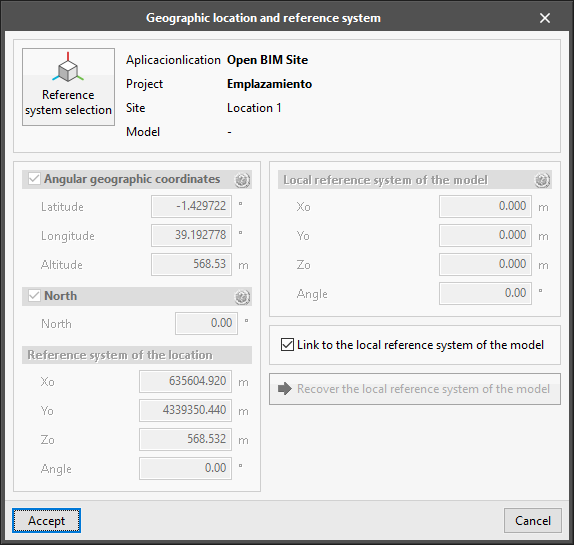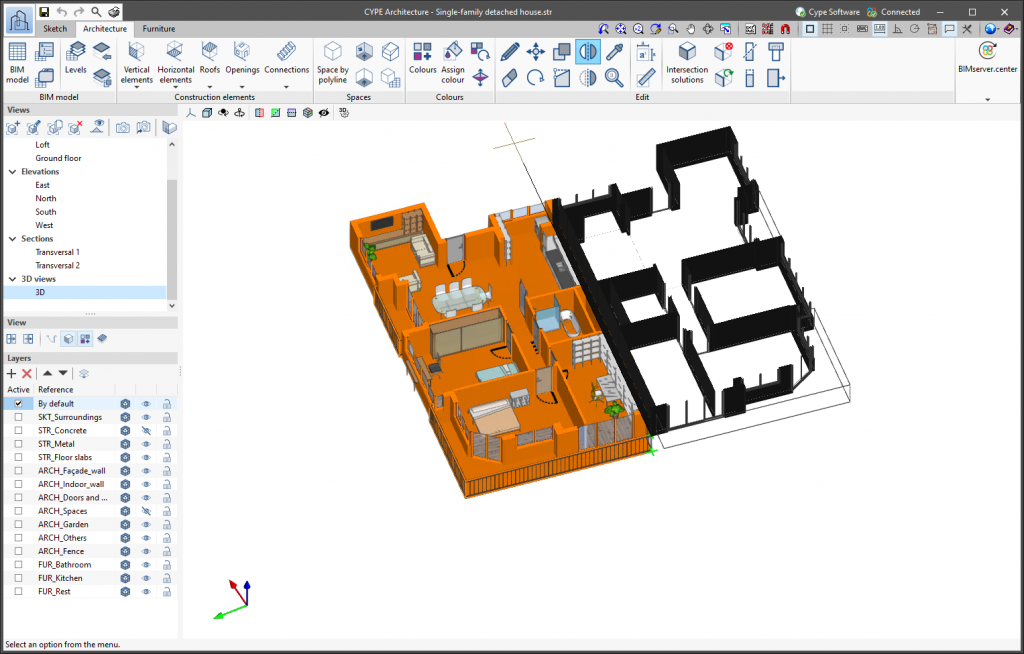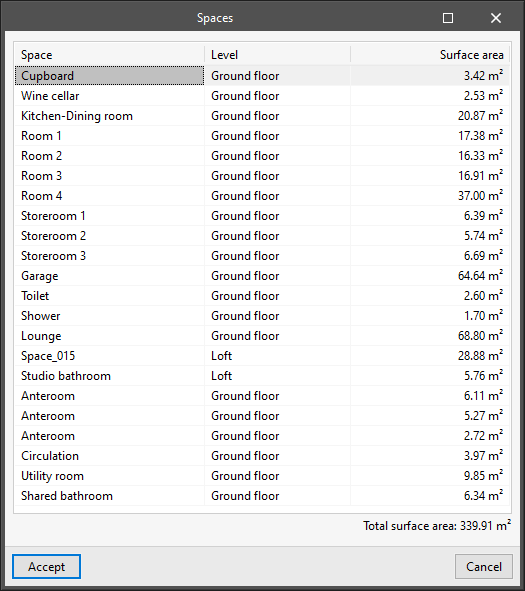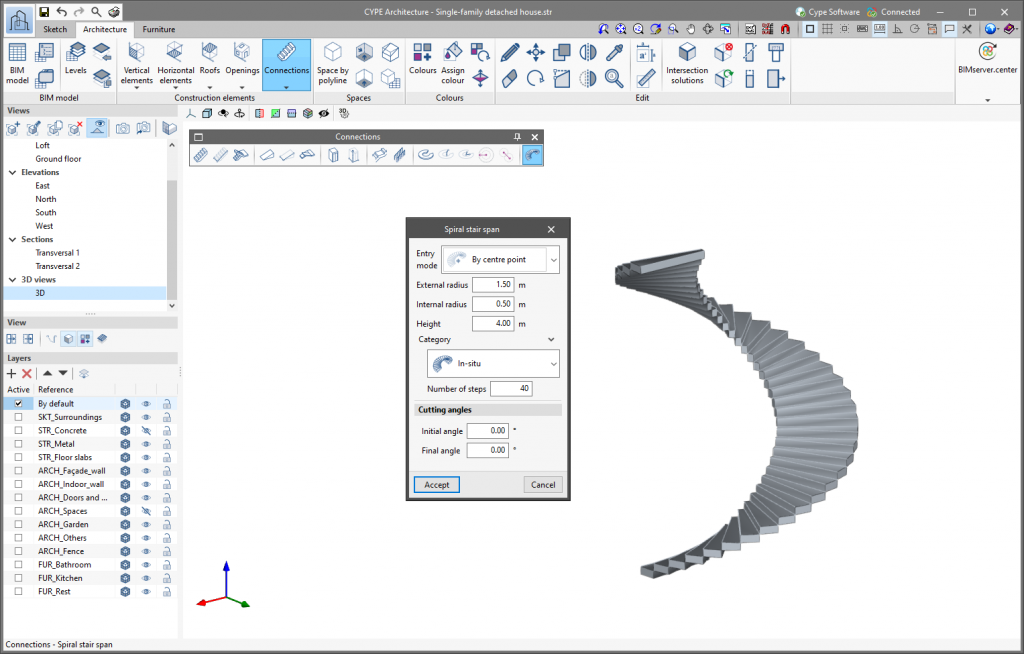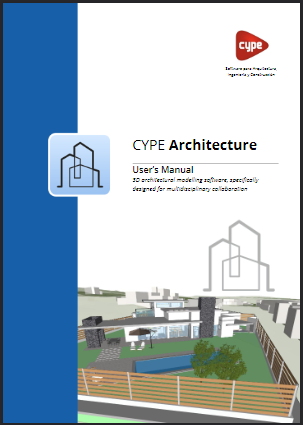The new snap, "Fictitious intersection", has been included, which improves object snap tracking as it is able to detect possible intersections between objects that are at different heights.
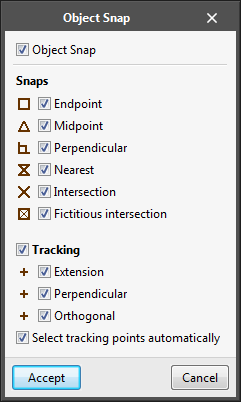
This tracking makes the design more manageable and results in a more organised object distribution.