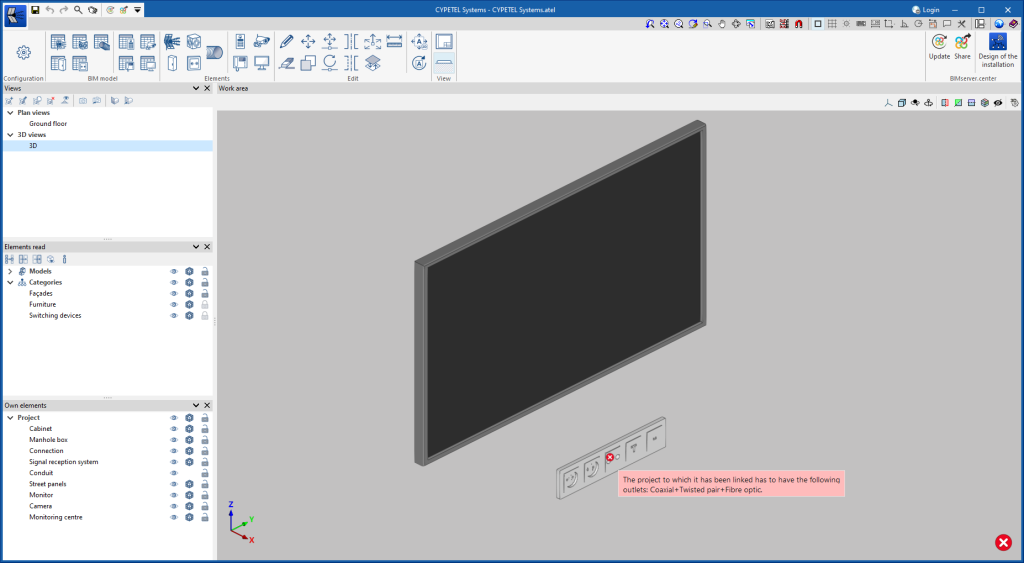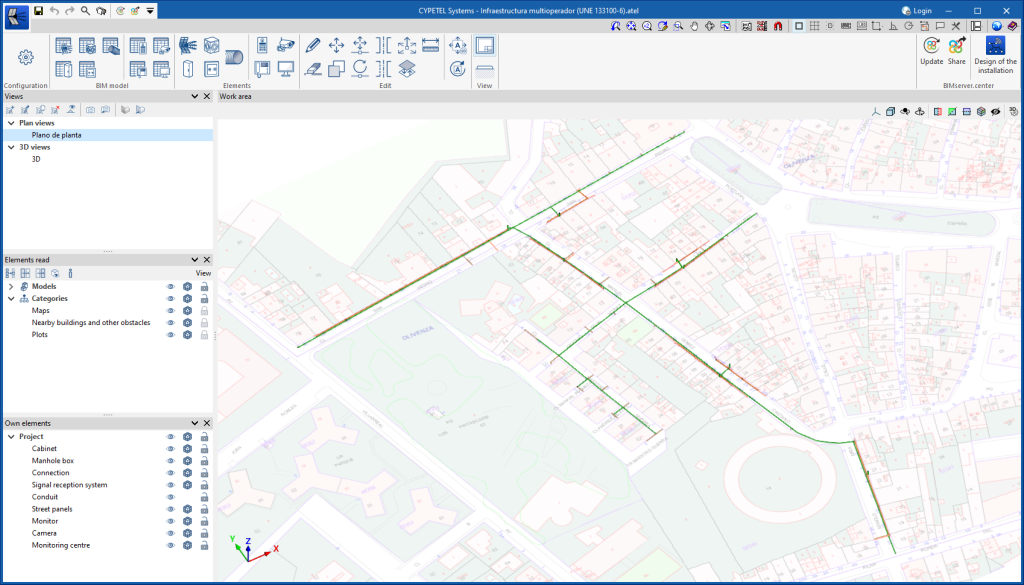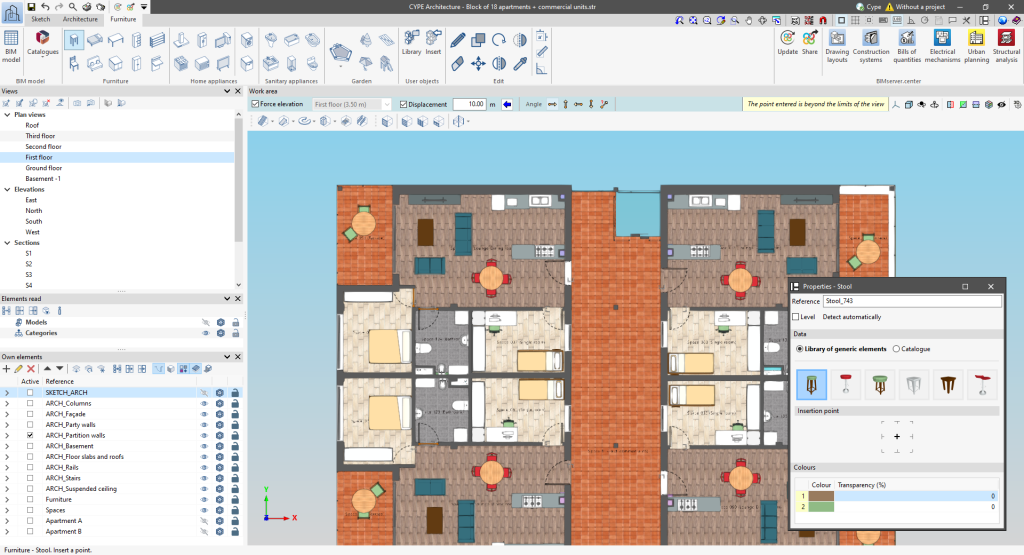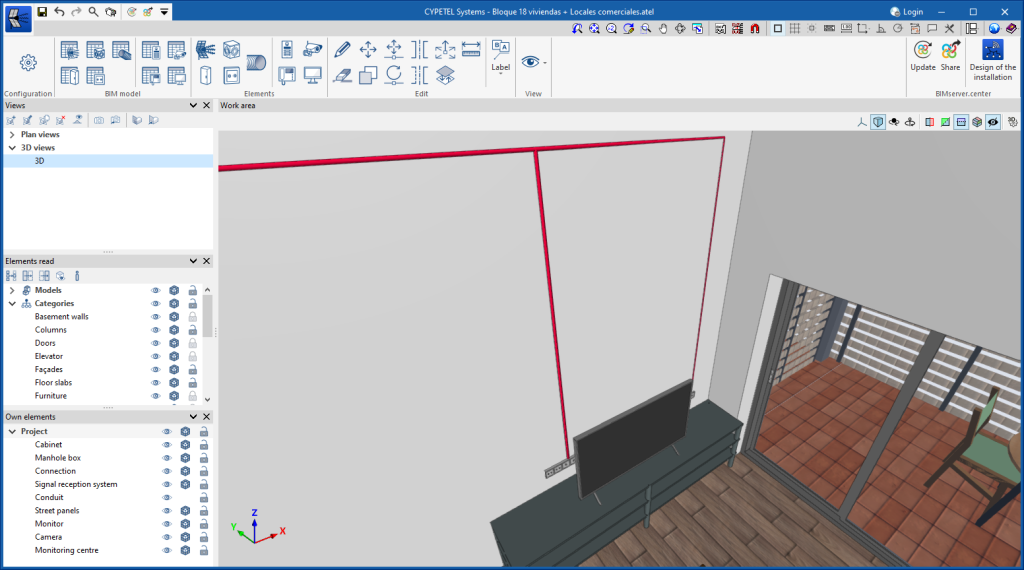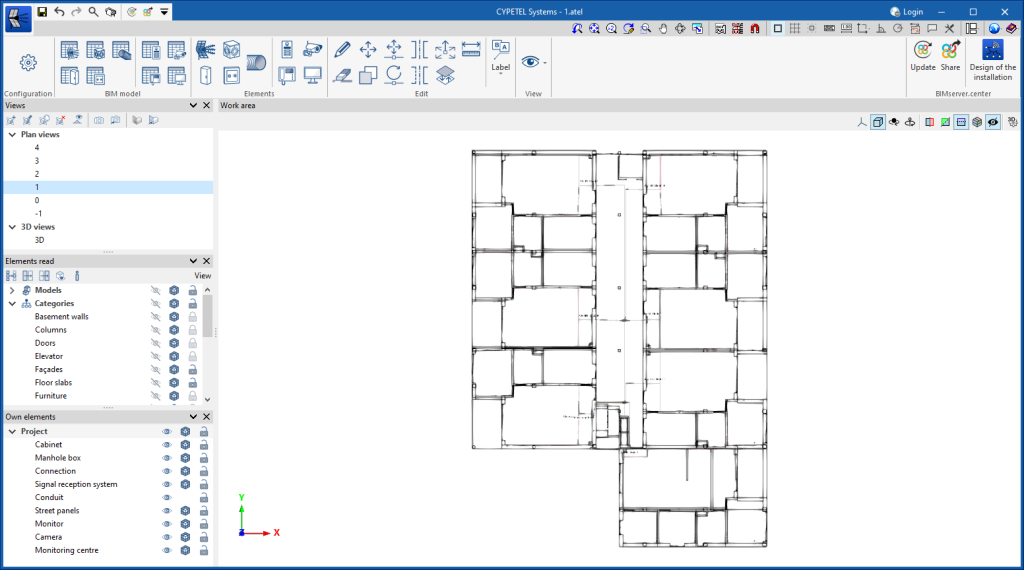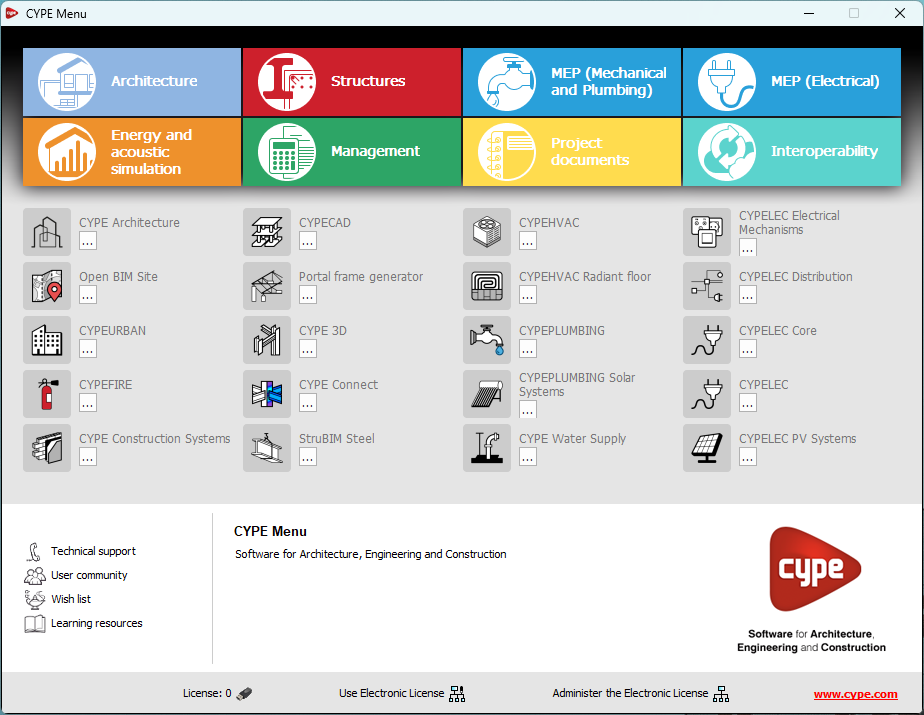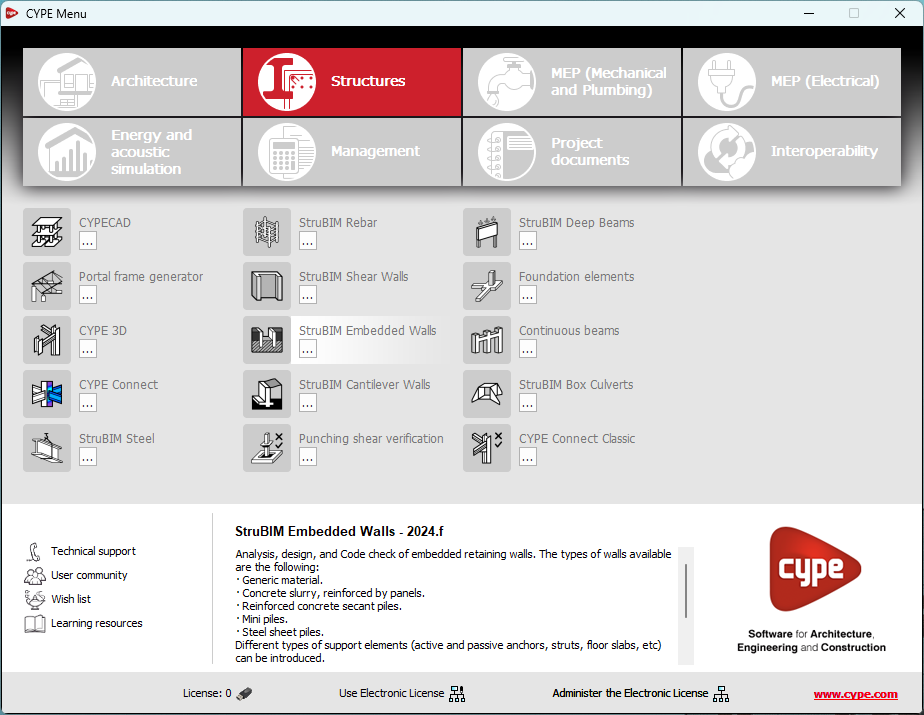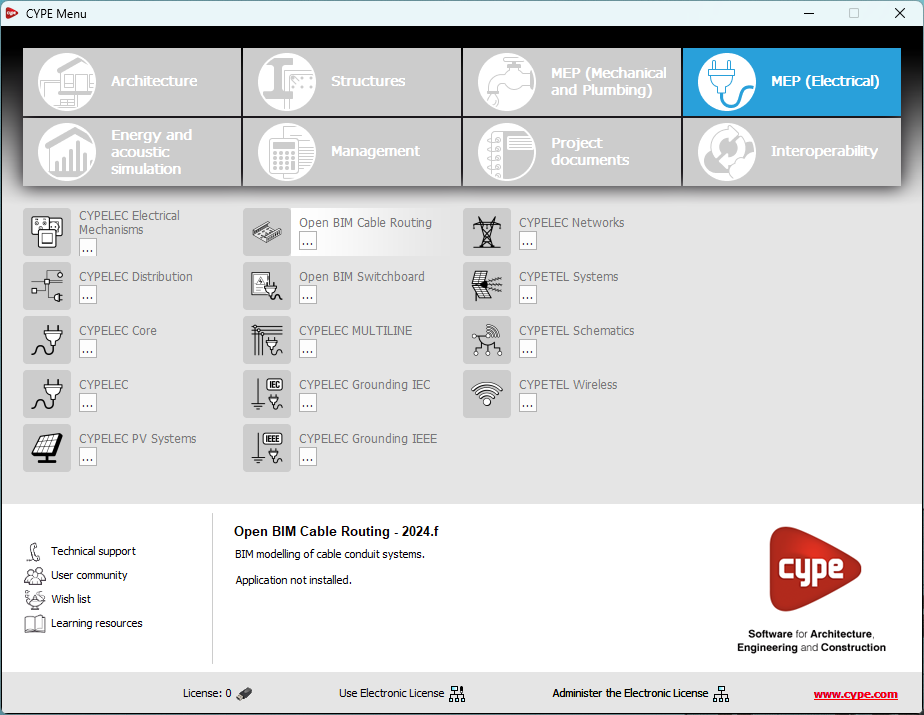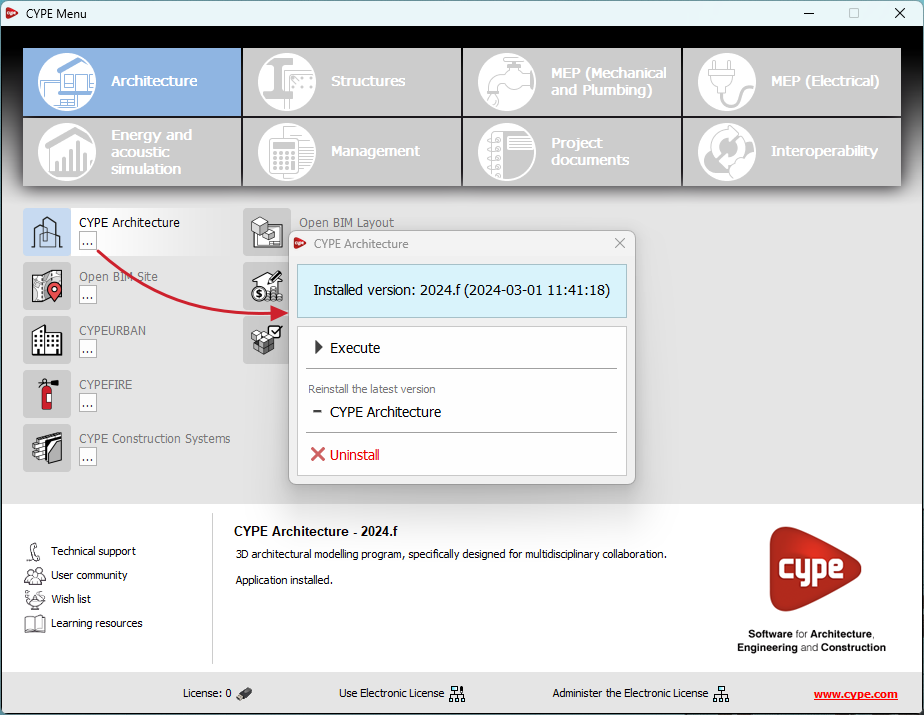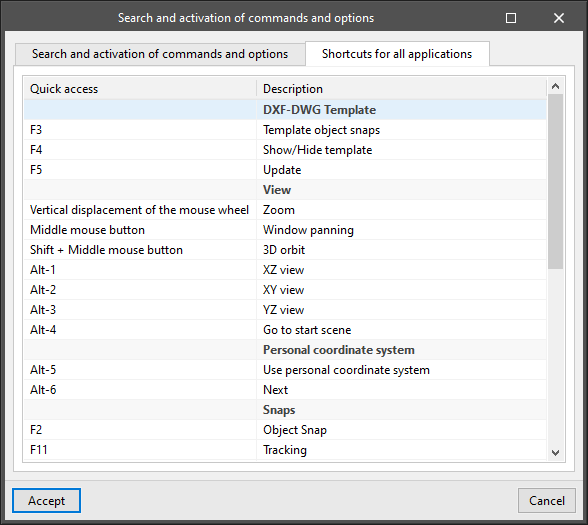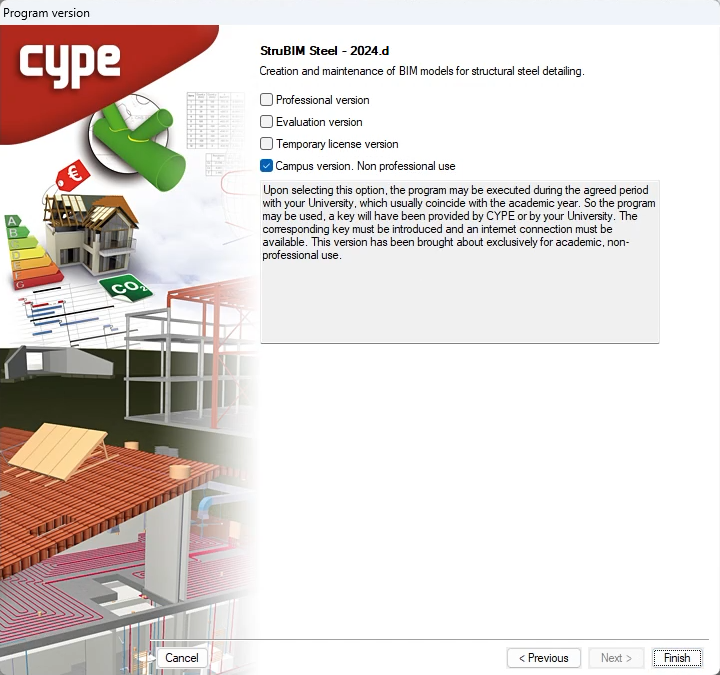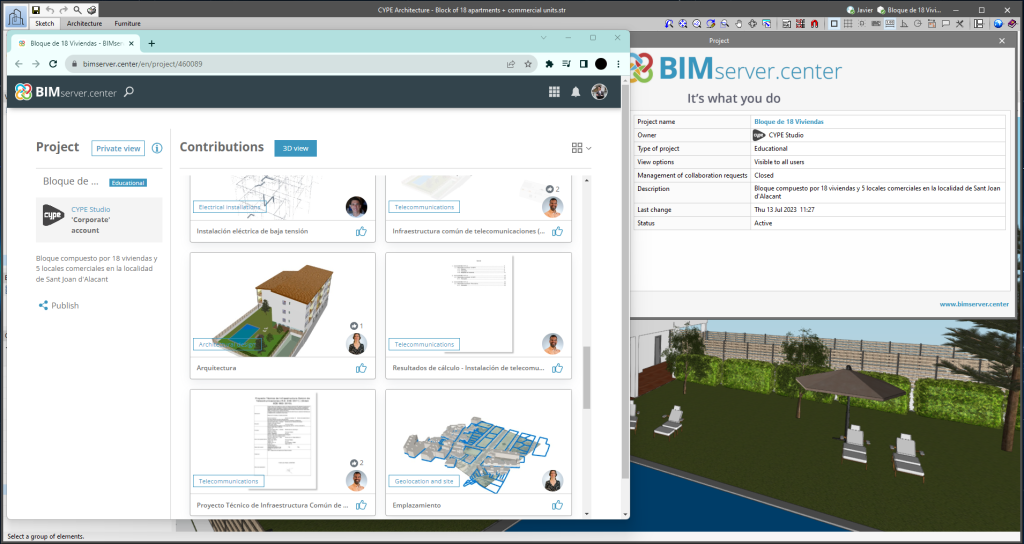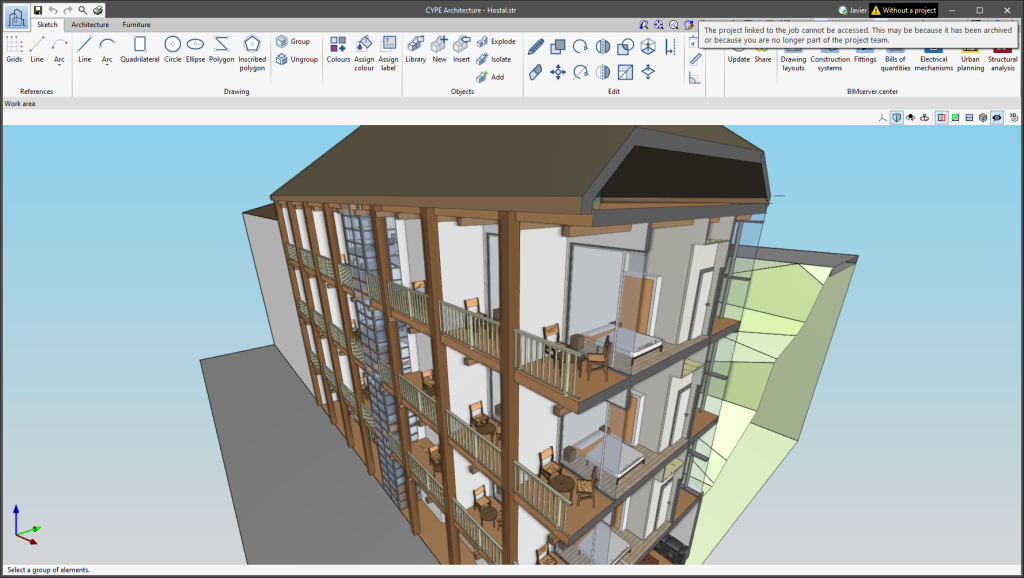As of version 2025.b, CYPETEL Systems can read the telecommunications mechanisms defined in CYPELEC Electrical Mechanisms.
CYPETEL Systems requires a definition of the outlets in the spatial position where they are located in the project.
To use this feature, when creating a job in CYPETEL Systems, users will need to link to a BIM project and import the contribution with the information from CYPELEC Electrical Mechanisms.
For faster linking, CYPELEC Electrical Mechanisms features an option to access CYPETEL Systems directly.