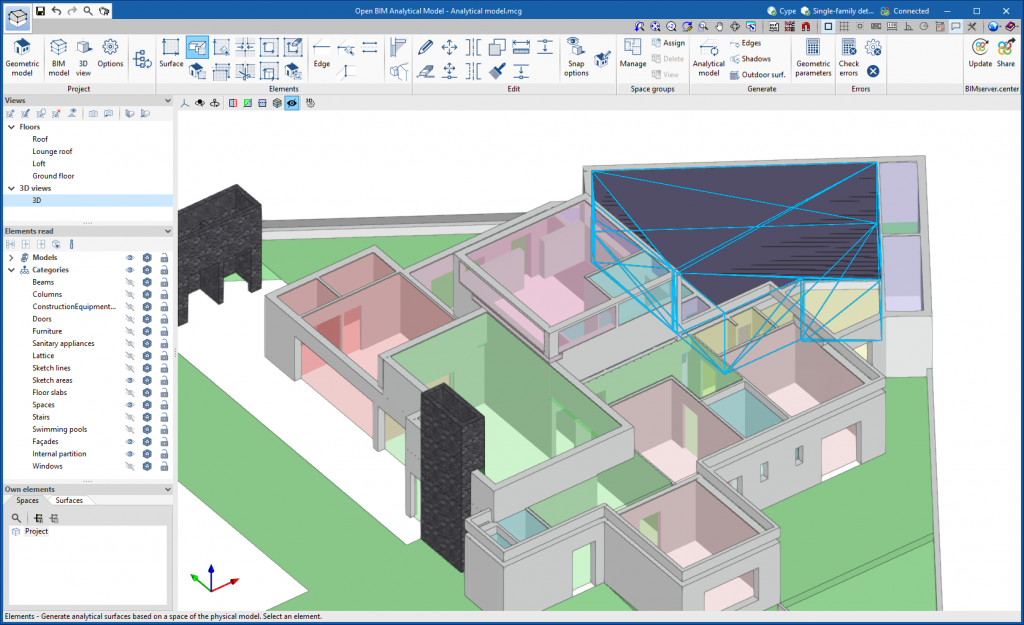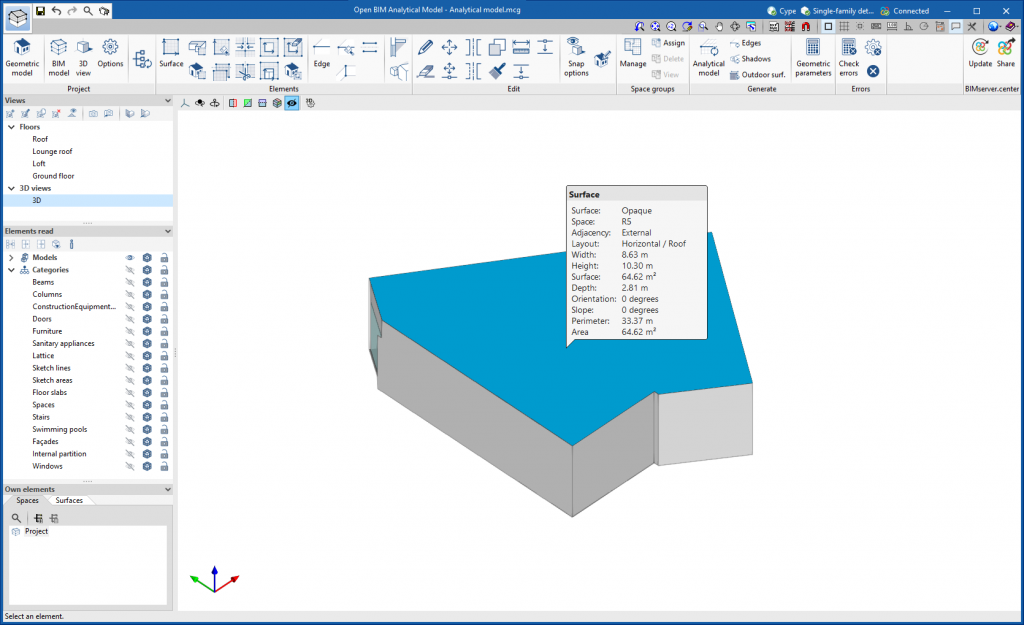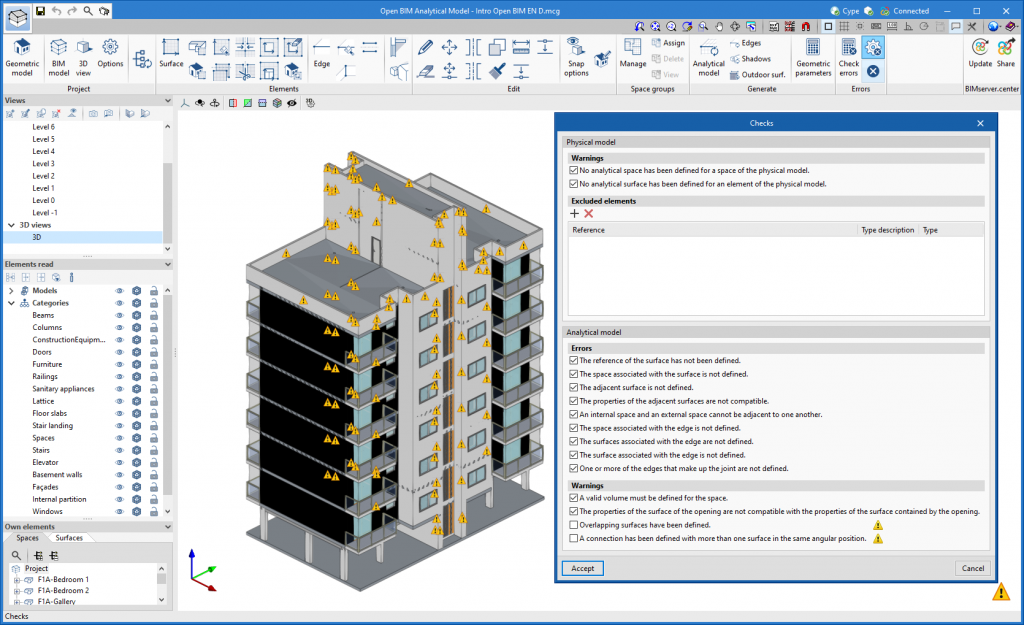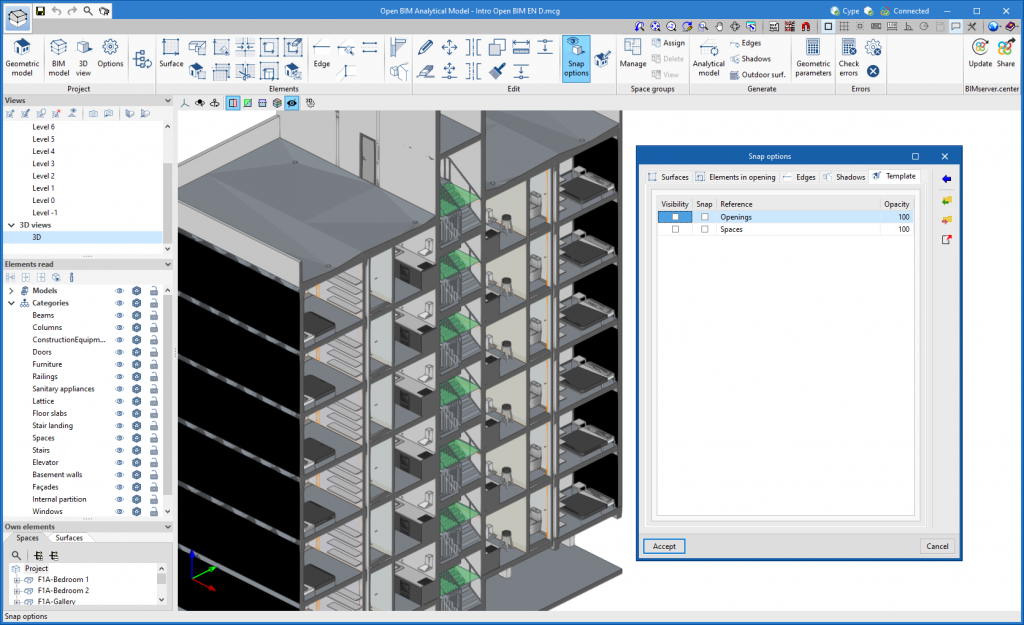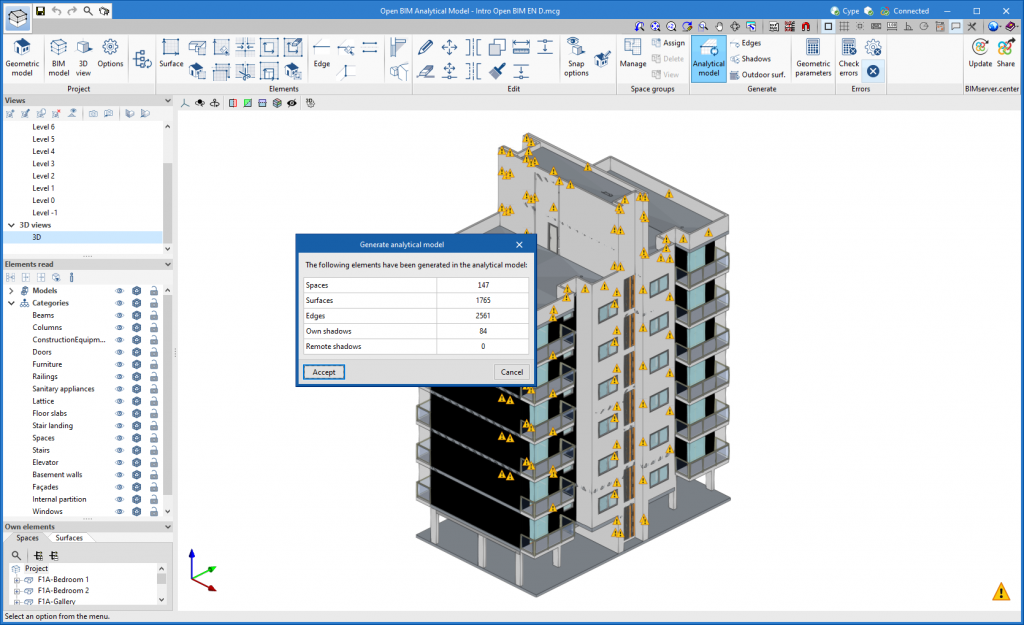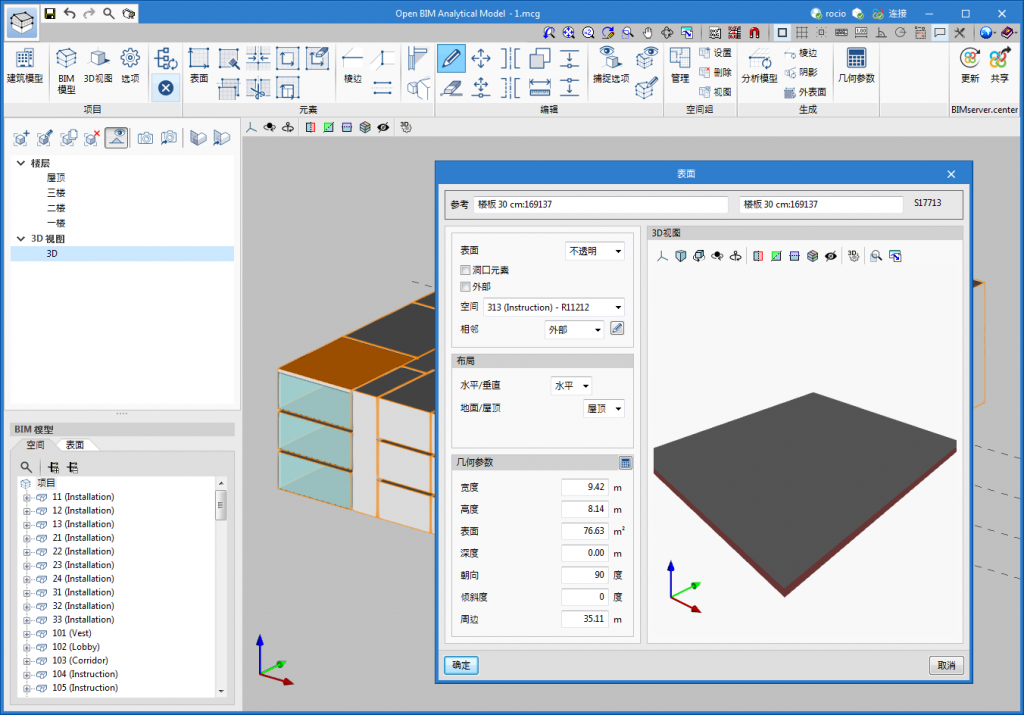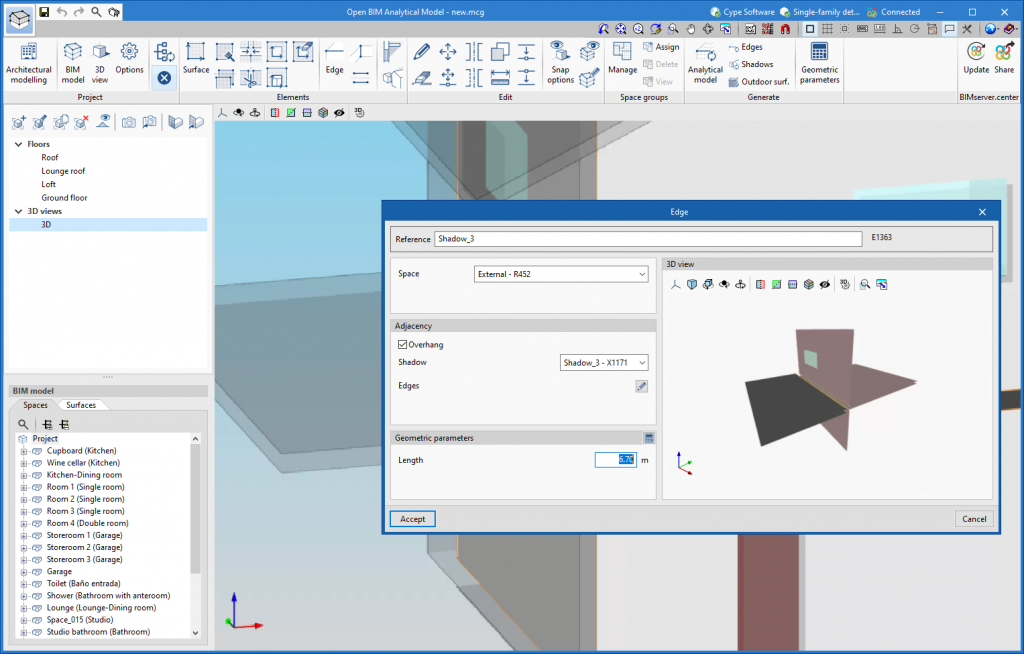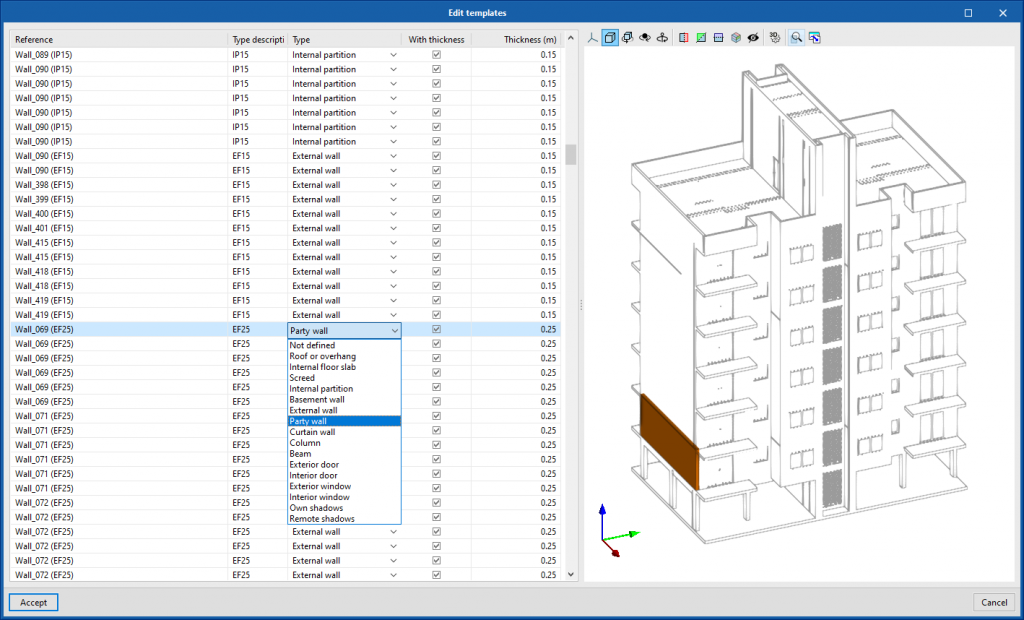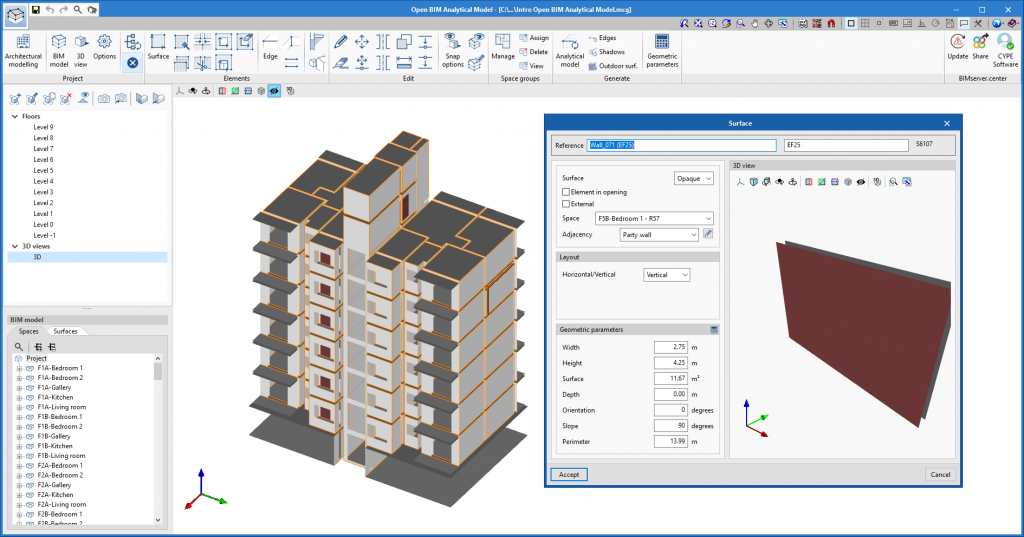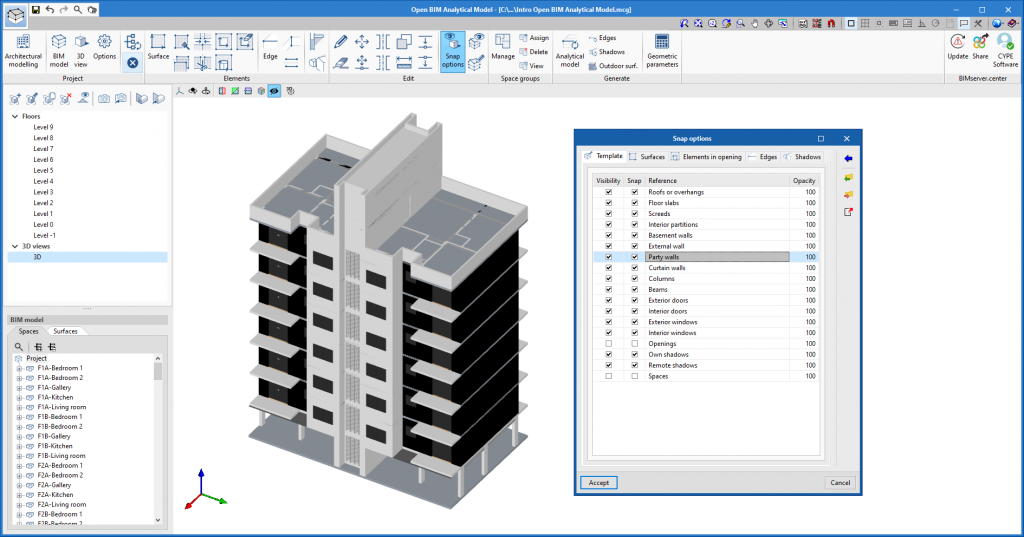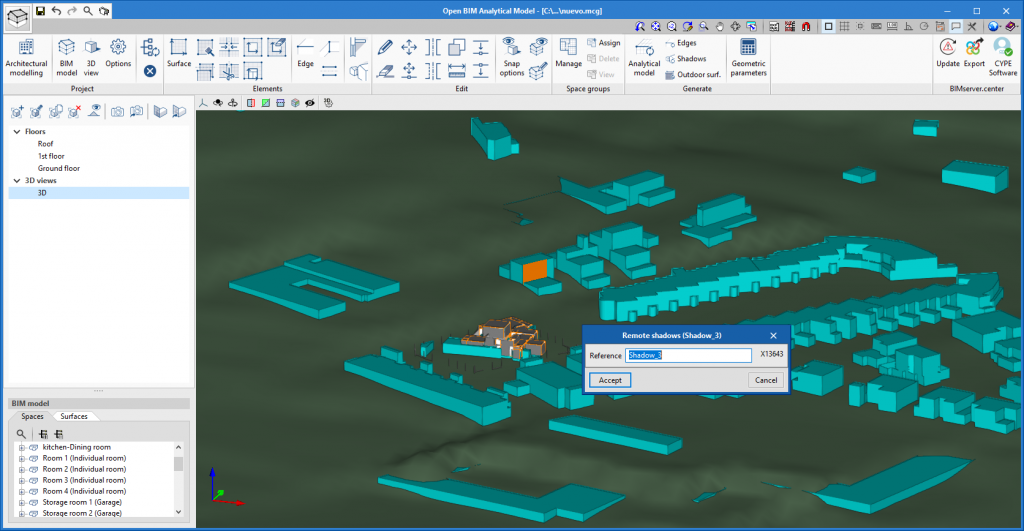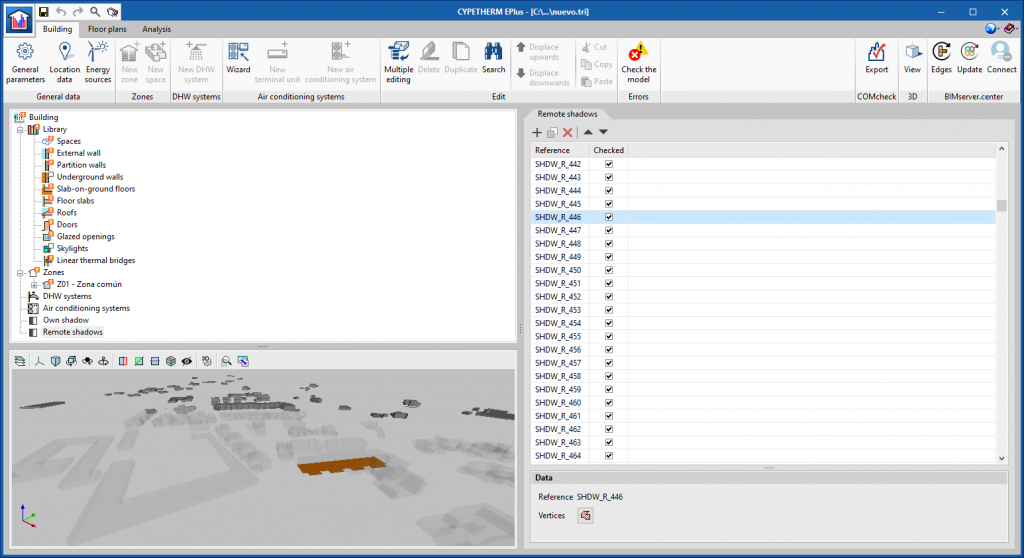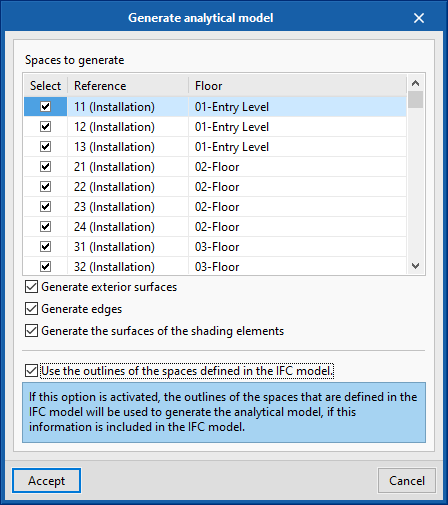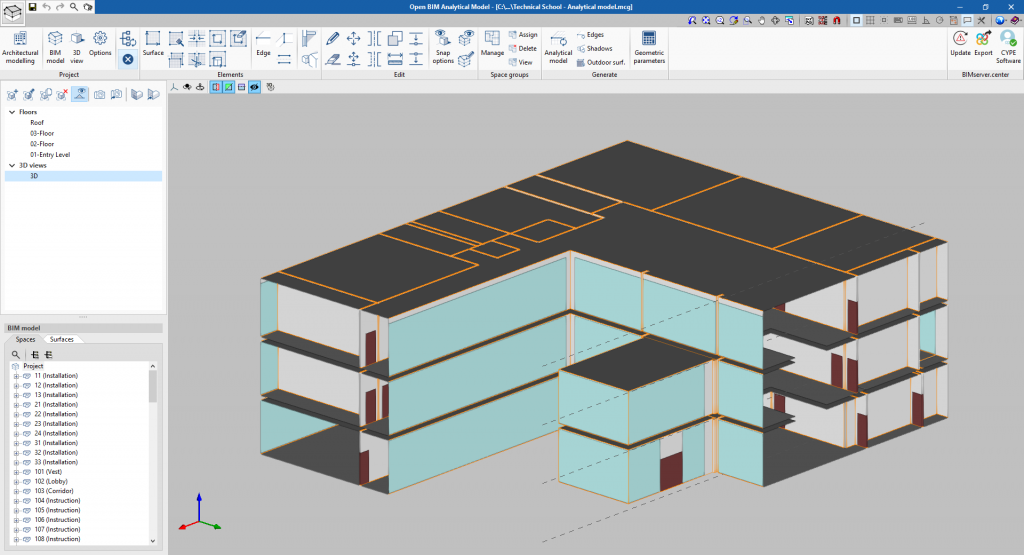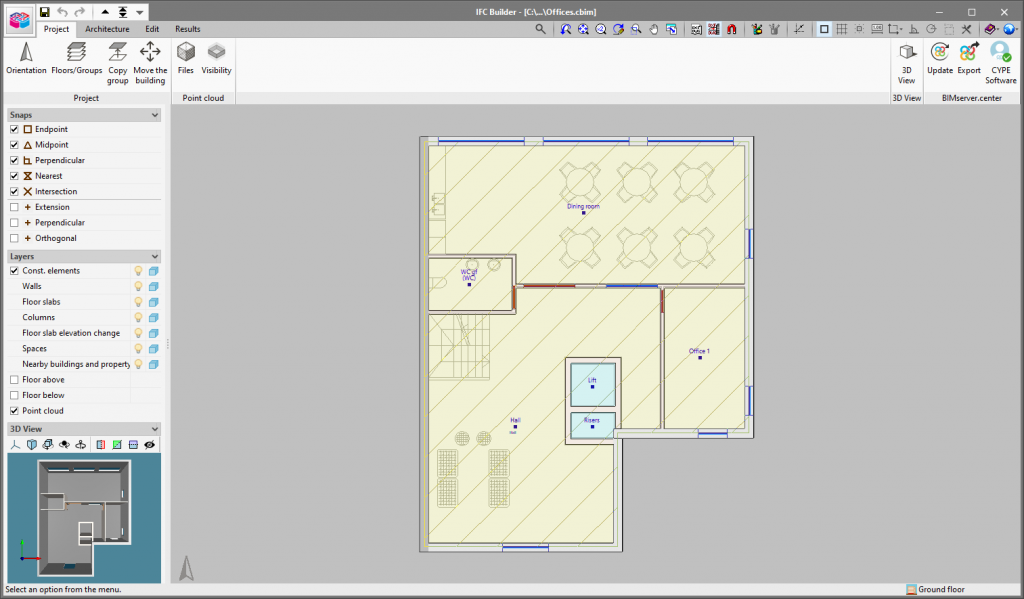The "Generate analytical surfaces based on a space of the physical model" option has been added to the "Elements" group in the Open BIM Analytical Model toolbar. This feature allows users to obtain the surfaces outlining a space from the physical model and creates the equivalent analytical surfaces. The space will also be added to the analytical model and all generated surfaces will be assigned to that space.
Update history

Open BIM Analytical Model
Tool for generating analytical surfaces from the 3D contour of a space in the physical model
- Published on
- 2023.a
Improved entry of surface points
When entering an analytical surface in previous versions of Open BIM Analytical Model, all of its points needed to be coplanar. Now, the first three points inserted into the work area determine the surface plane, while the rest are projected onto said plane. This makes it much easier to enter new surfaces by means of the template snap from the physical model.
- Published on
- 2023.a
New warning and error system
A new project review process has been implemented to detect possible inconsistencies in the analytical model and, thus, make it easier for the user to solve them. To do so, the following options have been added to the "Errors" group in the application toolbar:
- Checking errors
Runs the error checking in the project. This check is also performed at the end of the automatic analytical model generation process. - Checks
Displays the configuration panel where the checks to be carried out in the project are established. A distinction is made between errors and warnings occurring on components of the physical model and those relating to the analytical model. For the physical model, certain elements can be excluded from the analysis. Some checks are not active by default as they require longer analysis times; these are displayed in the panel with a warning symbol. - Show/Hide incidents
If this option is activated, elements where an issue has occurred will be highlighted. If it is an error, a red circle will appear next to the component; if it is a warning, a yellow triangle will appear. When the mouse pointer is positioned over the symbol, the message describing the error will be displayed. If the incident occurs on an analytical surface, it will change colour (red when it is an error and yellow when it is a warning) to help identify the affected object.
- Published on
- 2023.a
Changes in the management of visibility and object snaps of elements in the physical model
Due to the new management of visibility and object snaps of external elements system, the "Snap options" panel in Open BIM Analytical Model has been modified in order to remove the components of the physical model and thus avoid duplication. The "Template" tab now has only two elements: "Spaces" and "Openings".
Additionally, the "Show/Hide template" option in the toolbar has been removed as this action can now be performed from the "Elements read" panel in the left sidebar of the application.
- Published on
- 2023.a
Summary of the analytical model generation
- Published on
- 2023.a
Installation in Chinese
- Published on
- 2022.g
Defining overhang in connections between construction elements
- Published on
- 2022.f
Improved accuracy of the algorithm for automatically generating the analytical model
The algorithm for automatically generating the analytical model has been improved in the following ways:
- The process used to assign the properties of the walls and floor slabs in the physical model to the surfaces generated in the analytical model has been optimised.
- A problem in the process of detecting openings in the physical model (doors, windows, skylights, etc.) that could generate openings in analytical surfaces where this was not necessary has been corrected.
- An error caused by the generation of edges with a length of zero after the analysis of the surfaces of the analytical model has been corrected.
- Published on
- 2022.f
Architectural model party walls
As of version 2022.c, the Open BIM Analytical Model "template editor" allows users to specify that an external wall from the architectural model is a party wall.
By doing so, the surfaces derived from said external wall will be assigned to the boundary "party wall" when using the automatic generation process of the analytical model.
- Published on
- 2022.c
Reading the adjacent buildings on the site model
As of version 2022.b, Open BIM Analytical Model can read the buildings entered into the site model that has been defined for the project linked to the BIMserver.center platform. Project location information can be entered via the free Open BIM Site application, available from the BIMserver.center Store.
To read the buildings from the Open BIM Analytical Model environment, the corresponding collaboration must be marked during the linking or updating process of the BIMserver.center project. Once in the application, the buildings will be interpreted as the physical model’s "Own shadows". These elements can be used as a reference to design the analytical model manually or to automatically generate the analytical model. In the latter case, when using the "Analytical model" option in the "Generate" group in the toolbar, shadow surfaces will be created for the analytical model based on the shading elements of the physical model.
The BIM thermal simulation applications developed by CYPE can use the analytical model from Open BIM Analytical Model and, thus, consider the shading elements generated based on the buildings.
- Published on
- 2022.b
Clip volume
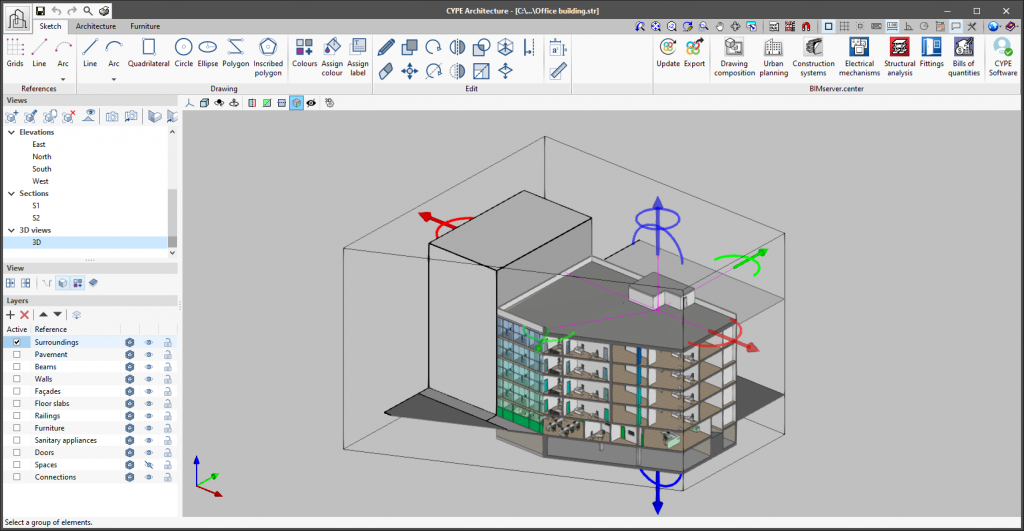
As of version 2022.b, applications with 3D drawing surroundings allow a viewing volume to be defined from the geometric envelope of the scene content. The arrows allow the viewing volume to be adjusted by moving their faces and the arches allow the viewing volume to be adjusted by means of 6 clips planes.
- Published on
- 2022.b
Geometric definition of the analytical model
As of version 2022.a, Open BIM Analytical Model includes the IFC Builder tool which allows users to design a simple architectural model, suitable for generating the analytical model, in the same Open BIM Analytical Model project. To launch the tool, users must press the "Architectural modelling" button available in the "Project" group in the application’s toolbar.
Once the architectural model is finished, it can be sent back to Open BIM Analytical Model using the "Export" option available in the "Analytical model" group in the IFC Builder toolbar. As the model already contains analytical geometry, when generating the analytical model in Open BIM Analytical Model the "Use the outlines of the spaces defined in the IFC model" option in the configuration panel must be checked.
- Published on
- 2022.a