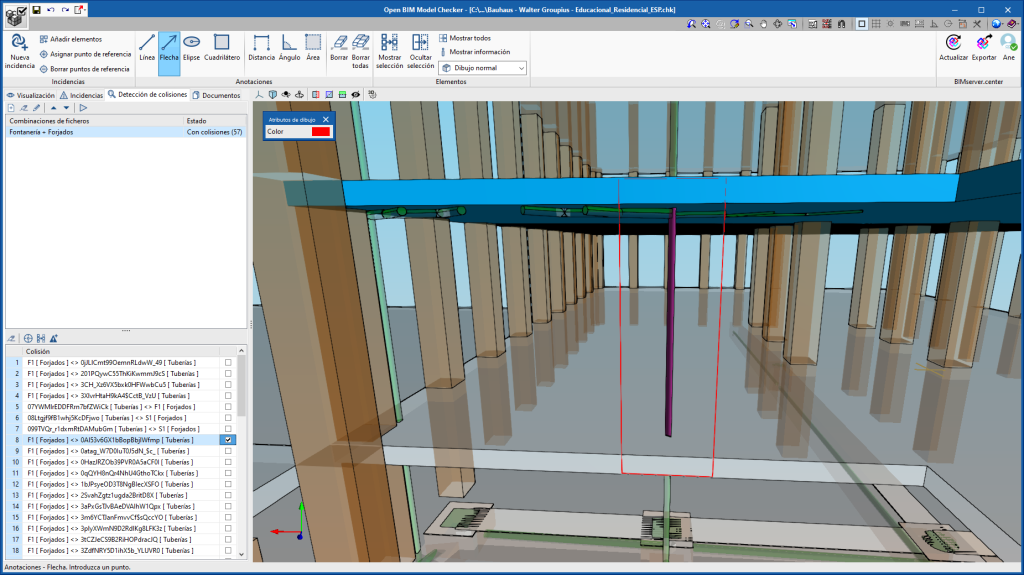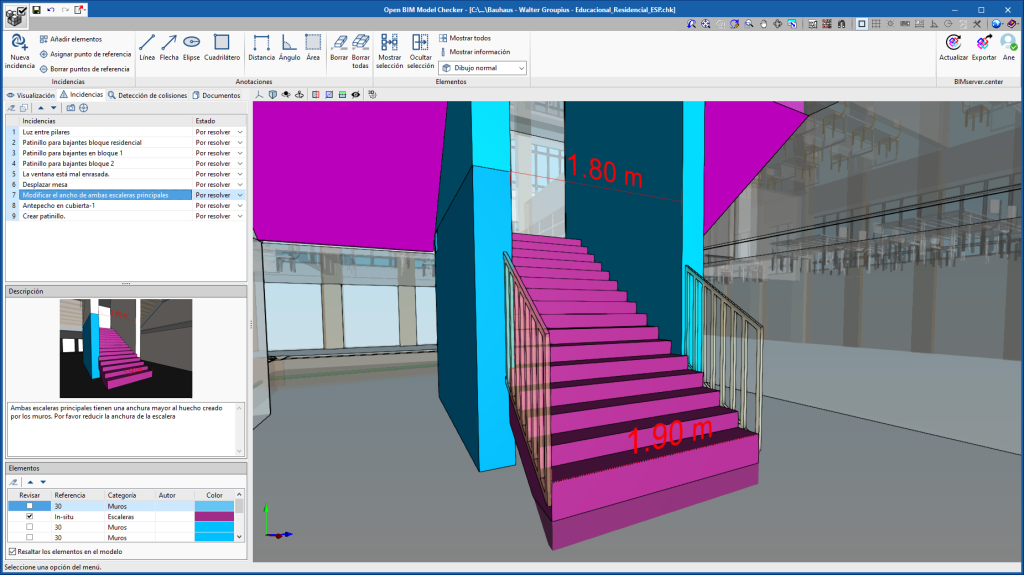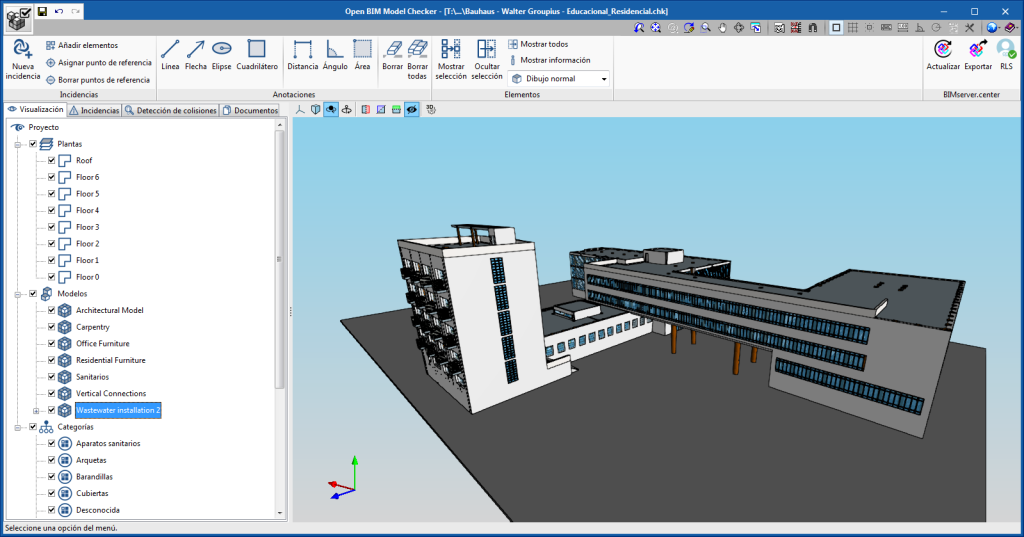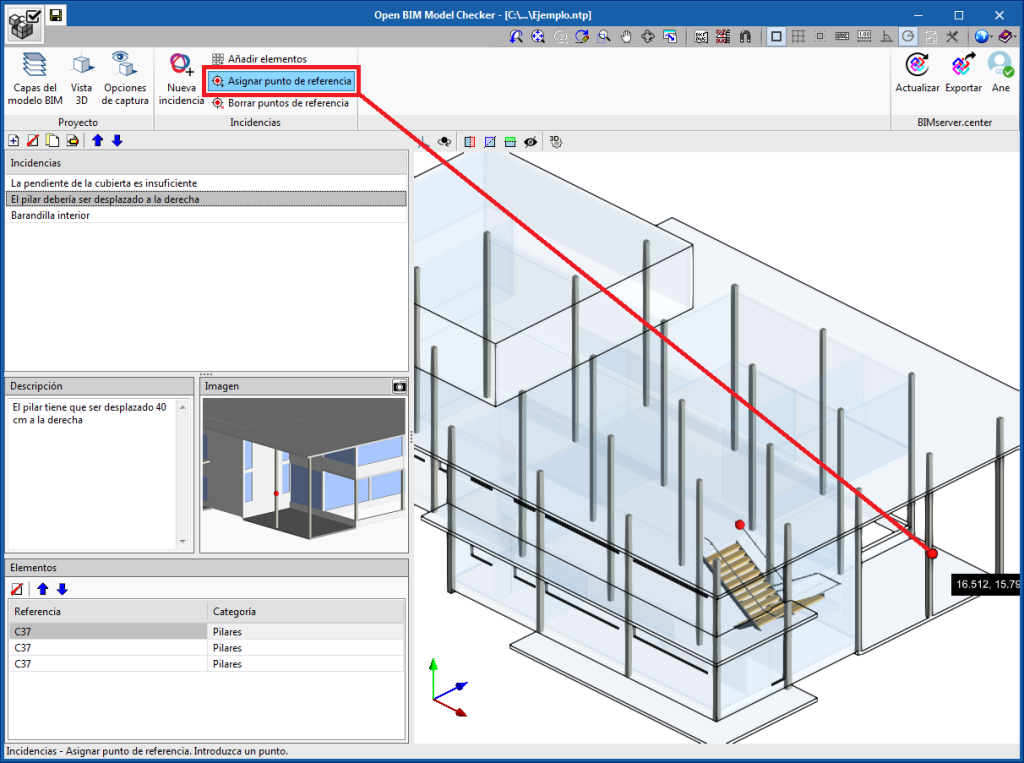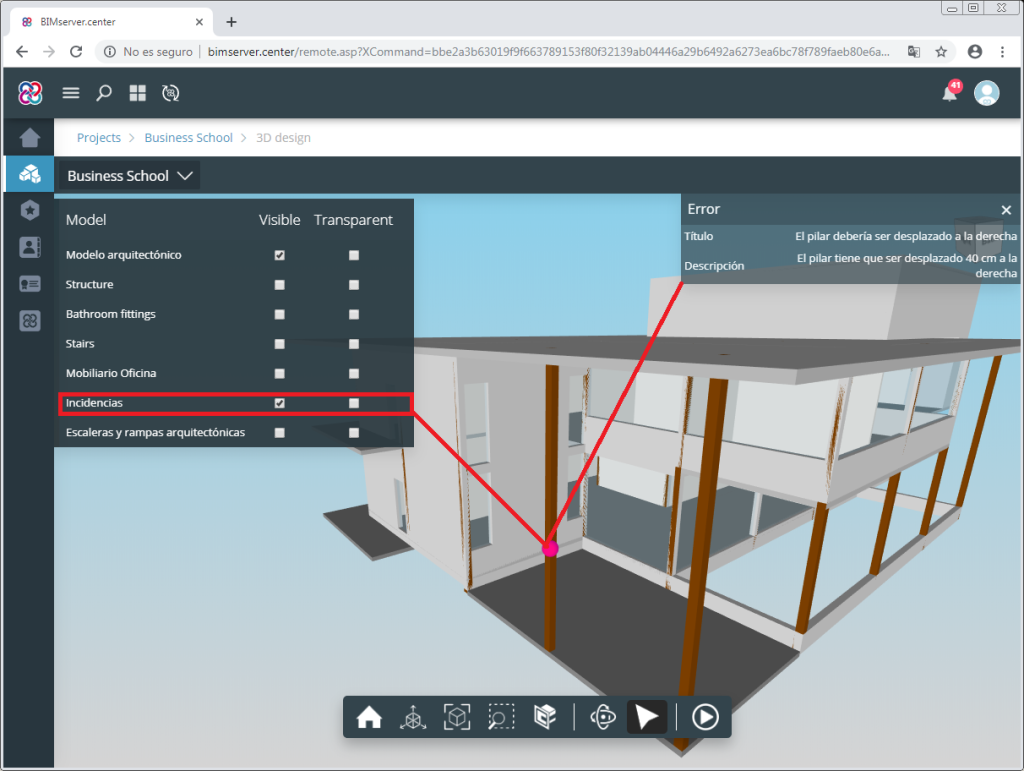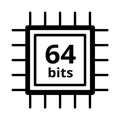"Open BIM Model Checker" is a free application designed to analyse and inspect BIM models. The objective of this program is to facilitate the prompt and rapid detection of incidents in models.
The program is integrated in the Open BIM workflow, and so, models of a project located on the BIMserver.center platform can be imported and be part of the collaborative, multidisciplinary and multi-user workflow provided by Open BIM technology.
Any incidents that are generated with the program can be viewed by users in the warnings tab of the "BIMserver.center" platform, providing access to all incident information and requirements from any device and at any time.
Each incident is also displayed in the specialist program that generated the object to which that incident is assigned.
"Open BIM Model Checker" can be downloaded from the BIMserver.center platform and installed in Catalan, English, French, Italian, Portuguese, Portuguese from Brazil or Spanish.
More information on Open BIM Model Checker.