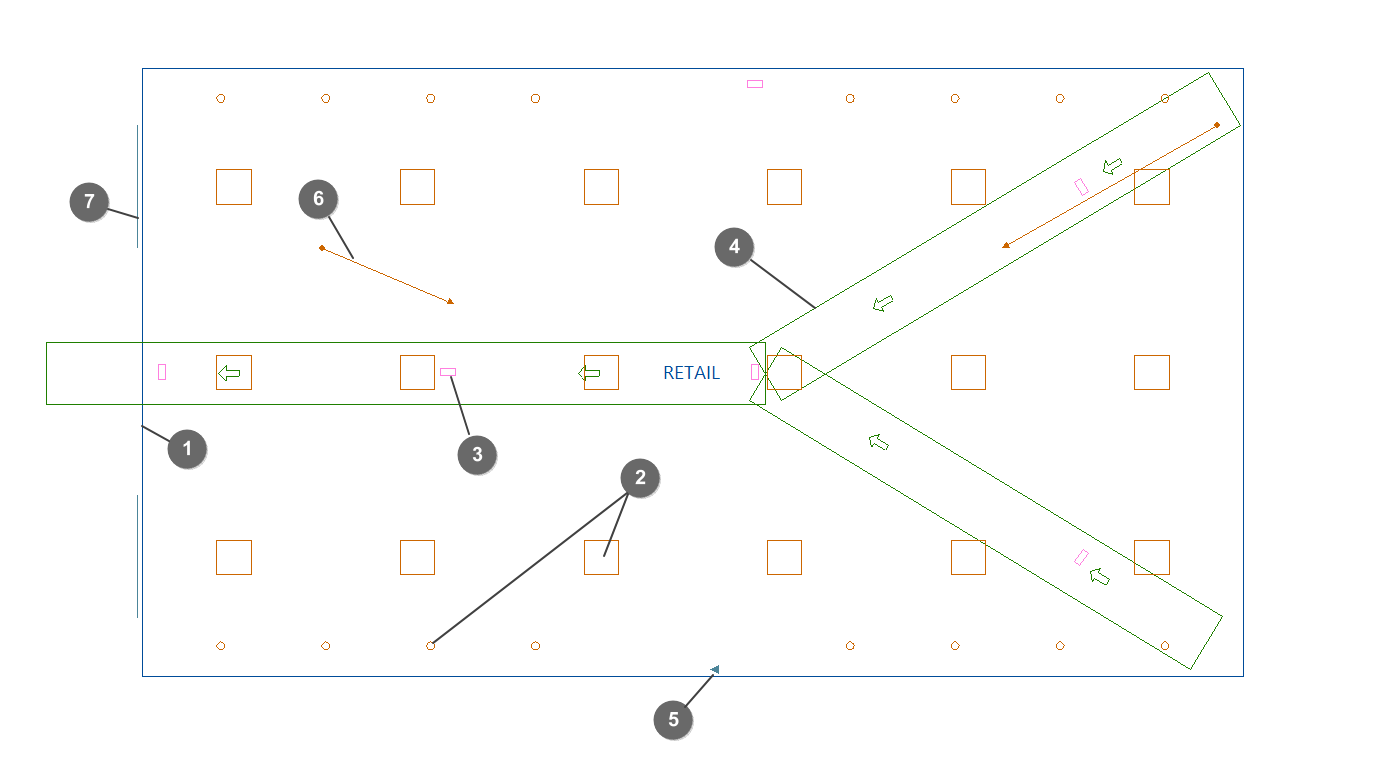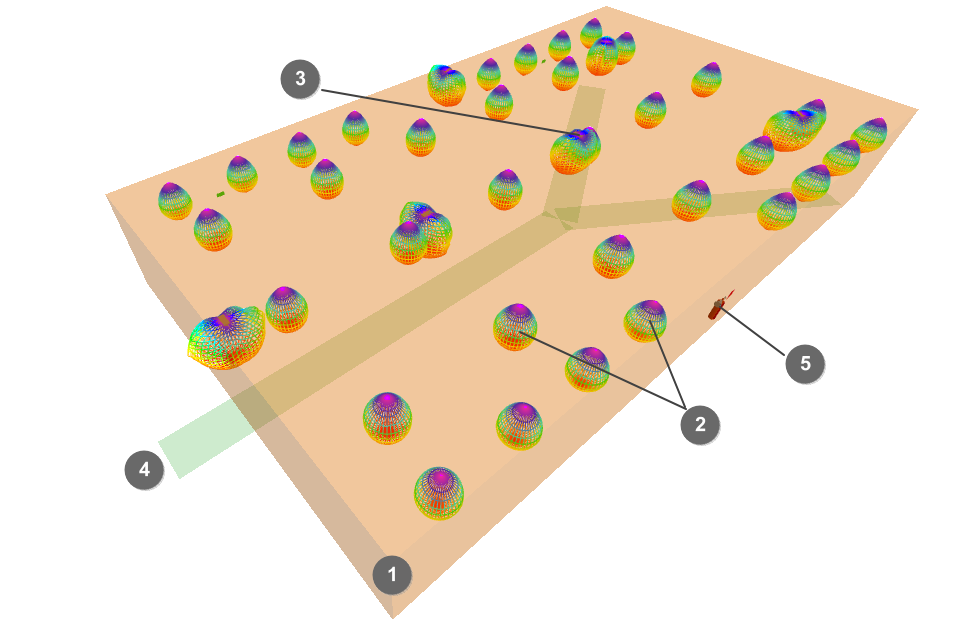Examples of lighting installation models
An example of a lighting installation that can be developed in the program is shown below, indicating the layout of the elements and the options that allow them to be entered into the model:
Lighting installation for a tertiary building
- Zone (imported from the BIM model or entered from "Lighting", "‘Zone").
- Indoor lighting (from "Lighting", "Indoor lighting").
- Emergency lighting (from "Lighting", "Emergency lighting").
- Escape routes (from "Safety/Protection", "Evacuation routes").
- Safety and/or protective equipment (from "Safety/Protection", "Equipment").
- Scene rendering views (from "Visualisation", "New view").
- Glazed openings (imported from the BIM model).