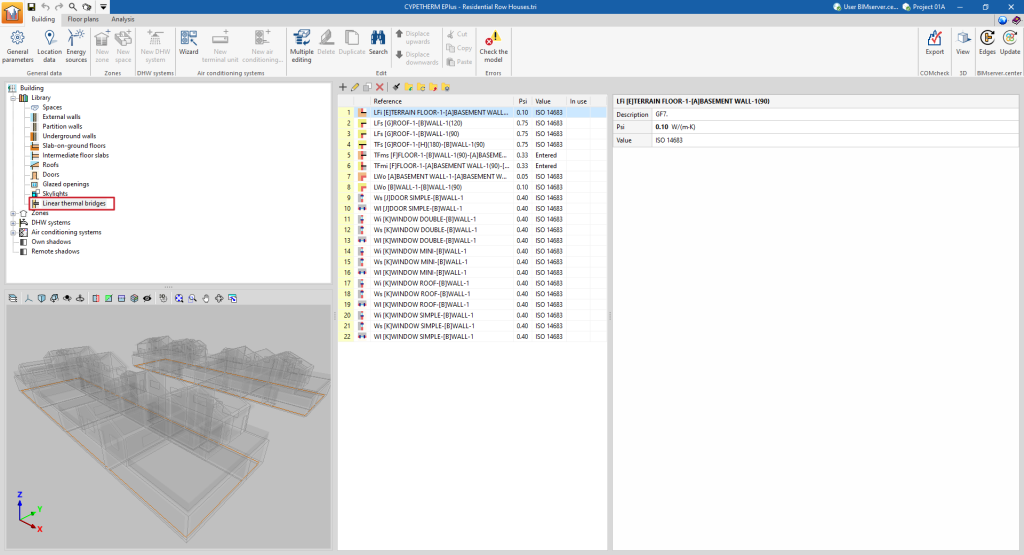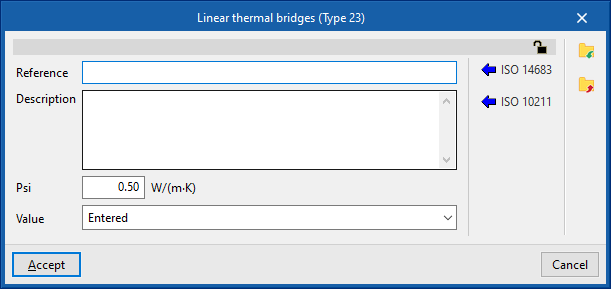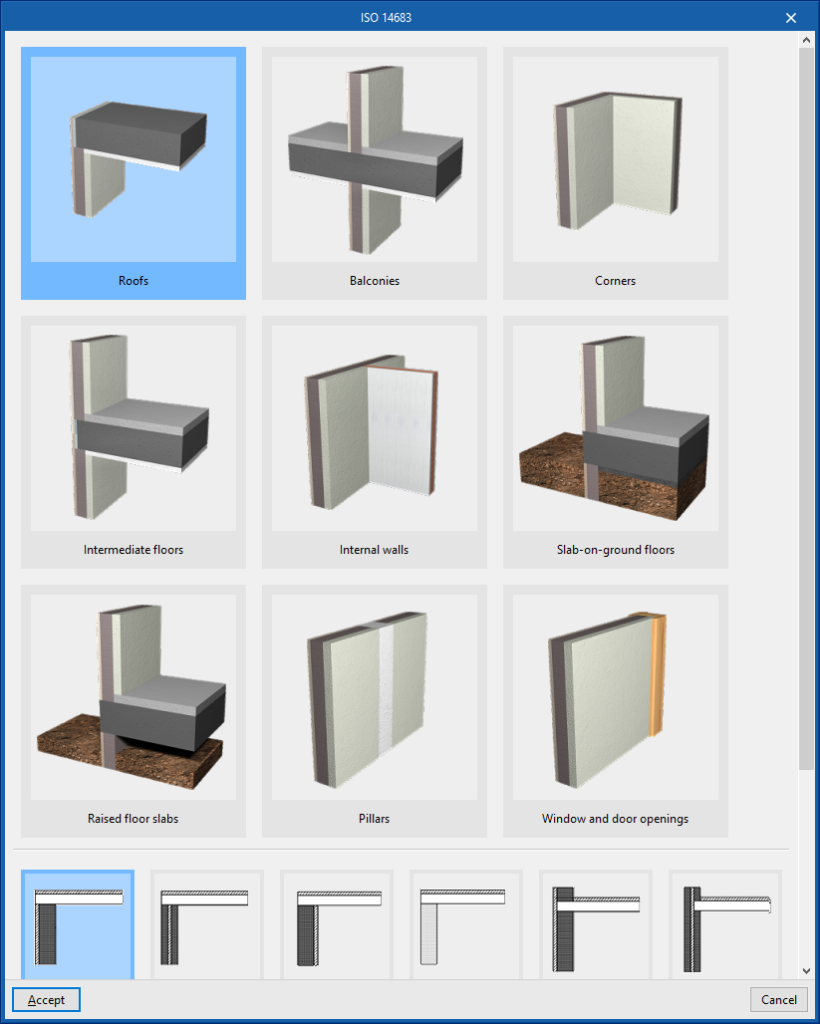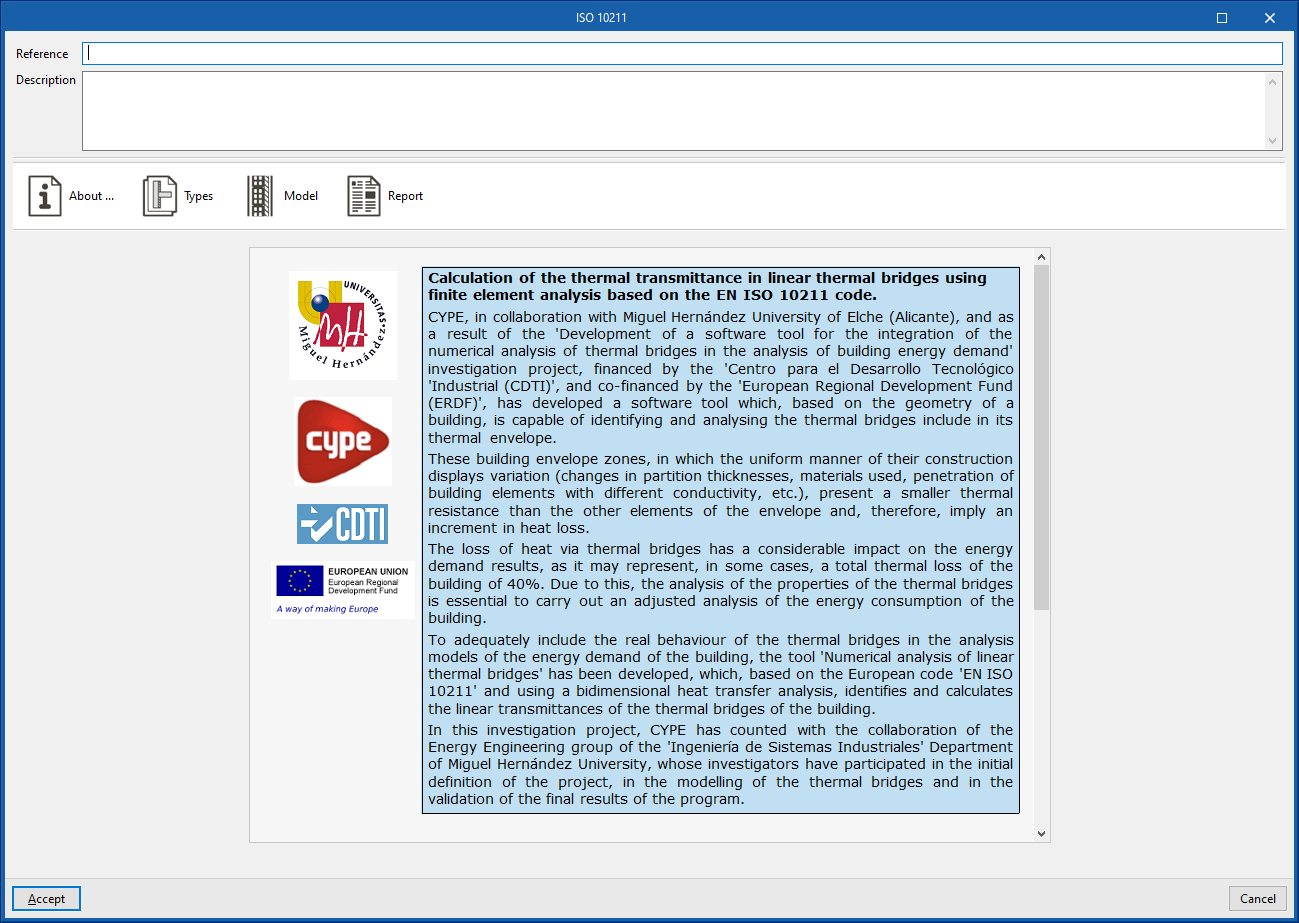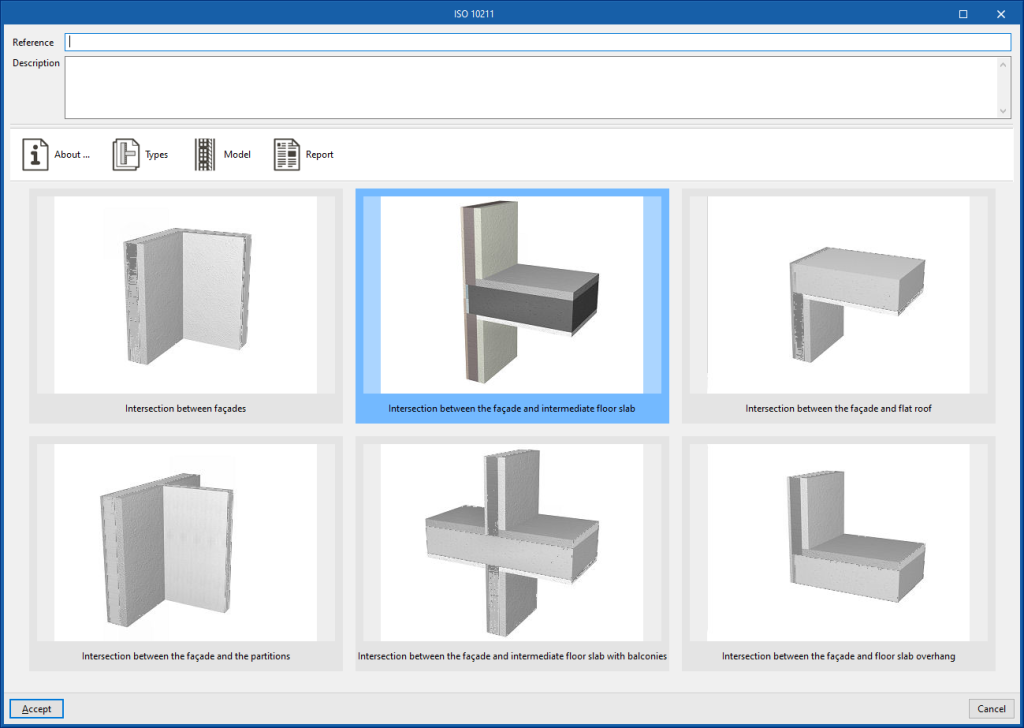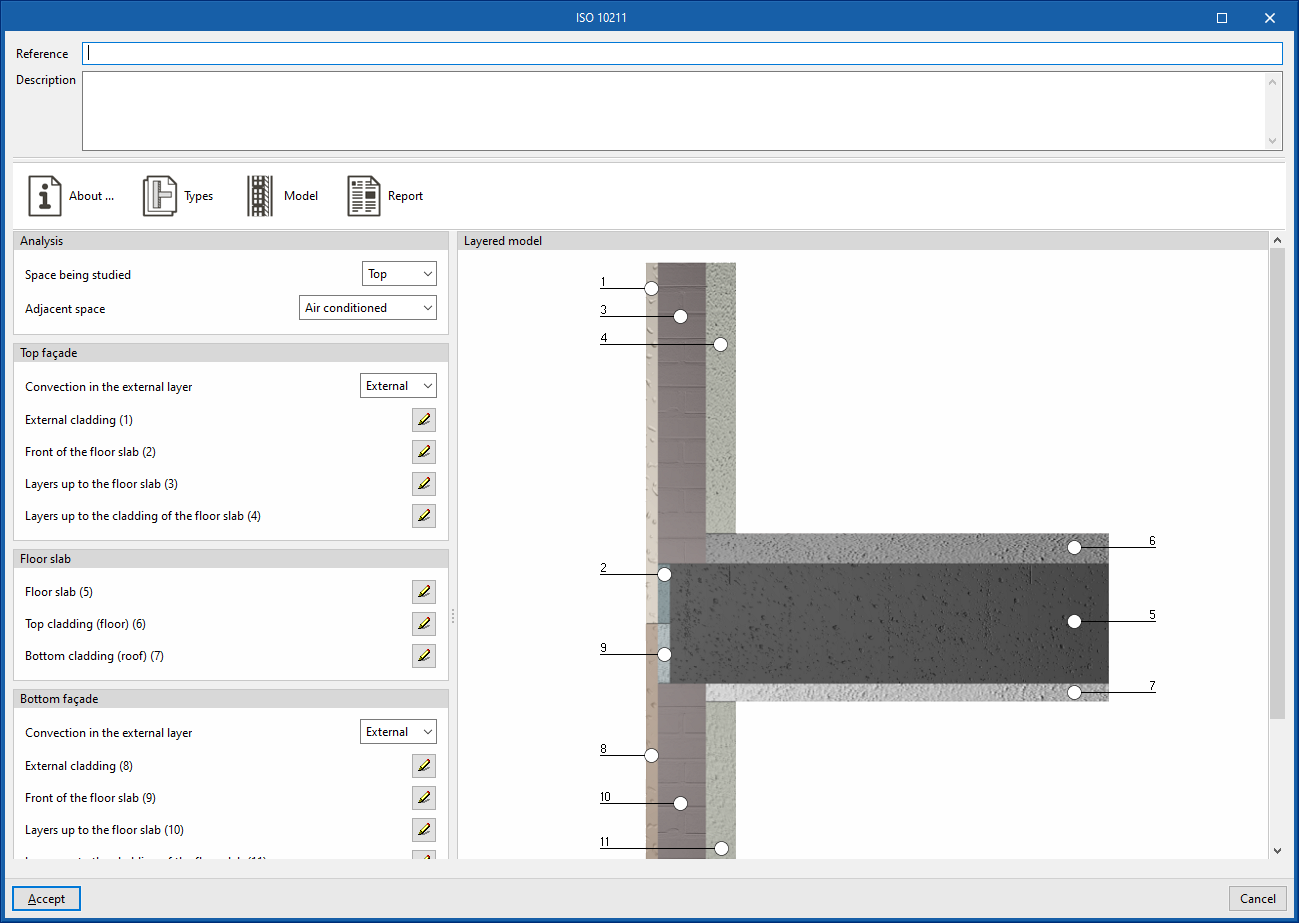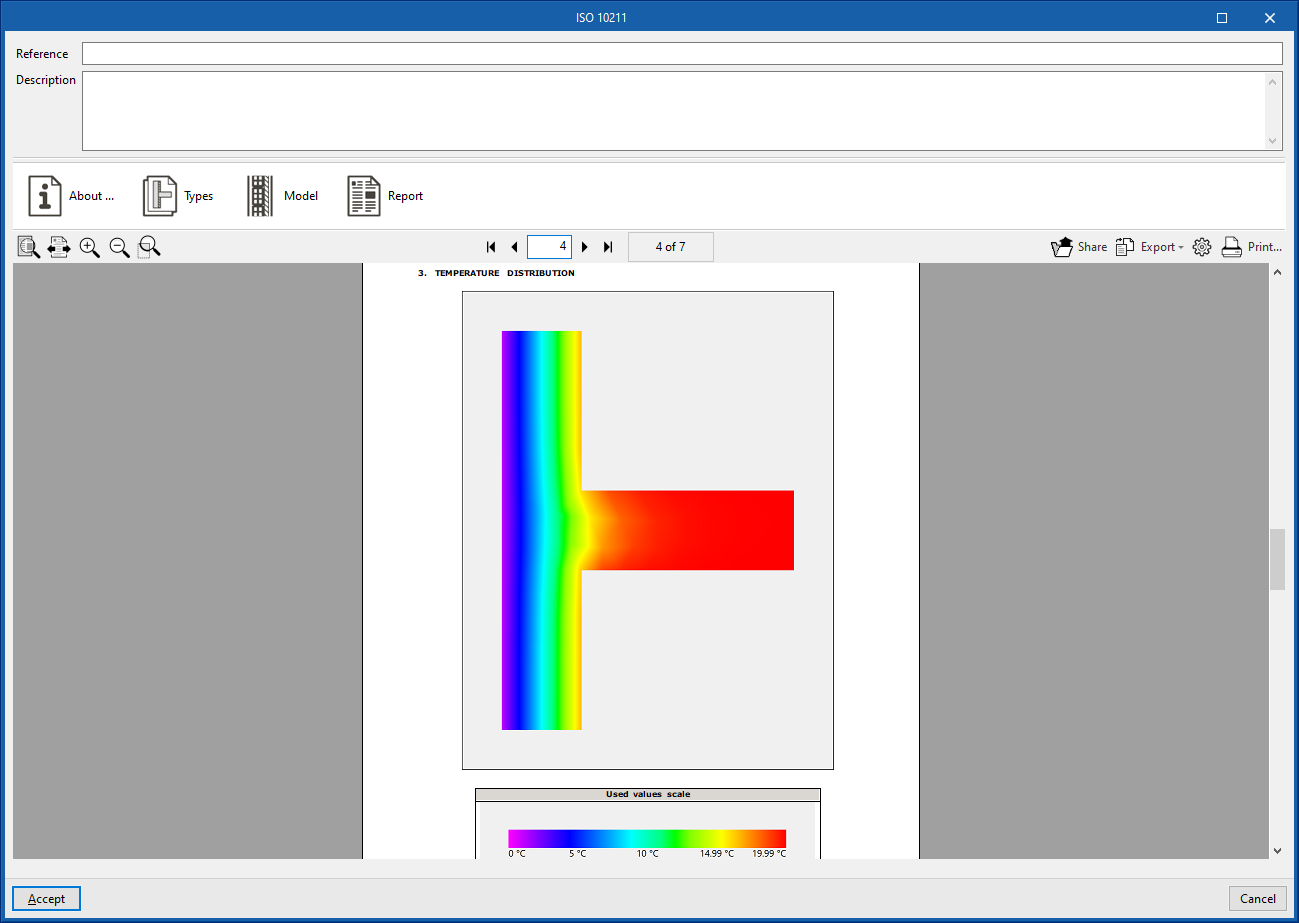Managing the linear thermal bridge library
Defining the characteristics of the linear thermal bridges in the project libraries can be used to detail their data, such as the linear thermal transmittance. This data can be entered manually, imported from reference standard catalogues, or calculated using a linear finite element design model, and will affect the energy simulation performed by the program.
The tools for managing the linear thermal bridge libraries of the model can be found in the "Building" tab and, within the outline of the left-hand side area of the "Project" definition, in the "Library" tree, then selecting the "Linear thermal bridges" level.
Linear thermal bridges can occur at the edges or intersections of the different building elements between the building and the ground.
The "Aristas" option in the top toolbar is then used to edit and adjust the linear thermal bridges of the building as a whole. This way, the program automatically modifies the data of the linear thermal bridge types according to the configuration parameters of the edge processing.
However, a particular type of bridge can be edited or modified specifically using the options discussed in this section.
Editing linear thermal bridge types
When creating or editing a thermal bridge type in the library, the program offers the possibility to configure the following parameters:
- Reference
- Description
- Psi (W/(m·K))
Linear thermal transmittance. - Value (Undefined / Entered / ISO 14683 / ISO 10211)
Origen of the value. Thermal bridges marked with the "Not defined" option will not intervene in the energy simulation. - Type of intersection
The available types include the following:- Intersection of façade with floor slab
- Meeting between façade and roof
- Intersection of façade with overhang
- Intersection of façade with screed
- Incoming corner of the façades
- Projecting corner of the façades
- Window opening
- Column
- Other (not considered in the reference building)
Automatic data import
Users can automatically import linear thermal bridging data using the following standards and methods:
- ISO 10211
Determines the thermal transmittance of linear thermal bridges by means of a finite element analysis based on EN ISO 10211. This method is the same as the one used by independent programs such as CYPETHERM BRIDGES. The program displays a wizard with the following tabs:- About…
Information text on the design method used and its implementation in the program. - Types
Selects the type of thermal bridge. - Model
Description of the thermal bridge model by defining the layers of material located in each of the positions indicated in the graph. - Report
Report on the analysis of the linear thermal transmittance of the thermal bridge by means of the finite element analysis proposed in the indicated standard.
- About…