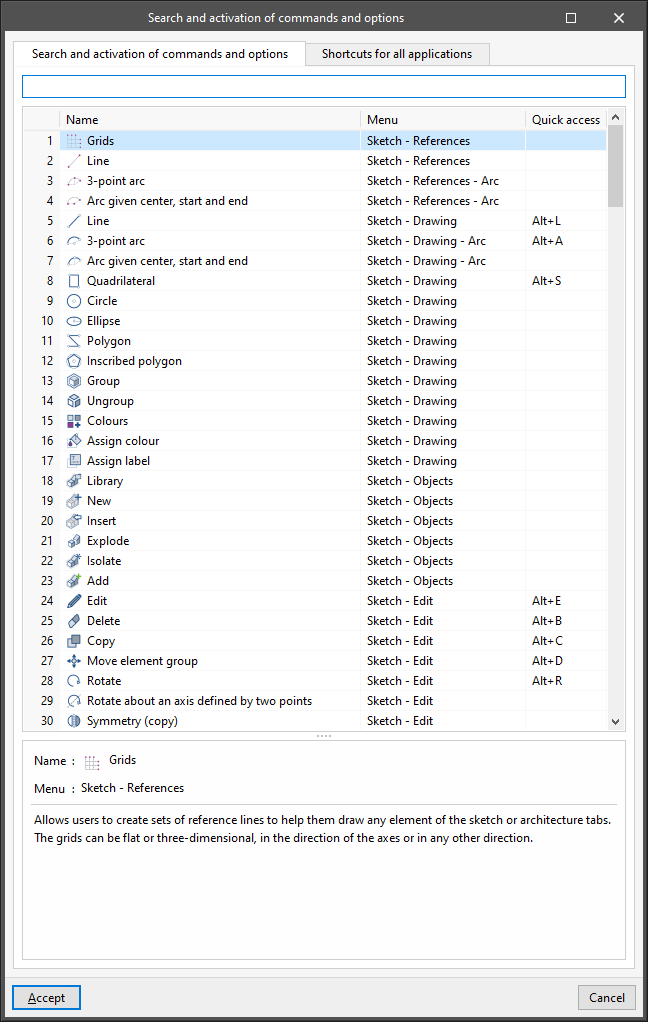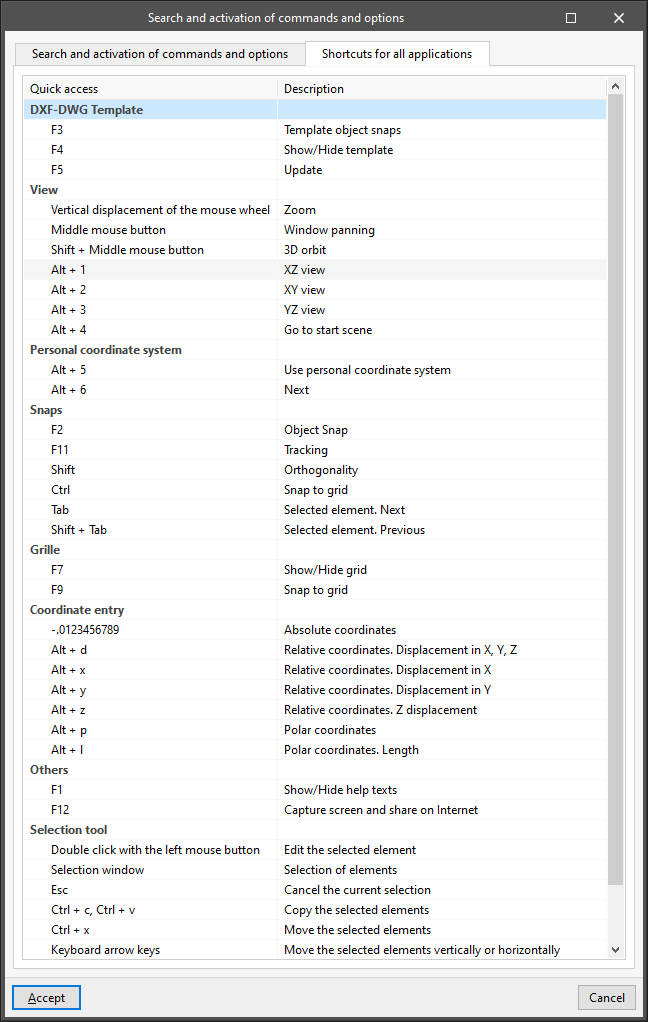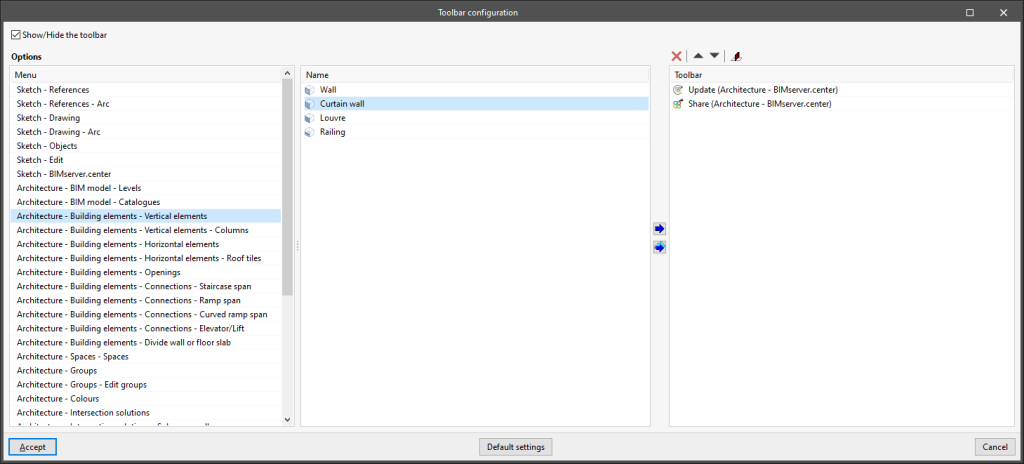Save, undo and redo options. Search and quick access tools
The group containing the options for saving the file, undoing and redoing any modifications and the quick access toolbar can be found in the top left-hand corner of the interface.
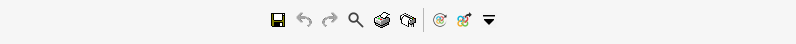
The following options are available:
- Save (Ctrl + G)
Saves the file.
- Undo (Ctrl + Z)
Undoes the last modification.
- Redo (Ctrl + Y)
Redoes the last modification.
Note:
The maximum number of "Undo/Redo" actions can be configured by going to "Settings" and then to "Undo/Redo" in the top right corner of the general interface.
- Search and activation of commands and options (Ctrl + F)
Clicking on this option opens a window with the following tabs:- Búsqueda y activación de comandos y opciones
Allows users to quickly access the program's options, indicating the “Name”, the “Menu” where they are located and the corresponding “Quick access” command. - Shortcuts for all applications
Allows users to check the “Quick access” options for all the applications as well as their “Description”.
- Búsqueda y activación de comandos y opciones
- Reports
Provides job reports.
- Drawings
Provides job drawings.
The next section of this group consists of a configurable toolbar for quick access:
- Toolbar configuration
Allows users to configure the options visible in this section. Clicking on this option opens a window with the following options:- Show/Hide the toolbar
Shows or hides the options in this section. - Options
On the left are two lists with the ‘Name’ of all the options available in the program, sorted by the ‘Menu’ in which they are located.
On the right is the list of options visible in the quick access “Toolbar”. The tools at the top allow users to delete, reorder or place a separator between the options incorporated in the toolbar.
Using the buttons in the lists, users can incorporate the selected option or incorporate all the options from the selected menu into the toolbar. - Default settings
Loads the default configuration of this toolbar.
- Show/Hide the toolbar