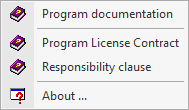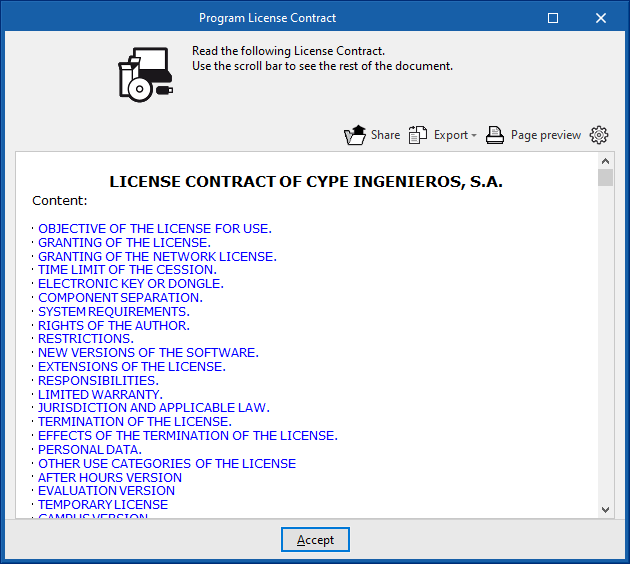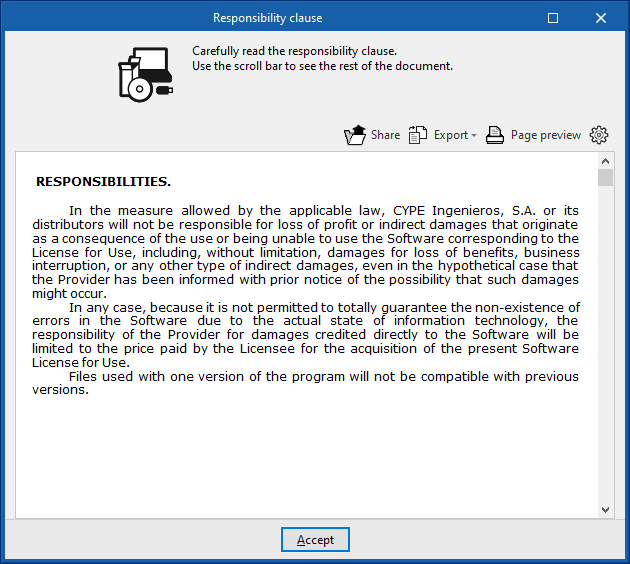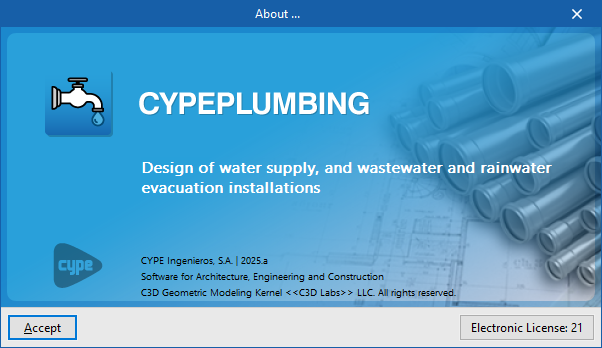Options in the "Help" menu
The "Help" menu option is located in the upper right-hand corner of the interface.

Program documentation
Provides access to explanatory text on the documentation of the programs and their location, both within its interface and through external resources.
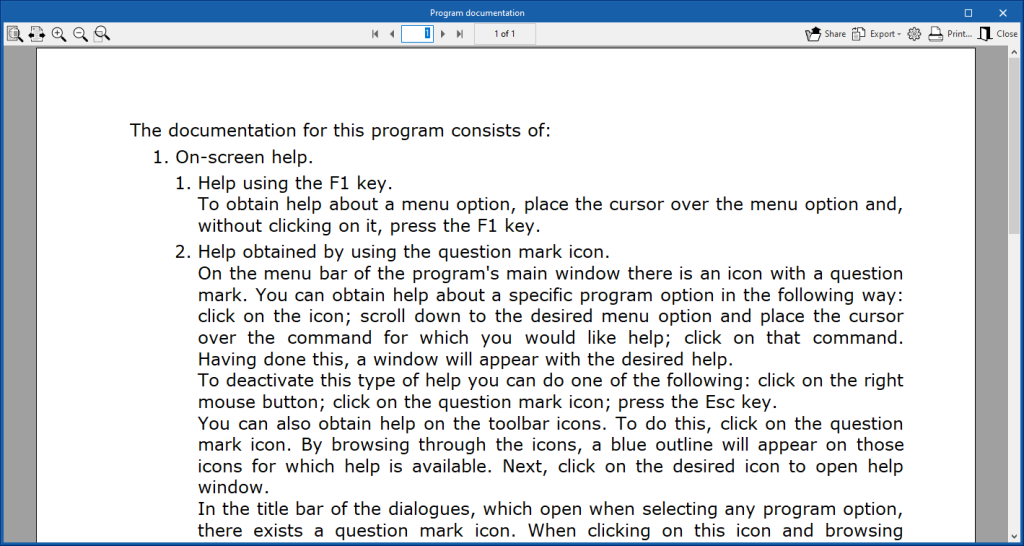
Program License Contract
Allows users to consult the license contract for the programs. This document is displayed and must be accepted when the program is installed.
Responsability Clause
Allows users to check the responsability clause. This document is displayed and must be accepted when the program is installed.
About
Checks the information about the program, including the version and, in the case of programs that include paid modules, the number of the license being used and the permissions it contains. By clicking on "License" it is also possible to read licenses on the network, as well as to use, release or manage the electronic licence.