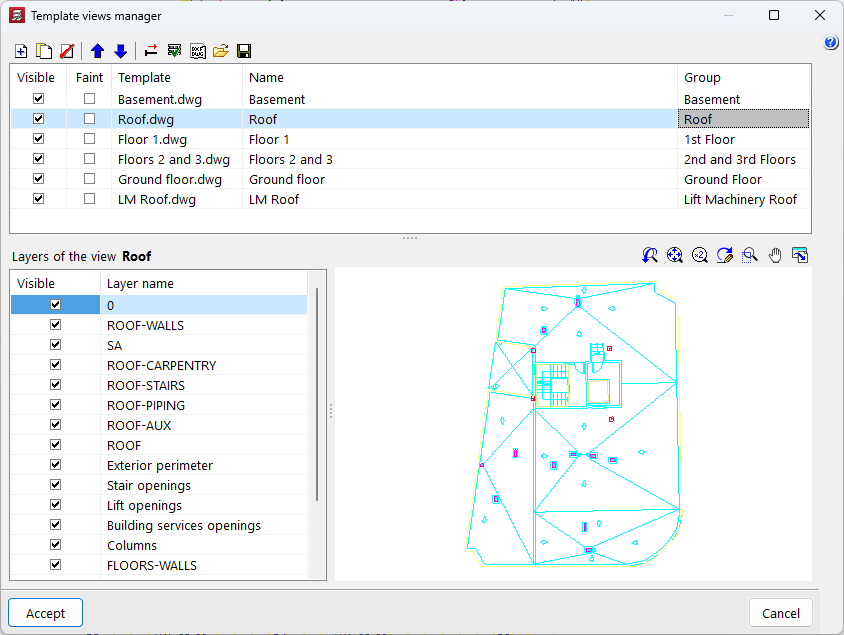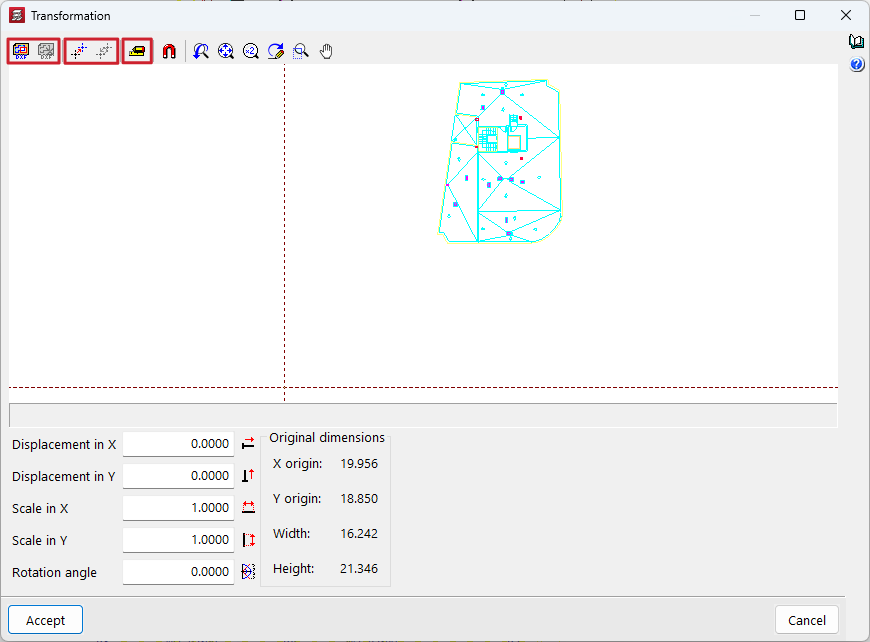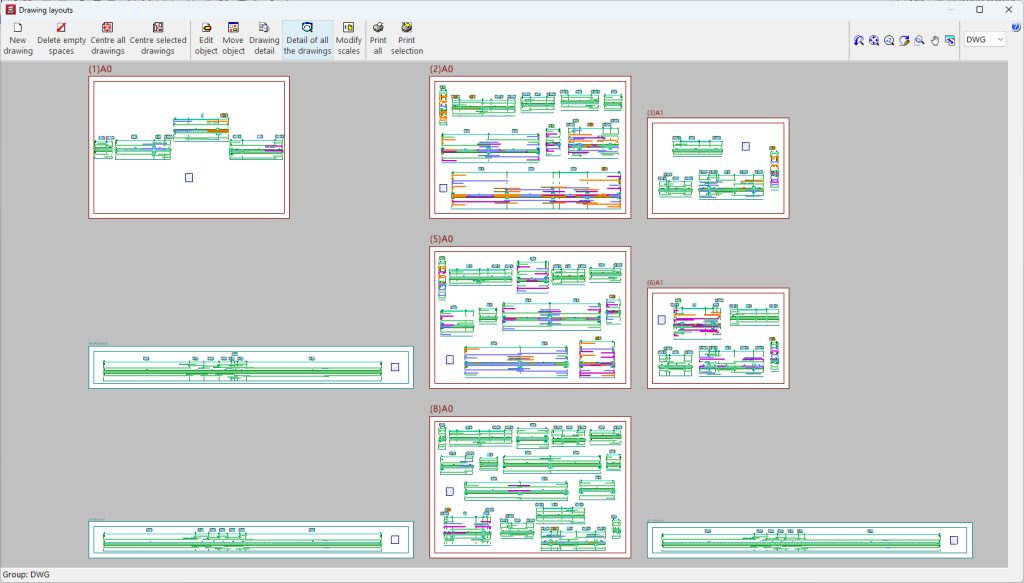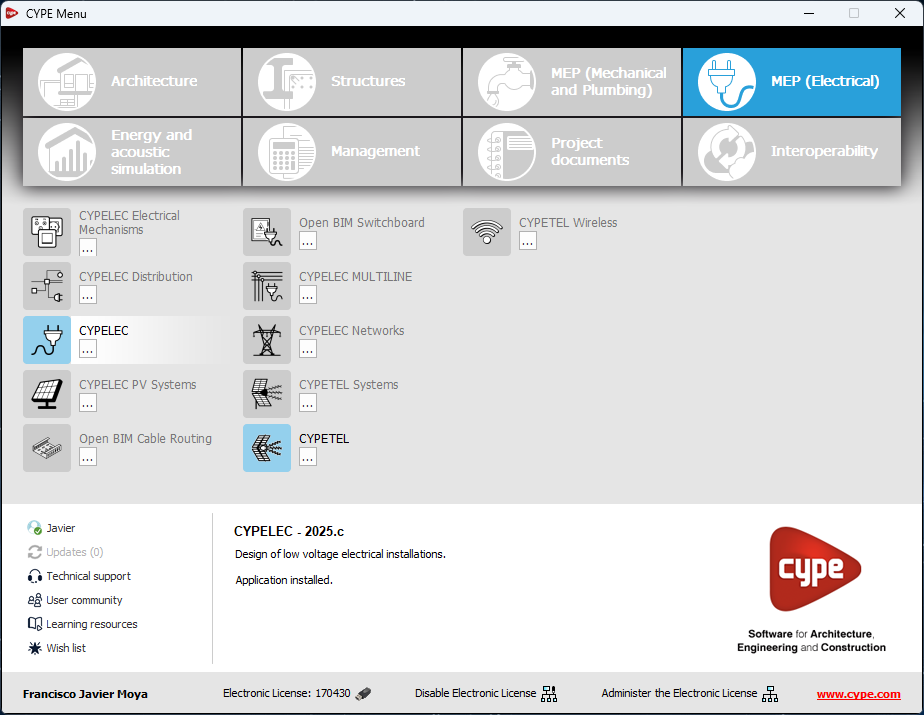CYPECAD version 2025.c includes the implementation of wind load codes. In the "Implementing codes and improving their enforcement" section of the new features in version 2025.c, you can consult the codes included in all CYPE programs in this version.
In CYPECAD the following codes have been included:
- Loads on structures. Wind loads
- ILNAS-EN 1991-1-4:2005+A1:2010/AN-LU:2020 (Luxembourg)
- LVS-EN 1991-1-4:2005/NA:2011 (Latvia)
- FSS-EN 1991-1-4:2005/NA:2019 (Finland)
- SRPS EN 1991-1-4:2005/EN:2017 (Serbia)