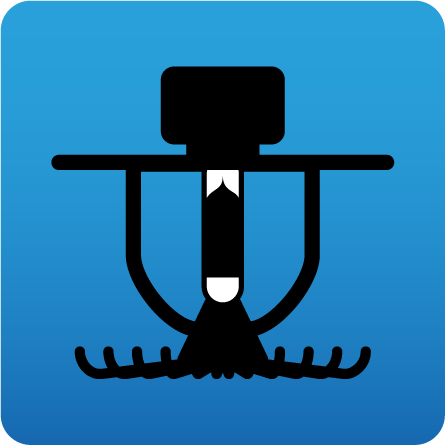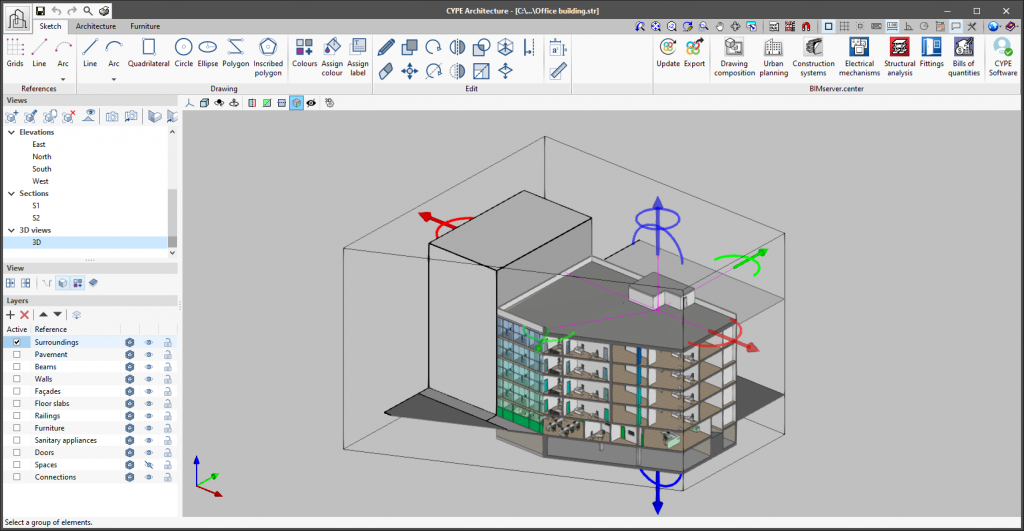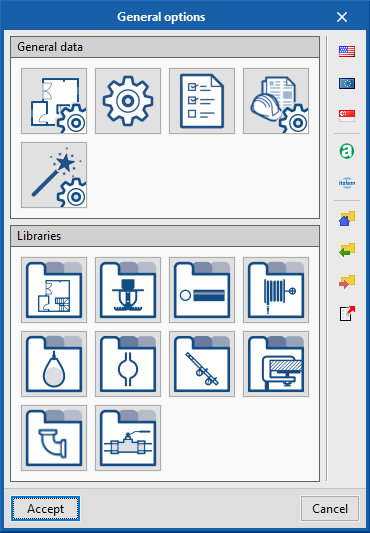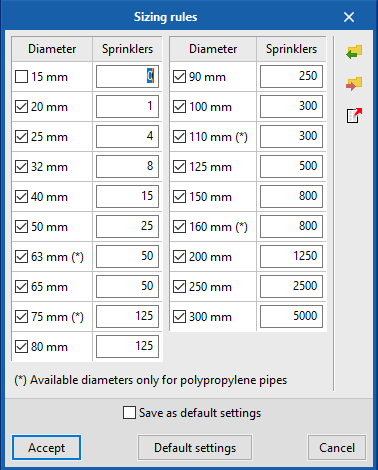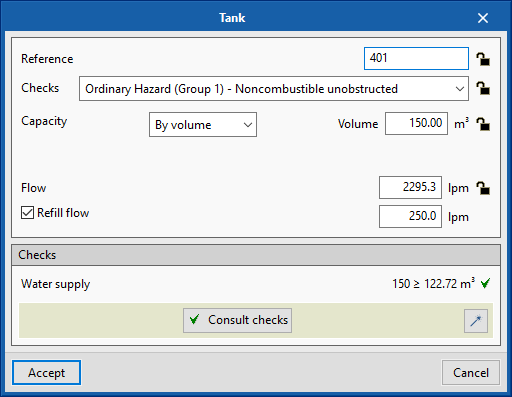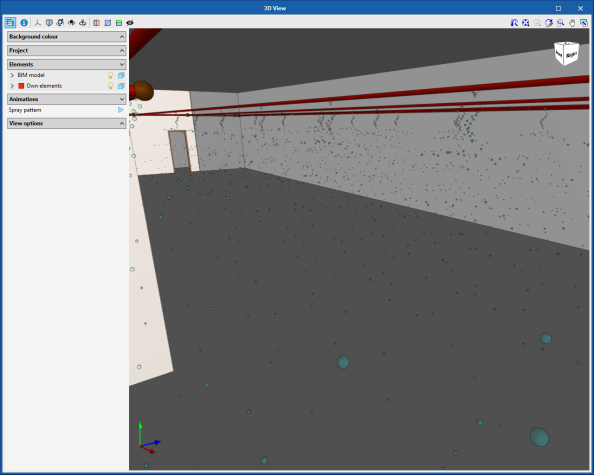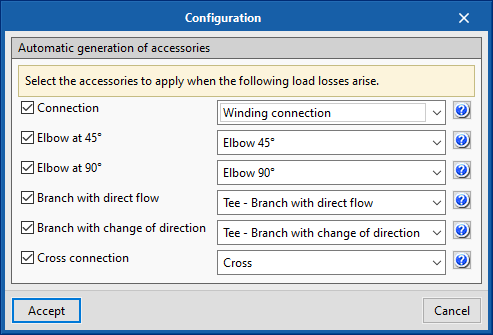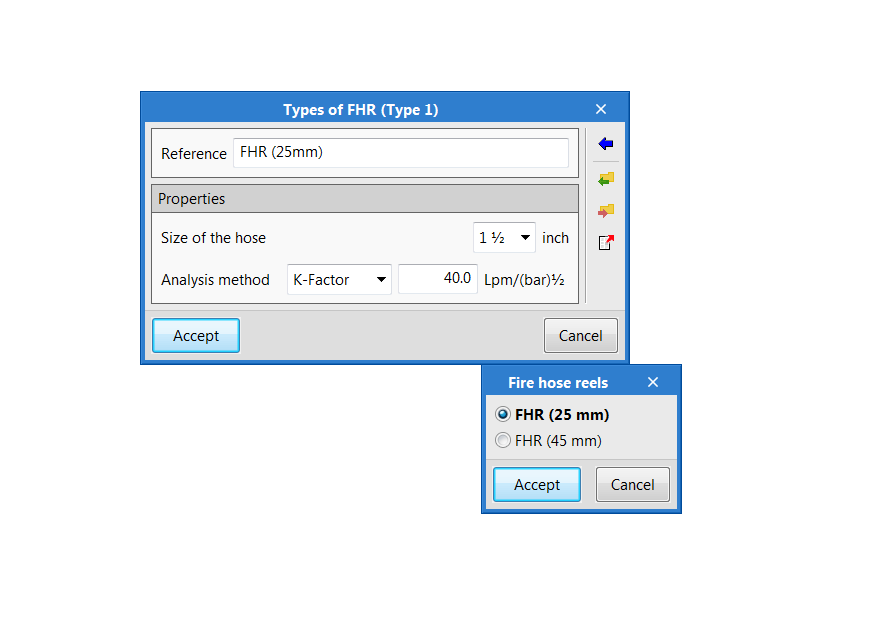Version 2022.c of CYPEFIRE Hydraulic Systems includes the update of American standard NFPA 13 to its 2019 version with the corresponding modification of all articles of checks related to:
- Minimum pressure
- Minimum flow
- Minimum duration of water supply
- Area of operation
- Design density
- Maximum and minimum distances between sprinklers
Additionally, the checks for standard NFPA 14 related to Fire Hose Reels are included. In order to carry out these checks, the 2 ½ in (65 mm) diameter FHR has been included and, from now on, it will be possible to carry out the minimum pressure and flow checks that this equipment must provide if necessary.