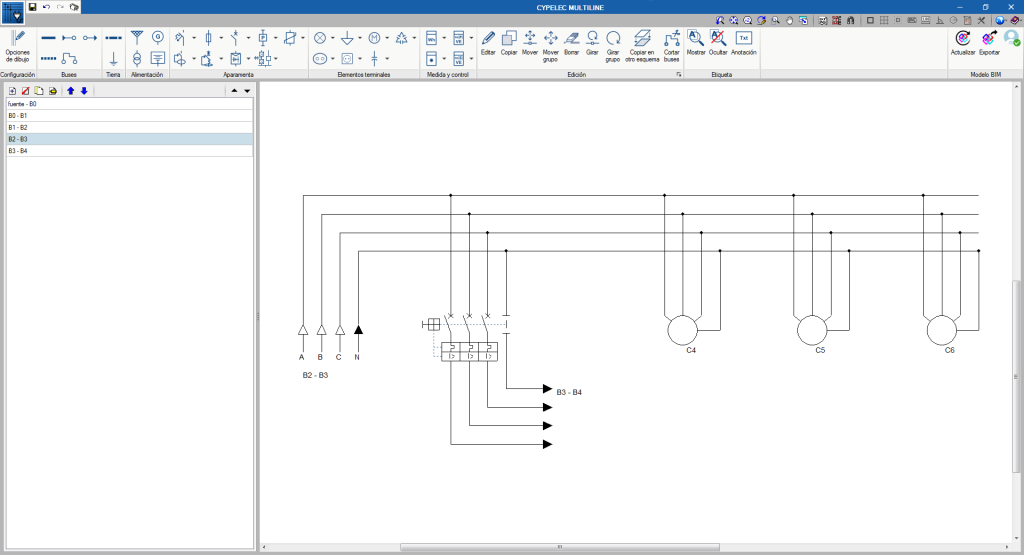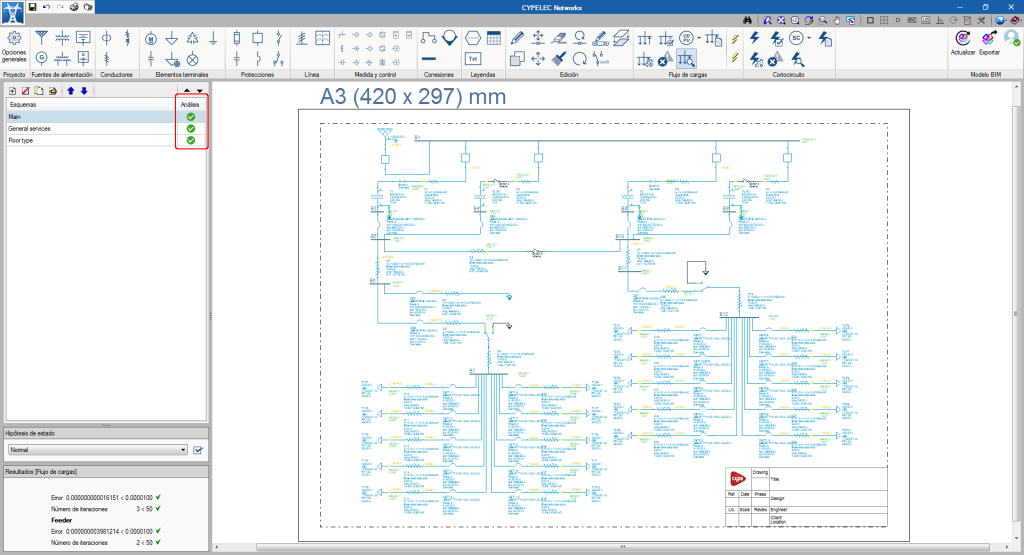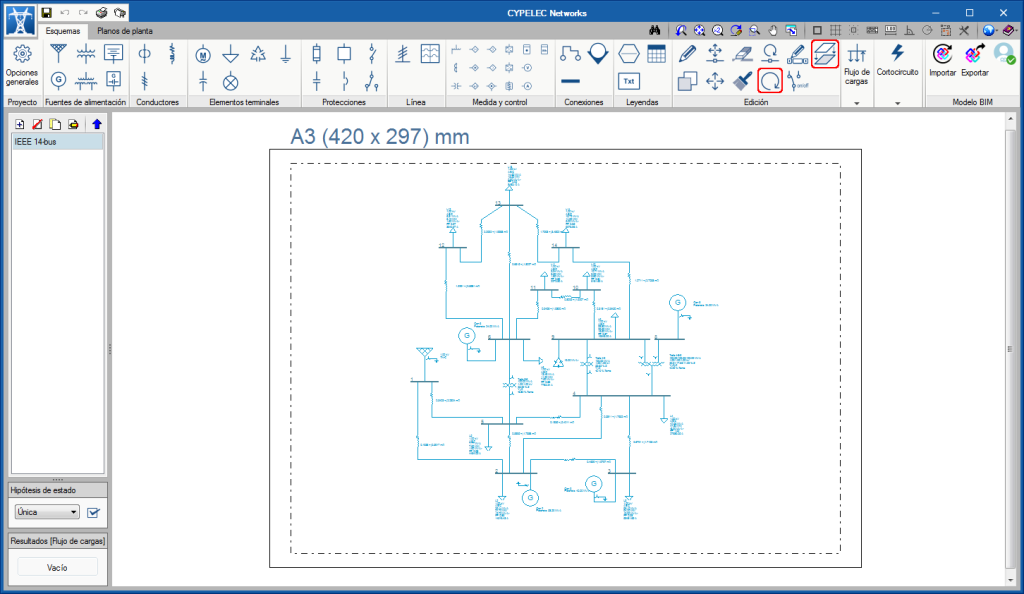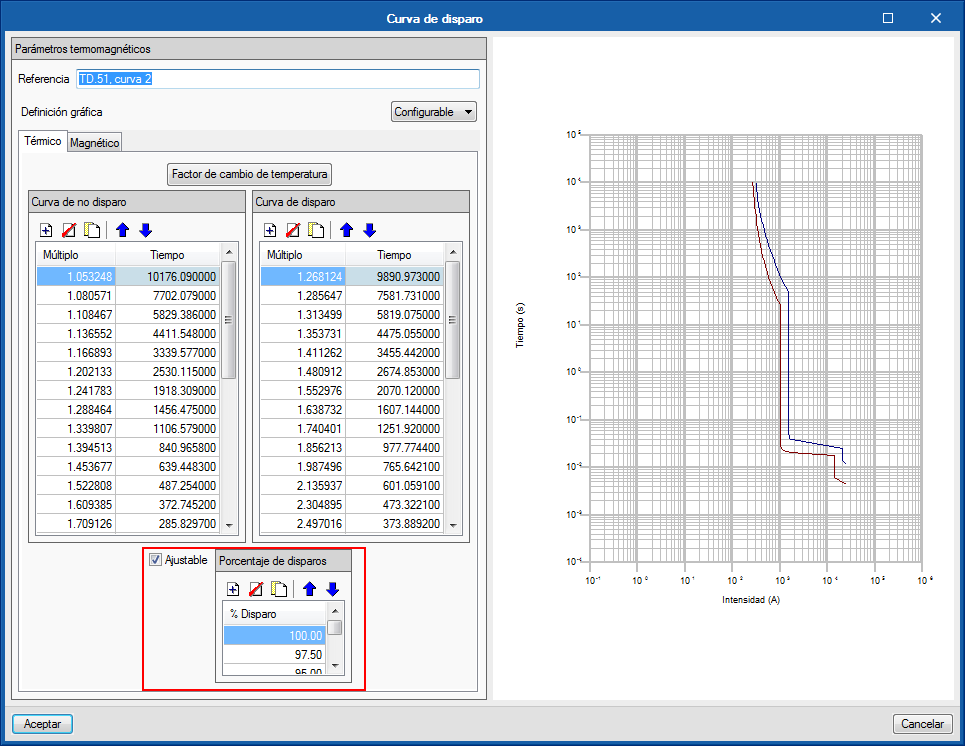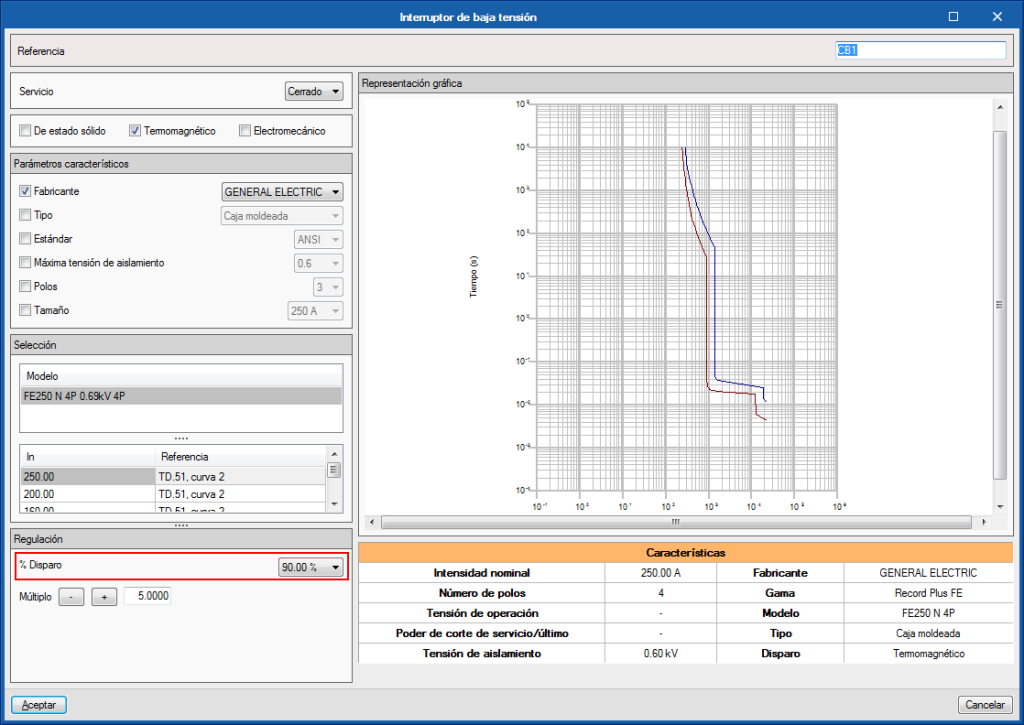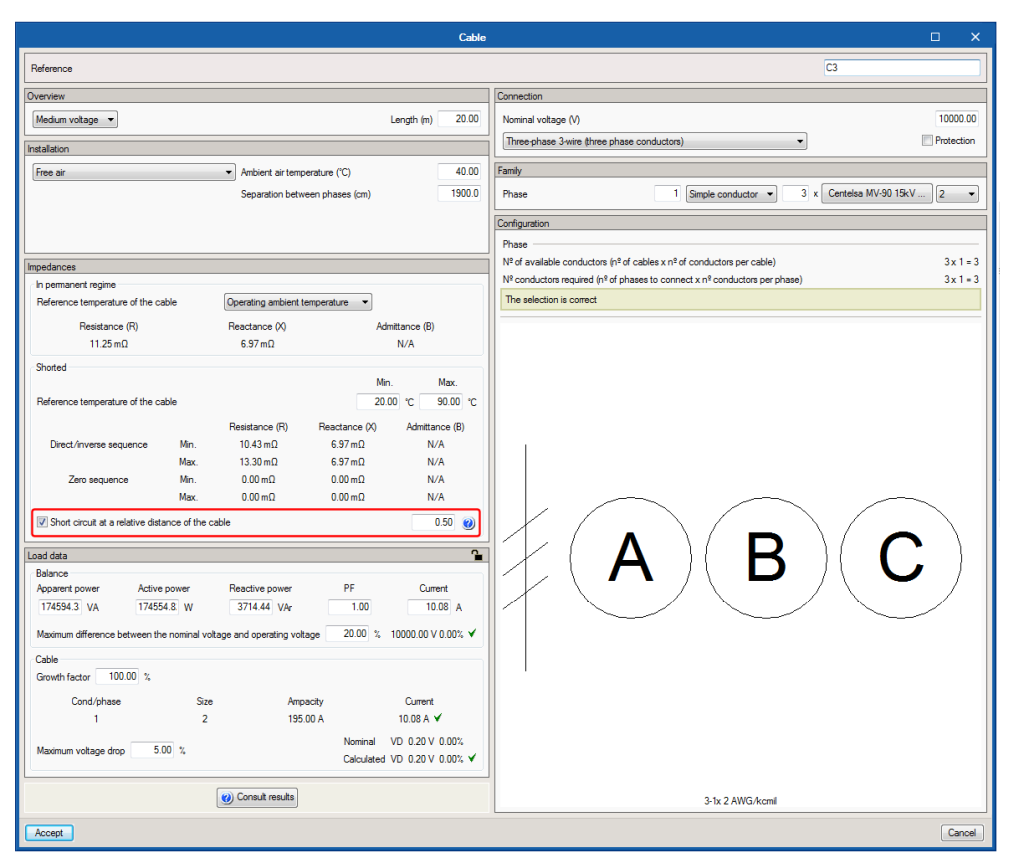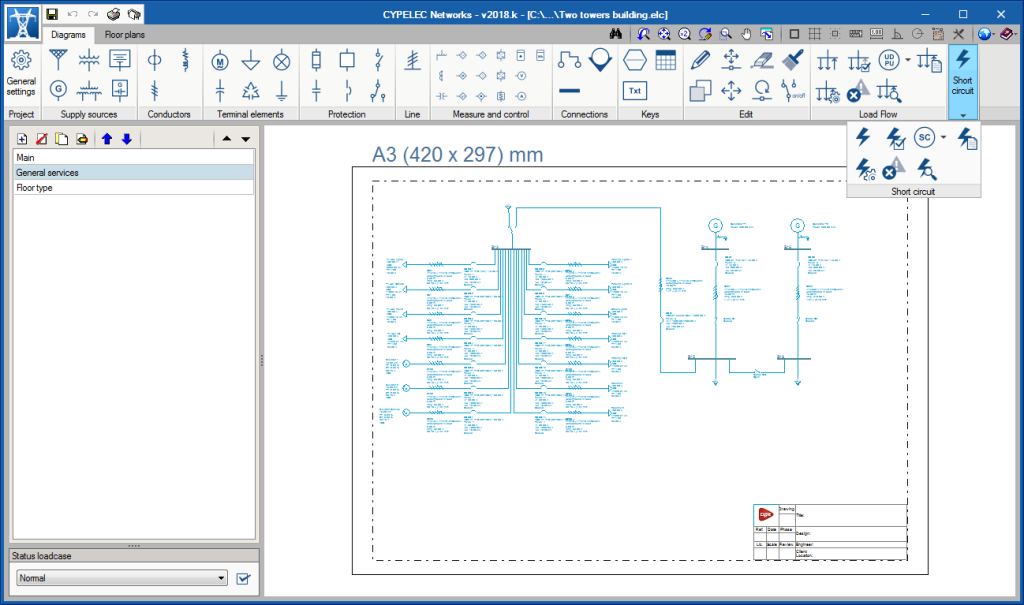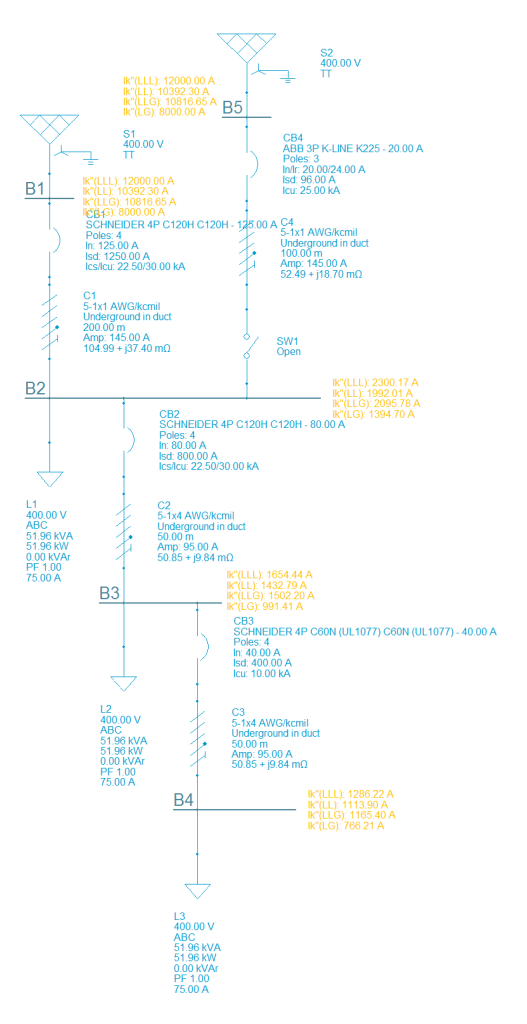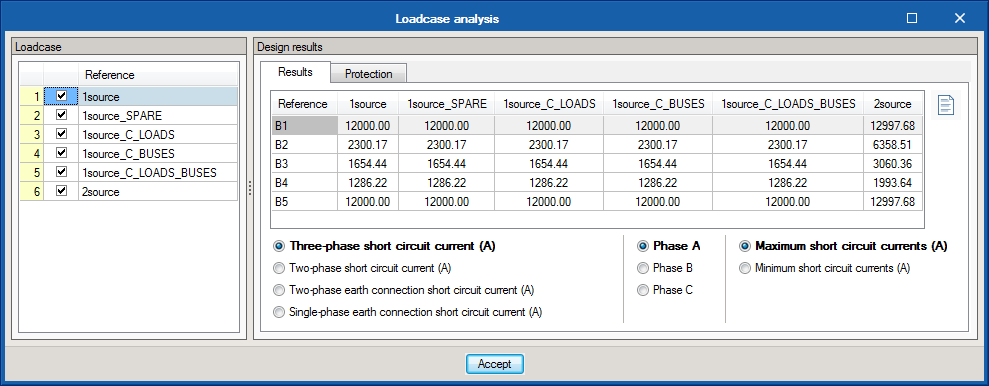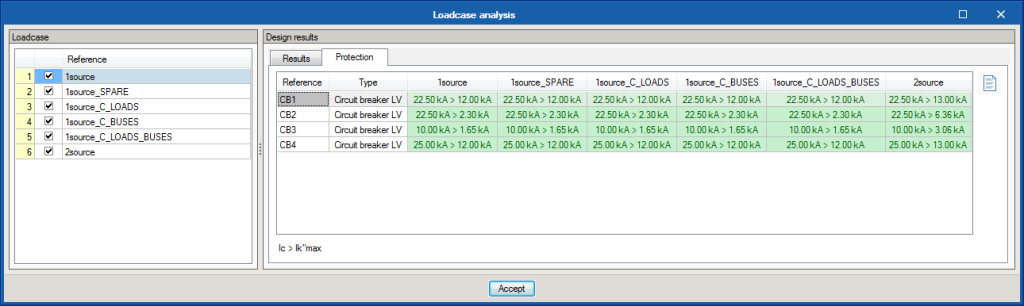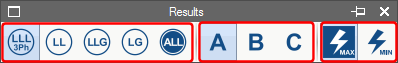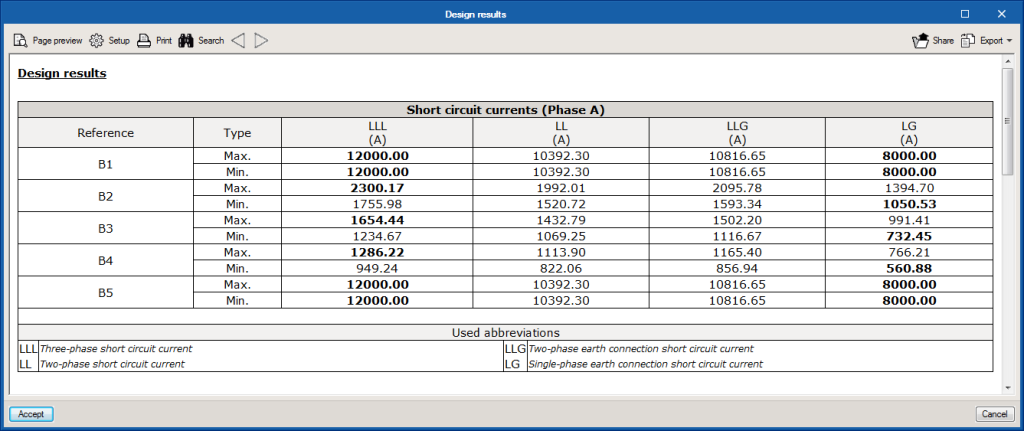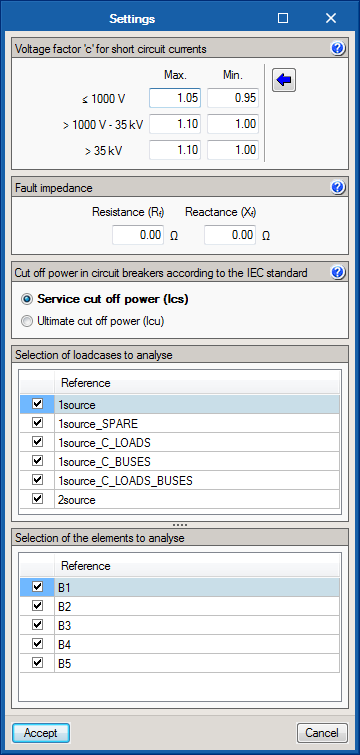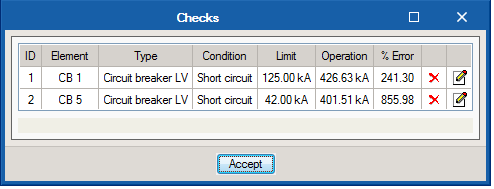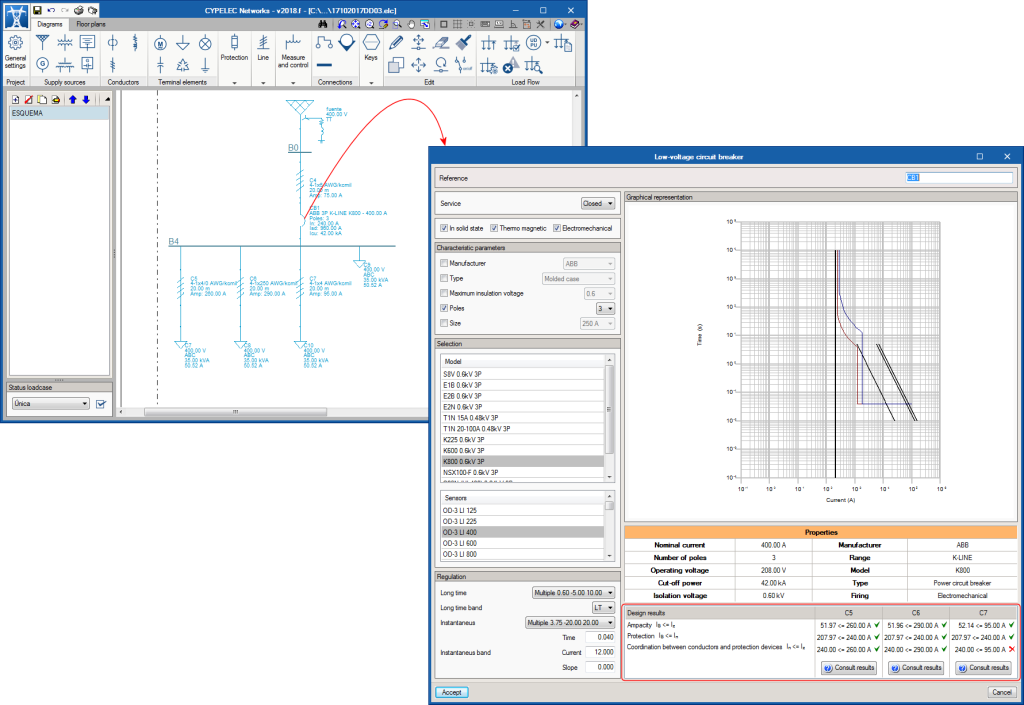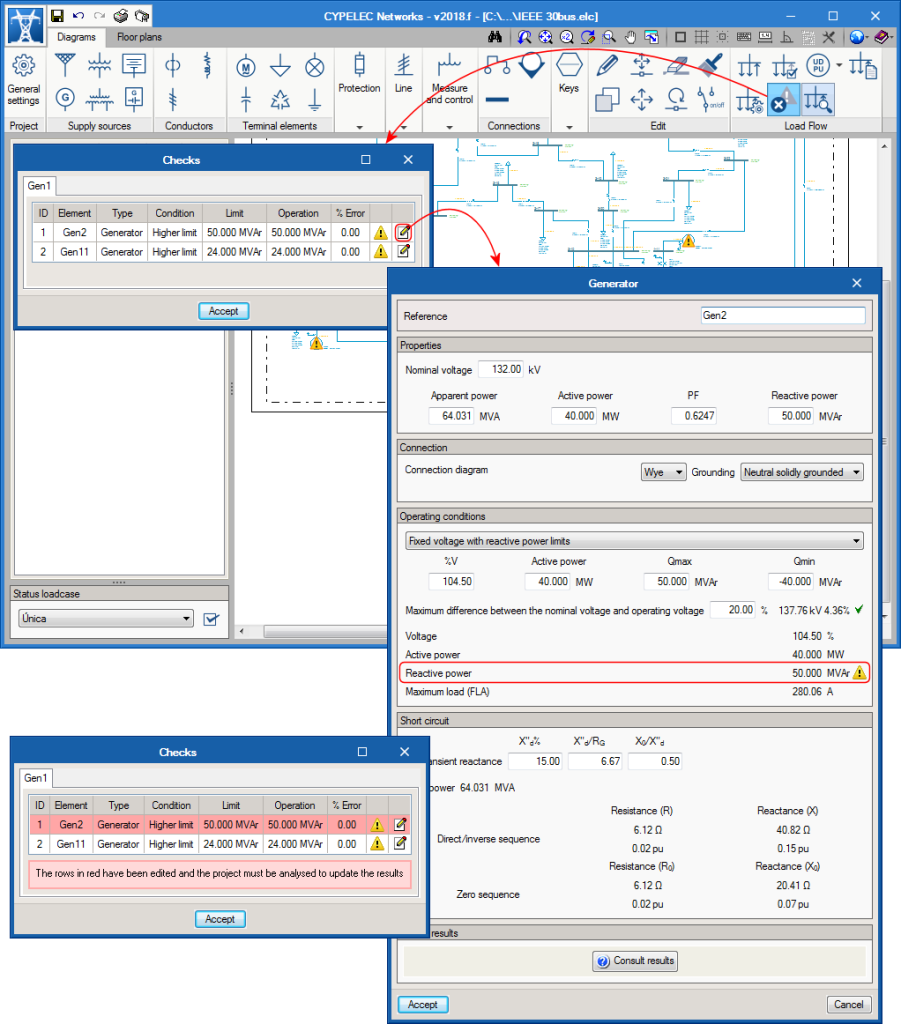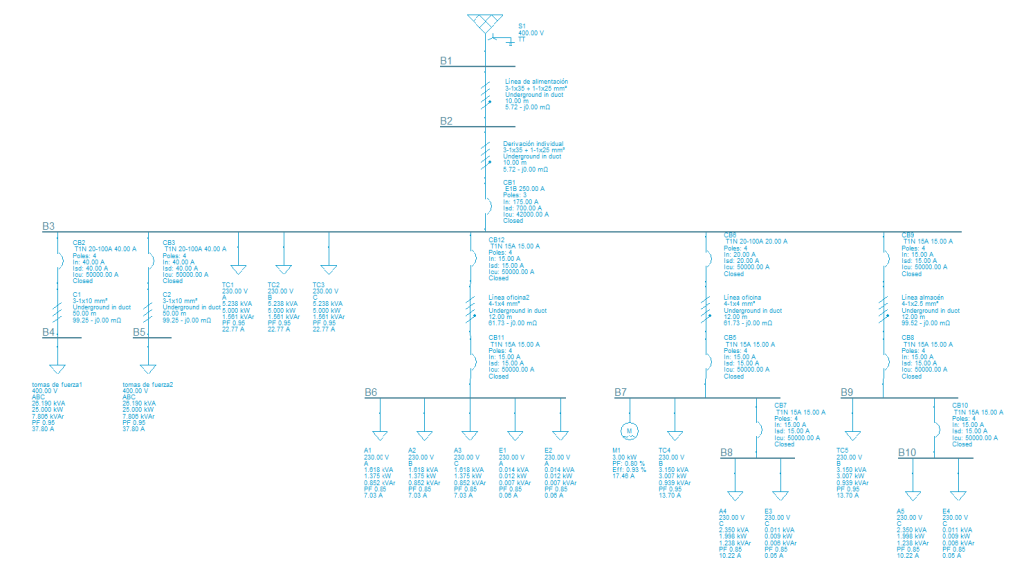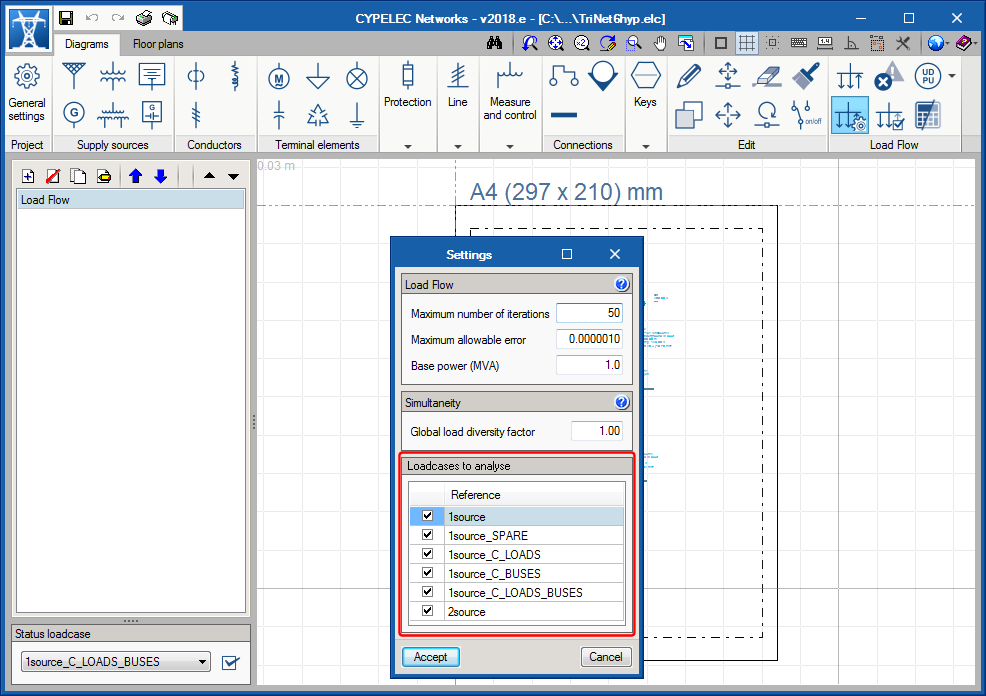Update history

CYPELEC Networks
Export the single line diagram to the BIM model and reading of the diagram in CYPELEC Multiline
- Published on
- 2019.a
Status column in the diagrams list
- Published on
- 2019.a
New editing tools (Rotate group and copy to another diagram)
In the “Edit” block of the CYPELEC Networks toolbar, two new options have been added: “Rotate group” and “Copy to another diagram”:
- Rotate group
Allows for several elements to be captured at once and then rotated. - Copy to another diagram
Allows for one or several elements of a diagram to be selected then copied to another diagram. This tool works in a similar way to copying between floors of other CYPE programs.
- Published on
- 2019.a
Quick connection introduction
Since previous versions, the “Connections” tool had to be selected from the top menu of the program window to be able to connect elements that have been introduced in the installation (transformer, supply connection, cable, transmission line, impedance, load...).
As of the 2019.a version, the connection procedure of the elements that are introduced in the installation has been improved. Now, if the right mouse is pressed after entering an element, the "Connections" tool is activated automatically without the need to move the mouse to select this tool in the top menu.
- Published on
- 2019.a
Thermal adjustment for switches with thermomagnetic triggers
- Published on
- 2019.a
Short circuit currents at a relative position of the cable
A cable or transmission line that is situated between two buses. CYPELEC Networks calculates the short circuit currents in both buses, i.e. calculates the current at either end of the cable.
The program has an option that allows users to calculate short circuit currents at a relative position of the cable as well as at its ends. To do so, the “Short circuit at a relative distance of the cable” option must be activated and users have to indicate the relative position (between 0 and 1) where the short circuit occurs. After the analysis, the program will display the results of this short circuit next to the representation of the cable or transmission line.
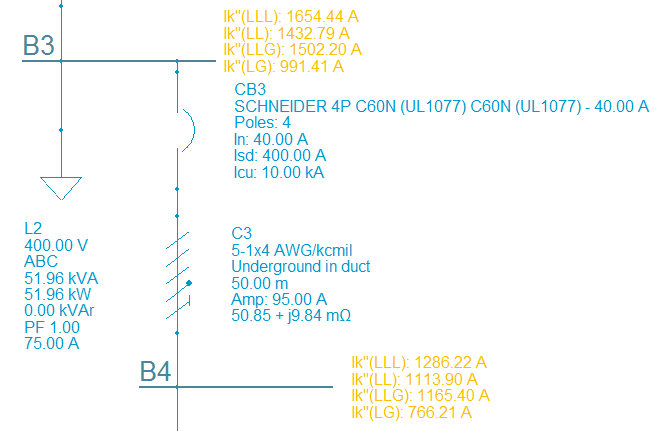
- Published on
- 2018.k
Short circuit currents
With the 2018.k version, the calculation of short circuit currents in accordance with the IEC 60909 international code is added to the calculation of load flows.
The “Short circuit” section has been created in the toolbar of the program, which includes all the options that allow users to configure and obtain the design results of the short circuit currents:
Calculation of the short circuit current ![]()
Calculates the initial symmetrical short circuit current in the electrical installation for the following short circuit types:
- Three-phase short circuit current
- Two-phase short circuit current
- Two-phase earth connection short circuit current
- Single-phase earth connection short circuit current
Analysis of short circuit loadcases ![]()
With this option, a dialogue box opens where users can view, for each loadcase, two tables which display the design results of the short circuit currents (Results tab) and the short circuit check for switches (Protection tab).
- Results tab
Displays a table containing all the short circuit currents that have been calculated, by phase, maximum and minimum values. - Protection tab
Shows a table that displays the switches that are contained in the installation and checks that the cut-off power of the switch is greater than the maximum short circuit current.
Results view ![]()
This option opens a new toolbar that allows users to configure the view of the results on-screen. Users can choose to:
- View the three-phase short circuit current, two-phase short circuit current, two-phase earth connection short circuit current or single-phase earth connection short circuit current, or all at once.
- Select the desired short circuit phase.
- Select the maximum or minimum short circuit currents.
Results report ![]()
Displays a table containing the short circuit currents, with the maximum and minimum values for each bus displayed in bold. It should be noted that the type of short circuit that gives rise to the highest current depends on the direct sequence, inverse and homopolar short circuit impedance of the system.
Design settings ![]()
This button opens a dialogue box containing 5 sections:
- Voltage factor “c” to calculate the maximum and minimum short circuit currents
Specified in this section are the values of voltage factor “c” of table 1 of the IEC 60909-0 code. These values can be modified and its value affects the calculation of the maximum and minimum short circuit currents. - Default impedance
Users have the option to specify a default impedance value for cases where they consider that the short circuit is not clear (with null impedance). - Cut-off power in switches according to the IEC standard
In this section, users can choose the cut-off power (serviceability or ultimate) that is compared with the maximum short circuit current, for the specific short circuit check of the switch. - Selection of loadcases to analyse
Users can select the loadcases with which the short circuit can be calculated. - Selection of the elements to analyse
The buses or relative positions of the cable for which the short circuit current is to be calculated can be selected here.
Checks ![]()
This option displays a panel containing the short circuit checks that fail. One of these is the validity of the short circuit switches that have been installed.
Show/Hide results ![]()
Shows or hides the short circuit results on-screen.
- Published on
- 2018.k
Integration of TOP CABLE in the manufacturer elements
The following TOP CABLE families have been added to the manufacturer cable library:
- TOXFREE ZH RZ1-K (AS)
- TOXFREE ZH ES05Z1-K and H07Z1-K (AS)
- TOPFLEX V-K H05V-K and H07V-K
- POWERFLEX RV-K
This way, more options are available when having to select the conductor for the installations. Even thought the complete catalogue is not available, the families provided by TOP CABLE cover the needs of their clients in a high percentage of the installations. Nonetheless, work is being carried out to increase this library and offer our users a greater variety of conductors.
Manufacturer cables are selected using the “Manufacturer cable” option in the “Type of conductor” of the “Description” of the line. The “Cable” panel offers users the possibility to select amongst the families that are imported to the library. The program will show a list of filtered elements so that only those that are compatible with the polarity and type of selected conductor are displayed, this way selection errors are avoided.
- Published on
- 2018.f
Common protection for several cables
If a common circuit breaker protection is provided for several lines (as shown in the figure), in the panel corresponding to the protection, the checks are displayed with all the cables that are further down the line (in the example, the checks of the common protection are also listed with the three cables that follow it).
- Published on
- 2018.f
Quick editing in the Checks panel
Once the load flow analysis has been completed, the “Checks” button ![]() , contained in the “Load flow” block of the top toolbar, provides users with a list of the elements that fail in the installation.
, contained in the “Load flow” block of the top toolbar, provides users with a list of the elements that fail in the installation.
A column has been added to this Checks panel, for each element, where users can open and edit the element in question and solve the situation that causes the element to fail in a quick and accessible manner.
Once the element is edited using this method, its row will be displayed in red and the panel will then indicated that a new analysis has to be launched to update the results.
- Published on
- 2018.f
New project example
- Published on
- 2018.e
Selection of loadcases to analyse
In the “Settings” option of the “Load flow” section of the toolbar, users can now select the loadcases which are to be analysed. This selection affects the analysis process of the loadcase in such a way that only the properties and results of the loadcases selected in this section will be referred to.
- Published on
- 2018.e