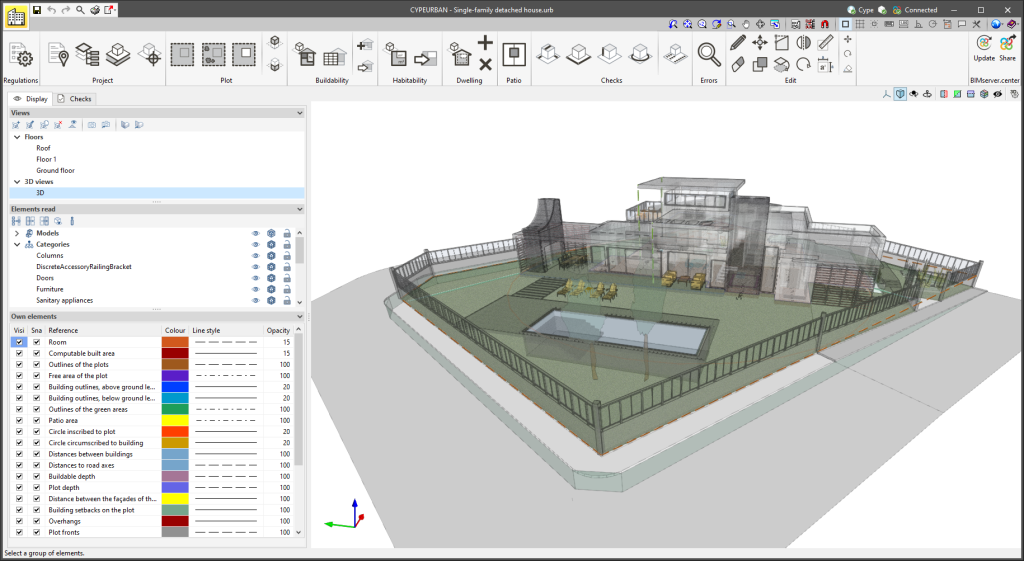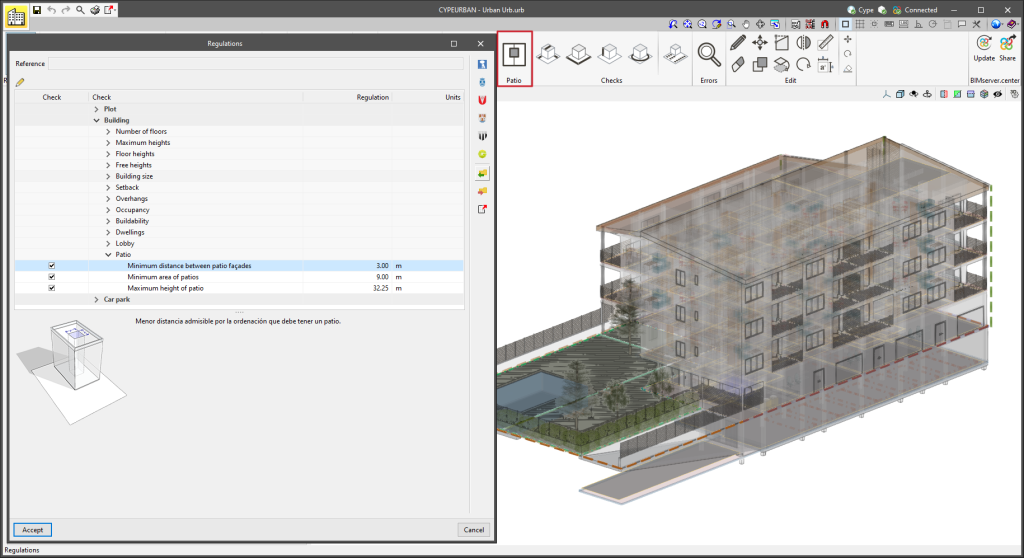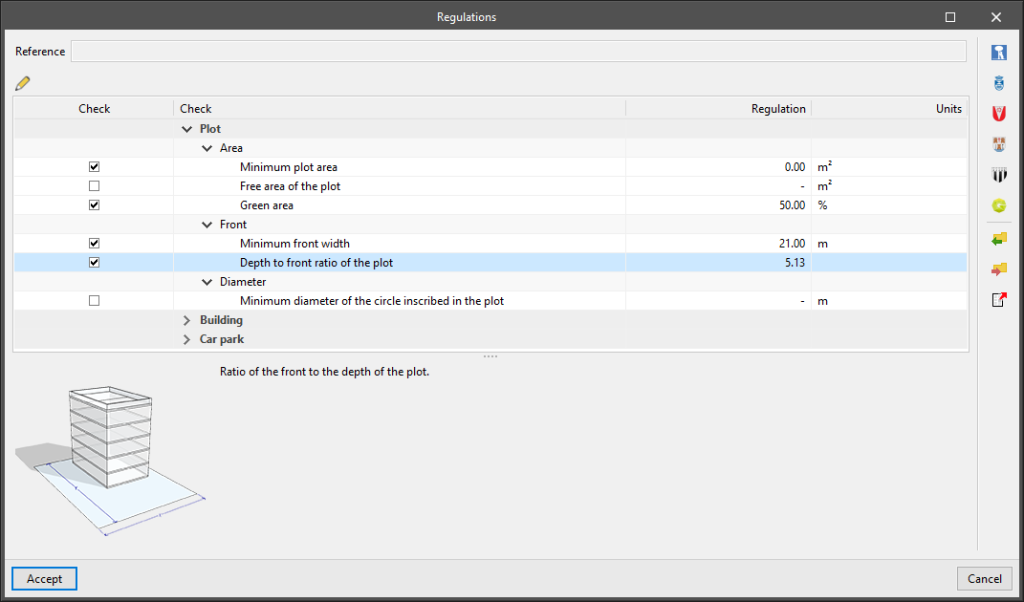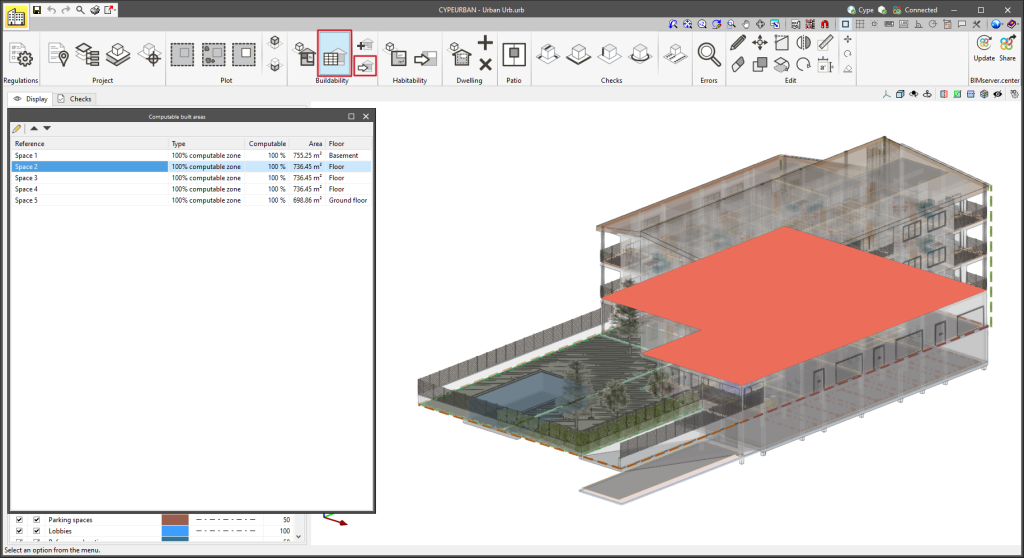Update history

CYPEURBAN
Installation in English
- Published on
- 2023.g
Improved reports
- Published on
- 2023.g
Sorted regulation according to the type of check
The "Regulations" section has been sorted according to the type of check. The checks have been grouped under the following headings:
- Plot
Area, front and diameter - Building
Number of floors, maximum heights, floor heights, free heights, building size, setback, overhangs, occupancy, buildability, dwellings, lobby and patio. - Car park
Number of spaces, area, dimensions and heights.
- Published on
- 2023.g
Free area of the plot
In CYPEURBAN version 2023.g, users can define the smallest permissible free surface area that the plot must have. The free plot areas can be imported from other programs via the "IFCSpace" entity by mapping.
- Published on
- 2023.g
New patio checks
In CYPEURBAN version 2023.g, the following checks have been implemented for patios:
- Minimum area of patios
Smallest surface area allowed for the layout of a patio. - Minimum distance between patio façades
Smallest allowable distance between the façades of a patio due to the layout of the patio. - Maximum height of patio
Highest admissible height for the layout of a patio.
- Published on
- 2023.g
Depth/front ratio of the plot
- Published on
- 2023.g
Computable built areas
CYPEURBAN version 2023.g includes new tools regarding computable built areas:
- New check for computable built areas according to use
Check the maximum built area, computable in square metres, according to the different uses of the building. The tool allows IFCSpace to be imported and mapped to the different uses of the building. - Computable built area table
The table shows all the computable built areas of the job and allows users to browse through them while they are highlighted in the 3D model. The table allows the surfaces to be sorted according to computation, use or storey. - Assign properties of computable built areas
Allows users to change the properties of the computable built areas: computation and use.
- Published on
- 2023.g
Clip volume
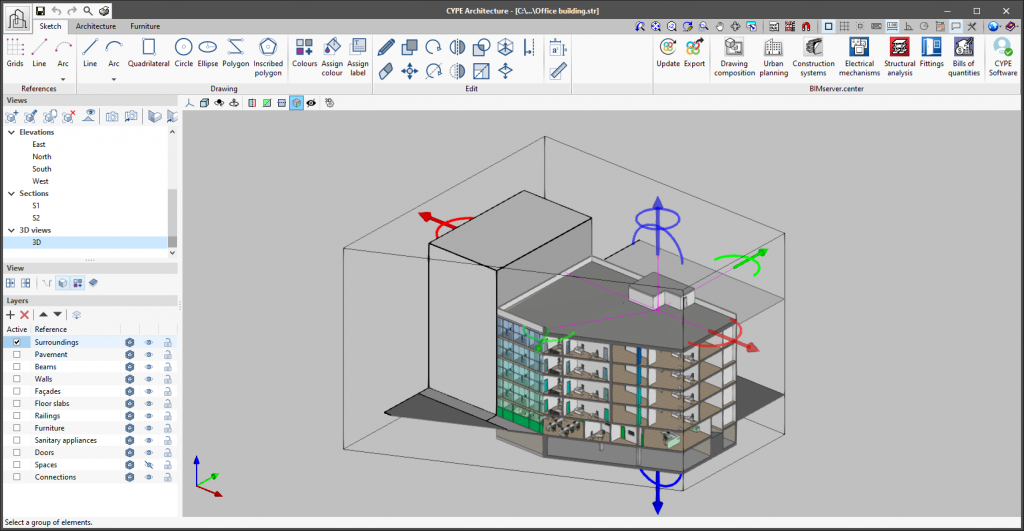
As of version 2022.b, applications with 3D drawing surroundings allow a viewing volume to be defined from the geometric envelope of the scene content. The arrows allow the viewing volume to be adjusted by moving their faces and the arches allow the viewing volume to be adjusted by means of 6 clips planes.
- Published on
- 2022.b
General improvements
Version 2021.g of CYPE’s programs is a closing version of the 2021 version.
As well as the new features and improvements expressly indicated in each version of CYPE software, process optimisation involving internal updates for all our programs is normally included. In each revision, all programs are systematically checked and changes are made to improve their performance, therefore, we recommend that our users (in this case those of v.2021) always update their version to the latest one, regardless of the country for which they are using CYPE software or the language in which it is installed.
- Arquimedes, CYPE 3D, CYPE Accessibility, CYPE Architecture, CYPE Connect, CYPE Connect Classic, CYPE Construction Systems, CYPE Cost Estimator, CYPECAD, CYPEFIRE, CYPEFIRE Hydraulic Systems, CYPEHVAC, CYPEHVAC Radiant Floor, CYPELEC, CYPELEC Distribution, CYPELEC Electrical Mechanisms, CYPELEC PV Systems, CYPELUX, CYPESOUND, CYPETHERM EPlus, CYPETHERM LOADS, CYPEURBAN, IFC Builder, Open BIM Analytical Model, Open BIM Layout, Open BIM Quantities, Plugin Open BIM - Revit, Portal frame generator, StruBIM Cantilever Walls, StruBIM Deep Beams, StruBIM Embedded Walls, StruBIM Shear Walls, StruBIM Steel
- Published on
- 2021.g
64-bit Version
As of the 2019.f version, CYPE programs (those downloaded from our website and those downloaded from the BIMserver.center platform) are compiled for 64-bit systems. The 64-bit compilation of CYPE software implies the use of the superior features of 64-bit processors and operating systems compared to those of 32 bits.
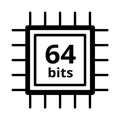
Please bear in mind that you must have a 64-bit operating system to be able to work with any 64-bit software.
In any case and as a temporary measure, the 2019.f version is available in 64 and 32 bits on the download area of our webpage. The programs that can be downloaded from the BIMserver.center platform are only available in 64 bits. If you have a 64-bit operating system, you can work with either the 64-bit and 32-bit version of our software, although we strongly recommend that you install the 64-bit CYPE software version.
You can see which operating system is installed on your computer by clicking on "Control panel > System".
Since 64-bit microprocessors began to be massively introduced into personal computers from 2003 and from the Windows XP version, Microsoft already offers the two versions of its operating systems (32 and 64 bits). We understand that almost all our users will have computers with 64-bit processors (x64) and 64-bit operating systems.
It could occur that a user may wish to work with a computer with a 64-bit processor but with a 32-bit operating system. It would be very strange if the computer had a 32-bit processor (x86 - computers over 15 years old). If any of these is your case, we advise you to talk to your hardware or software provider to update your situation as soon as possible. However, you can download the 32-bit version and work with CYPE programs that can be downloaded from our website until your situation is up-to-date.
- AcouBAT by CYPE, Arquimedes, CYPE 3D, CYPE Accessibility, CYPE Cost Estimator, CYPE Gas Supply, CYPE Sewerage, CYPE Water Supply, CYPECAD, CYPEFIRE FDS, CYPEFIRE Hydraulic Systems, CYPEHVAC Radiant Floor, CYPEHVAC Schematics, CYPELEC, CYPELEC Electrical Mechanisms, CYPELEC MULTILINE, CYPELEC Networks, CYPELEC PV Systems, CYPELUX, CYPEPLUMBING, CYPESOUND, CYPETEL Wireless, CYPETHERM BRIDGES, CYPETHERM EPlus, CYPETHERM HYGRO, CYPETHERM LOADS, CYPEURBAN, IFC Builder, Open BIM Model Checker, Open BIM Switchboard, Plugin Open BIM - Revit, Portal frame generator, Punching shear verification, StruBIM Deep Beams, StruBIM Embedded Walls
- Published on
- 2019.f
New programs that can be downloaded from BIMserver.center
CYPEURBAN and CYPELEC Networks (new programs with the 2018.a version) and StruBIM programs (from previous versions) are not installed with the complete CYPE program packet. These programs must be downloaded via the BIMserver.center web platform.
Furthermore, to be able to use either application, users must register in the BIMserver.center web platform. Once the program has been downloaded and installed, as well as the “BIMserver.center” synchroniser, new projects created by users should have an associated project lodged in the platform, hence allowing for the collaborative Open BIM workflow to take place.
- Published on
- 2018.a