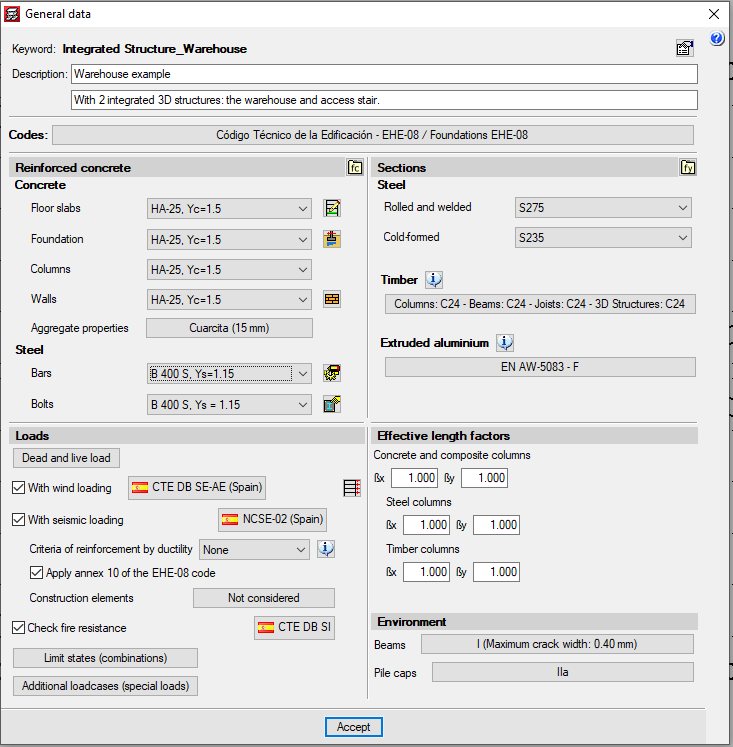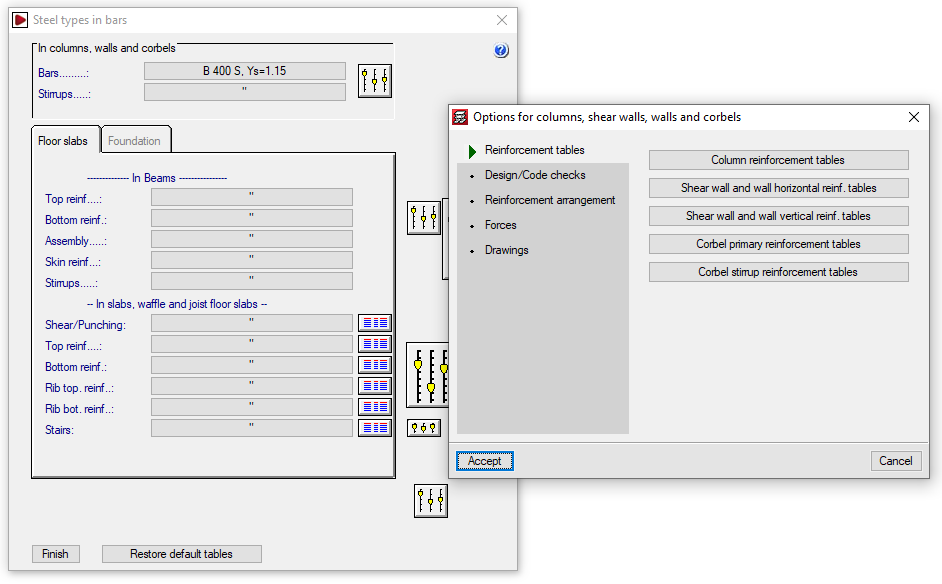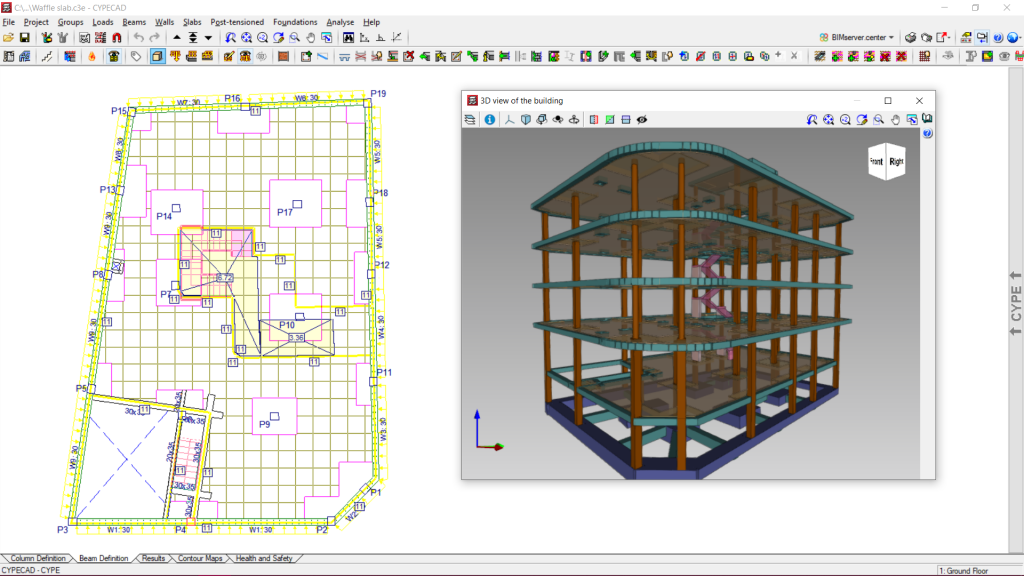Data Entry
General data and options
With CYPECAD, users have complete control over the general data that will determine the analysis and modelling of the structure they wish to enter:
- Selection of standards to apply
- Material selection
- Design options and reinforcement tables
- Load definition
Dead loads, live loads, wind, seismic loading, fire resistance checks, additional loadcases. - Column buckling coefficients
- Conditions for beams and pile caps
Job templates
CYPECAD allows users to save templates with the configuration and general data of a job so that they can be used later when creating new jobs.
Structure geometry
When introducing structures in CYPECAD, several of the methods outlined below can be combined accordingly. The choice of procedure will depend on users’ preferences, the way they receive project data, or the element or information being introduced.
- Manual insertion using global or relative coordinates
This can be combined with all other introduction methods at any time. - Manual insertion assisted by DXF and DWG files used as templates
This can be combined with all other introduction methods at any time. - Automatic insertion by importing a CYPE 3D structure
This can be combined with all other introduction methods at any time. - Automatic insertion by interpreting DXF or DWG file information
This is an initiating procedure. It can be combined with all other procedures except for importing files in IFC format and connecting to the BIM model. - Automatic insertion by importing files in IFC format, generated with CAD/BIM programs
This is a launching procedure. It can be combined with all other procedures except for DXF or DWG file interpretation and connection to the BIM model. - Importing data using by linking to an Open BIM model
This is a launching procedure. It can be combined with all other procedures except for DXF or DWG file interpretation and connection to the BIM model.
This versatility adds speed, reliability, and efficiency to the process of introducing a structure.