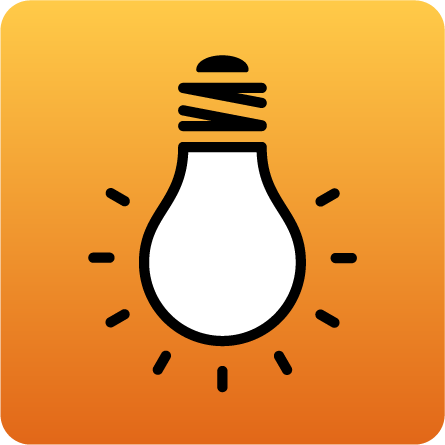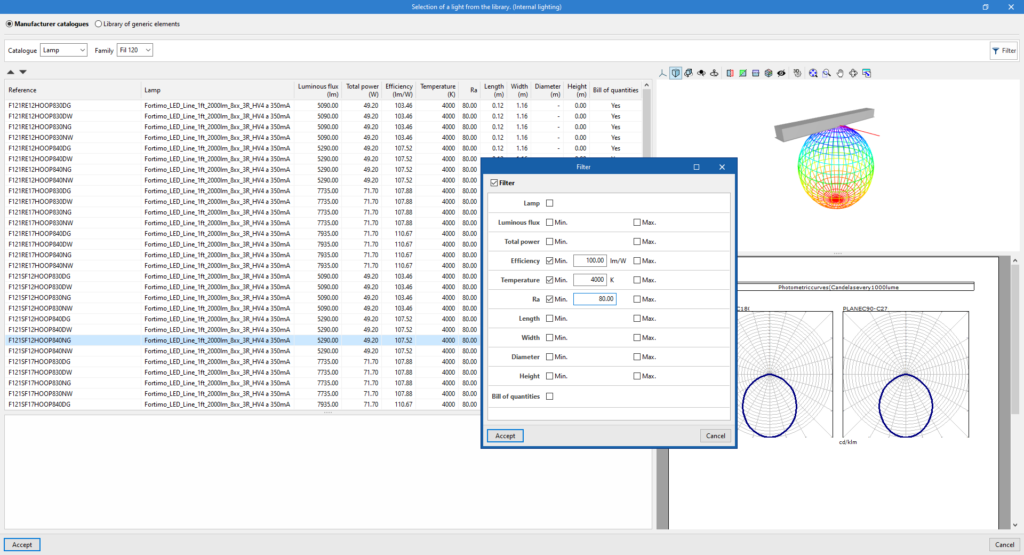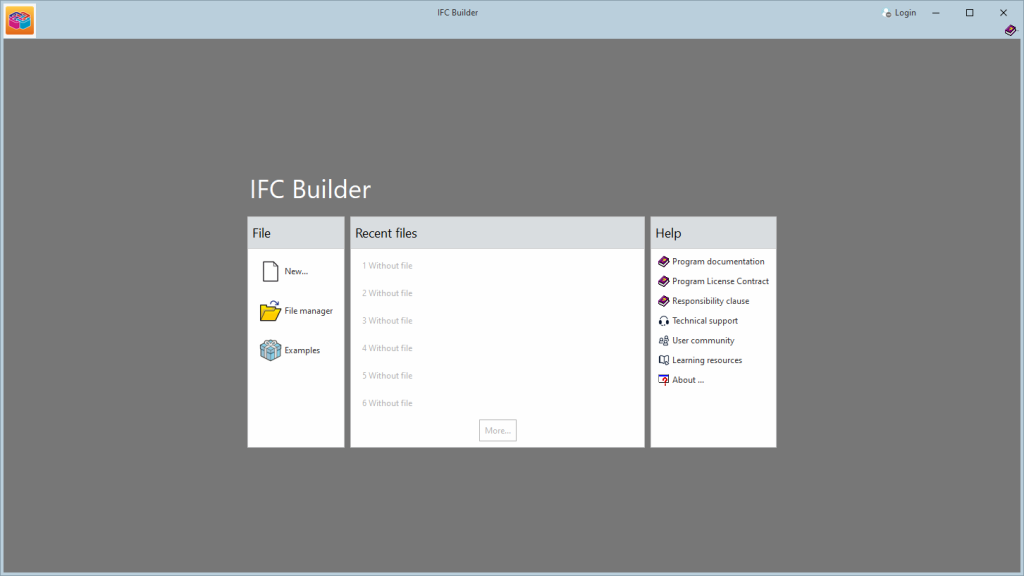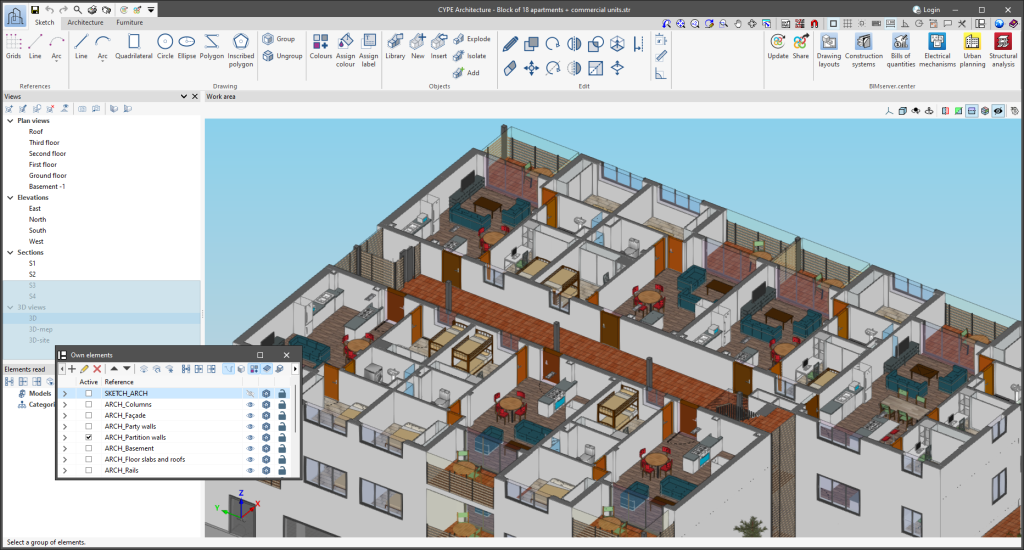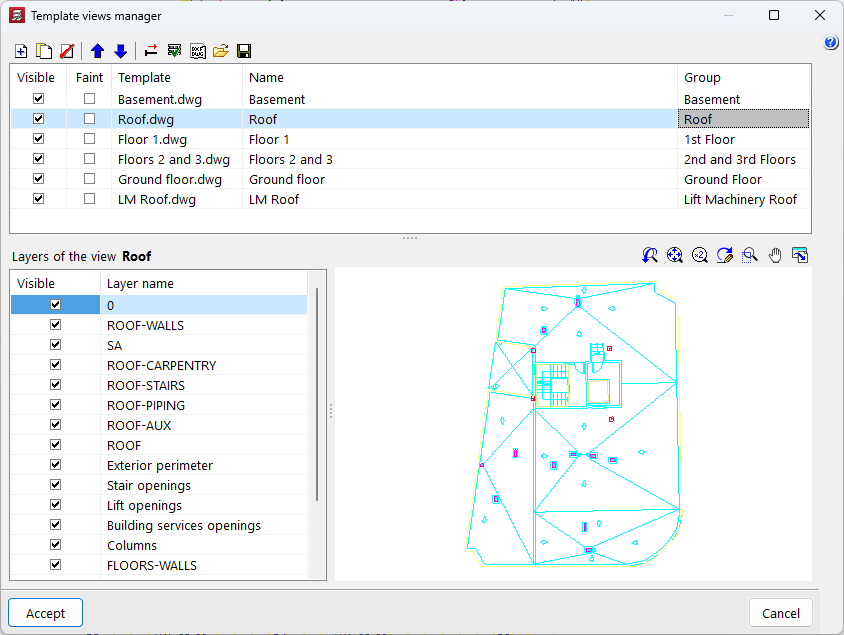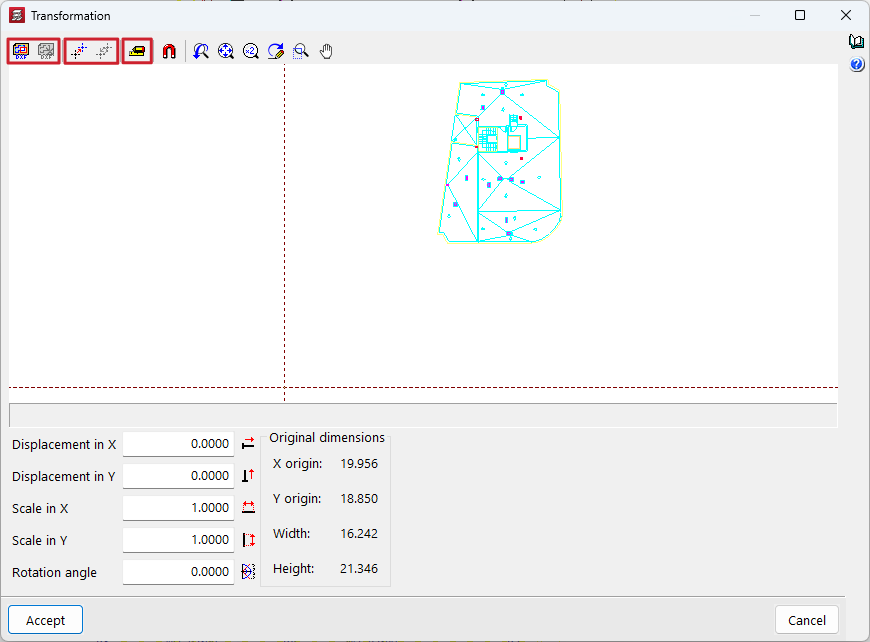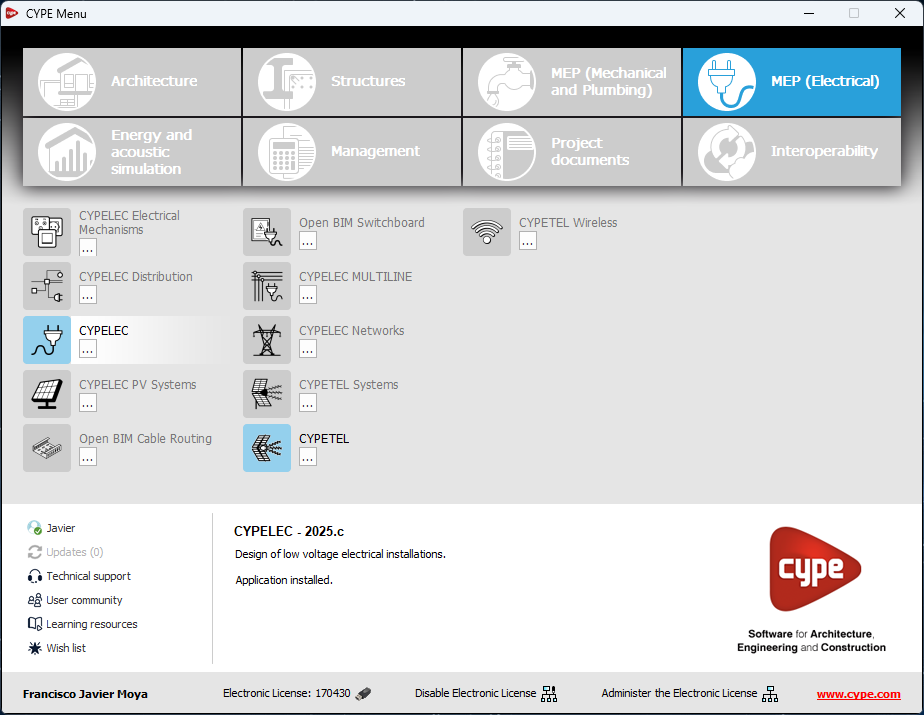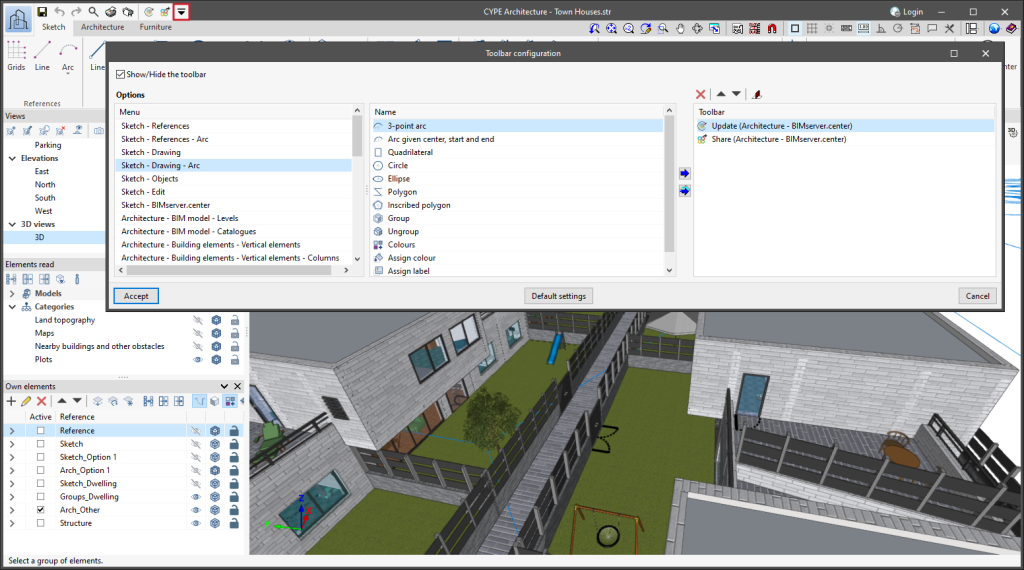As of version 2025.d, lighting design in CYPELUX can be carried out in a 3D work environment. To optimise interaction with the 3D model, the application interface has been revamped with new dockable windows that facilitate project management and visualisation:
- Work area
Displays the 3D model in the active view and is used for entering the components of the lighting installation. - Views
Manages the views of the model and can navigate between them. - Levels
Makes it easier to link installation components to structural elements, such as levels or buildings. More information on Level management. - Own elements
Manages the visibility and snapping of the lighting components inserted in the project. - Elements read
Manages the visibility and snapping of elements from other BIMserver.center contributions, integrated into the model during the linking process.
The program can be used to continue working on 2D templates from the BIM model or imported from the program in DXF, DWG, and DWF formats; or in various image formats (JPEG, JPG, PNG or WMF). This maintains the compatibility of work in those projects that do not have a 3D architectural model.