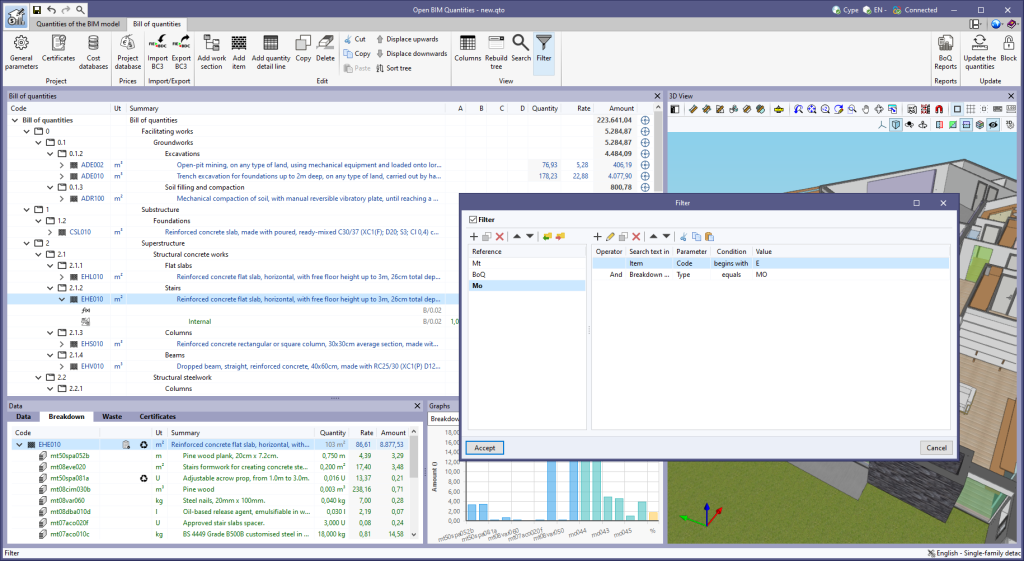The following improvements have been made to the "Filter" option, available in the "View" group of the toolbar:
- A list of filters can now be defined for the project. The selected element will be the one to be applied to the bill of quantities.
- The "Filter" option has been added to the editing window of the "Project database" or a "Cost database".
- Filters can be exported as a file (".bib767") to be used in multiple projects.
- In the list of conditions of a filter, the "Cut", "Copy" and "Paste" tools have been added. These allow conditions to be moved or copied from one filter to another.
- The "Search text in" and "Parameter" fields have been added to the window for inserting a condition within a filter. This way, the program now allows users to filter by parameters other than the "tag" of the "quantity detail lines", as was the case up to now. In this version, the following options are available for these fields:
- Search text in: Item
- Parameter: Code
- Parameter: Summary
- Parameter: Type
- Parameter: Key terms
- Parameter: Amount
- Search text in: Breakdown concept
- Parameter: Code
- Parameter: Summary
- Parameter: Type
- Parameter: Key terms
- Search text in: Quantity detail line
- Parameter: Tags
- Search text in: Item