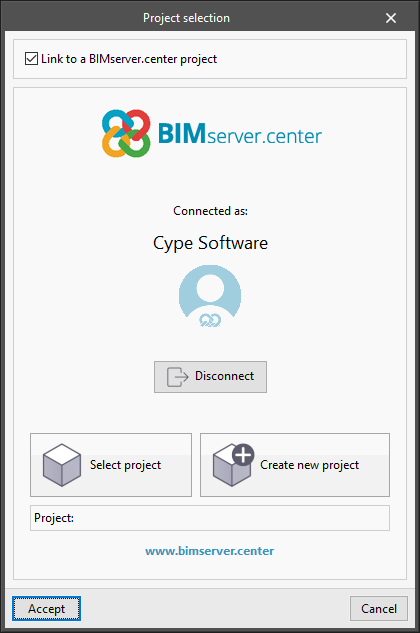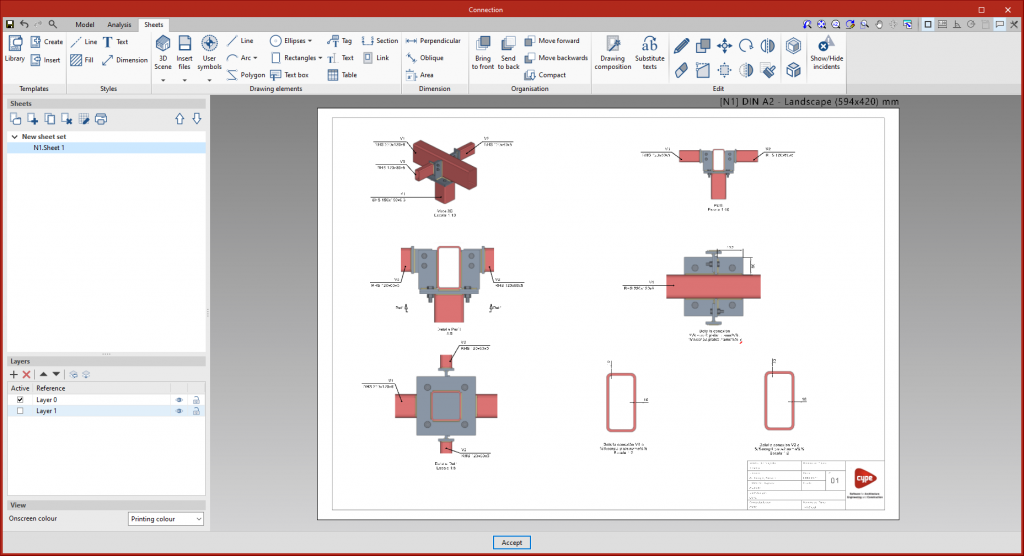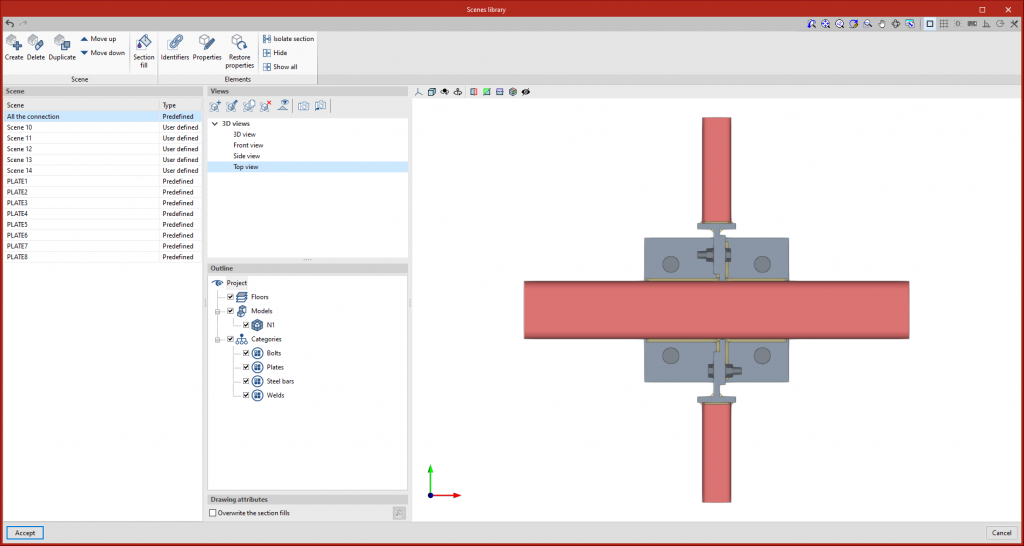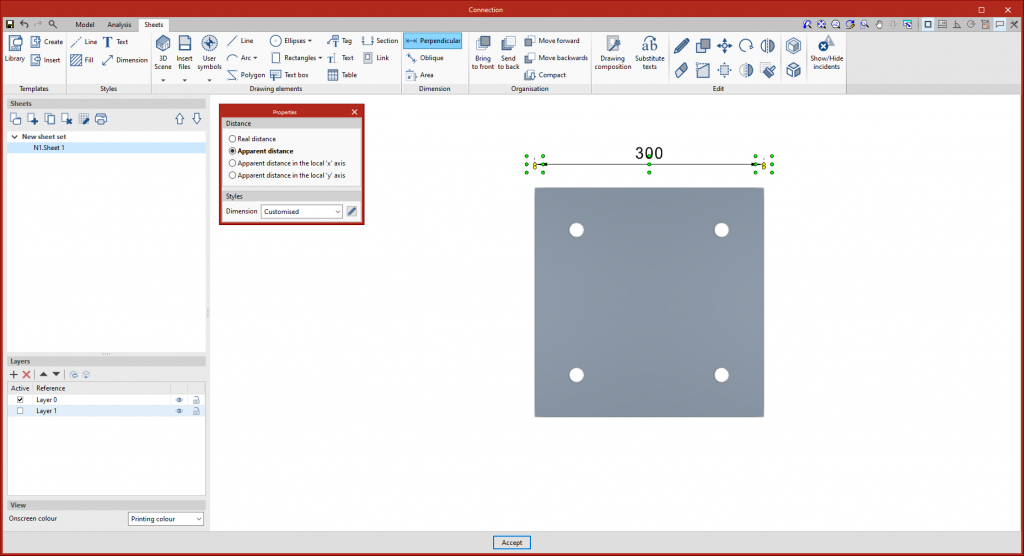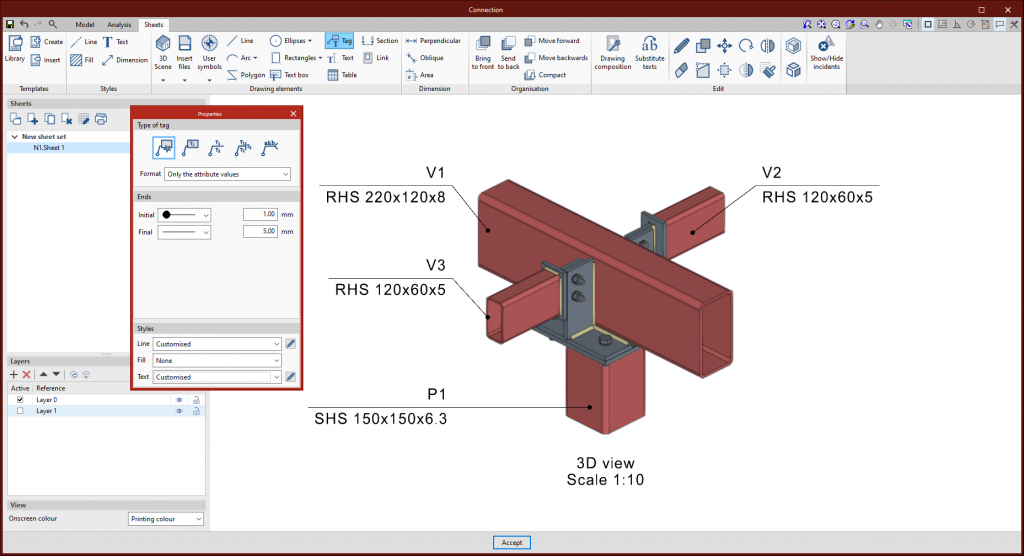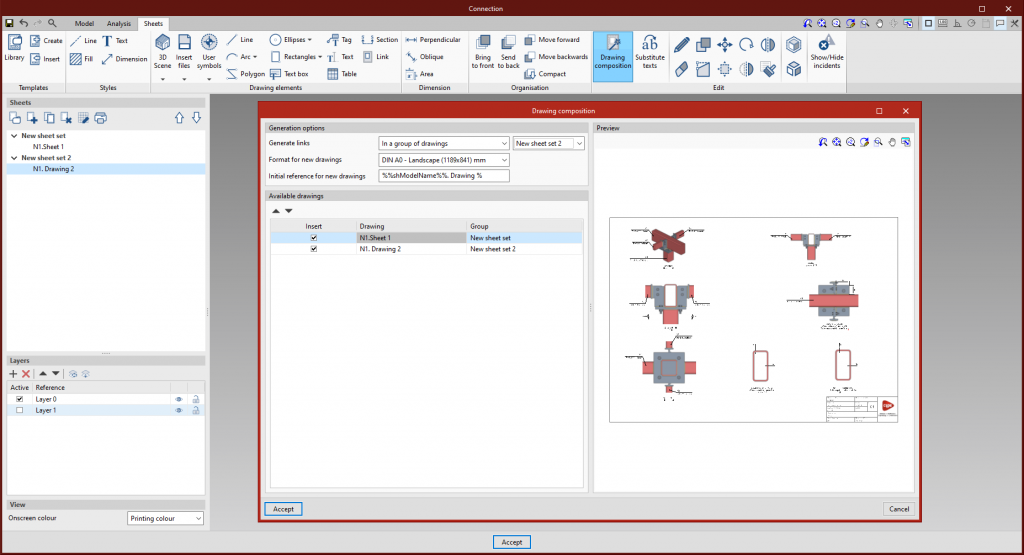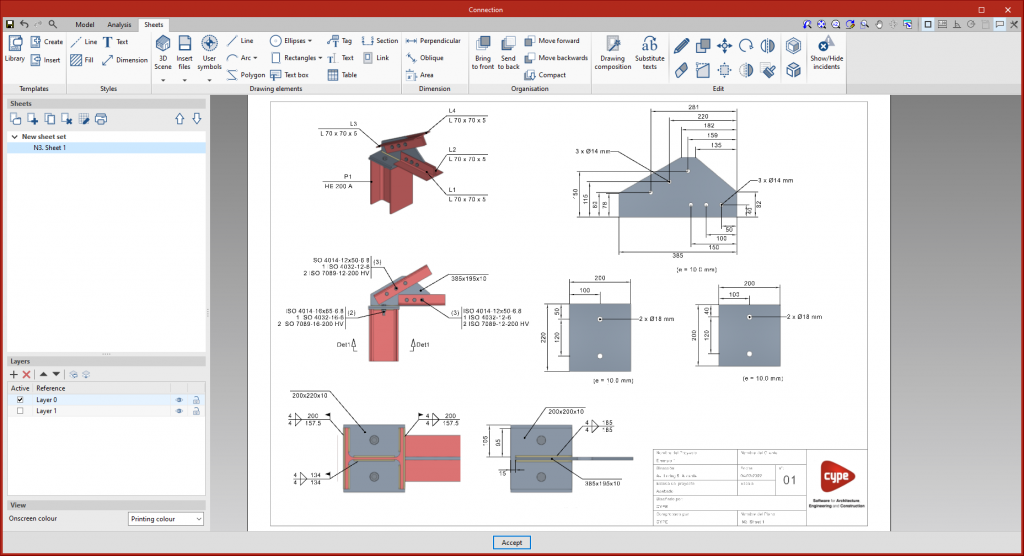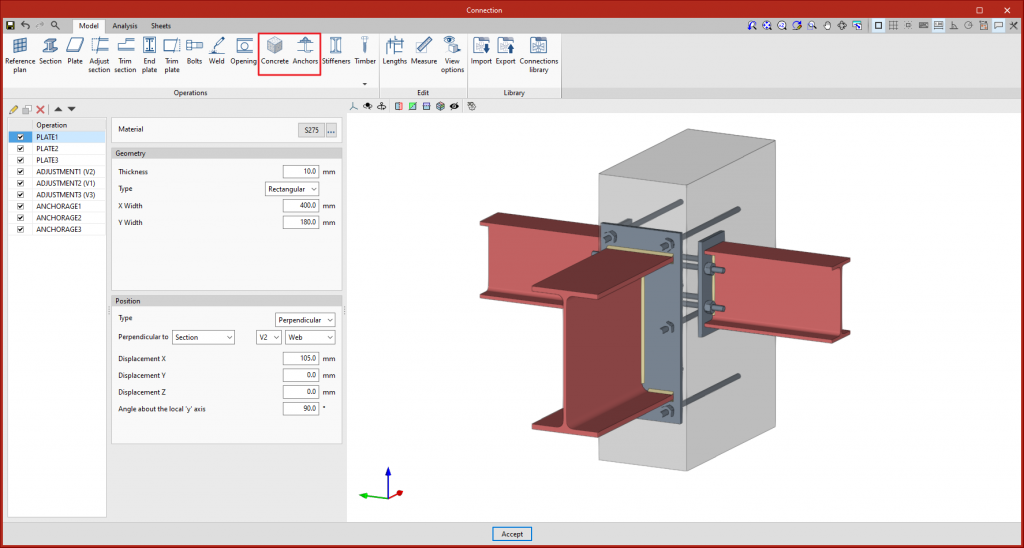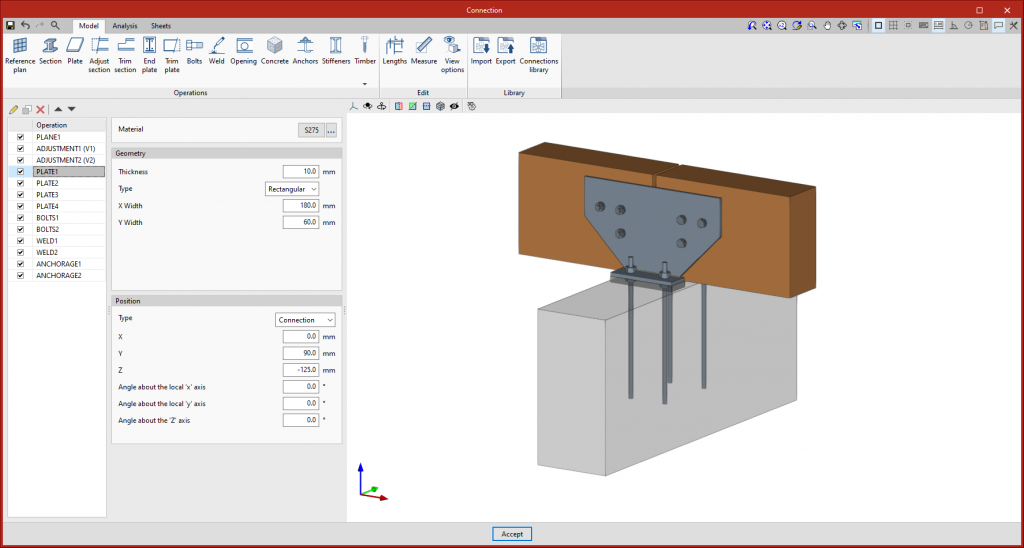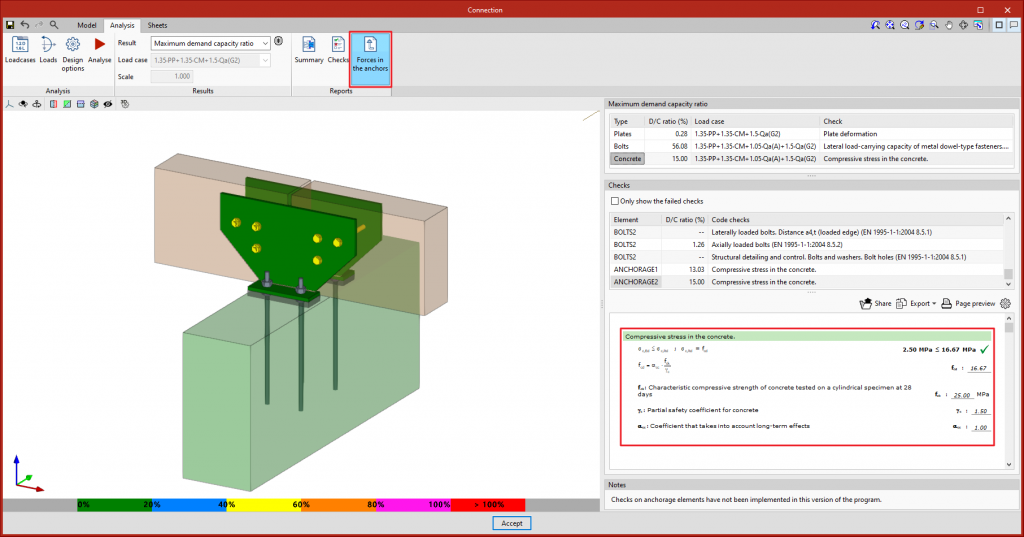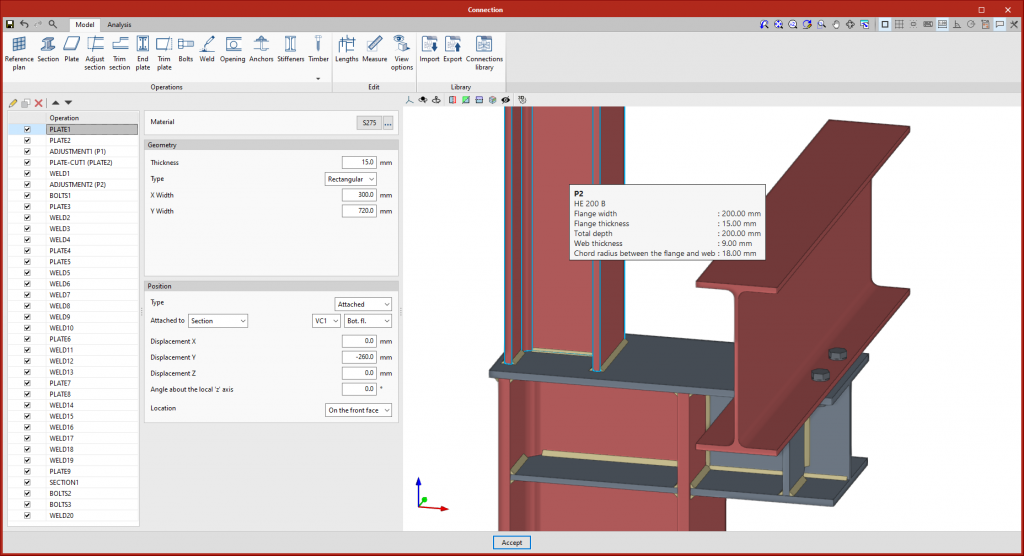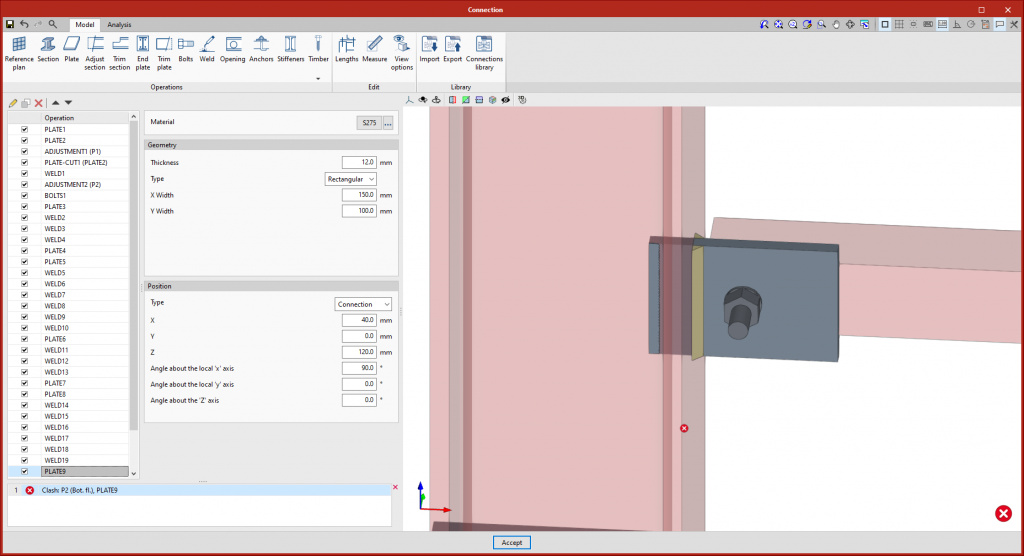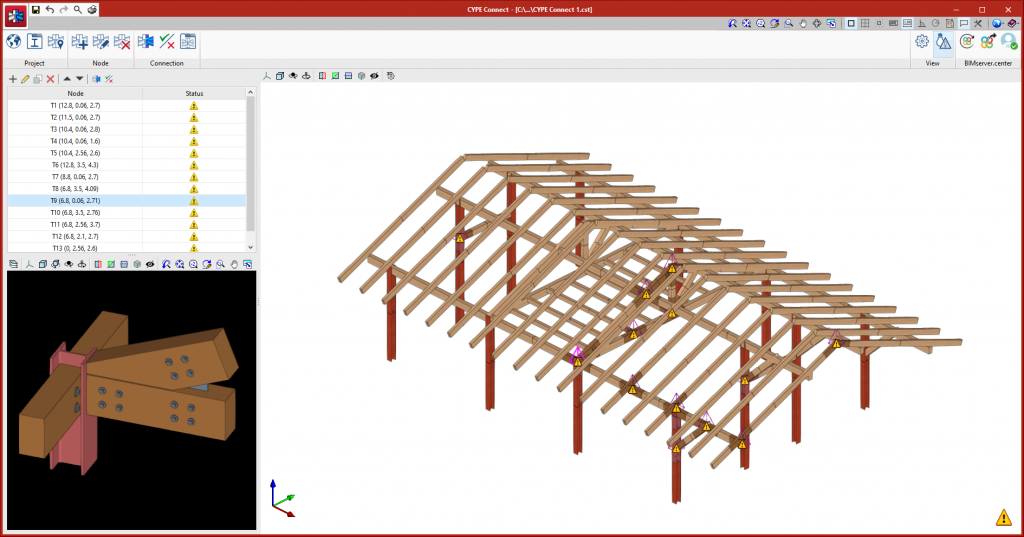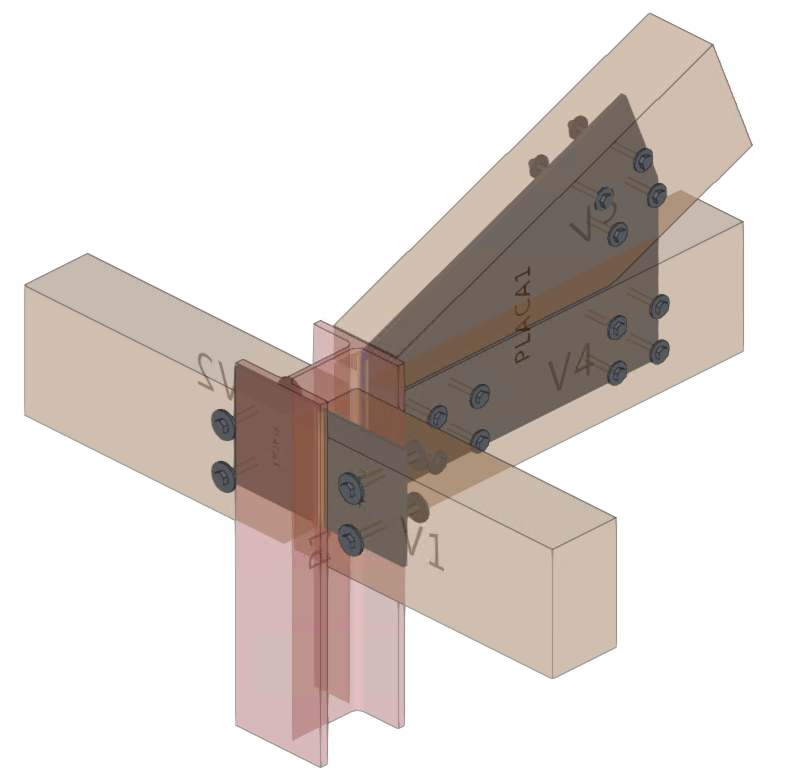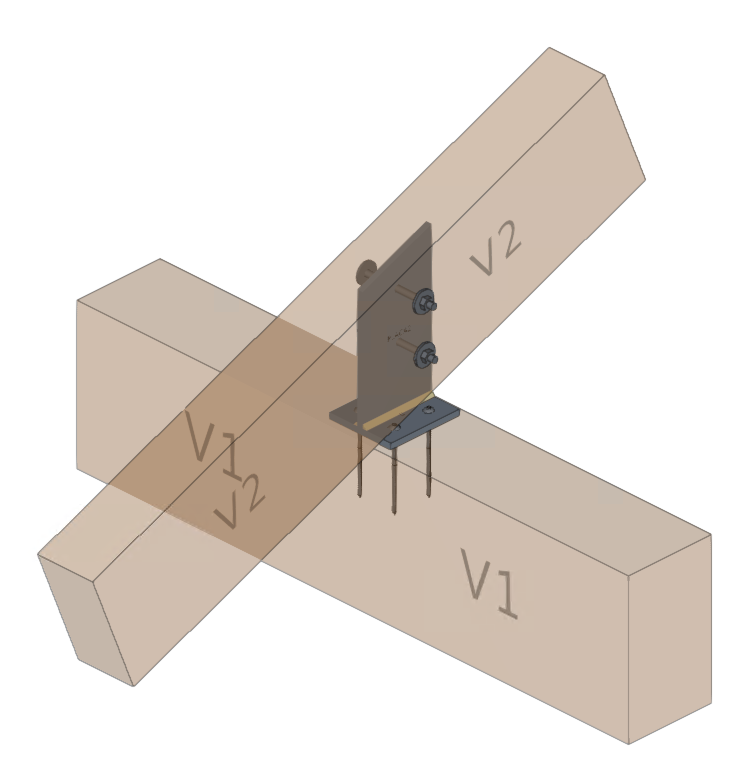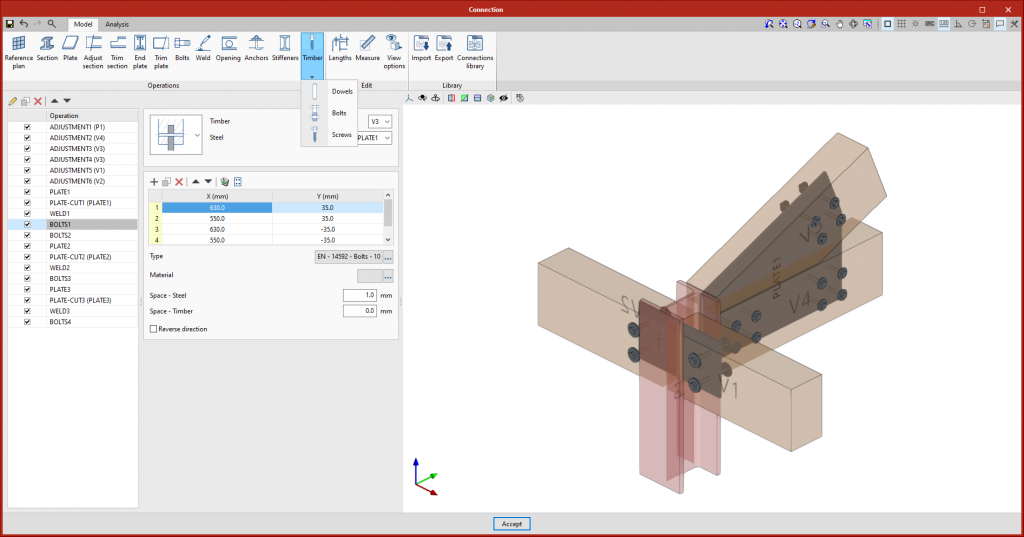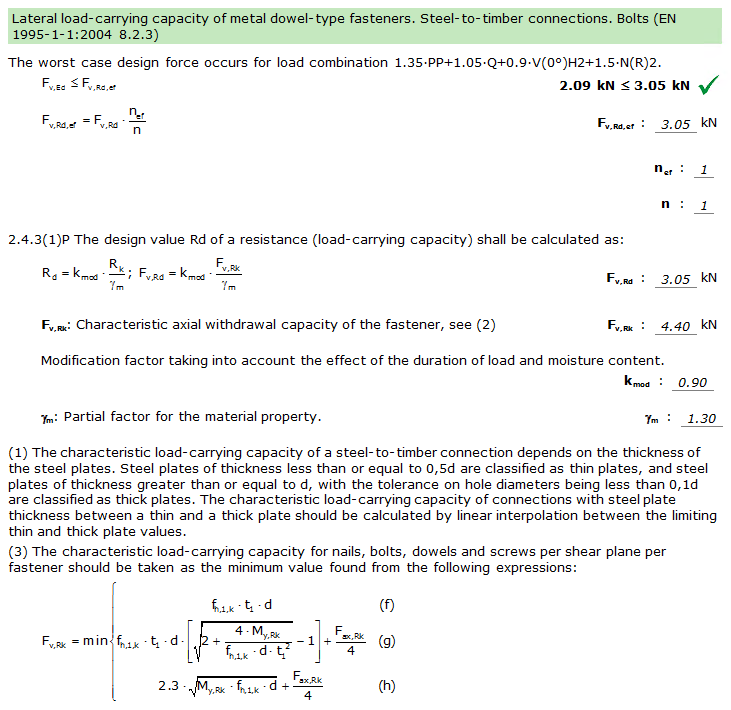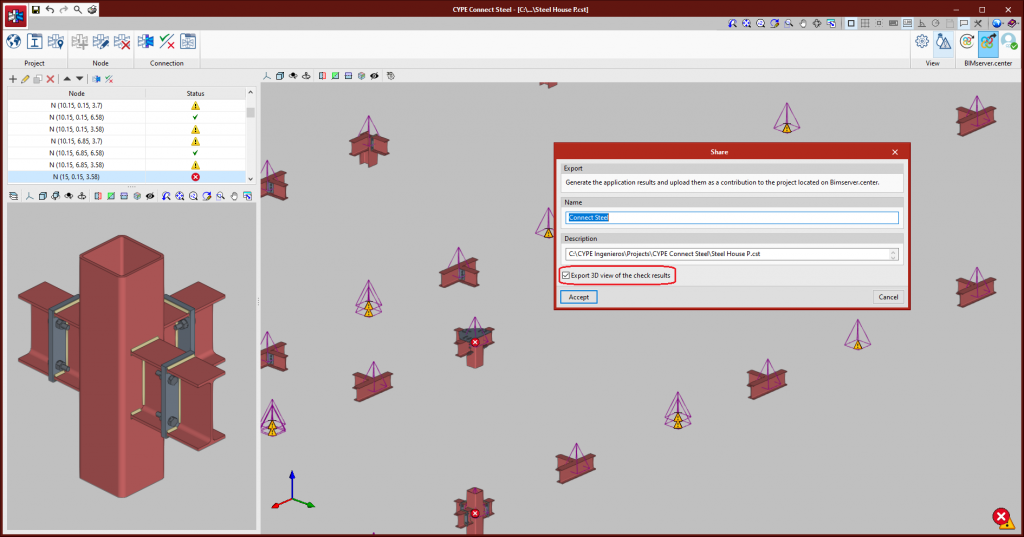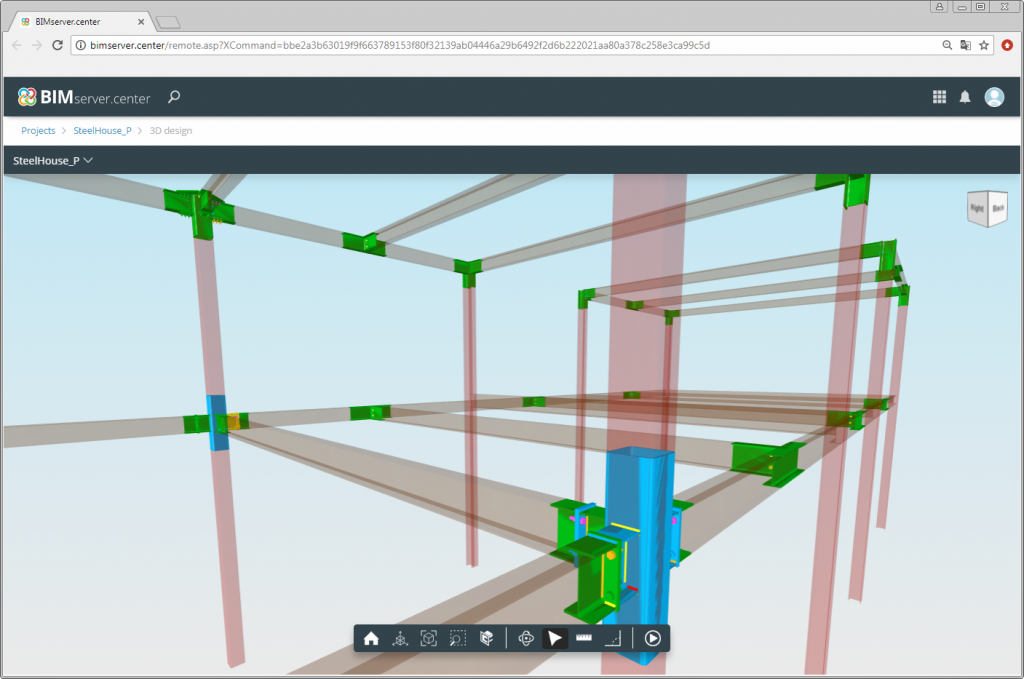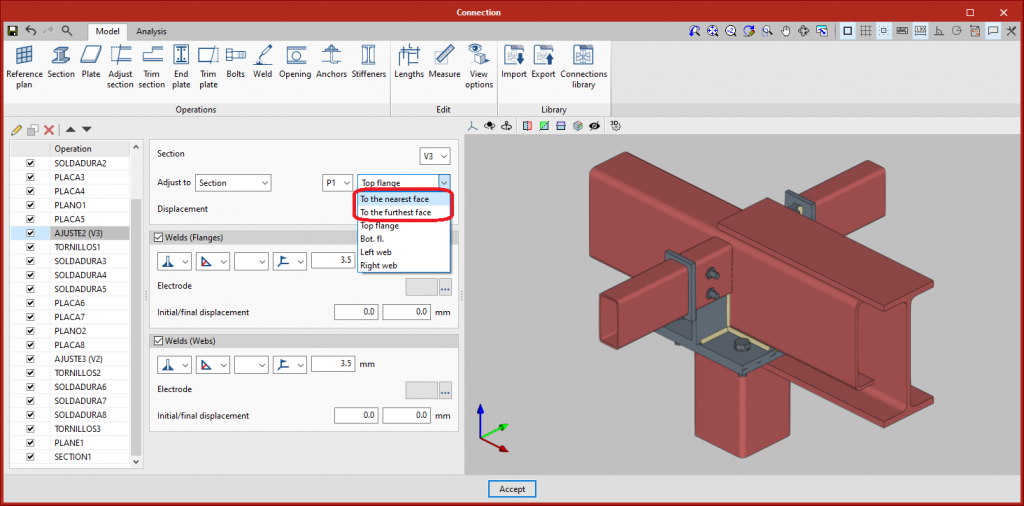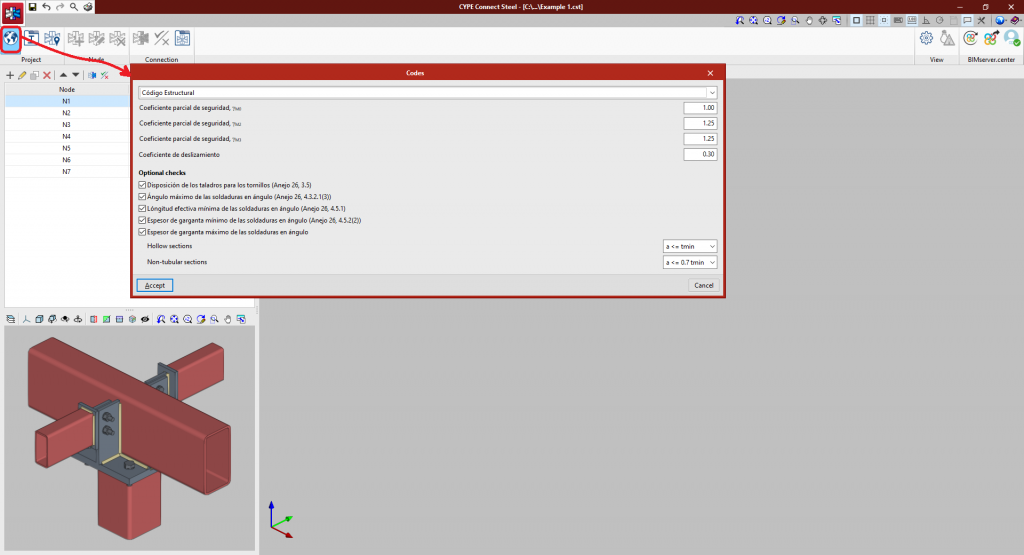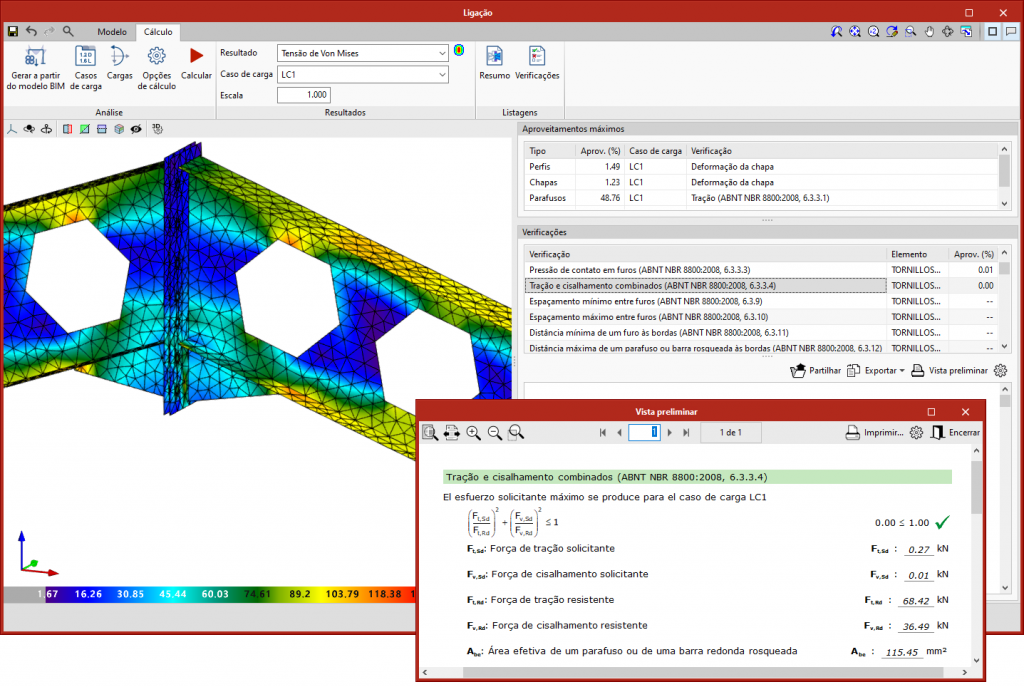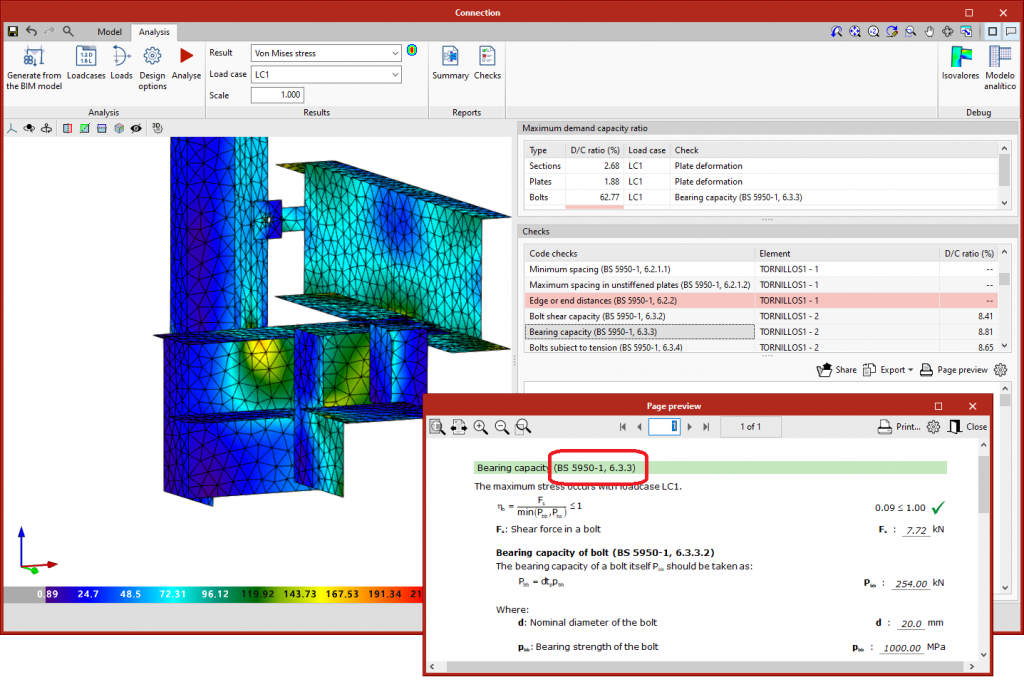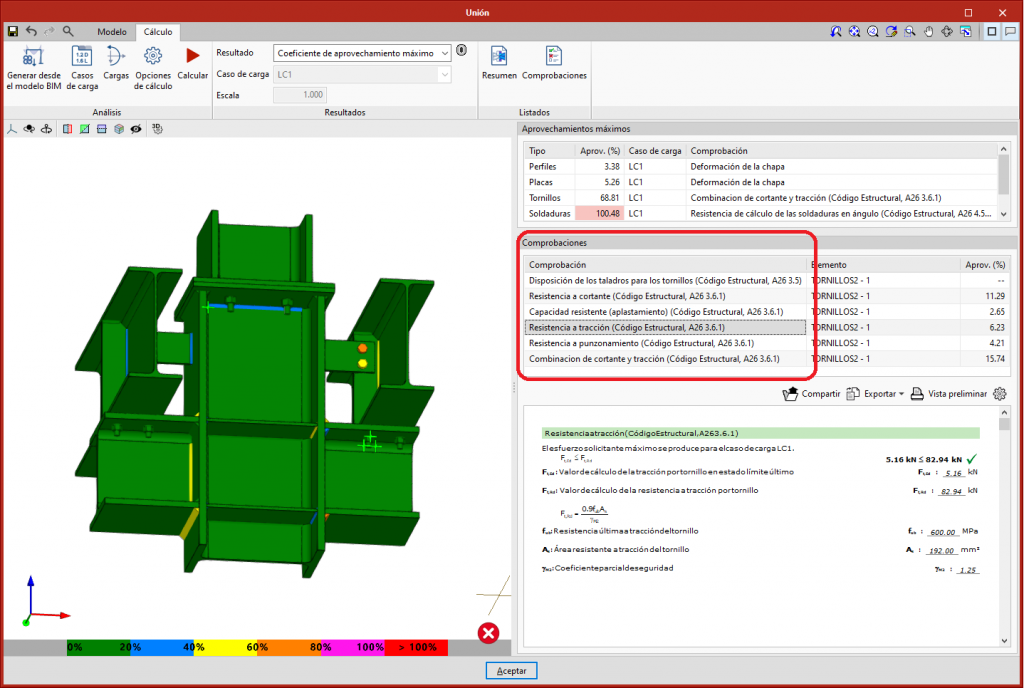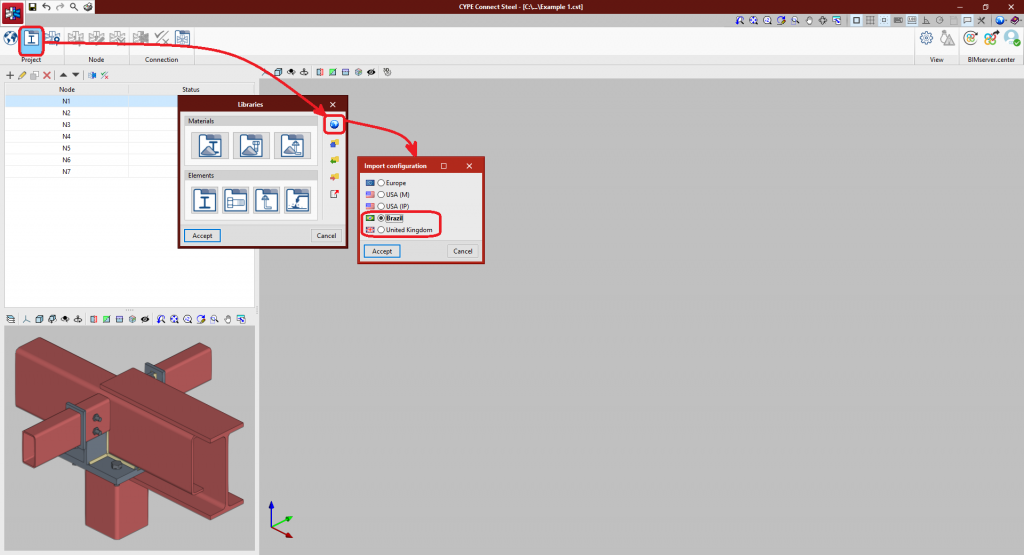As of version 2022.g, applications that can be linked to a project on the BIMserver.center platform allow the user account to be changed during the project selection process. To do this, a "Disconnect" button has been added below the user's name and image in the "Project selection" panel. When disconnecting the active account, the credentials of the account (email and password) that the user wishes to work with can be entered.
Update history
CYPE Connect
Changing the user account when linking to a BIMserver.center project
- Published on
- 2022.g
Implementing codes
Version 2022.d implements the analysis and checking of steel connections according to the following standard:
- IS 800: 2007 (India)
"Indian Standard. General construction in steel - Code of practice"
- Published on
- 2022.d
Connection drawings
As of version 2022.f, CYPE Connect includes a new tool to help users create detail drawings for connections by integrating the editing and composition features from Open BIM Layout.
Once a connection has been modelled, users can switch to the sheet tab, where they can find the tools available for creating the details.
- Scenes and Views
To create the sheets, views of the connection model (front view, top view, side view, 3D view, etc.) can be inserted at the desired scale.
The program allows predefined views to be inserted, but user-defined views can also be created and inserted.
- Dimensioning and Tagging
The program includes traditional drawing elements and dimensioning tools. Users can define and save their line, text or dimension styles to use them for any future sheets in connections.
When dimensioning the connection elements, once the elevation has been entered, both the auxiliary lines and the text position can be modified.
To tag elements, the tagging tool incorporates the most common types of tags in connection drawings. However, to speed up the process, the automatic tagging tool has been developed, which allows the selected element's tag to be automatically generated with the content and shape predefined by CYPE Connect.
- Composition of sheets
Once the sheets have been detailed, the next step is the composition level, where one or more sheets can be created using the content of the other sheets.
The 'Link' tool allows users to add a reference to the content of one sheet to another, while the 'Composition of sheets' tool generates a mosaic of the selected sheets.
- Published on
- 2022.f
Concrete anchors
As of version 2022.f of CYPE Connect and StruBIM Steel, users can now model and design elements anchored to concrete. To do this, the "Anchors" and "Concrete" features have been included for modelling the connection.
- Anchors
The "Anchors" feature allows users to introduce the anchor elements of a steel plate or section into a concrete block. The program allows users to design the connection given the geometrical layout of the fastenings, as well as their geometrical and mechanical properties. There is a choice of different types of anchors, either welded or bolted.
The anchorage can be made either to a new concrete block defined in the operation itself or to an existing block that has been previously defined.
- Concrete
The "Concrete" feature allows users to enter a concrete block where the material, dimensions and position of the block are defined.
- Analysis
When the analysis is carried out, a finite element model is automatically generated that characterises the behaviour of the different components involved in the connection, considering the type of anchors and the properties of the concrete block. Once the analysis has been completed, the compressive strengths in the concrete can be checked. The anchors cannot yet be checked in version 2022.f, but their resulting forces can be consulted.
- Published on
- 2022.f
Bar section information
- Published on
- 2022.d
Clash checking between plates and sections
- Published on
- 2022.d
Structural timber element connections
As of version 2022.d, CYPE Connect can model and analyse connections between structural timber elements as well as steel-to-timber elements.
The new CYPE Connect feature makes designing steel-to-timber connections easier. In these connections, forces are transmitted from one piece of timber to another by means of metal elements (fasteners and connections). The connection between the different structural timber elements is achieved by means of dowel-type fasteners and auxiliary steel elements such as metal sheets or sections. The timber elements transmit their forces via the fasteners (bolts, dowels and screws) to all the other elements they are connected to (steel sections and sheets).
For modelling timber connections, the "Timber" operation has been implemented in the editing screen of a connection, which includes the tools "Bolts", "Dowels" and "Screws". In the rest of the operations available in the top bar of the program, the necessary modifications have been implemented for considering timber elements depending on the requirements of each operation.
After defining all the elements that make up the connection, the calculation can be carried out following the same procedure as for connections between steel sections.
The program analyses the stresses and deformations of each of the connection components using OpenSees© finite element software. With the acquired results, besides checking the steel elements in accordance with the selected steel code, the fasteners for timber are also checked according to the criteria in the chosen timber code.
For mechanical connections, dowel-type elements are an essential part of the load-bearing structure. By checking these fasteners in accordance with the requirements in the timber standard, we ensure that they are correctly designed to withstand and transmit the forces they will be subjected to. In version 2022.d, the criteria of Eurocode 5 (EN 1995-1-1) have been implemented.
In order for CYPE Connect to be able to model and analyse connections between structural timber elements, the user license must have the corresponding permission. For steel-to-timber connections, the user license must have permissions for both connection types. In any case, the OpenSees© calculation engine user license permission is required.
- Published on
- 2022.d
Change in program name
CYPE Connect Steel is changing its name to CYPE Connect.
The reason for this change is that in previous versions, CYPE Connect Steel carried out the modelling and analysis of steel structural connections. As of version 2022.d, the program can also model and analyse structural timber elements as well as steel-to-timber connections.
- Published on
- 2022.d
IS 800: 2007 (India)
"Indian Standard. General construction in steel - Code of practice"
Implemented in CYPE Connect (CYPE Connect Steel) and StruBIM Steel for analysing and checking steel connections.
- Published on
- 2022.d
3D view of check results
The "Export 3D view of the check results" option has been added to the "Share" dialogue box that opens when exporting to BIMserver.center.
- Published on
- 2022.c
Improvements in the "Adjust section" tool
Two options have been implemented for adjusting a section or end plate "To the nearest face" or "To the furthest face" of sections. Up until version 2022.c, the part of the section we wished to adjust or connect (depending on the operation) had to be selected. With the new implemented options, the program will automatically detect the face.
- Published on
- 2022.c
Material, section and bolt libraries typically used in Brazil and the United Kingdom
Version 2022.c implements the design and checking of connections in accordance with the following codes:
- ABNT NBR 8800:2008 (Brazil)
"Projeto de estruturas de aço e de estruturas mistas de aço e concreto de edifícios". - BS 5950-1 (United Kingdom)
"Structural use of steelwork in building. Part 1". - Código Estructural (Spain)
"Código Estructural (Real Decreto 470/2021)".
- Published on
- 2022.c