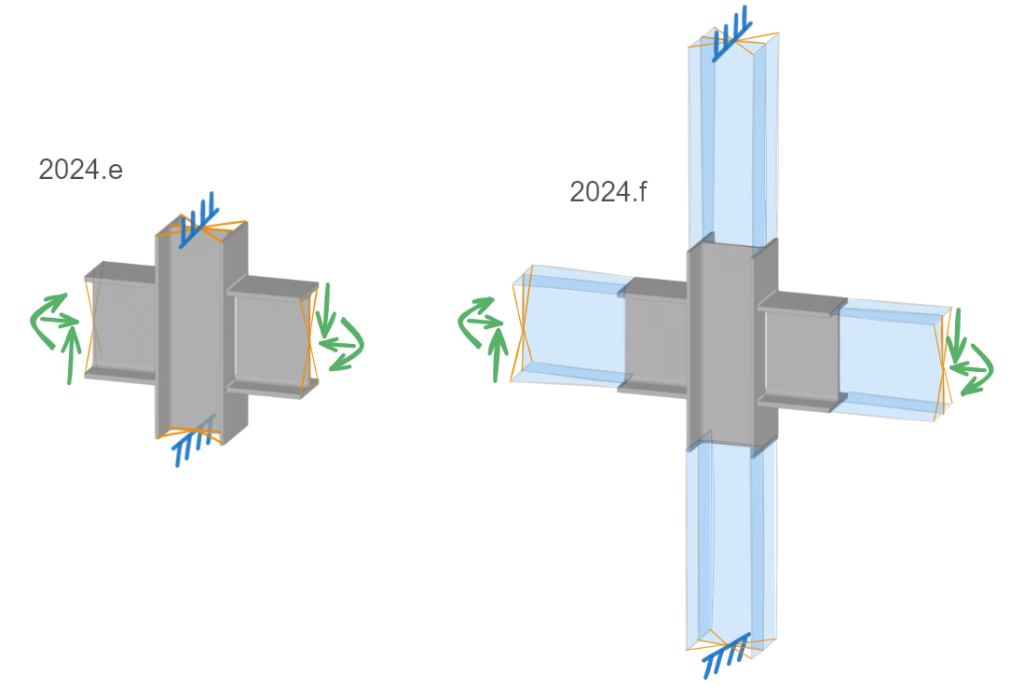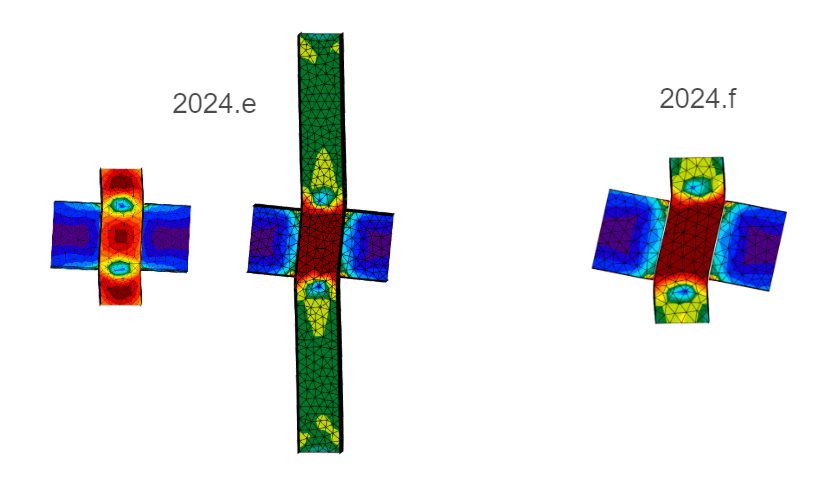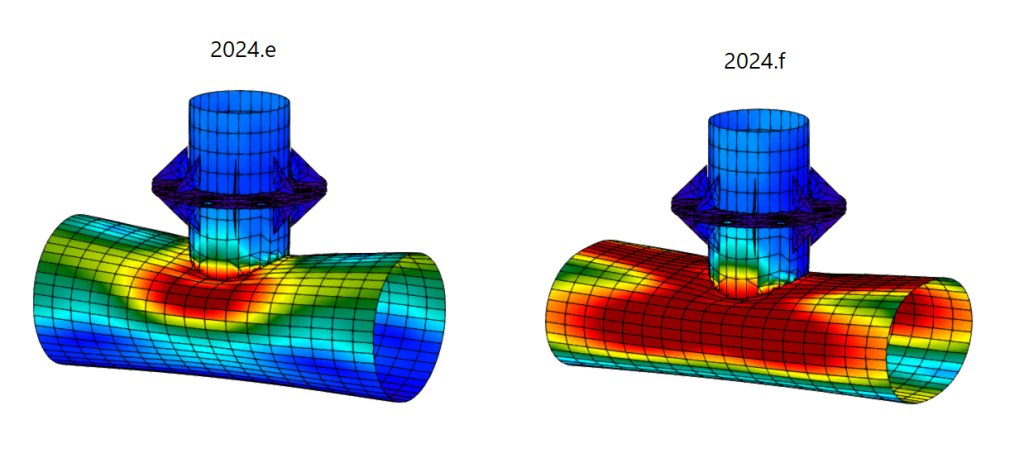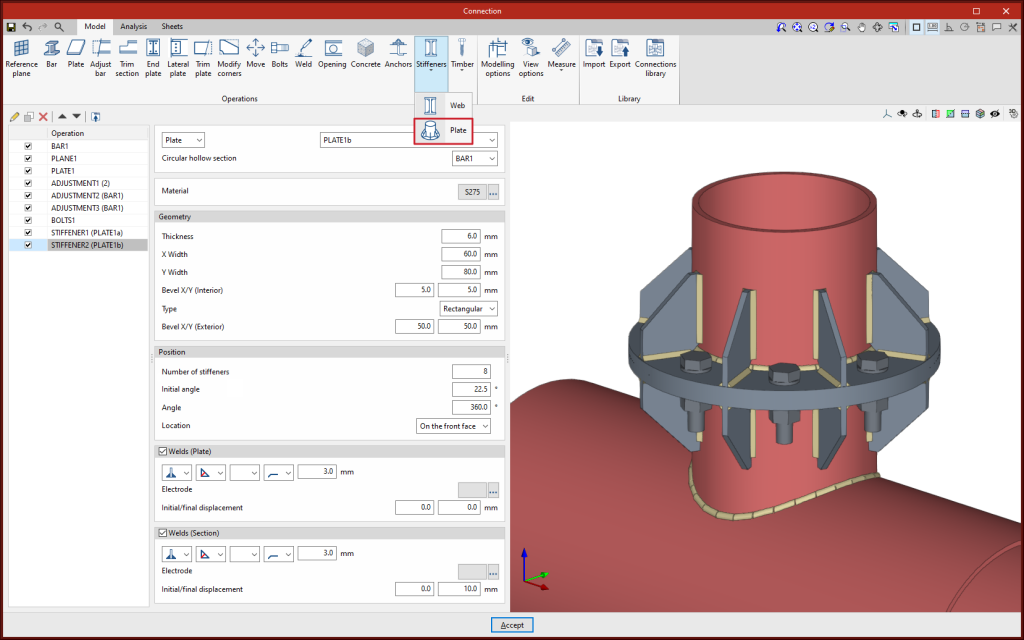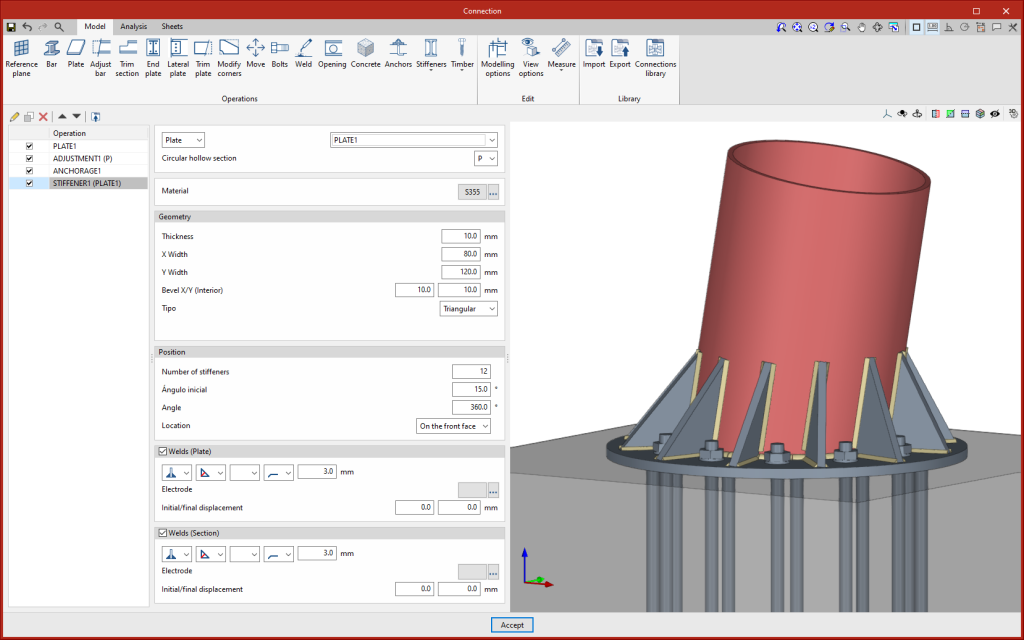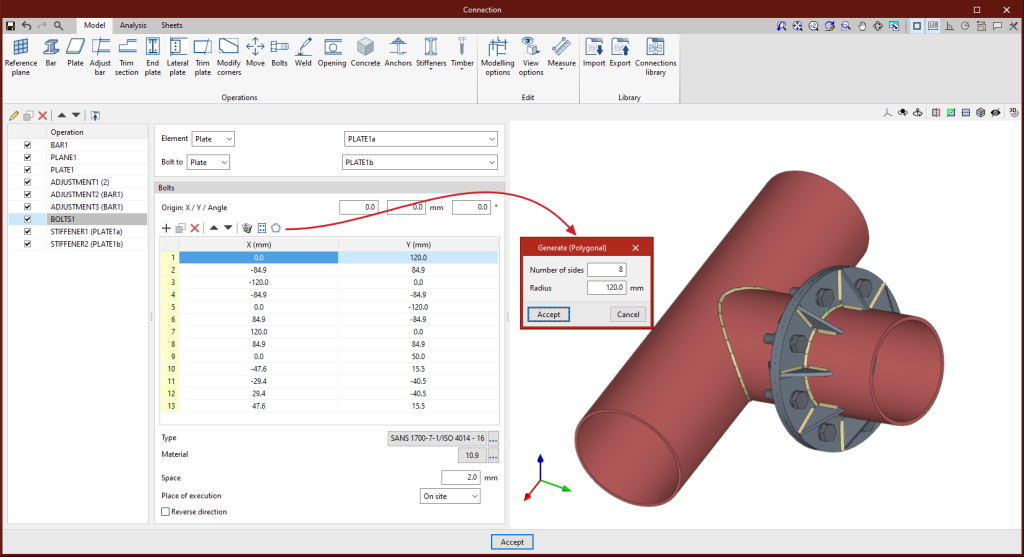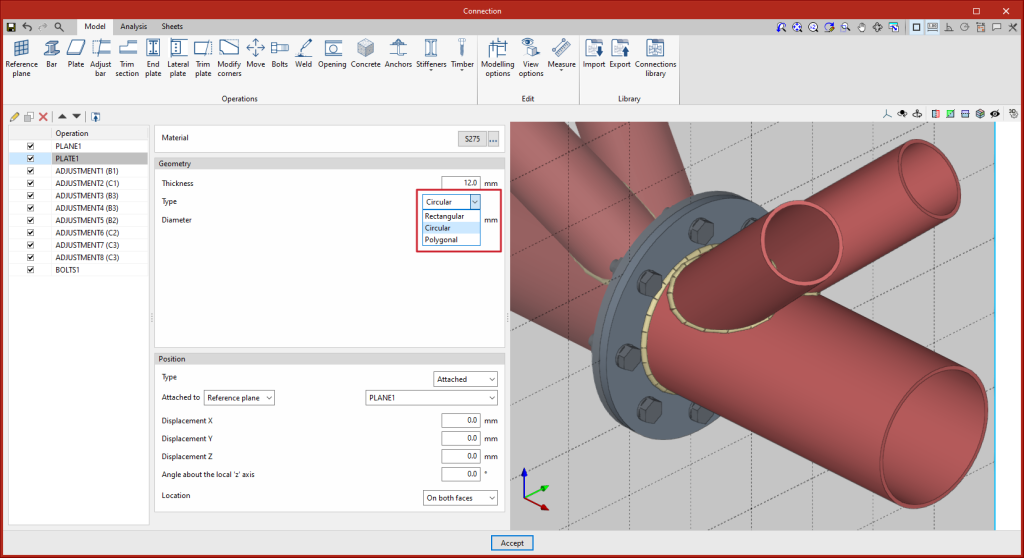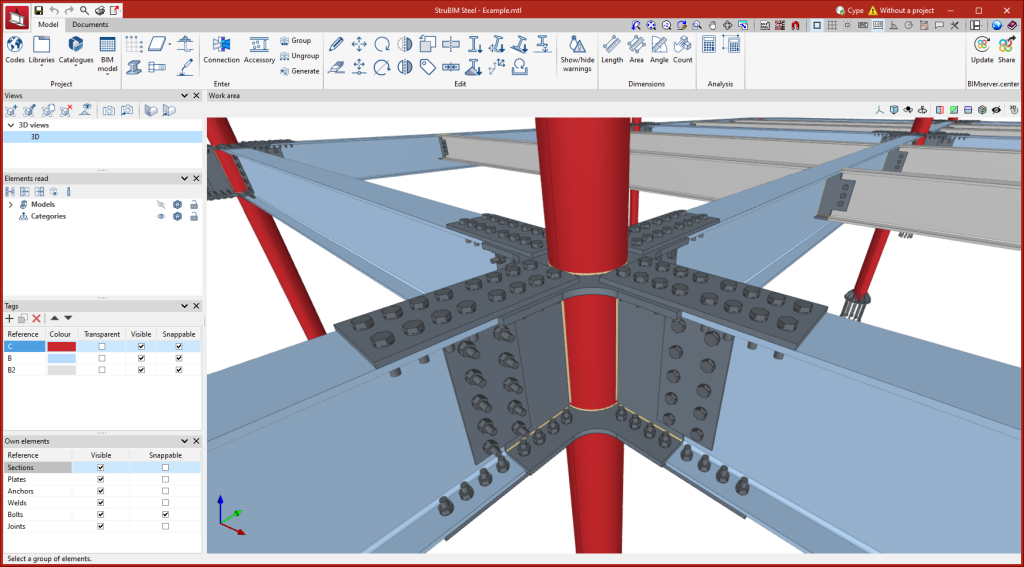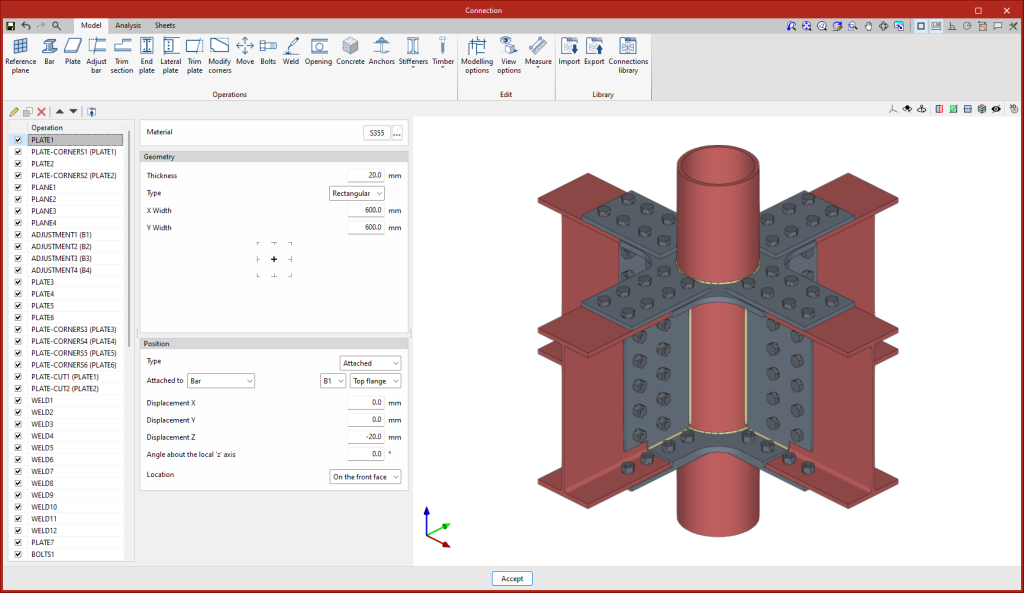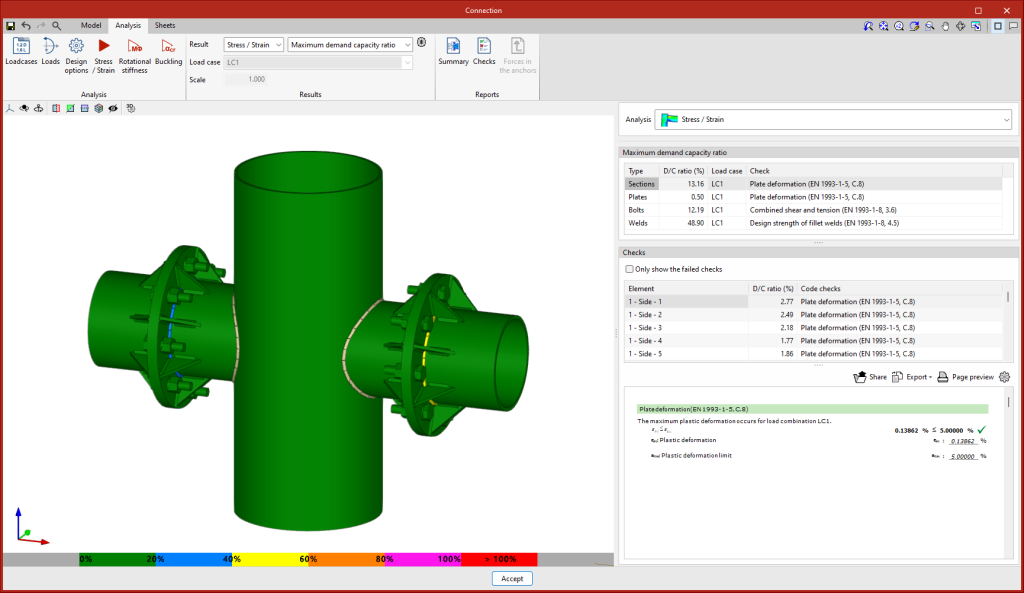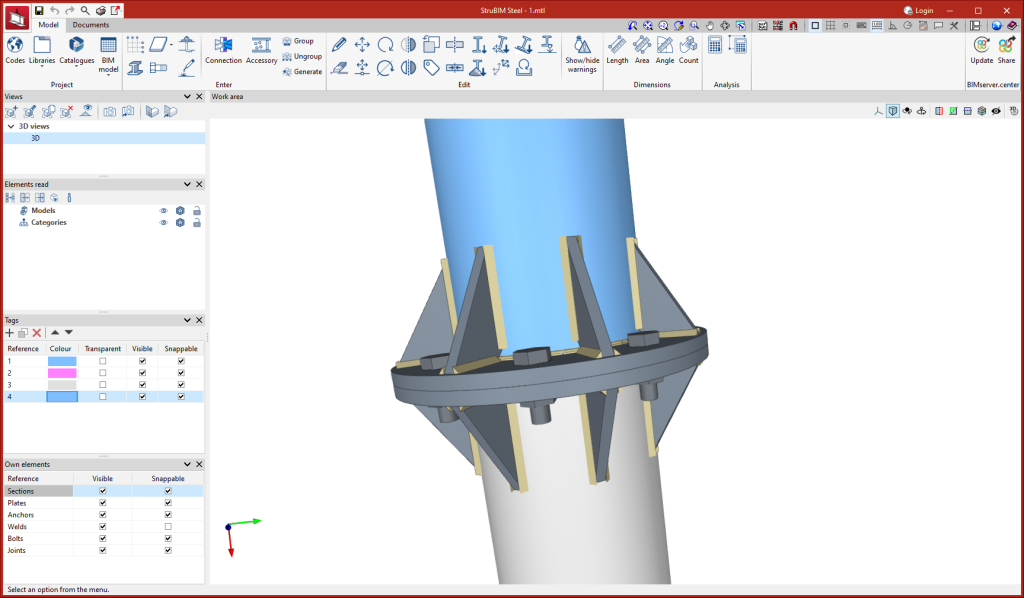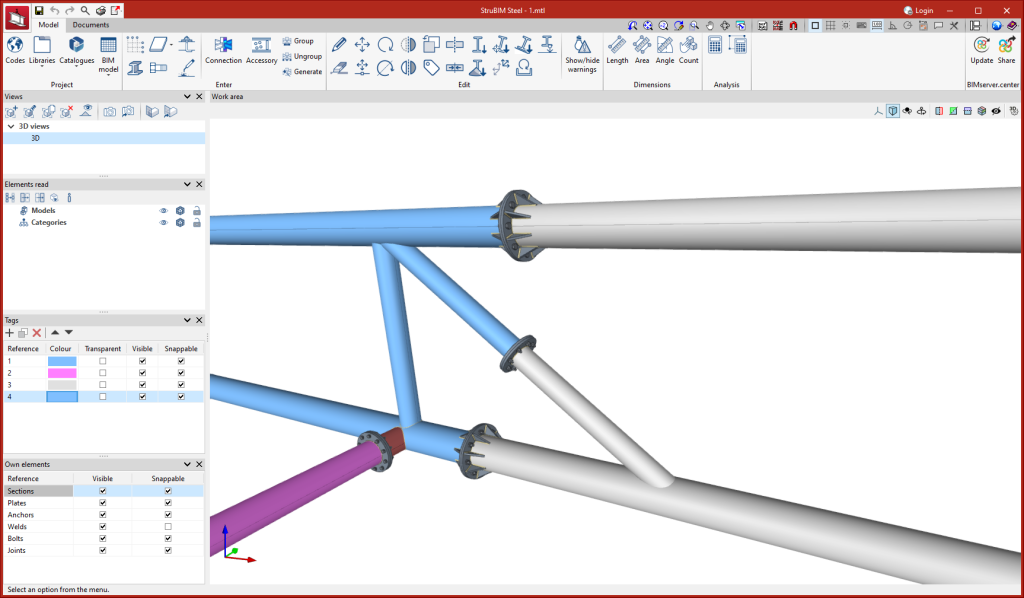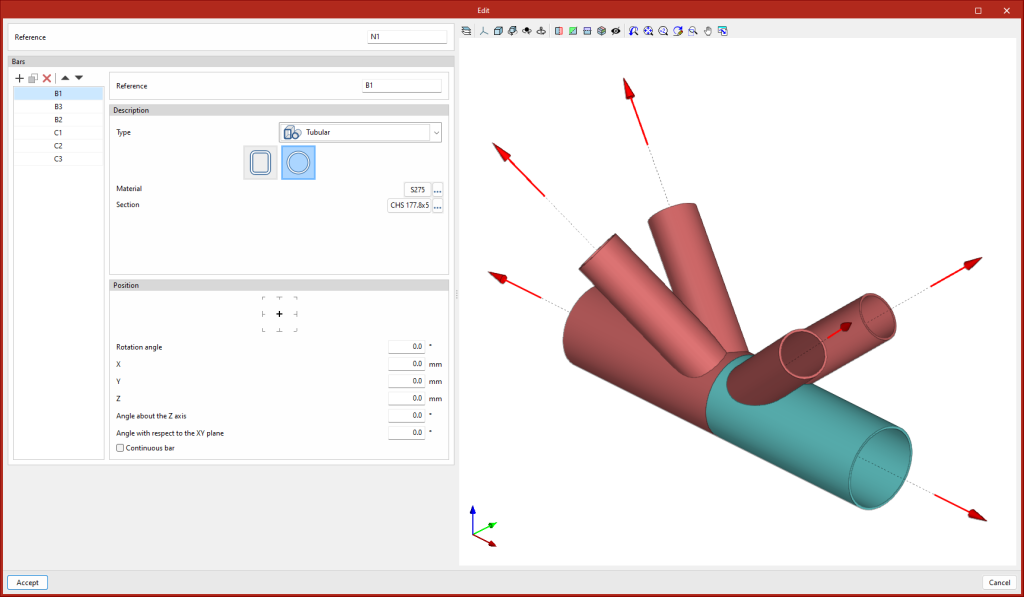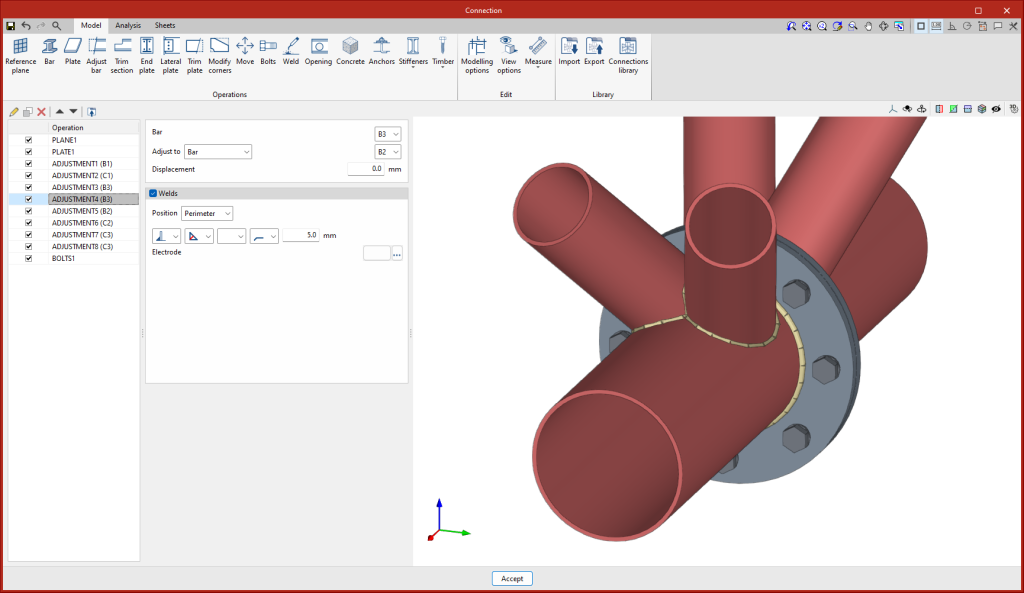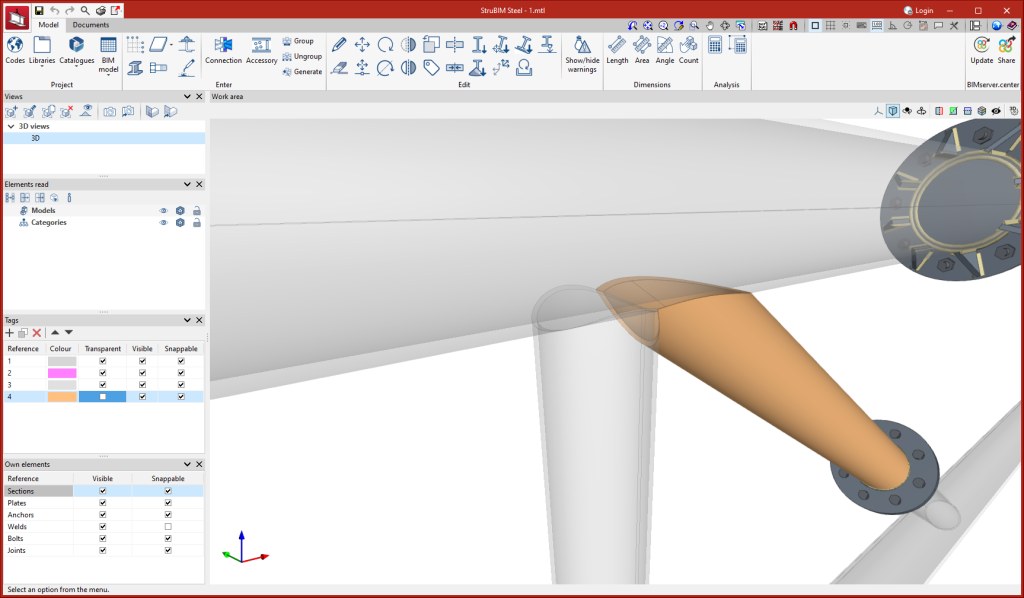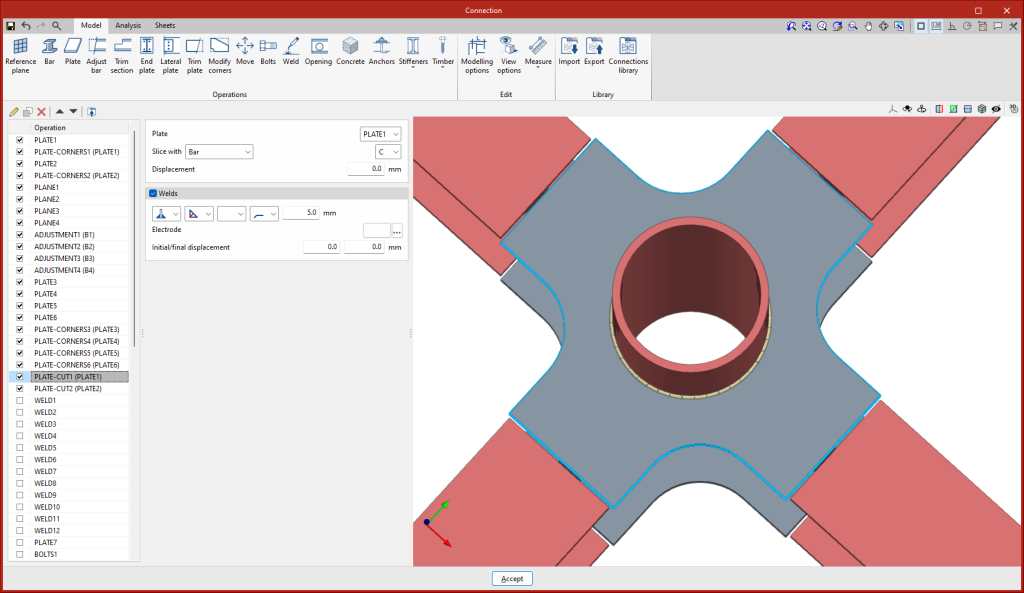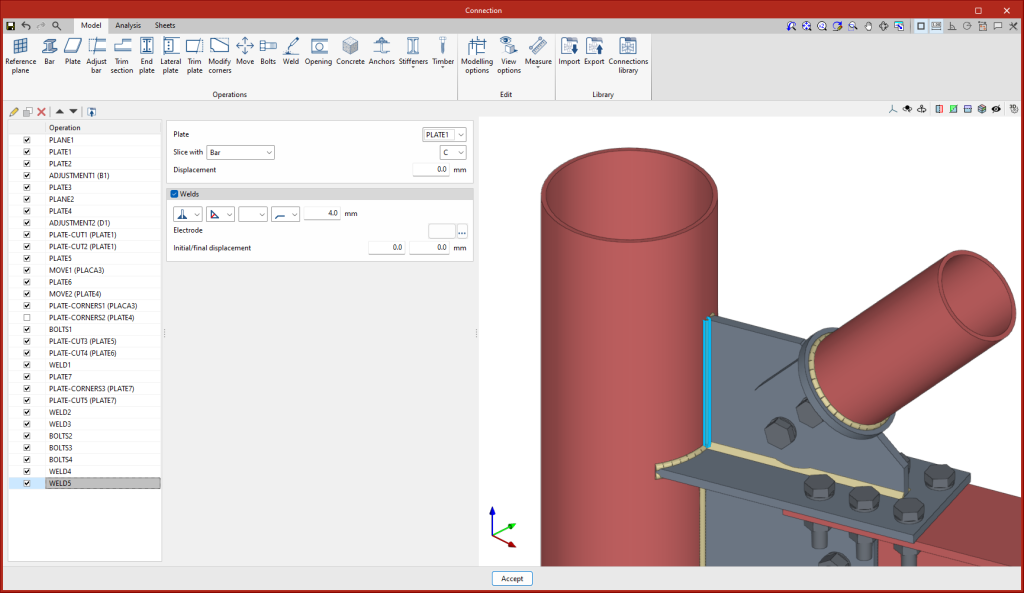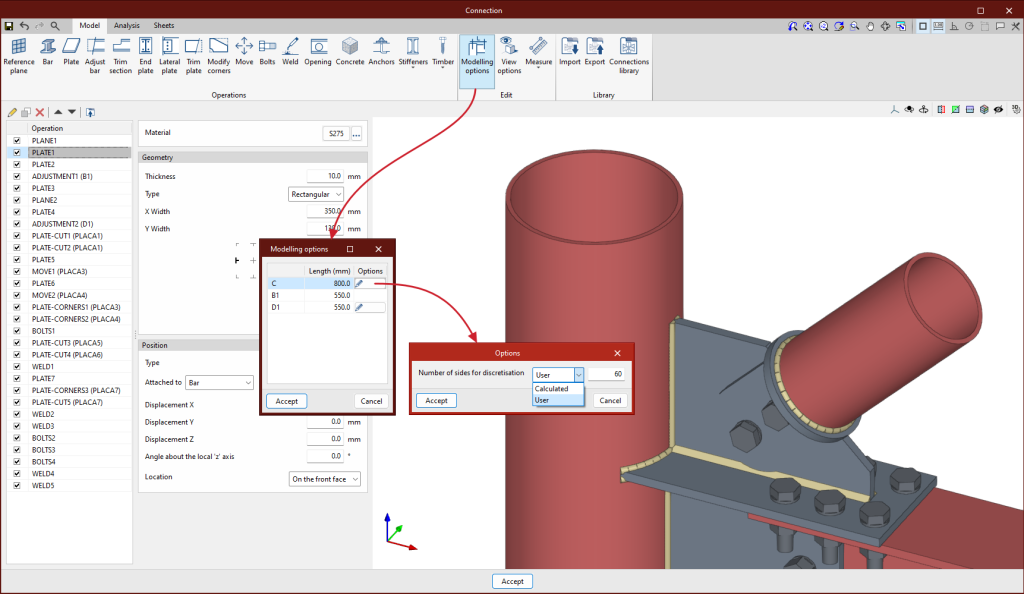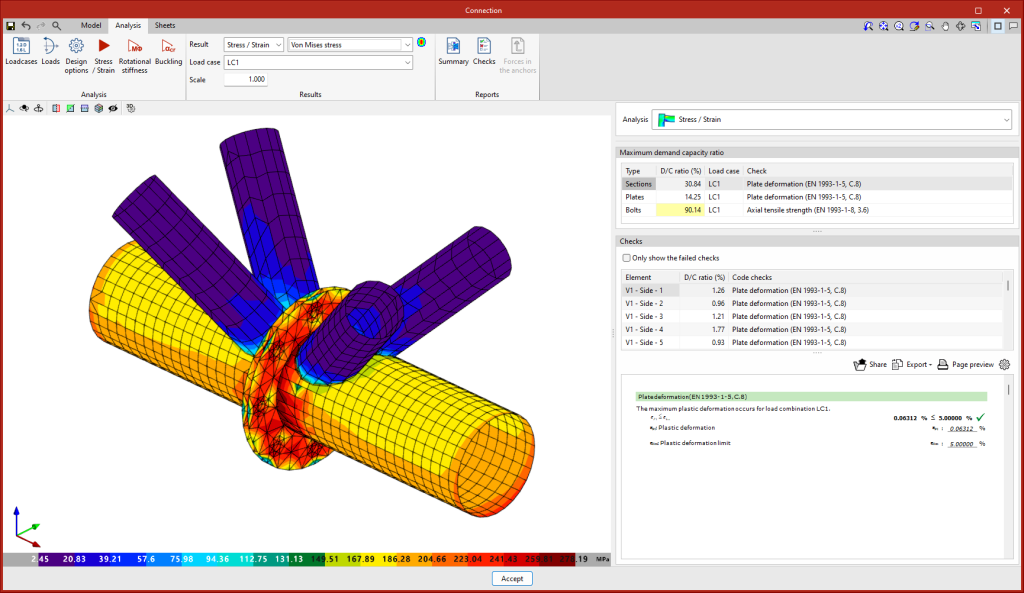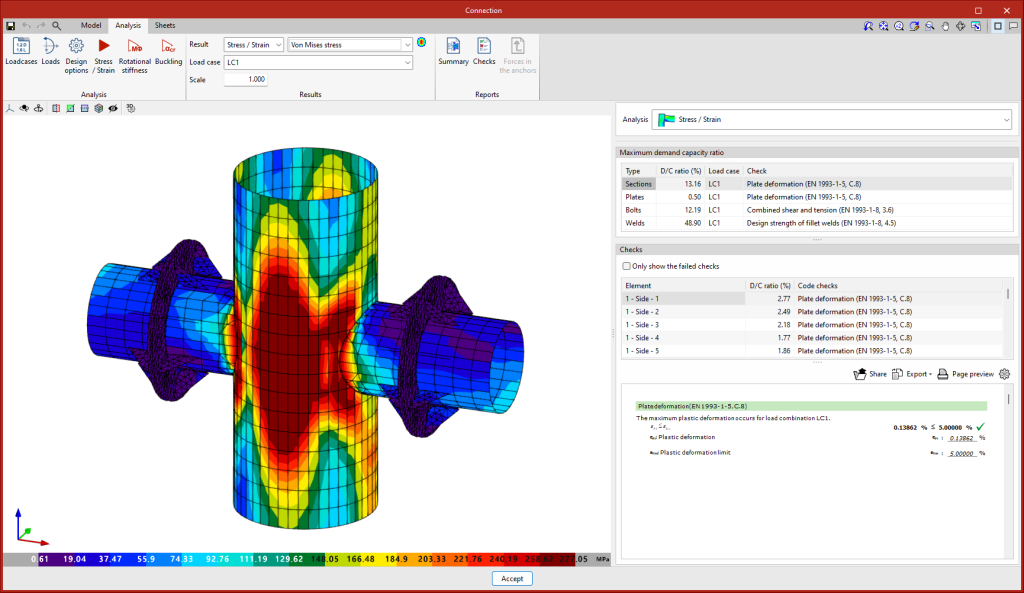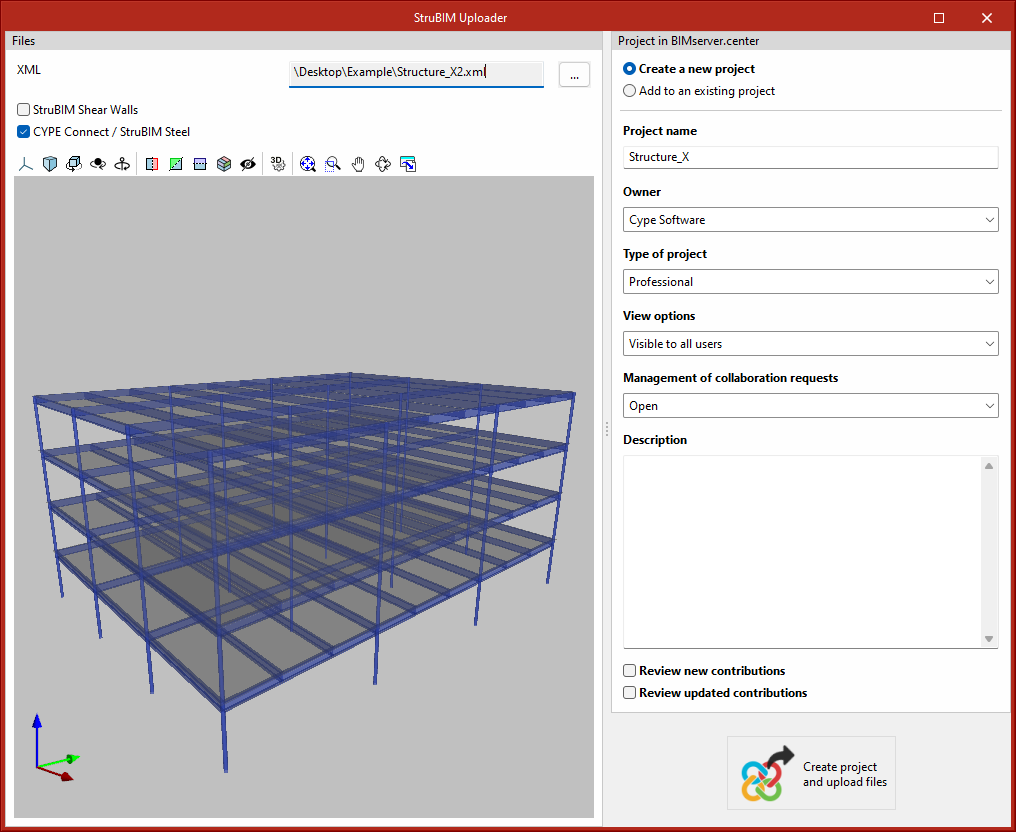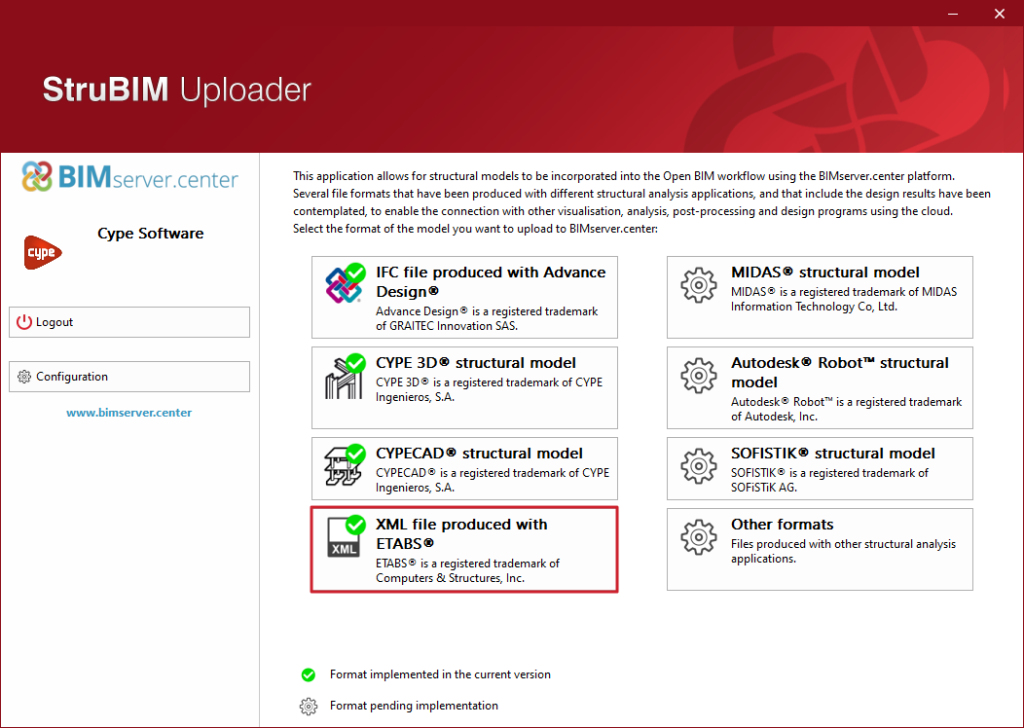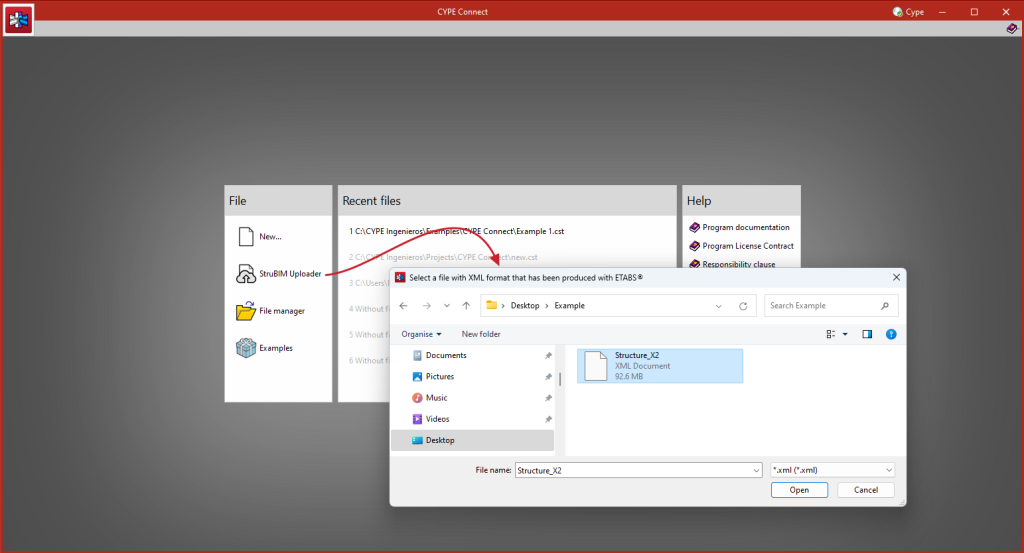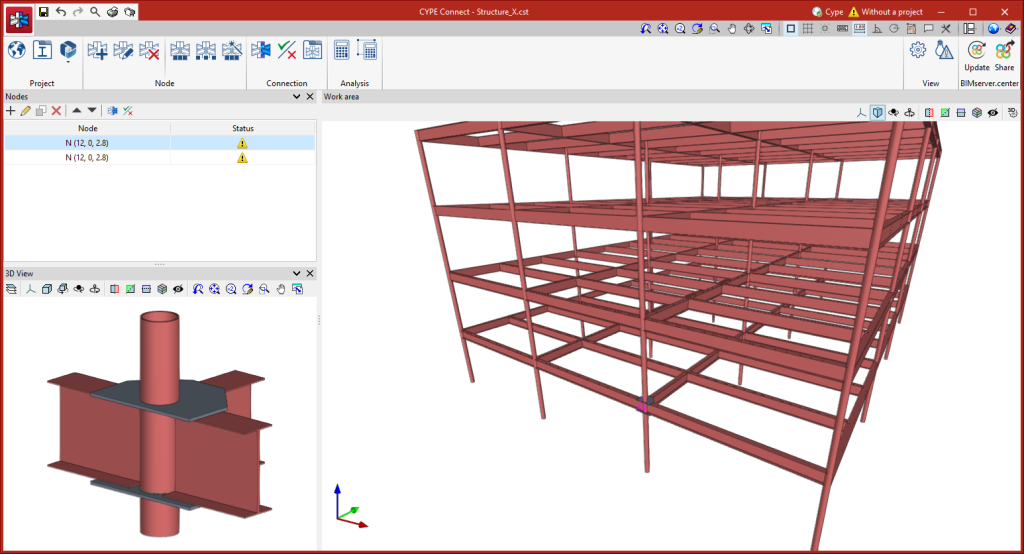In version 2024.f, changes have been implemented in the finite element model of the connections compared to previous versions.
For the stress/strain analysis, the new model incorporates an additional extension of the bars, which consists of a linear elastic plate system and a reduced number of elements.
The extension allows users to consider the effect of modelling bars with a longer length, without penalising the analysis time.
The end nodes of each bar are bound with rigid links to apply loads or restrictions, which implied that the end section of each bar was considered to be non-deformable. In some cases, this assumption could lead to stress concentrations at the ends, or to less conservative results.
With the new model, the non-deformable section is moved away from the connection to the end of the additional extension to avoid these issues.
This additional extension is neither represented in the connection modelling tab nor in the results tab.