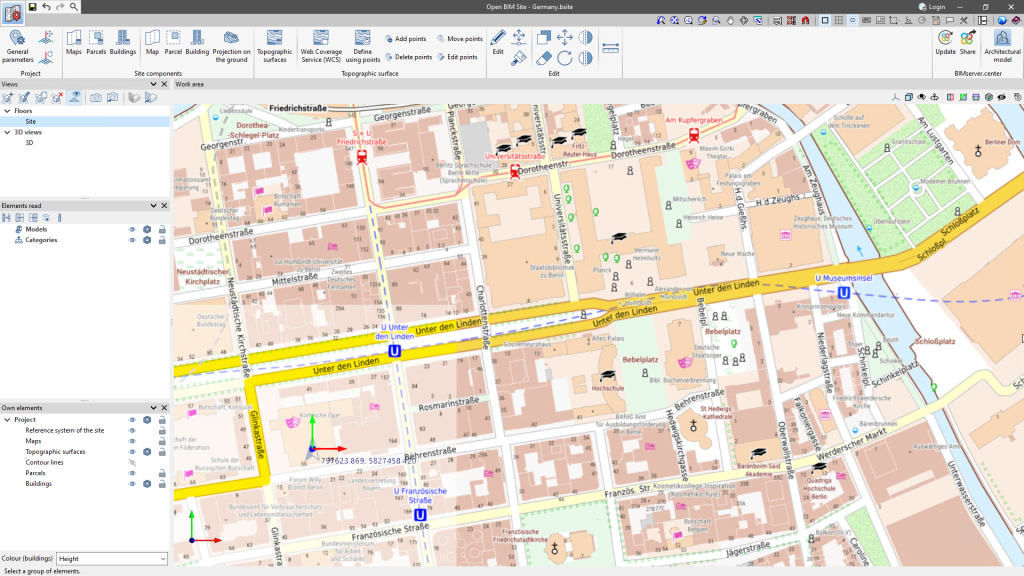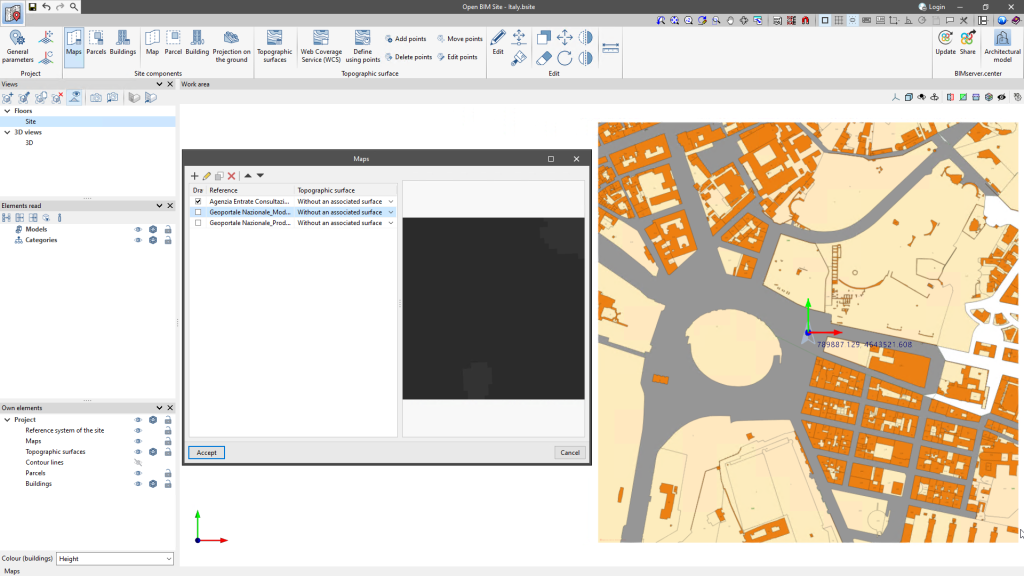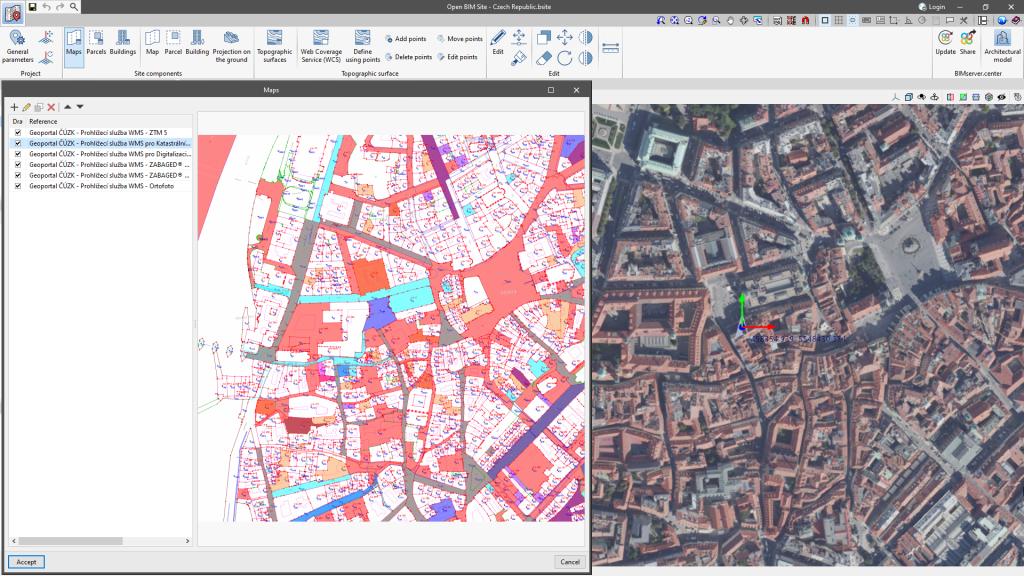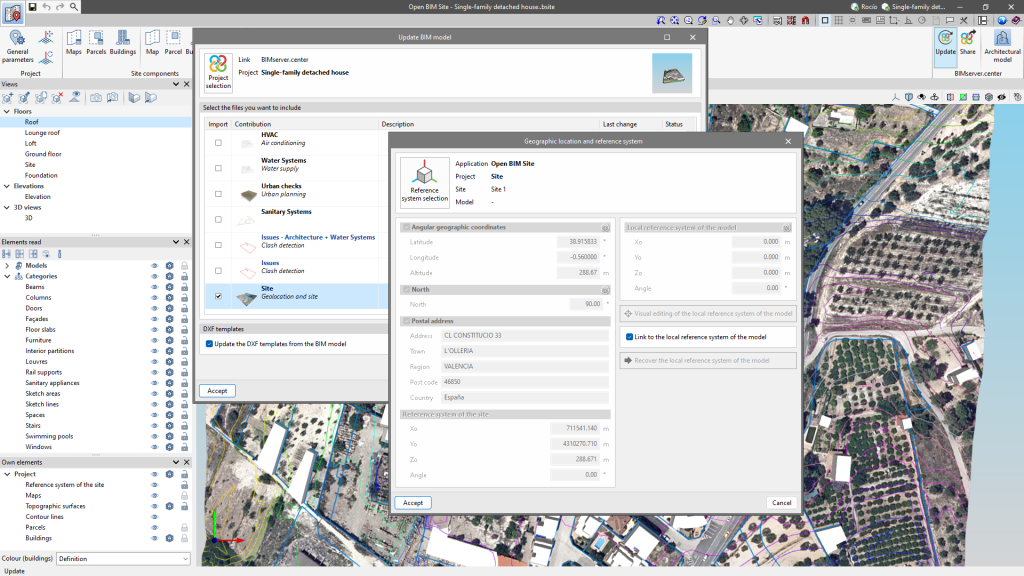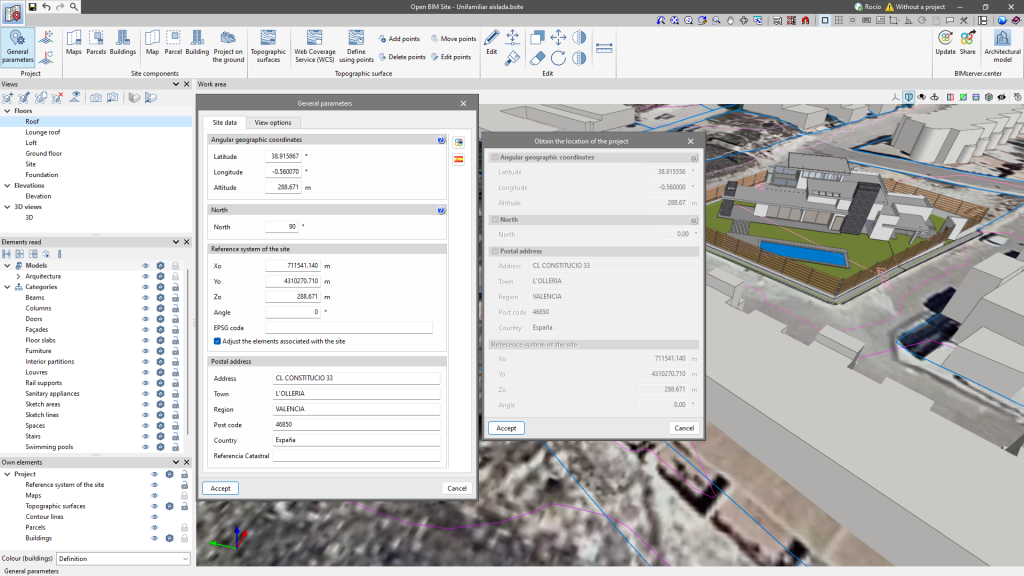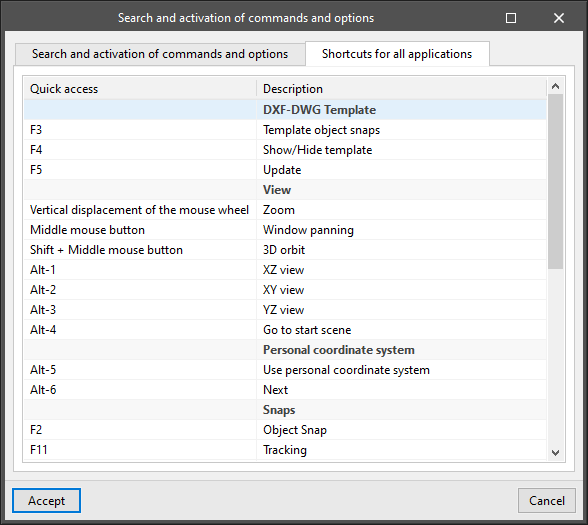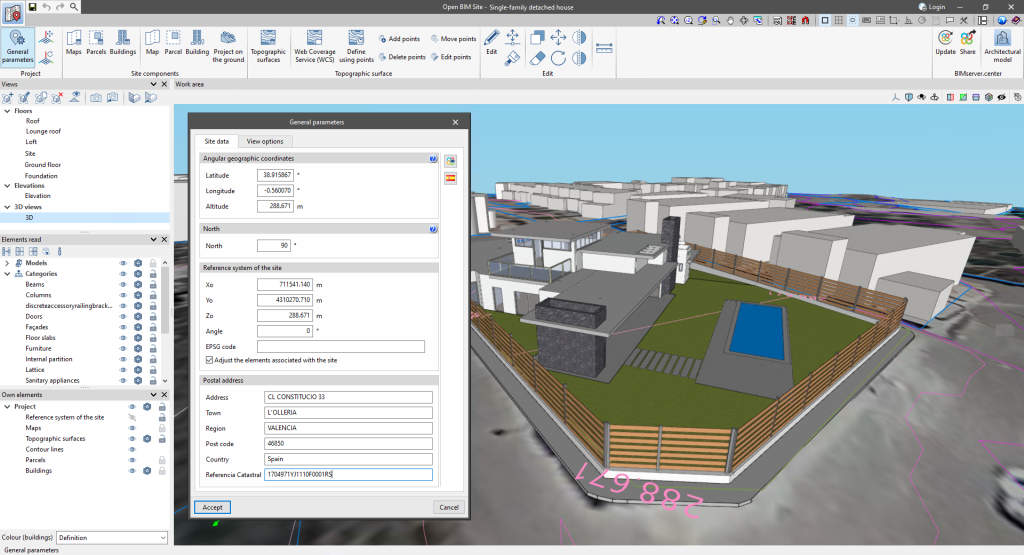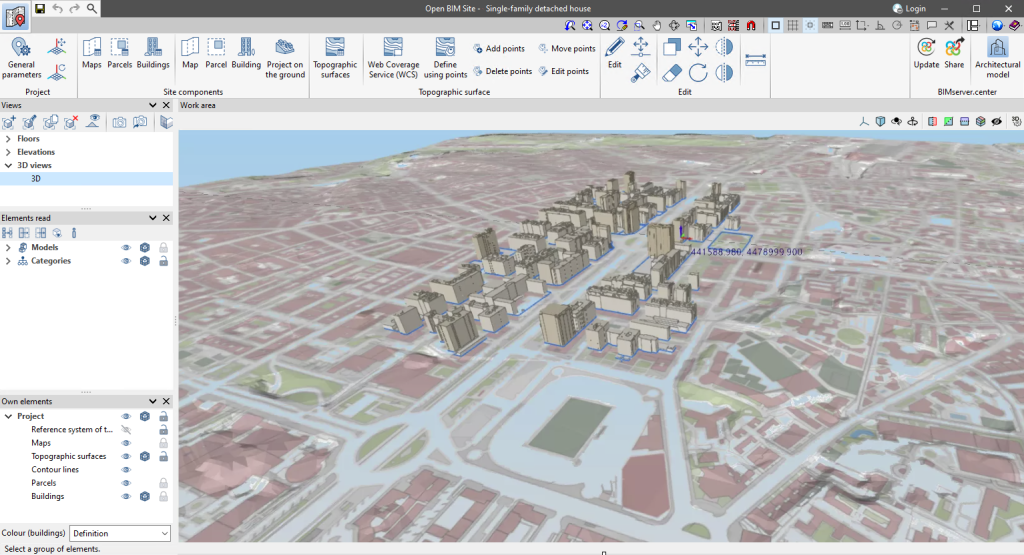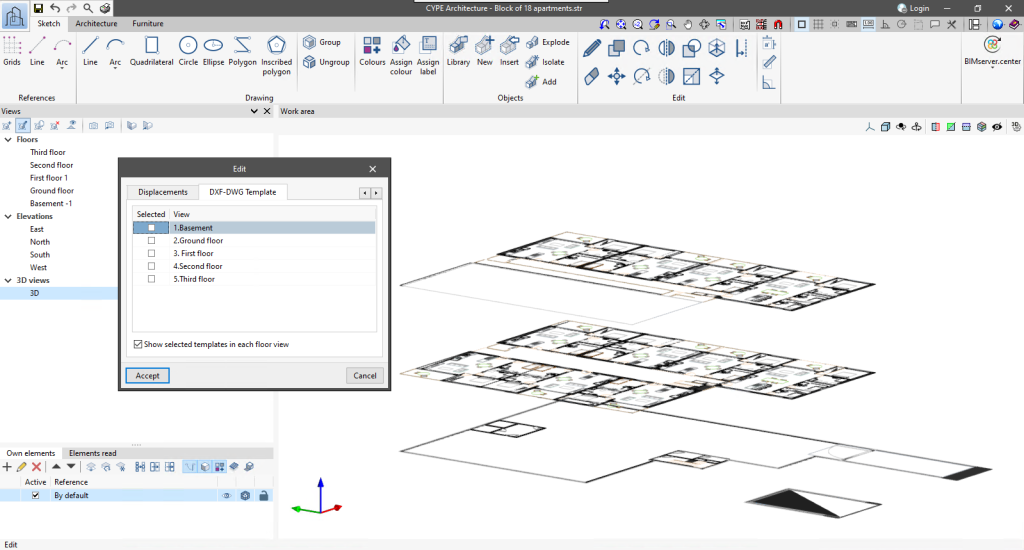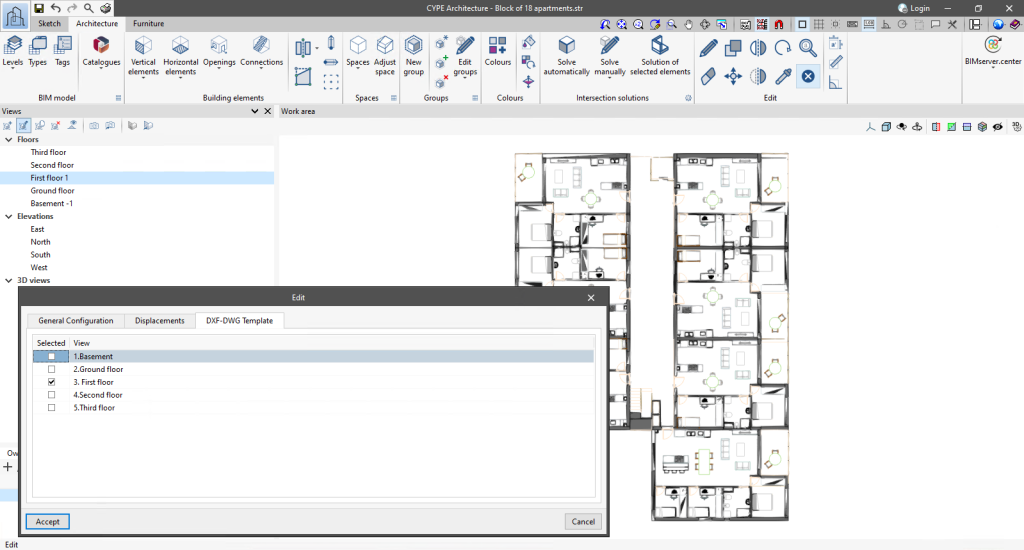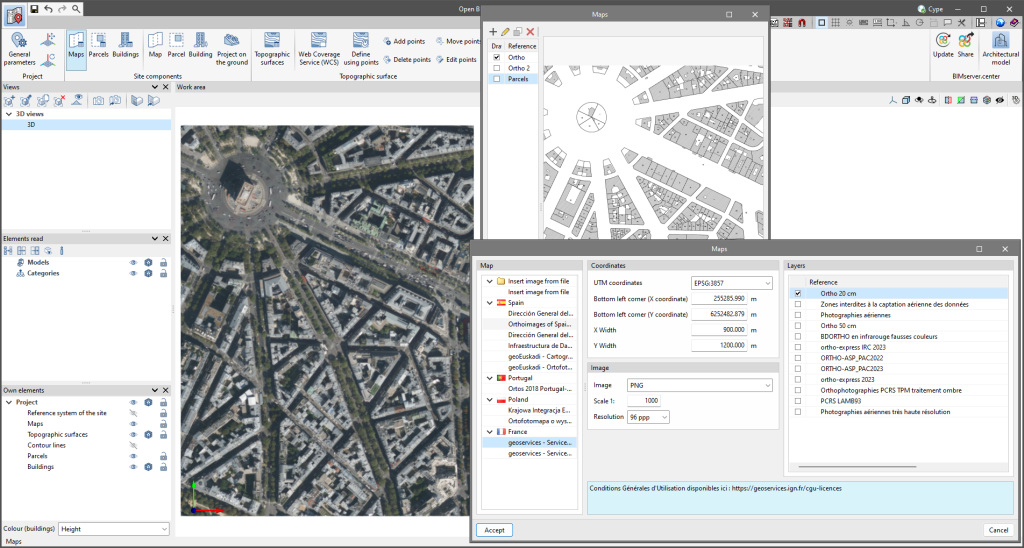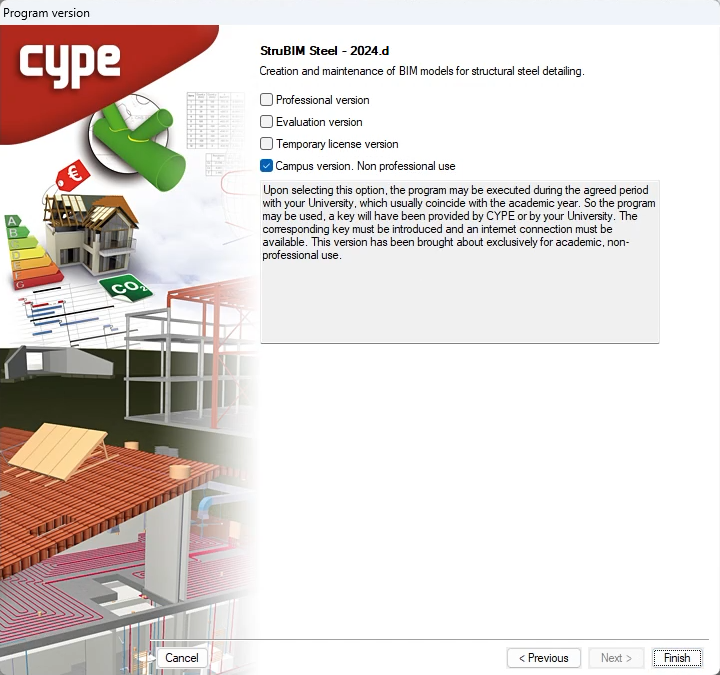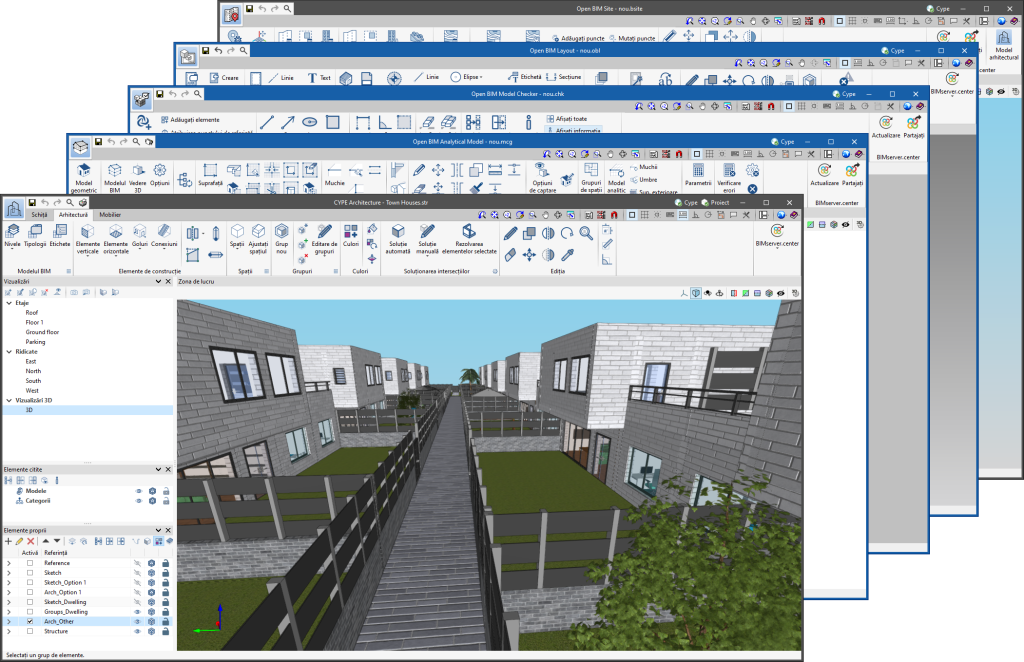In Open BIM Site version 2024.f, the following improvements have been made to the reading of ARC/INFO format files:
- The reading of the "xllcenter" and "yllcenter" fields of the standard have been implemented and can be defined alternatively to the "xllcorner" and "yllcorner" parameters.
- The reading of the "NODATA_value" field has been implemented to allow the definition of cells without a dimension value.
- Files with ".asc" and ".csv" extensions can now be imported.