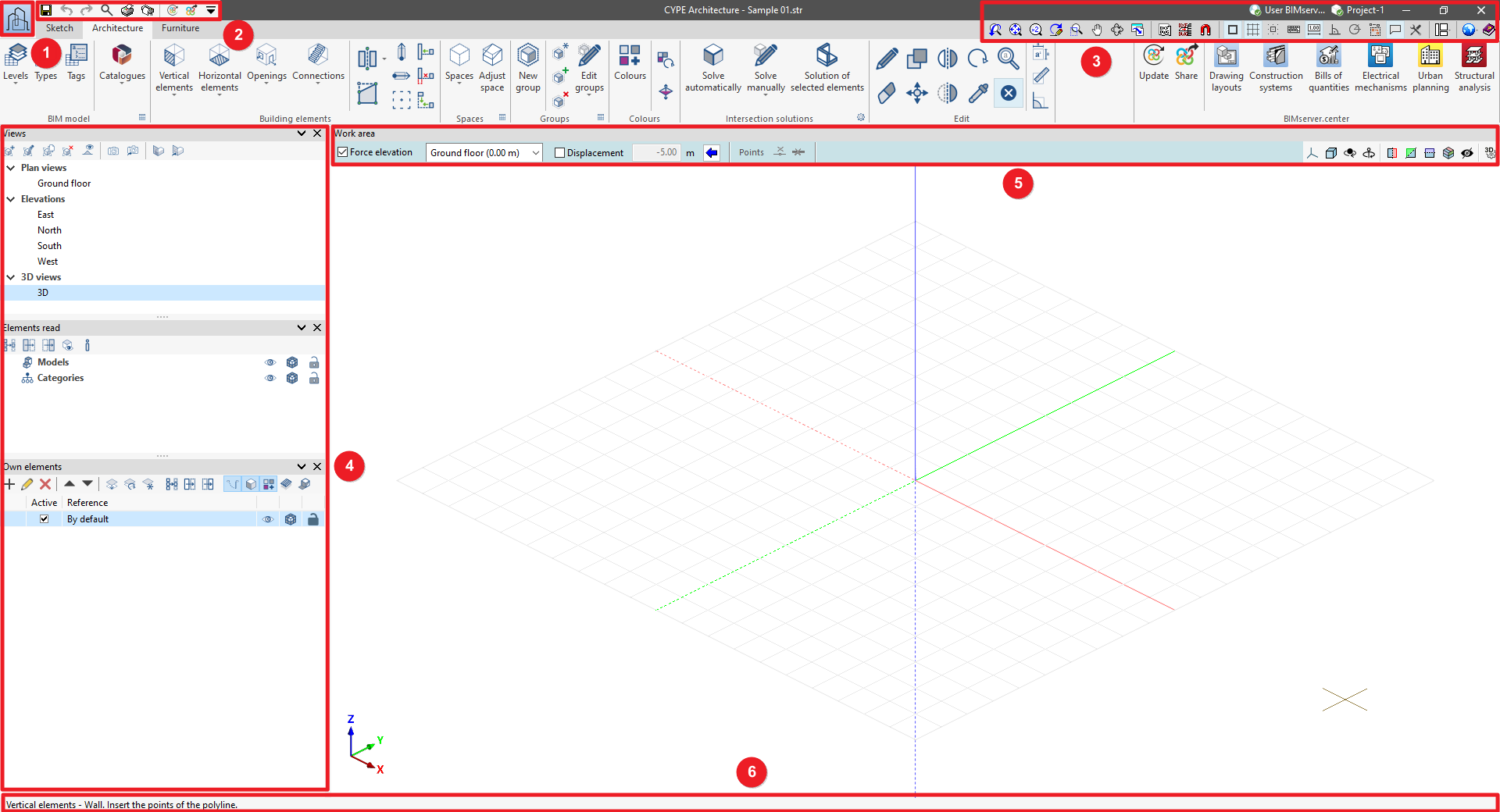General interface tools
The program has different general tools in the following areas of the general interface:
- "File" menu (1)
Creates, opens or saves jobs, accesses the file manager and uses or manages the electronic license.
- Tools in the top left area (2)
Saves the file, can undo and redo changes and obtain reports and drawings, and can be used for searching and quickly accessing other program tools.
- Tools in the top right area (3)
Checks the connection with BIMserver.center, modifies the drawing views, manages the templates and their snaps, activates different aids when entering elements, controls the system of dockable windows, accesses the general configuration options and opens the "Help" menu.
- Left side panel (4)
By default, this area contains the panels for managing views, levels, elements read and own elements.
- Tools in the "Work area" (5)
The "Work area" window has options for entering elements on the work area on the left-hand side and tools for controlling the visibility of the 3D model on the right-hand side.
- Status bar (6)
Located at the bottom of the general interface, it displays contextual information about what is being carried out in the application.