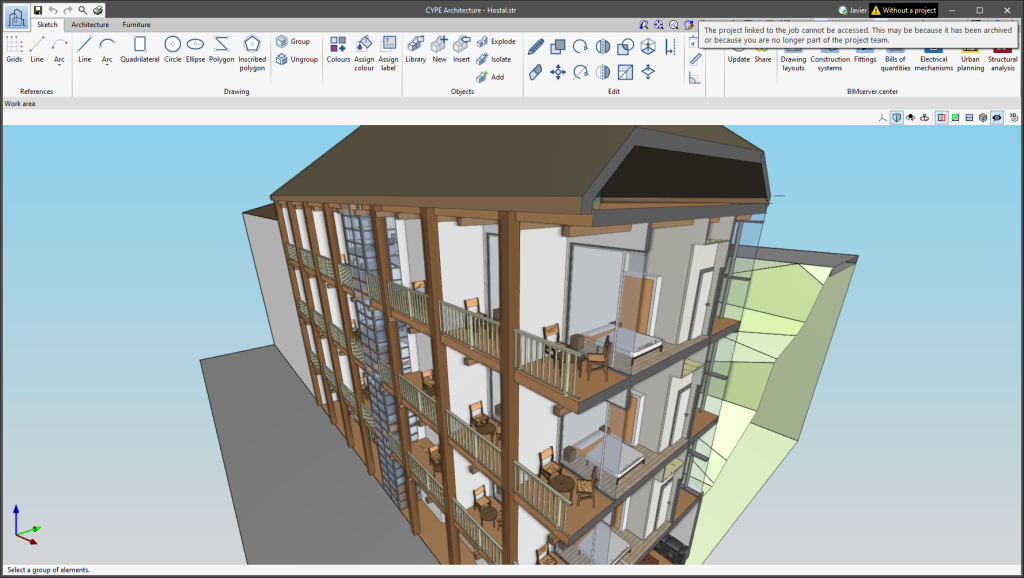The status information bar of the BIMserver.center project is located at the top right of the window of the programs included in the Open BIM workflow. This bar has been available in the applications since version 2022.e and shows a warning icon when there is a problem with the connection to the project, as well as other things. Now, in version 2024.b, users can obtain more information about the warning by hovering the mouse cursor over the icon.
- New features
- 2024.b Version
- Notifications on the project status
Notifications on the project status
Associated programs
-
 AcouBAT by CYPE
AcouBAT by CYPE
-
 Arquimedes
Arquimedes
-
 CYPE 3D
CYPE 3D
-
 CYPE Accessibility
CYPE Accessibility
-
 CYPE Architecture
CYPE Architecture
-
 CYPE Connect
CYPE Connect
-
 CYPE Connect Classic
CYPE Connect Classic
-
 CYPE Construction Systems
CYPE Construction Systems
-
 CYPE Cost Estimator
CYPE Cost Estimator
-
 CYPE Gas Supply
CYPE Gas Supply
-
 CYPE Sewerage
CYPE Sewerage
-
 CYPE Water Supply
CYPE Water Supply
-
 CYPECAD
CYPECAD
-
 CYPEFIRE
CYPEFIRE
-
 CYPEFIRE FDS
CYPEFIRE FDS
-
 CYPEFIRE Hydraulic Systems
CYPEFIRE Hydraulic Systems
-
 CYPEFIRE Pressure Systems
CYPEFIRE Pressure Systems
-
 CYPEHVAC
CYPEHVAC
-
 CYPEHVAC Radiant Floor
CYPEHVAC Radiant Floor
-
 CYPEHVAC Schematics
CYPEHVAC Schematics
-
 CYPELEC
CYPELEC
-
 CYPELEC Distribution
CYPELEC Distribution
-
 CYPELEC Electrical Mechanisms
CYPELEC Electrical Mechanisms
-
 CYPELEC MULTILINE
CYPELEC MULTILINE
-
 CYPELEC Networks
CYPELEC Networks
-
 CYPELEC PV Systems
CYPELEC PV Systems
-
 CYPELUX
CYPELUX
-
 CYPEPLUMBING
CYPEPLUMBING
-
 CYPESOUND
CYPESOUND
-
 CYPETEL Wireless
CYPETEL Wireless
-
 CYPETHERM EPlus
CYPETHERM EPlus
-
 CYPETHERM LOADS
CYPETHERM LOADS
-
 CYPEURBAN
CYPEURBAN
-
 IFC Builder
IFC Builder
-
 Open BIM Analytical Model
Open BIM Analytical Model
-
 Open BIM Layout
Open BIM Layout
-
 Open BIM Model Checker
Open BIM Model Checker
-
 Open BIM Quantities
Open BIM Quantities
-
 Open BIM Site
Open BIM Site
-
 Open BIM Switchboard
Open BIM Switchboard
-
 Plugin Open BIM - Revit
Plugin Open BIM - Revit
-
 Portal frame generator
Portal frame generator
-
 StruBIM Box Culverts
StruBIM Box Culverts
-
 StruBIM Cantilever Walls
StruBIM Cantilever Walls
-
 StruBIM Deep Beams
StruBIM Deep Beams
-
 StruBIM Embedded Walls
StruBIM Embedded Walls
-
 StruBIM Shear Walls
StruBIM Shear Walls
-
 StruBIM Steel
StruBIM Steel