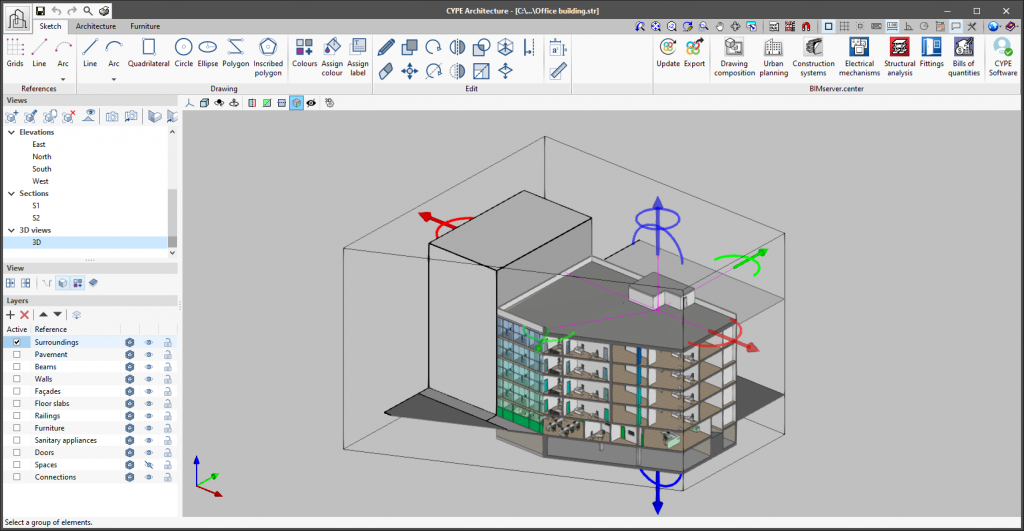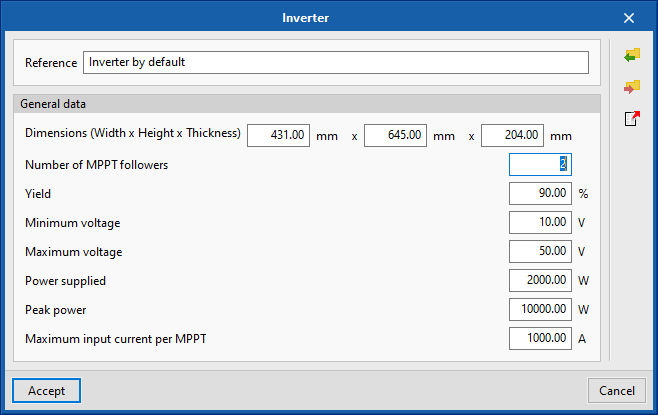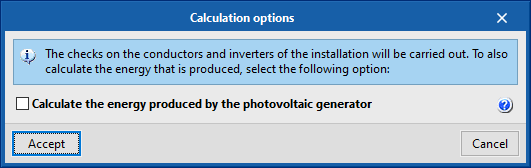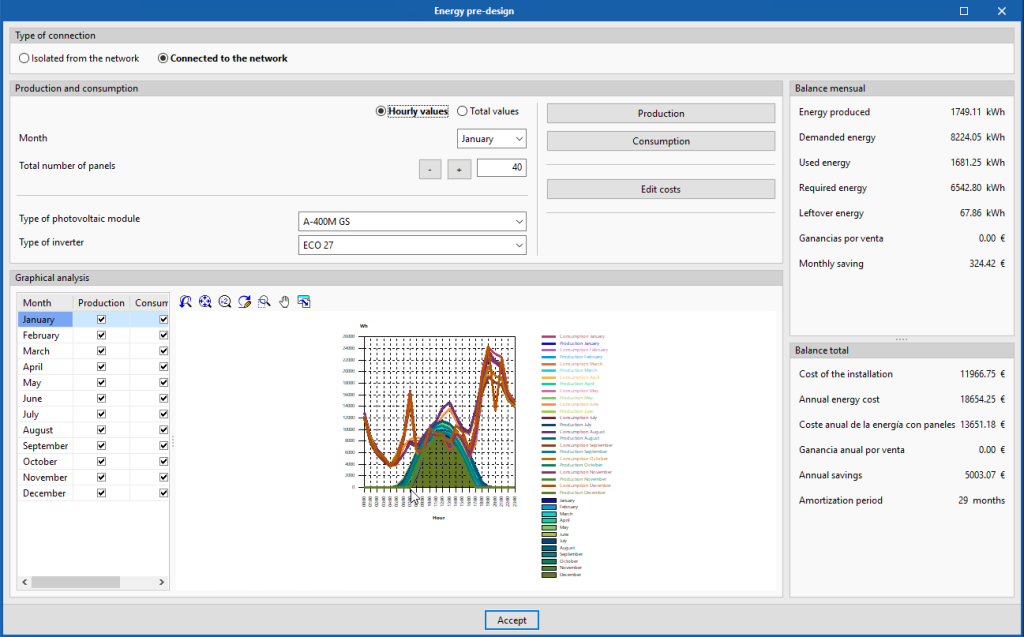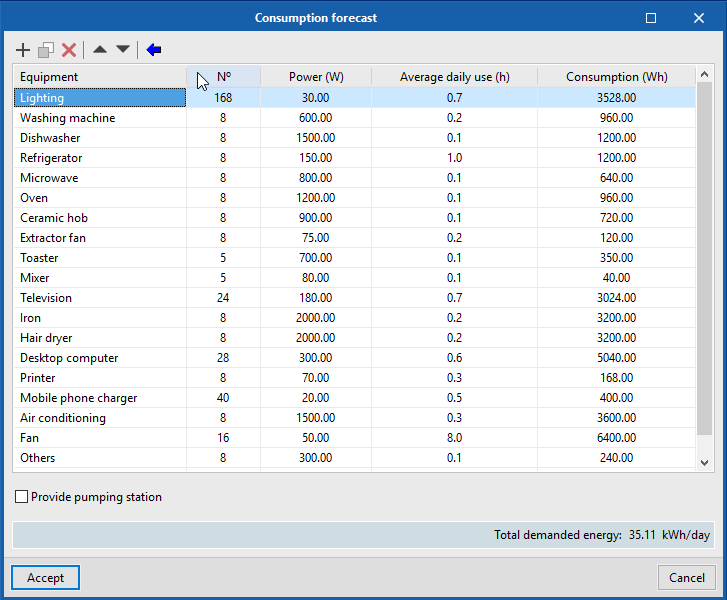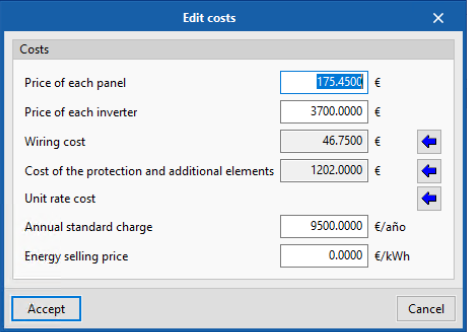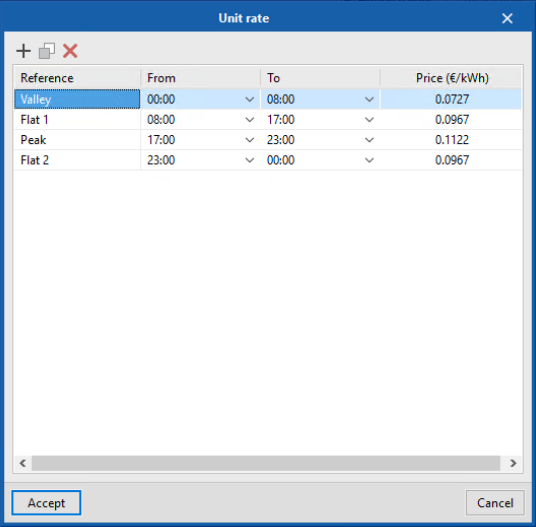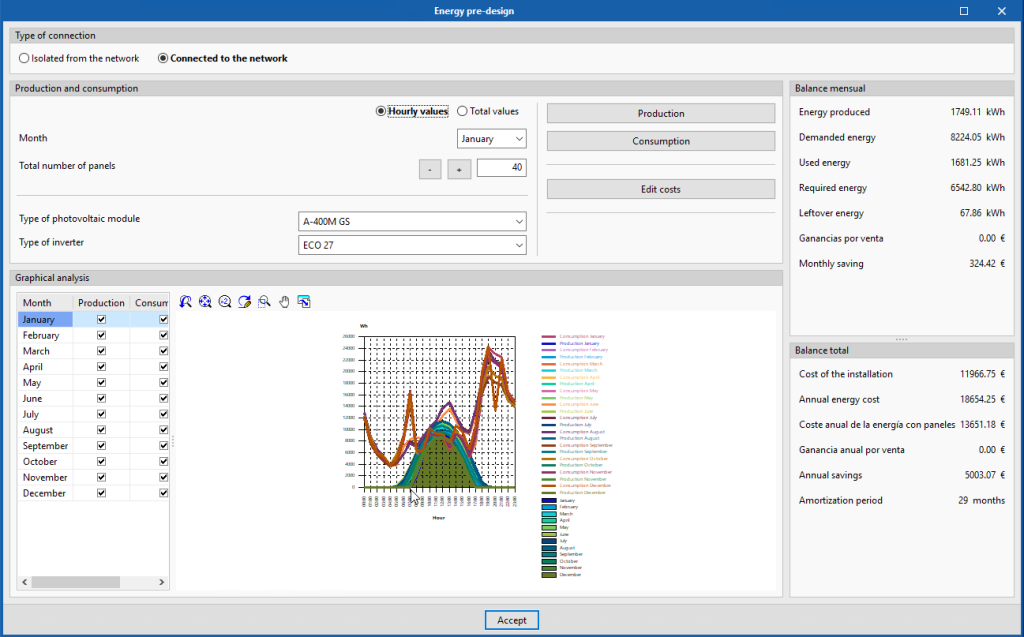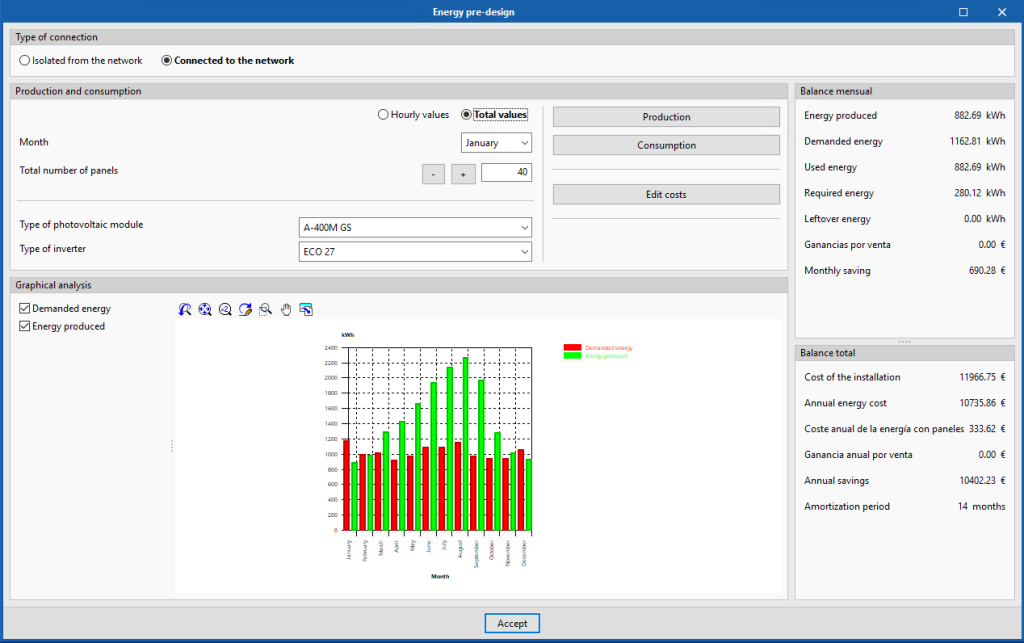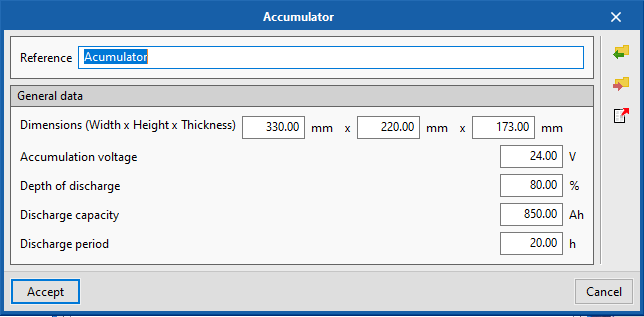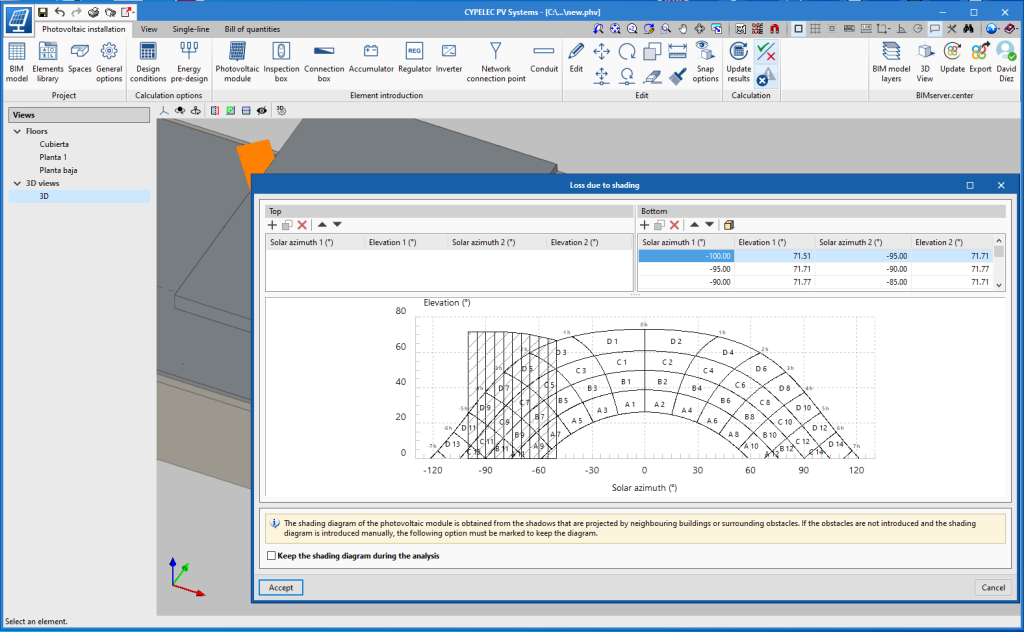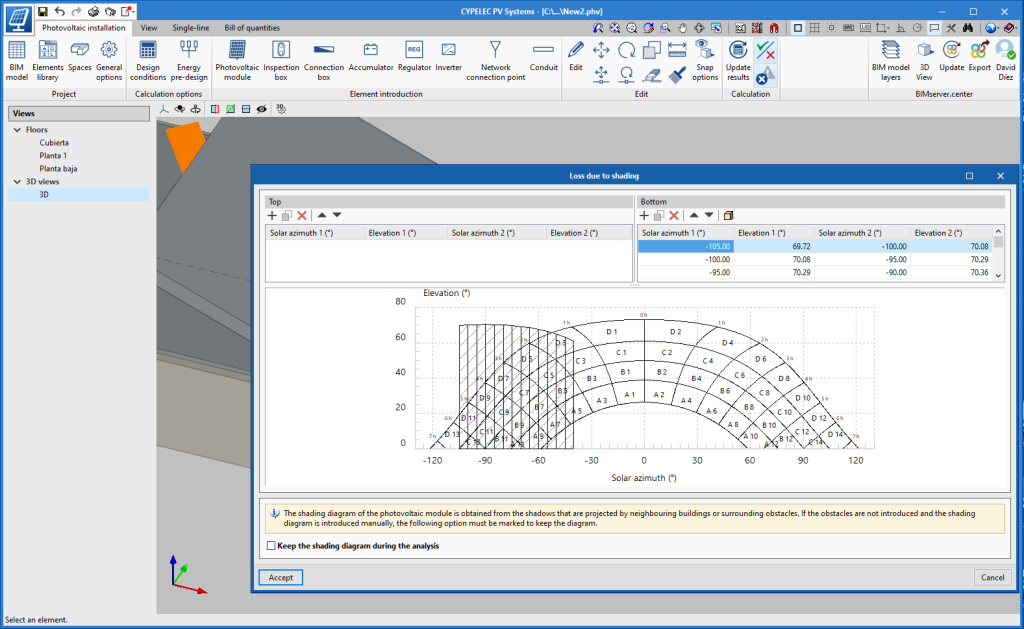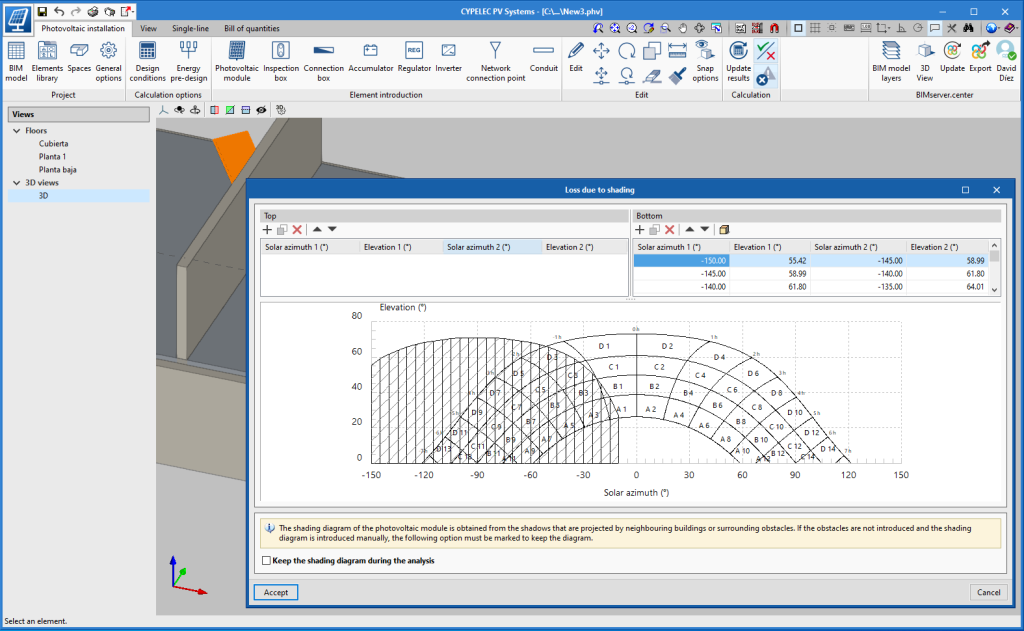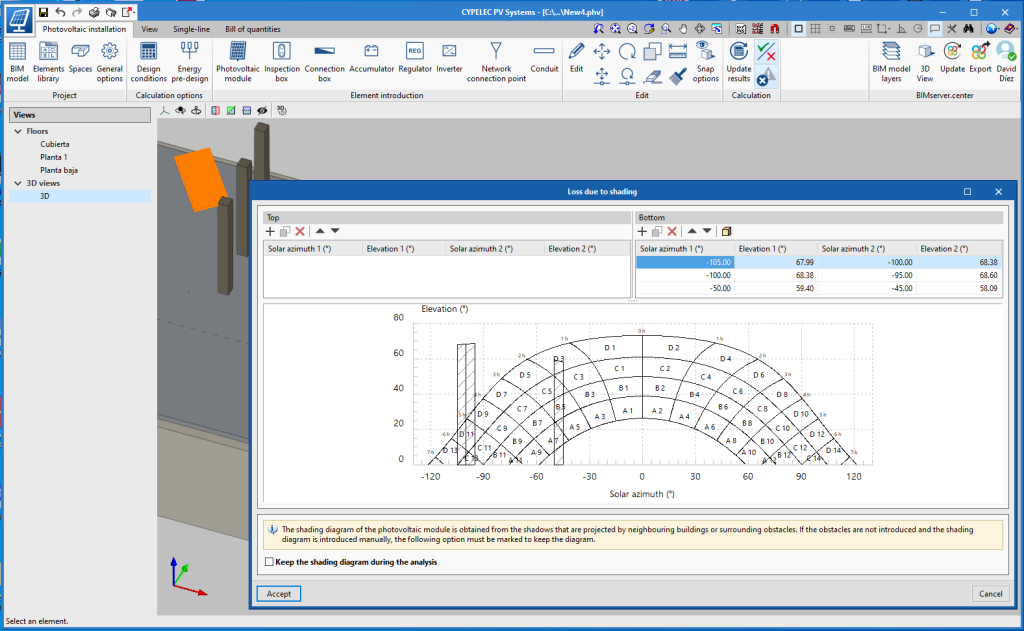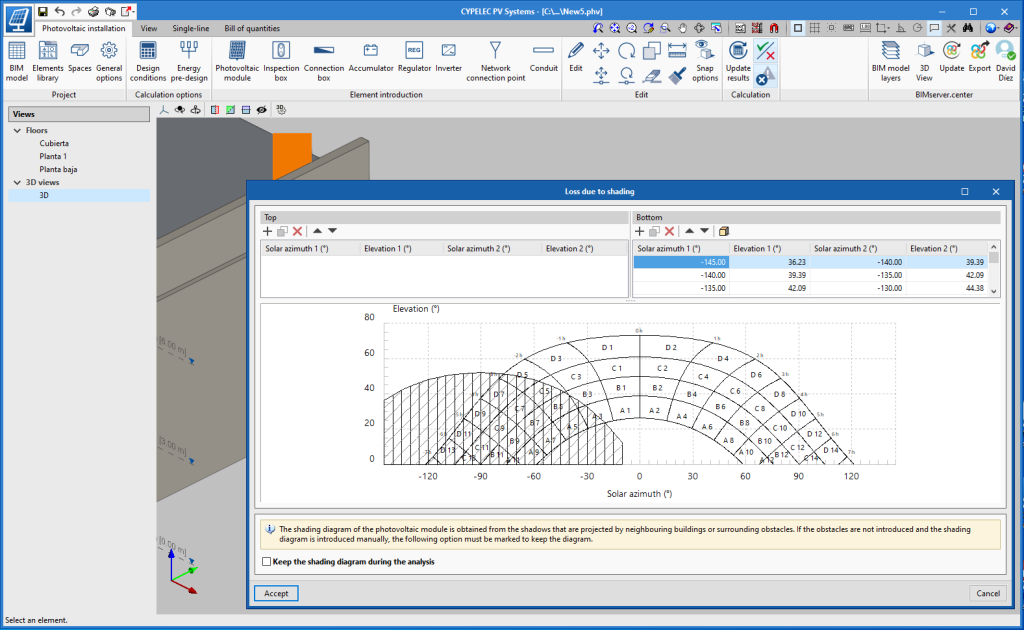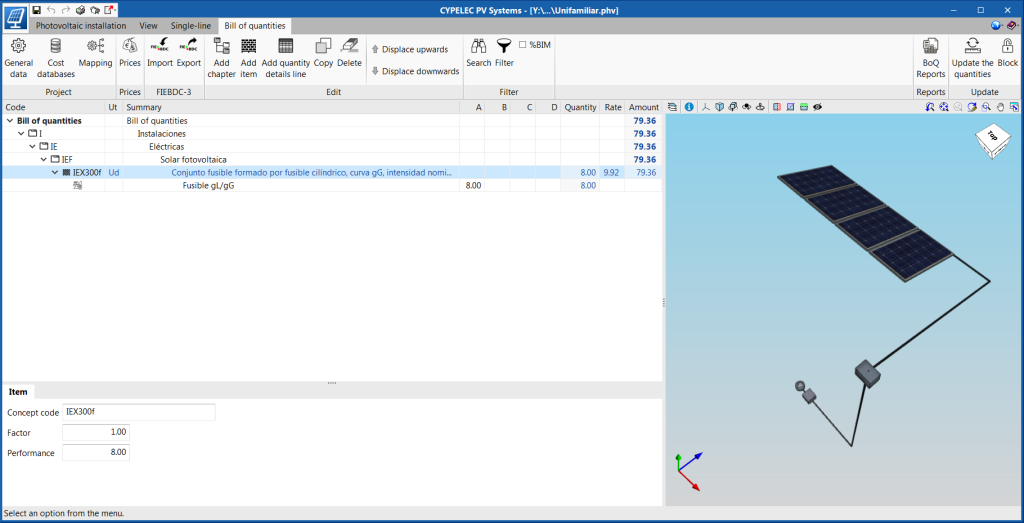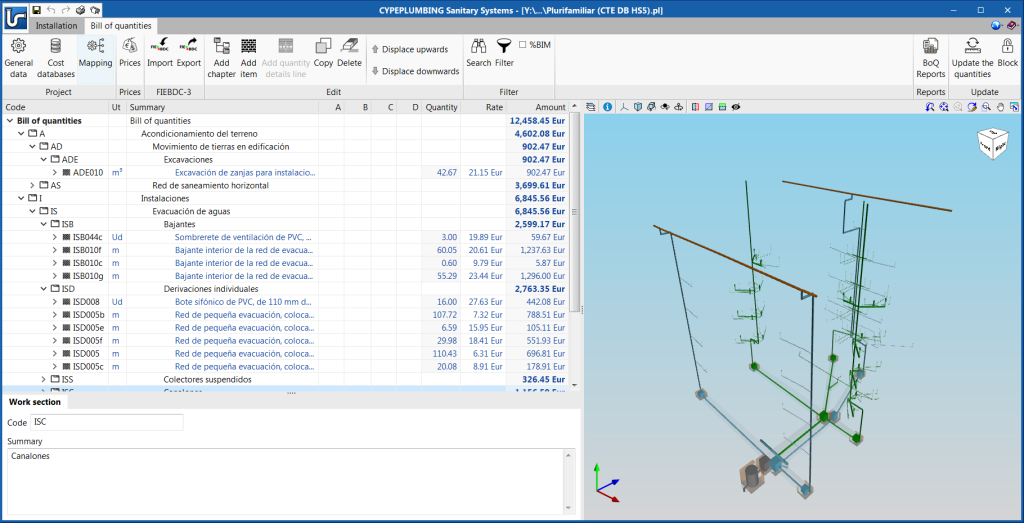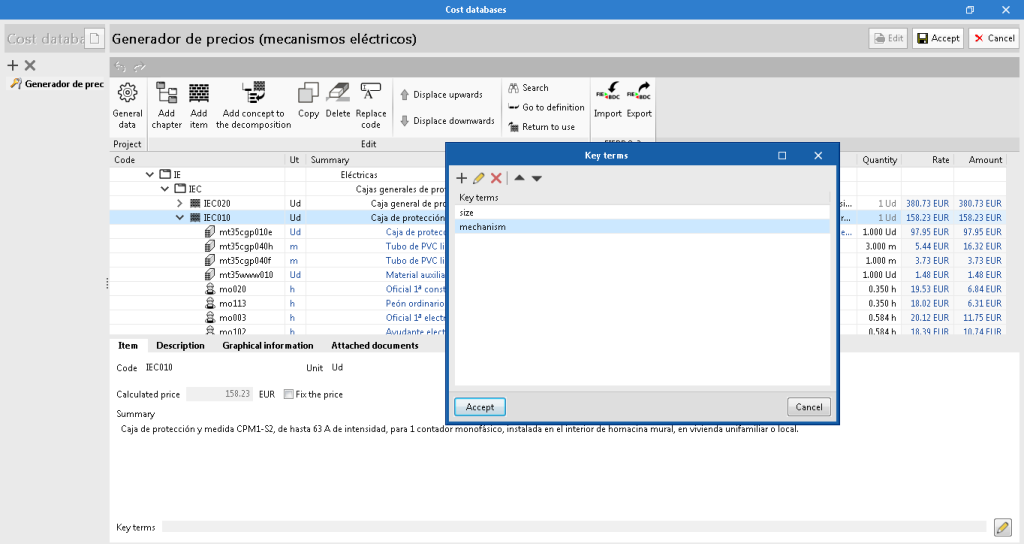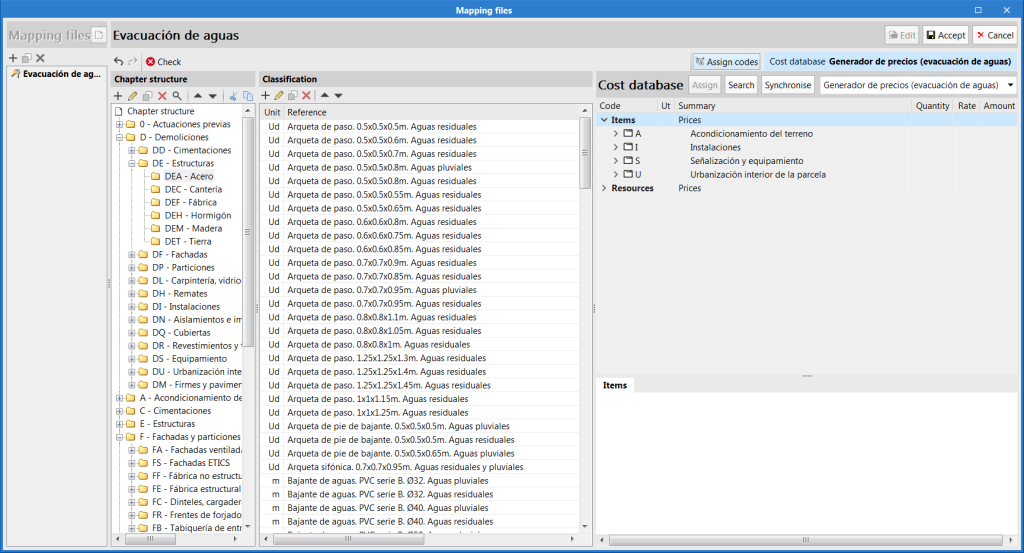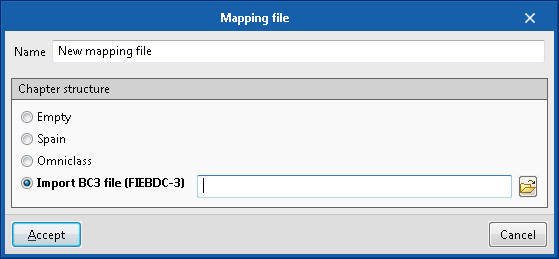A new field is added in the project units and chapters that establishes a relationship between the element and a series of key terms. This way, concepts can be searched for using these terms. This option is available in the price table of the project and in each cost database.
The "Search" tool in the toolbar has been updated and concepts can now be found using their key terms.
Thesaurus descriptors are part of the specification of the standard interchange construction cost database format FIEBDC-3 (.bc3). Consequently, when cost databases or bills of quantities based on this format are imported, the key terms will also be incorporated.