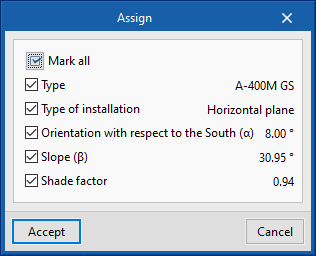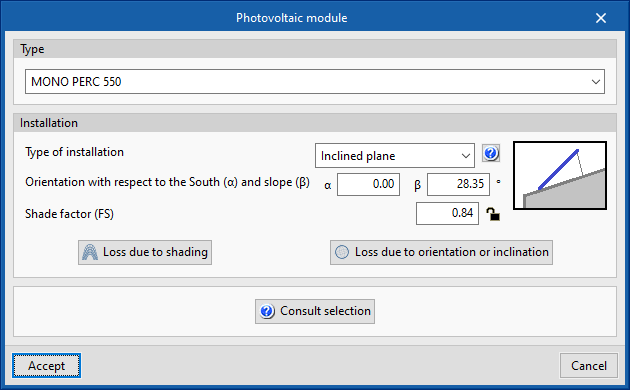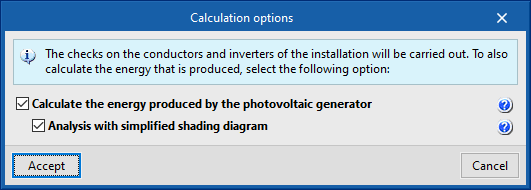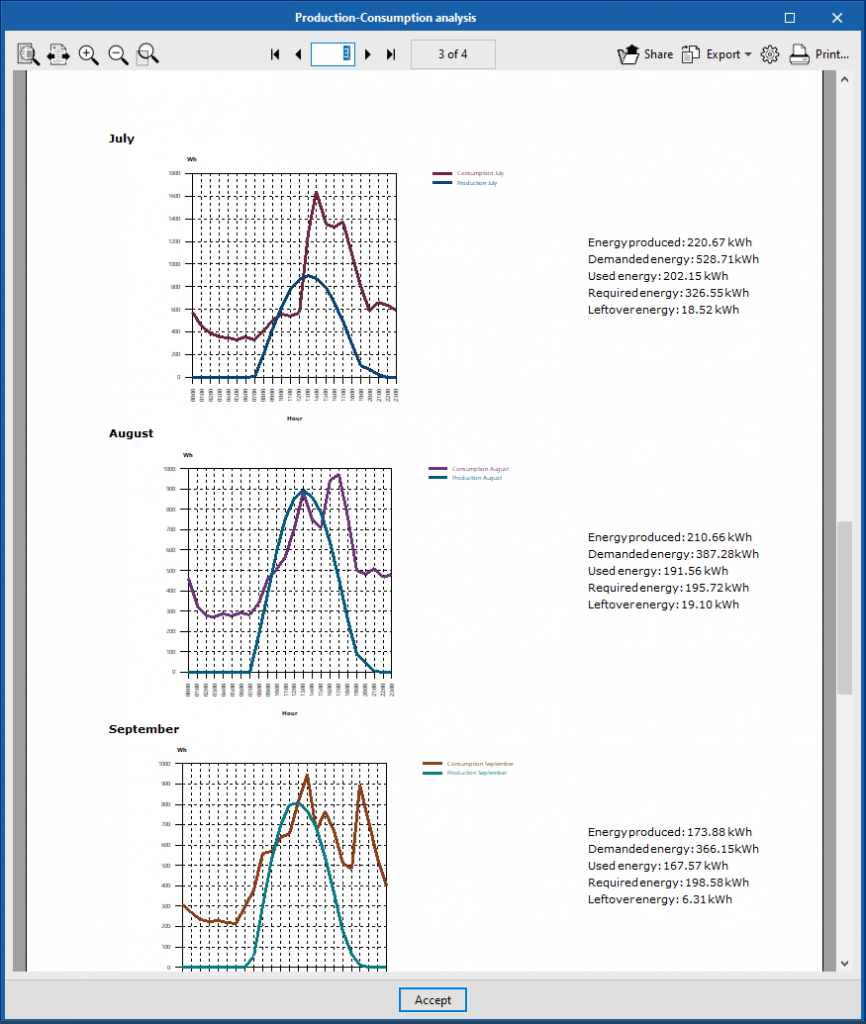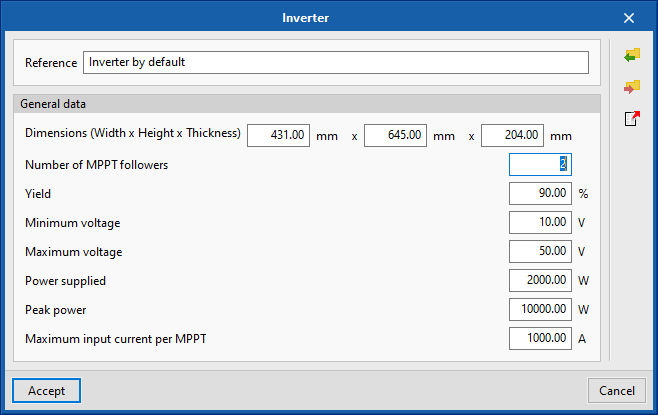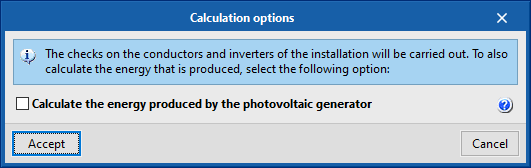Update history
- Solutions
- CYPELEC PV Systems
- Update history

CYPELEC PV Systems
Version 2022.f of CYPELEC PV Systems generates a production document as a summary. It shows the production values for each period as well as a bar chart showing all of them together.
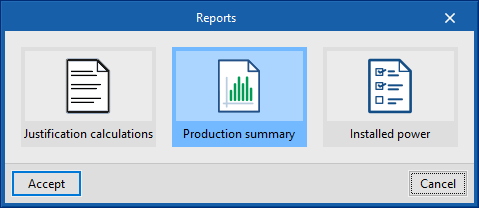
CYPELEC PV Systems version 2022.f allows the shade factor to be set manually. To do this, the shade factor (SF) is incorporated as a parameter in the "Photovoltaic module" editing panel with a padlock that allows the value to be locked. Thus, if the padlock is open, the software analyses the shading diagram of the panel and obtains the shade factor value. On the other hand, if the shade factor is entered manually and then locked (the padlock is closed), the software will not analyse the shading diagram, and its shade factor will be defined by the manually entered value.
If the architectural model of the associated BIM project has been imported, when solar panels of the "Overlay" or "Architectural integration" installation types are inserted, moved or copied, CYPELEC PV Systems automatically detects the roof and its inclination and places the panel on it with its corresponding inclination.
Version 2022.f of CYPELEC PV Systems includes an optimised shadow analysis process, which reduces calculation time.
If the architectural model of the associated BIM project has been imported, the CYPELEC PV Systems energy pre-design analyses and displays the maximum number of panels based on the roof surface area.
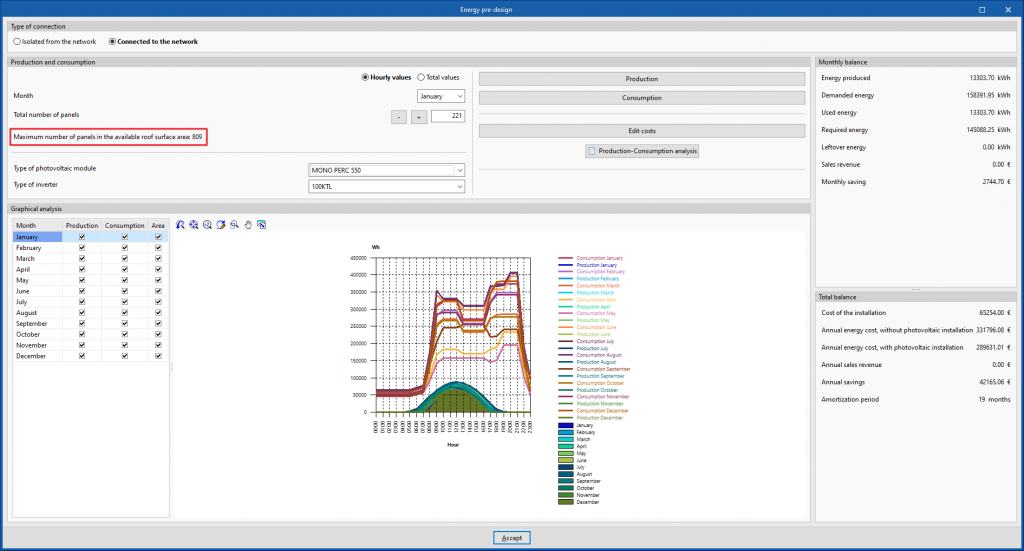
As of version 2022.d, when locations in the southern hemisphere (negative latitudes) are entered in CYPELEC PV Systems, the program will change the optimal orientation of the photovoltaic modules to the north, as well as rotate the panels anti-clockwise according to their orientation with respect to the north (α).
In the "Energy predesign" job window, for the case of "Hourly values" and "Connected to the network", the "Production-Consumption analysis" button has been added, which generates a document with monthly graphic information on production and consumption, as well as the energy balance for each one of them.
This document can be exported in different text formats.
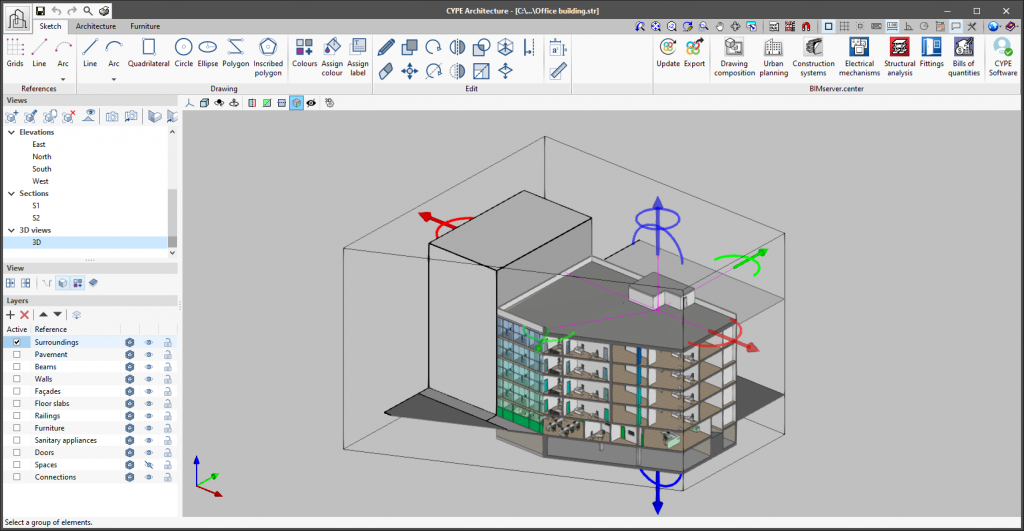
As of version 2022.b, applications with 3D drawing surroundings allow a viewing volume to be defined from the geometric envelope of the scene content. The arrows allow the viewing volume to be adjusted by moving their faces and the arches allow the viewing volume to be adjusted by means of 6 clips planes.
The installation analysis has been divided into two parts:
- Analysing conductor and inverter checks.
- Analysing photovoltaic generator power.
This way, if the "Analyse energy produced by the photovoltaic generator" option in the "Checks" window is not selected, only the requirements of the elements making up the installation will be checked, speeding up the analyses. Once all the conductors and inverters have been designed, the "Analyse energy produced by the photovoltaic generator" option can be selected, thus calculating the shade.